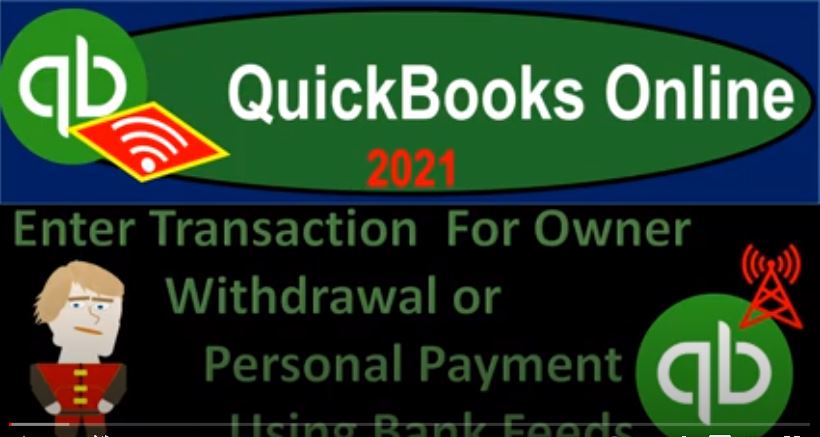QuickBooks Online 2021 enter transaction for owner withdraw or personal payment with the help and use of bank feeds. Let’s get into it with Intuit QuickBooks Online 2021. Here we are in our quickbooks online bank feed test file and prior presentations, we set up our bank feeds, we got some information in the bank feed Limbo area, which we are now adding to our financial data. Let’s check it out in the transactions tab, the left hand side which might be called the banking tab, we’re going to be then scrolling down this is the data that we have thus far.
00:35
Let’s open up our balance sheet in a new tab by going to the tab up top right click on it and duplicate that tablets also open up a P and L Profit and Loss duplicated in this tab up top again, right clicking on it, duplicate. So we’re going to open up then the P and L profit and loss and then the balance sheet. To do so we’re going to go to the reports on the left hand side, we’re going to open up the PnL Profit and Loss report, then we’ll do a date range change up top changing it from a 101 to zero to 1231 to zero, let’s run that report, close up the hamburger hold down Control, scroll up just a bit to get to that one to 5%.
01:13
Then we’re gonna go to this second tab on over to the left, open up the reports once again, this time opening up the BLS balance sheet report, then closing up the hamburger range change in this one starting at a 101 to zero to 1231 to zero, we will then run that report. Now we’re thinking about a situation where money is coming out. But it’s for personal use. So either the owner took the money out directly for personal use or spent the money for something personal when we’re thinking about the business records.
01:46
How do we deal with that on the bank feeds type of transaction, this can be confusing, because it’s that separation that deals with the separation between the business and the personal. Remember, there’s a couple different ways we can track the business and personal we want to have that separation between the business and personal. But we might use QuickBooks to track both the personal and business accounting, we could do that with two separate QuickBooks accounts if we so choose. Or we could do that with class tracking, for example, in the same QuickBooks account.
02:14
But the idea whatever we’re going to be using is that we want to have a separate business, you know, financials so that we can then use that for financial reporting purposes, for our decision making, and for the tax preparation, and then possibly have another account for personal for personal decision making purposes.
02:31
So what happens then, when we take money out of the business, now hopefully what happens in general is the business generates revenue, the revenue results in cash rising up, and then we’re gonna take the money out of a business, take it out of the checking account and move it over to the personal side of things, where we will then write personal checks out of the personal side of things, doing that then allows us to clearly see the audit trail of the increase in the checking account for the business side of things.
03:00
And then it leaving the business to go to the personal account in the form of a draw, which we’ll see down here in the equity section, which will not have any impact on the income statement for the business side. And then it’ll go on to the personal side of things. And then whatever we spend it on, you know, vacation, restaurants, groceries, whatever, then we track that on the personal side of things. And that’s going to be the most straight forward kind of cut between the business and the personal However, it’s possible that you’re dealing with with someone if you’re a bookkeeper or yourself and you’re saying, hey, look, you know, all my money, you know, I’m not that organized to transfer it over.
03:36
So possibly I’m making payments out of my business account that are for personal use, what if I took money out of the checking account, and I paid for a trip to Disneyland or something with it, which clearly wasn’t a business type of thing. What do I do at that point, because it’s going to come out of the checking account? Well, you could still do the same kind of activity, meaning you’re going to go into the bank feeds and say, Okay, now it came out of the checking account.
04:00
But instead of me recording it to an expense called like Disneyland expense or something, we’re going to record that payment that was made directly to a draws type of account, it’s going to go to equity down here in some way. So then it’ll come out and go into the into the equity account. So it’ll it’ll look kind of similar but but you won’t have as much detail that way. There’s a couple problems with that. One is that it’s more confusing to do that because then you got to go through all of your expenses, and kind of figure out if it’s business or personal, instead of just basically saying everything that’s coming out of this account is business.
04:35
And then everything that I want to be personal, I’m going to take out of the other account, which is personal and the only transfer between the two will be a draw from one to the other. If you have someone else doing your books like a bookkeeper. It also makes it much much easier if the bookkeeper does not have to try to determine whether an expense is personal or business meaning you want to set it up so that anything that’s a draw, that’s going from one account to the other can simply be put into draws here.
05:00
And the bookkeepers not trying to have to pick and choose whether or not a particular expense item should be on the personal side or the business side of things. So that in also that if you basically pay for like Disneyland or something out of your business account, then you’re going to basically put it to the draws account, when you put it on your business account, and you’re not really tracking the detail, it would be better if you had it on your, like a personal QuickBooks file, where you’re tracking the vacation expenses or Disneyland expenses if you spend it, particularly on that, instead of so that you can actually track the detail for it.
05:36
So let’s take a look at some examples of this, I’m going to go to the first tab, and we’re going to go back into our bank feeds here, I’m going to hold Ctrl, scroll down just a bit. And we’ll start with one of these two, we’re going to say that these are drawers that are coming out.
05:49
And you could have a system like this where you have an electronic transfer or something like that, that’s taking money out of your business account, transferring it possibly into your personal account with the assumption that your cash flow is going up, right, we’re assuming that our cash flow is going up, we’re taking a periodic amount out of our business account, we’re transferring it to the personal account, so that we can then use it in the personal account to spend on whatever we want out of a personal account.
06:11
And then if we so choose, we can track the personal account by expense item tracking groceries and whatnot, on the personal side of things, and that would make it very clear and very easy for you and or a bookkeeper to track. So that’s kind of our first method, how would we do that, what we would see it come out of the out of the checking account on the bank feeds here. And we would just say, okay, that’s going to be going to the personal account.
06:36
So I’m going to hold down, let’s, let’s say we got the transfer here, and the amount is going to go to the owner’s personal. So notice it guessed the right area here, it’s going to go to the owner’s personal expense in an equity type of account, we might call it draws, QuickBooks tries to be more descriptive, I think it’s trying to basically tell us, hey, look, this is going to be an account that that could be a draw, or it could be personal payments that you made that you want to make sure to put to an equity account and not to the income account.
07:06
Also note that it’s getting to be a transfer over here, I’d rather just go to the regular category on the first tab, and then do our normal kind of Expense Type of form, rather than a transfer form, typically, and then I’ll put the the vendor, it’s not really a vendor, it’s going to be us, we’re going to be the owner. So I’m gonna say owner, we might put our owner name, we set that up as a vendor, even though again, it’s not really a vendor, but you got vendor or customer as your choices.
07:31
If I set it up as a vendor that I can kind of track the payments that have been made by vendor as well. And then we have the category over here, which once again, it guessed correctly is going to go to the owners pay, which is basically a draw, we don’t want it to be going to an expense account, if we make it go into an expense account, it’s going to hit the income statement. And we’re basically going to be like deducting expenses for tax purposes, it would result in US basically having an expense for something that’s not an expense, which could distort our income statement. So we want to make sure it’s a draw type of activity.
08:03
And so that’s going to be it and then I’m not going to make a rule out of it, although we easily can because I want to look at the next one and just analyze the next one as we go to the next one. So I’m going to say confirm. And then let’s go back up top and say now let’s go to the balance sheet, refresh the balance sheet, we’re going to run it hold down Control, scroll up just a bit, we’ll go into that checking account, then we see the decrease for the draws of that 7575 right there scrolling back up, then the other side is going to go not to the income statement, but down here to the draws account.
08:39
So it’s coming out of the draws account, which we called owner’s pay and personal expense. So there it is decreasing the equity account, no impact on the income statement, that is the point. So that then then once you get it into the personal account, then you can have another QuickBooks file basically that you’re tracking your personal expenses. Or, again, you can use class tracking, if you so choose to do it in one QuickBooks file. But and we’ll talk more about class tracking in the future. We have class tracking course, if you want to take a look at that.
09:09
So now let’s do it again. And let’s just kind of imagine what what would happen, I’m going to do it with the same transaction with a $75 transaction. But let’s just imagine that this was not a transfer, I’m going to hold down Ctrl scroll down just a bit. Let’s imagine I’m going to go to the category tab. Let’s imagine that it was payment for something else. Let’s say it wasn’t a payment here. That was a transfer, but we paid like bonds for it or something like the grocery store, you know, bonds that how you spell bonds.
09:36
And then I’m going to save that and I’m going to say well, if I paid bonds, then no, that’s not usually going to be a business expense. That sounds like a personal expense because it sounds like groceries. But I can’t put it to like an expense over here because it’s not a business expense. It’s a personal expense. So we would still be taking it to the owners pay so that means I paid a vendor But the vendor is not a personal vendor, but I paid it out of the business checking account, if the vendor is not a business vendor, but I paid it out of the business checking account, so I can’t write it off to an expense,
10:12
I’m just, I’m just gonna write it off to the draws again, account, which they call owners pay and personal expenses. And that basically is doing the same thing as if we took it out as a draw, making cash and then paid it out of the out of the personal account, at least on the business side of things. The problem with this, of course, is that you’re not getting the detail, you’re not getting the detail on the personal side of things. Because this will kind of be right on the business side of things.
10:38
But it would be nice if you took it out as as a draw, and then paid it out of your personal checking, and possibly tracked it in your personal QuickBooks account. And then you can kind of track you know, your payments for groceries and stuff if you want. In that way as well. It’s also again, kind of a problem, because if I’m a bookkeeper, and I don’t know if that’s business or personal, then I’m going to have to ask and we’d have to call the client and be like, okay, he paid bonds is that business or personal. So we’re not going to make a rule this time, either.
11:06
Let’s go ahead and record it, and then jump over to our financial statements. So I’m going to say confirm. And we’ll have a similar kind of Outlook here, we’re going to go back to our balance sheet. And then I’m going to freshen up the report hitting the run report hold down Control, I’m going to scroll up to like that one to five. And then of course, we have the checking account here. So now it’s been added to the checking account line item going into that, I’m going to hold CTRL and scroll back down again.
11:31
So that we have our 275 that are coming out of the checking account and have now been included other side then back to the summary is going to be in the equity section down here. And we’ve put it to the owners pay and personal expense. So there we have it. So same kind of process here. But once again, you don’t have that kind of ability to track that personal information as you might want to do if you had another QuickBooks file or use class tracking, then you can track basically the valance the groceries that you spent the money on or something like that.
12:02
And that might be useful to do. Also, again, it confuses the bookkeeper confuses the process, if you’re taking personal payments out of the same checking account to make things a little bit more difficult. Let’s take a look at what if we were to use class tracking just to take a look at that and say, Well, what if I went back on over here and said, Well, now, let’s look at this last 75. And let’s say that I want to use my one account and see class tracking. So I’m going to go back to the category over here. And we could say let’s say this was going to volunteer again, let’s say this one was going to Vons.
12:36
And instead of me putting it to the owner’s equity, I’d rather make basically another column on my income statement, in essence is what the class tracking will do. And then we’ll base it and then we’ll put it into a separate class. And then that will then roll into the equity account. So we’ll see what that will look like. To do that we’ll have to turn on the class tracking. So I’m going to go to the tab all the way to the right, I’m going to right click on it, we’re going to duplicate that tab.
13:01
And so what working in another tab here, so we can just turn on the class tracking just to check this out, we’re going to then go into the cog in the upper right hand side. So cog upper right hand side, we’re then going to go into the account and settings, account and Settings, then we’re going to go on down to the advanced items, advanced items on the left hand side. And then we’re looking for the class tracking over here. So I’m going to scroll down, we’re looking for classes.
13:29
So I want to turn on the classes, you can also use the locations, I’m going to just look at the classes. We’ll talk more about this in a section in and of itself, it’s kind of a specialty area. But useful thing to know it really, really neat tool to have the class tracking on turn on the class tracking warn me when a transaction isn’t assigned to class, I will not check that off this time, one to each row in transaction, so we got one to each row or one to the entire transaction, I’ll keep it on each row.
13:56
So we can kind of that means we could split up one particular item into multiple classes, if we need to, I’m not going to get into a lot of detail on that. I won’t turn on the locations at this point. So I’m going to save that. So now we have class tracking on so closing this back out. The next thing we might want to do is add the class first to see that the class field will show up in the bank feeds field. So if I go to the cog up top, and we go then to the lists, I’m going to go to all lists and the classes is going to be a category of lists. So this is one way you can get in there.
14:27
I’m going to go to the classes on the right hand side. So now I’ve already set up this class and I just called it PII for personal and you might want to set up two classes if you were to do this. So you would just simply add another class, you might want to set up another one called B for business. So we got personal and business. And then I would save that and so now we’ve got our two classes, I got a personal and a business.
14:49
So now if I go back to the first tab, then if I go back to the first tab and we’ve got our volunteer example here, you might have to refresh the screen to that, then you get this class field on the right hand side. addition of a class field on the right hand side, then I can go to bonds. And let’s set up like another account here. And I’m going to set up an account that’s like an expense account. And it would be like one that would be designed for personal use.
15:11
And this could give you like another double check. Because we’re imagining what will happen here is you’re gonna have another column on the income statement. And you’re going to have a personal column on the income statement for personal expenses, and then the business column for the business expenses. So I’m going to make up another account, I’ve already added it here, it’s called groceries.
15:28
So I just call the groceries expenses, something you wouldn’t normally find, on the business side of things that you would expect to have on the personal side of things, possibly something that you might want to do, you might you probably won’t don’t want to group it by the vendor, like Vons, because you can give them more categorization in other reports to do that.
15:46
But you might want to group by like, this is my normal grocery stores versus warehouse stores versus, you know, versus online type of shopping, those type of groupage may be useful for personal use, you know, and then over here on the class, this is our new thing, we got the business and personal. So now I’m going to say this is personal. And then I’ll say save it, let’s confirm it.
16:08
And then what I can do now is run a profit loss report by class. So I can go then to let’s go to this tab, I’m going to open up another report, I’m going to open up the hamburger and we’re going to not do the normal income statement, but the P and L by class now. So you can do this. One way is to scroll down and say now I want a profit and loss by class profit and loss by class report, then I’ll change the dates up top from a 101 to zero to 1231 to zero, run that report, close up the hamburger hold down Control, scroll up just a bit, then we have our P class, we don’t have any anything in the business class, and then the non specified and the total.
16:48
We can see down below now now you can see the P is broken out here. Everything else we’re assuming is business that is now flowing into the not specified column. Note that I would if using classes, try to put everything to a class, which is a little bit more burdensome, because you now have to assign a class to every transaction, at least those on the income statement, but then that will help you to see the ones that are not classified. And so I would recommend doing that. Also, if you set up accounts that are personal, that are separate than the business, such as groceries is obviously a personal account.
17:22
Or if you had like mundane accounts like telephone, one was personal and one was business, for example, then you might actually set up to two accounts, one with a pianist or something and one with a B in it. So that you have a double check that can kind of give you a double check, although it’ll it’ll add more problems to the to or a longer income statement that you’re gonna have to take care of and track a chart of accounts that’s longer. Or you could simply have the telephone broken out, of course, between business and personal.
17:49
And this also is useful at the end of the at the end of the year, you know, when you’re trying to break out possibly what’s business and personal. The other way you can do this is I would actually go through all these transactions, because if I recorded something that wasn’t specified, or if I wanted to just go back in and recategorize all these to business, you can go from here and drill down on them, and then go into the transactions within them and basically reassign them.
18:13
So I’m just going to go go into this transaction, this happens to be a sales transaction, which is obviously business. And so I’m going to go down here and just assign a class to it, I’m going to call it business, this is the business one, save it, and then close it. And then I’m going to go back on up top and go back to our balance sheet. So now we’ve got business and personal. So it’s as easy as that to reallocate these items to a class if you so choose.
18:41
And that way, then this not specified column should only be items that that are messed up, you didn’t assign a class and you need to assign either business or personal to it. So that’s another kind of double check that can be useful. Now note what happens, here’s this whole thing, this 139 653 four in this example will then flow in to the balance sheet in the equity section. So we have even though we have these categories, the total still flows into the equity section. So if I go for example, to the balance sheet, and I still have my end date, here, I’m going to say run this report, then our there’s that 1396 in the net income, this net income amount, then is going to roll into the equity.
19:26
So you can see the difference here. It’s still on the balance sheet. The last method we used it was in here, it’s still in the equity section, but it was in owners pay and personal expenses. Now it’s in the equity section under income, which would then roll into the owner’s equity, which is like the retained earnings account. So if I was to say, let’s go to 2021 then scroll down and we’re gonna say now it rolled in to the equity so like the retained earnings account, so it’s still a proper that it’s in the equity section.
19:54
We just don’t have that nice breakout down here for the owners pay and personal investment. It would all just be grouped in to the equity as it rolls into the equity section. So that’s another method that can be used class tracking is a is a really neat feature to to get a handle on because it does have application in many different kinds of areas and you can, once you start seeing the functionality of it, you can see how it might be applicable in different areas.