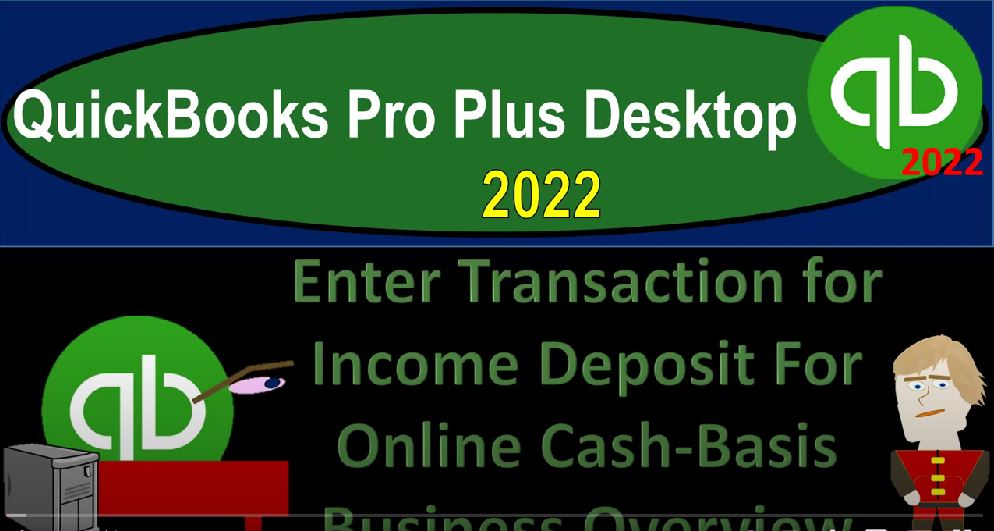QuickBooks Pro Plus desktop 2020 to enter transaction for income deposit for online cash basis business overview, get ready because we bookkeeping pros are moving up the hill top with QuickBooks Pro Plus desktop 2022.
00:16
Here we are in our bank fee practice file going through the setup process with the view drop down the open windows list on the left hand side the company dropped down home page in the middle maximizing it to the gray area reports drop down company and financial let’s open up the balance sheet. First, we’re going to customize the balance sheet up top with a range change from 101 to one to 1231 to one fonts and the numbers change in the font size bringing it up to 14.
00:46
Okay, yes, please. And okay, reports drop down again, company and financial profit and loss standard with a range change from Oh 101 to one to 1231 to one customizing that report, go into the fonts and numbers change in the font size on up to 14 Okay, yes, please. And Okay, one more time reports drop down accounting and taxes this time with a trial balance and a range change from Oh 101 to one to 1231 to one customizing that report fonts and numbers changing the font bringing it up to 14.
01:26
Okay, yes, please. And okay, then we’re going to open the bank feeds center by going to the banking drop down, we want to go to the bank feeds and then open the bank feed center, maximizing it. And we’re going to go on over to the uncategorized items. We’re now moving on to the deposits, we will go to some more of the decreases the checks in future presentations.
01:50
And we’ll we’ll talk about more of the transaction rules at a future presentation. But now, let’s move on to the deposit side of things hitting the filter, we’re going to go to the Type drop down and then select the deposits filtering by the deposits. And first we’re going to consider those types of deposits, which are going to be the easiest to construct financial statements just simply from the bank feeds on the deposit side.
02:14
We discussed these when we first thought about implementing the bank feeds into our accounting process. But let’s do a quick recap of it. If I go to the home page, notice that the easiest way to kind of construct your financial statements directly from the bank information from the bank feeds is if you have a type of business where you’re getting basically payments from let’s say like a platform, which could be common these days.
02:39
So you get payments from like Amazon, or teaching platforms or from YouTube are these kinds of things where you’re just going to get paid. And once you get paid from the platform, you’re going to be increasing the revenue at that point in time the cash is received, that means you’re way over here and you’re recording the transaction when the cash is received.
02:59
And in that instance, you might be able to wait until it actually clears the bank before you record the revenue. That will be the easiest method. That’s what we will start off with that is not only a cash basis method, it’s a step even closer or away from or an easier method than that, in that we’re dependent on the bank. A cash basis method could be one in which we’ll then go into more complexity,
03:23
where we might have some more this this complexity involved where you, for example, have a cash register, and you’re getting paid at the point in time that you make the sale and recording the transaction at that point like a restaurant or something like that. In that case, then you have to record the transaction at the point of the sale typically. And so that adds a little bit of a complexity in in the process,
03:45
meaning you’re still on a cash basis. But you can’t really create your financial statements directly from the bank feeds. As you might be able to if you’re getting your money, say from some kinds of good work gig work from a platform. And then other types of businesses may actually have to build the client, meaning they’re going to be on an accrual basis, which adds a level of complexity into the system as well. We’ll talk about those more in future presentations.
04:09
Now we’re going to concentrate on the most basic kind of format to construct your income statement on the revenue side of things strictly from the deposits coming through the bank through the bank feeds. Let’s now go to the income statement. We want to be considering how you’re going to set up your income items.
04:26
There’s a couple of common errors or common things that people get a little carried away with with the income items. One is we want to add a bunch of income items by customer or we want to add a bunch of income items by thing that we do and have a little bit more detail too much detail in terms of so let’s take by customer first.
04:47
Generally you want to put your information not by every customer that you have. Now, if you have a platform you might deviate from that you might say I’m gonna this is my income from Amazon or something like that, or this is my income but what you would rather Do I say this is my income from whatever I do that Amica, Amazon happens to be my major customer in that area.
05:07
And that way, then you’re summarizing your data here. And if you want the more detail by who gave you the money, then you can break out your sales information by customer. So in other words, you can look at another report to get that added level of detail. So typically, you don’t want to have too many income accounts that are kind of broken out by customer, you want to break it out by what you are actually doing.
05:30
And then they also, we also tend to want to break out things in too much detail by what it is that we do. So if it was like inventory that we sell, we want to break it out by a bunch of different inventory items, you don’t want to get too detailed in that for the same reason you want to have them condensed, and then go to the sub ledgers to get a little bit more detail.
05:49
So there’s, there’s some leeway here, you usually don’t want that many income accounts usually, and then look at the sub ledgers to break out by by customer, or by or by the thing that you so so you want to break out the major types of things. So you might say I have a service type of thing, versus the sales would be like the inventory types of things.
06:10
And then you might want to break out the kinds of services you have, typically not by who pays you, but by what it is you are doing. And then break out in sub reports who pays you. Okay, so let’s kind of think about that by going to our bank feeds. And just think about one of these.
06:27
And we’ll go into these in a bit more detail with a category later. So I’m going to pick up the stripe, the stripe item here just realized that if you if you go through some of these I have here I’m going to close up are these kind of platform types of things. So let me just kind of go over some of these platform types of things.
06:42
And then we’ll record one of them a Stripe account, that’s another one that’s a little bit confusing, because that’s a payment, that’s an intermediary, that’s helping you to receive the payment. Now if you get stripe payments from multiple different things, then that can add a little bit of complexity in terms of what actual income account you want to be hitting with that.
07:00
And some complexity in terms of who was paying you with the Stripe account. If you only have one thing that you’re getting paid with, then you can of course, assign that Stripe account to basically that that category of thing that you that you are receiving. And then interest interest is going to be interest income generally. So that’s fairly straightforward. If you get something from like an Amazon, then you’re going to want to get one determinable what is it I do at Amazon?
07:25
Am I Am I selling stuff on Amazon? Am I selling inventory? Are they paying me for promoting you know, someone else’s inventory or something like that, and then set up your category, possibly not by Amazon income, but instead by the thing that you are doing and you know, sales types of items, if you’re selling inventory, or marketing types of things, if it’s some kind of marketing work,
07:47
or if you’re getting paid from amazon prime for for sales of presentation, video presentation or something like that, and something like that. AdSense, if it’s if you’re getting AdSense revenue from Google for YouTube, or, or ad revenue or something like that, then you don’t want to put it usually as Google AdSense, you want to put it as you know, ad revenue generally.
08:10
And then the primary person might be Google in that case. But usually you don’t want that actual customer but as ad revenue. And then you know, you could have different kinds of Amazon now we will get into other things well, what if you get paid by like Amazon for different things that you do,
08:27
then you could get into bank rules and have actual different categories that you would that you would be putting into place with the same with the same customer interest payments, audible. So audible, you know, you if you put audible you get paid by Audible for books or something that you have made, then you may not want to put that on there as audible income you could because that might be the only person that pays you for Audible books.
08:54
But you probably want to put it on there as you know, audible book income, or or possibly grouping it into, you know, your, you know, video income or presentation income or something like that, as opposed and then break out Audible as the customer. And you can go into the sub ledgers. For more detail on that.
09:14
Notice that Pay Pal is another problem for a lot of online businesses, because that’s an intermediary once again. And it’s acting more like a bank more and more because you can manage more stuff into PayPal, as opposed to it just being facilitating the transaction. So there’s a couple of ways you can deal with PayPal currently, in the desktop version,
09:34
I don’t believe you can actually link to PayPal the way you can with other institutions, I think you can with the online version, and not the desktop version. So I’m hoping that they kind of pick that up on the on the desktop version, but we might try to work a workaround in that so that we can basically pick up the transactions, download the transactions in and add them into the system so that you can actually track the detail that’s happening in Paypal or you
10:00
You can basically just wait till PayPal and use PayPal as that intermediary collection, and just take it from PayPal and then deposit it into your system. And when you deposit it into your checking account, that’s when it’ll show on the checking account, that’s when you can record it as income.
10:15
That can work fairly well, if you get paid by only like one thing in Paypal, so you know where the income is coming from. But if you have multiple things, sources of income that are going through PayPal, then that’s going to be a little bit more difficult to to, to manage.
10:30
So we might try to do a workaround with PayPal just so we can see, try to upload the PayPal to the system and see if we can then see the interchange in the detail with Pay Pal, then we will have two accounts, we’ll also add a credit card account up top, and we’ll have inter inter, you know, bank fee transactions that we will have to deal with.
10:50
So then we got AdSense, PayPal, I think that’s the ones that we have here. So that so that’s the that’s the general idea. Let’s add the stripe one. And I’m going to imagine stripe is again that intermediary company that all my income from stripe is coming from one place. And I’m just going to call it like a website income.
11:09
And just assume that everything that comes in from stripe, I’m going to assume his you know, website income. And so I’m going to check that off. And I’m going to say here, the payee I’m going to put in as I’m just going to call it stripe. And that’s the intermediary, I’m not getting the actual added detail of who is paying me in this case. But I’m going to say this is all coming through from that area.
11:29
So I’m going to set that up, I’m going to say I want to do a quick ad for it, I’m going to call it a customer because this is money coming in this time. And then the account that I’m going to set up for it, I’m going to call it I’m going to make a new account and income kind of account.
11:43
And I’m just going to say this is all your website income, income from website sales or something like that, I’m going to assume that the website sales, website sales, so I’m just going to say this is sales from my website. And that’s gonna be my general kind of generic category for the income. So I’m going to say save it and close it. There we have that. And then let’s go over and add a bit more detail, go to the to the action, add more detail on the deposit side,
12:12
this is what has been populated, the date the memo, the received from the account, the memo, the amount, and then I’m going to add a rule to this one, we can add the rules, just like we have before we’ll concentrate more on rules later, just a general idea of the rules, we’re going to add the rule,
12:30
I’m going to make this a little large. And I’m going to do the same thing here. I’m going to name it by basically what’s down here, I’m going to call this stripe stripe rule. And then this is going to be a money in rule because the money’s coming in this time going to say all transactions or any doesn’t really matter.
12:45
Because I’m not going to get more specific, we’ll get to more detailed kind of rules in a future presentation, description matches, I’m going to say it doesn’t need to match but just contain. And they don’t need all this jargon at the end. If it says just stripe on it, then that’s enough for me to say how I want you to take that and put it to this rule, we’re going to say that the Rename is going to be striped, and the category is going to go to my website income.
13:10
So let’s save it, I’m going to save it there and send it to the register. So there we have that. And then if I go to my recognized transactions over here, let’s go ahead and add those in. So if I look at my recognized transactions, and I want to look at just let’s save the increases, selecting the type, selecting the type and deposits and closing this back out. So there they are. So let’s uncheck it for now.
13:39
And I would just want all the straight, there’s a lot of strife here. So I’m going to go all the way down, hold the control. And so there we have that. And then let’s go ahead and add those. So I’m going to go to the Bulk Add which is down here batch actions. And I’m going to add confirm, and all that stuff in there, 90 days old, that’s okay, add that stuff. And those should all move over then to the added to the register.
14:04
So we’ve got 25 of the items added. I also added the utilities and everything. So everything is over here now. So let’s open up the carrot, I’m going to add that carrot to the left hand side, go to the balance sheet, let’s start their balance sheet. And so in the checking account, we have all that data in the checking account. So here’s the information in the checking.
14:25
And so let’s close that back out closing that back out. And then the other side should be on the income statement. So going to the profit and loss. And we’re going to say then we’ve got the income statement, we’ve got the sales item. And notice I set up the web sales as an as an expense account. So I got to fix that I set it up as an expense account. I’ll fix that by going to the list drop down chart of accounts.
14:50
And then we’re going to say okay, what did I put that web income, the web income, the web sales are down here. Let’s go ahead and hit the account rise up and edit VAT account. I did this on purpose, by the way, of course, so we can fix it. And then we’re going to say this is going to be an income account, not an expense account, save it and close it. And so that should fix it. Let’s go back to the profit and loss.
15:13
So there’s our profit and loss. So there’s there it is in the in the web account, if I go into that item, there is that. So now once that set up, and we’ve got the rule, then everything from the stripe is going to go into that web website sales account. So we’ll make some more categories of accounts in future presentations here.
15:32
And then we’ll also go into some more complex kind of, of systems where we can’t really depend on just the deposit, we got to have cash register sales and the invoices. Also just take a look, we can look at the trial balance, which is a great tool to look at everything as you’re constructing it. Because it’s all going to be in one place.
15:51
You get the balance sheet on top of the income statement in basically one area here. Now notice the payee is something that’s why I’m sorry, not the payee. The customer over here is going to be something that could be relevant