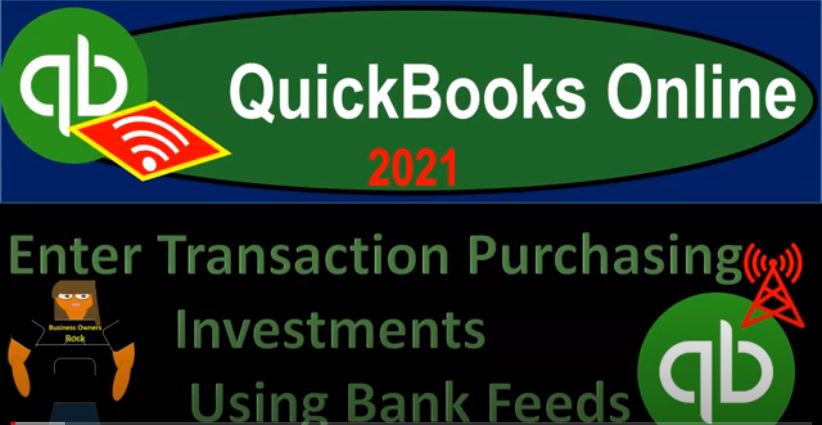QuickBooks Online 2021 insert transaction related to the purchase of investment with the use and help of bank feeds. Let’s get into it with Intuit QuickBooks Online 2021. Here we are in our quickbooks online bank feed test file and prior presentations we set up our bank feeds started entering transactions, we have the information in the transaction tab, which might be called the banking tab on the left hand side, these are the transactions which are in what I would call bank feed Limbo that we need to be then adding into our financial system.
00:34
Let’s take a look at our financial statements by going up top and duplicating our tabs, right clicking on the tab up top, duplicate it, then we’re going to do it again right click on the tab up top, duplicate it, we’ll be opening up our profit and loss and the balance sheet. We’re in the reports on the left hand side we’ll start off with a P and L the profit and loss the income statement, we’re going to do the date range change up top from Oh 101 to zero to 1231 to zero, running that report, then we’ll close up the hamburger hold down Control scroll up just a bit to get to that one to 5%.
01:08
Next tab to the left, we’re going to go to the reports on the left hand side at the bottom, then we’ll be opening up the balance sheet report. The good old bs balance sheet report will do the date range change up top once again starting at the beginning point of a 101 to zero to 1231 to zero, and then I’m going to run that report will close up the hamburger. Now we’re going to be talking about tracking investments in things such as mutual funds, stocks, and bonds. So first thing we want to basically point out is the difference between your business account and possibly your personal account and how the investments might relate to it.
01:47
So note that obviously QuickBooks can be used for tracking business information, it can also be used for tracking your personal financial data, it is also possible to use one QuickBooks file to do both with the help and use of class tracking, although many accountants would recommend to have two separate accounts, if possible, or two separate QuickBooks files to do that, if possible, but it is you can do it with one with the use of class tracking, we’ll talk more about classes in the future.
02:13
But whatever your system is, just realize that on the business side of things, if you have a business account in QuickBooks, for example, and you have your personal bookkeeping, then whatever’s on the business side of things on the assets, typically is something that you expect to be using in the business in order to generate revenue. So that would mean that you’re probably not going to be unless you’re in the business of tracking stocks and bonds, as your business having a whole lot of investments on the business side of things, you might want to have some short term investments, so that you can be holding it somewhere else and then be transferring it back to cash to use in the business, when you need to.
02:48
If your business accumulates cash up, and you have extra cash, then you’re probably in tracking within the system want to take it out of your business, bookkeeping, transfer it to your personal bookkeeping, with the format of a draw, and then whatever your personal bookkeeping is, then you can do that in QuickBooks as well track the investment in in that in your system on the personal side. So just from the business to personal with investments, that’s how you kind of want to think of it the assets that are in your business, they’re there to help you to generate revenue in the business.
03:20
If you have a lot of cash in your business and you’re thinking about invest in it, and you don’t need it within the business, then you might be wanting to give that to yourself in the form of draws, or to the owners so that the owners could then invest it in something like stocks and bonds, which they can still track in QuickBooks if you so choose tracking your personal data. So that said, then how do we how are we going to track the investments in the QuickBooks system.
03:44
So note that the QuickBooks system is not really designed to track day trading, so you’re not really going into QuickBooks so you can track the daily activity that increases and decreases in the market on a daily basis. What you can do within QuickBooks is, is get a period of time, adjust your financials basically monthly or possibly every statement to give you where you stand on the balance sheet, and then your activity related activity in terms of gains and losses periodically as as of a point in time. So that’s what you want to do.
04:13
You want to track the detail possibly in some other software, if you’re really into tracking the daily increases and decreases look for software that’s designed to do that. The QuickBooks system is designed to tell you where you stand on a financial statement basis, periodically, and then take your take your data that you’re going to get on the financial statements at the end of the month or year, put them into QuickBooks. Also note that you probably do not want to be putting within QuickBooks, a whole lot of detail in terms of the types of investments that you have.
04:43
Meaning you might want some limited groups, meaning you might basically group your information in QuickBooks by the institution, like you’re investing in an E trade versus your bank or something like that, where you have stocks and bonds in that area. And then and then just Have that total on the QuickBooks system the more detailed information then possibly using other software in order to track the detailed day to day activity, otherwise, it will be quite burdensome to enter the transactions that increases and decreases on a periodic basis.
05:16
So you can add more detail in QuickBooks. But then to update it periodically will be take longer, you might also track it by long term investments versus short term investments just as a general category, or you might track it basically, by stocks versus bonds. It would be nice, however, to track it in the main categories that are going to be shown either on your financial statements, like stocks versus bonds, ETFs, or something like that, however, they group it on your financials, so that you can quickly update it periodically, monthly, or yearly, and then have the statements that will provide you then the more detail.
05:49
So that’s the the general concept that we’re going to be putting here, then where the bank feeds fit into this. Well, if you take money out of the checking account, and you put it into then investments, then that’s going to show up on the bank feeds. And we could take those bank feeds and then enter that into the accounting system. So let’s try that. Let’s let’s try, we’re going to go over to the first tab here. And then we’re going to we’re going to go to these transactions, we’re going to go back to these primerica transactions and say this time that these transactions like these two items here are going to be investments, we’re gonna say in mutual funds.
06:21
And we’ll say that they’re actually with primerica. So we’re gonna close this back out. And let’s take these and say these are investments this time. So I’m going to select this item. And, and this time, I’m going to try to change it again, because I have primerica go into cost of goods sold, I’m going to change the name a little bit to ace What do we have primerica Oh, one AC H, let’s try that. primerica a one AC H, pick that up, tab. And then I’m going to save that. And it’s not going to be going to cost of goods sold. This time, I’m going to put it into an investment account. So I’m going to go back up top, probably don’t have one.
07:01
So I’m going to add an investment account. Now I like to make it a sub account of another account, which I’d like to set up so that I can kind of break out the sub account. But I cannot add another account as I have this account. So before I do this, I’m going to close this back out, I’m going to create a new tab, go to our trial balance, and then I’m going to add a parent account there. So I’m going to go to the tab to the right, right click on it, duplicate this tab, I’d like to then go into our chart of accounts.
07:30
So I’m going to go to the chart of accounts on the left hand side, we’ll go down to the accounting area, accounting area. And then we’re looking for the chart of accounts, I’m going to add another account in here. So I’m going to say let’s add a new account in the chart of accounts, this is going to be an other current asset. So it’s not a banking account. But it’s an other current asset account. And it’s going to be an investment account, I’m going to say investments other. So I’ll keep it investment other that’ll be the parent account. So I’m going to save that.
08:03
So now we have that as the parent. Now if I go back to my bank feeds back to the bank feeds all the way to the left. And I’m going to say now I want to set up another category, which is an account, add a new one, it’s going to be a sub account then of the investment. investment account. So sub account there, that type of account is going to be an other current asset type of account, and it’s going to be an investment, but I’m going to make it more specific. And I’m just going to call it prime America.
08:37
And that’s gonna be the name of the institution, we’re gonna, we’re gonna say that’s the name of the institution, which will be under the sub account of investments. So then if I had multiple institutions, like an E trade or something like that, that’s how I can sort it. And then I can take my monthly statements and give a summary of that information that will be sorted on those monthly statements. So I can say, All right, let’s save it and close it. Let’s see, see what happens in terms of the chart of accounts. Now if I go to the chart of accounts over here, close up the tab.
09:09
Now I’ve added another account to it. So I have the investment. It’s not quite there yet. So let’s wait till we record it. So then I’m going to say that looks good. I’m not going to add a rule. So I’m going to say save it and close it. So I’ll confirm that. Then I’m going to go back to my chart of accounts and I’m going to refresh it this time I’m gonna hit the refresh button. And then I’m going to go down and see now we have the investment with a sub account of primerica underneath it. What will it look like on the balance sheet if I go on over to the to the balance sheet over here and refresh this report, run it again, it’s going to decrease the checking account and now we’ve got this investment parents account with the sub account underneath it for primerica with the $50 underneath it.
09:54
So that’s how I would recommend tracking it. Now, you have this other problem here with these investment accounts. If you just started the end vestment account like the bank feeds now, and you already had some items in the investment account, you have that beginning balance problem. So we might have a beginning balance that we would have to add here to basically get this back up to the word stance as of this point in time as this investment or as the first financial statement that we’re putting into the system. So let’s pretend there was a 5000 beginning balance before we added this, this more this more amount this $50 into it.
10:24
So in that case, I’m going to go to the tab all the way to the right, and I’m going to try to add that beginning balance. So I’m in primerica here, I’m going to use the register, we’re going to say let’s open up the good old register, then add another transaction, and let’s make it then we can add it to be they have a deposit type of transaction. That should work. So I’ll say deposit. And we’ll put this in there as of the let’s say the beginning of the year, say, Oh 101 to zero. And we’re going to say that this is going to be I’m going to call it the beginning balance and it’s going to be an increase, I’m going to say 5000. That was the beginning balance in the statement, we’ll say.
11:03
Now the other side of the question is well, where does the other side go, then it’s not income it was there before, it’s going to wash out into equity in some way, shape, or form. So the other side will typically go to some type of equity account. For the sole proprietorship, it’s fairly straightforward, you can put it to the owner’s equity or to the investment, I’m going to put it into basically the owner’s equity account here. If it’s a partnership, then you got to figure out a little bit more in depth on what the partner balance is, accounts should be. But in any case, I’m going to save that. And then we’ll go back to the balance sheet and check it out.
11:34
Again, let’s run it again. And so now we’re at the 5050, we entered this transaction here, there’s the deposit, other side going to the equity account, which we could see down below. So there’s going to be the increase in the owner’s equity for you. So now we have it on the books. Now the next problem that you might have is to say okay, well, what happens when like over time, the value of my stock goes up or down, and I want to track the value of it going up or down again, QuickBooks won’t do that, like on a day to day basis, you don’t want to do that daily in QuickBooks.
12:08
But you can use it to do it periodically, maybe like at the end of the month or something like that, you can adjust your books to the fair market value. So note that investments, you can look at financial accounting on the rules of when you’re gonna when you should make these adjustments. So I won’t go into that in depth. But just the basic idea would be that, like for the fixed assets down here, for example, we don’t typically adjust based on the fair market value.
12:32
Because it’s hard, you have to have really an appraisal and appraisal to know what the fair market value is when you’re selling equipment or a building or something like that, because it’s unique in nature. But here we’re talking about primerica for investing in publicly traded stock. They’re trading all the time. So when we look at the stock market and say this is the value of the stock, when we get our bank statement, they give us the value of the stock, they’re basically giving us an appraised value. That’s pretty accurate based on today that day, because that’s what they’re trading for.
13:02
So you would think that it would make sense for us to revalue our investments to the current market value, even though it will fluctuate over time. So we could say, Okay, I got the current statement, I need to revalue this, I would like to reevaluate periodically, let’s say it went up to $6,000. And it just increased in value. Well, then I would like to write this up to 6000 to reflect my assets here reflecting the 6000. But then what is the other side go? Now you’d say it’s an it’s income, it would be income. But really, we haven’t realized that yet. Because we haven’t sold it at that point in time.
13:34
And that’s where kind of the question comes in. So there’s two ways you could deal with the income, you could put it on the income statement as income, or you can put it basically in the equity section as unrealized income. So if you put it in equity, you’re basically that’s more conservative thing to do. You’re basically saying, hey, look, I know it’s income. But I mean, I had an increase in value, but I haven’t realized it yet. So I’m going to put it in here in the equity, I’m not going to recognize it in income until I sell it. And that’s when I would recognize it in income.
14:00
But the easier thing to do is just recognize it in income when you record it. And what I would suggest doing is putting it if this is your business account, or even if it’s your personal account, you’re tracking your personal income, you might want to put it at the bottom of the income statement to show that it’s unrealized, meaning I’m going to put it into other income, I’ll put it in the other
14:18
income. So it shows up at the bottom even though it’s an income line item. So for example, let’s say this went up to 6000. I’m not going to see that in the bank feeds. But I’ll see that on my bank statement for primerica and then I’ll adjust this to 6000. So let’s see how that would work. We’d say okay, let’s go to my register. Again. I’m going to end and I’ll pull out the trusty calculator. So we’ll pull out the trusty calculator. Oh, I have my keyboards back of my keyboard was out of function and it’s got a calculator button on it and then but now it’s back.
14:49
My best keyboard here So then we’re gonna say now it’s worth 6000. According to the statement, minus the five to five zero, we have a 950 unreliable gain. So let’s say this happen as of Oh 731 to zero. And I’m going to say all right, gain, you know, or what I won’t mark it off, you put might want to put the statement date or something here in the memo. And then I’m going to say this is going to be an increase of 959 50. And then the other side, I got to put to some gain, I’m going to put it to an income accounts, I’m going to make another account to do it,
15:25
I’m going to call it not just normal income, here, but other income, I’m going to put it on the bottom. And then I’m going to say this, they call it dividend income, interest, other investment income that looks good. But I’m going to call it gain slash loss on investment. That way, if it goes up or down, I can hit the same account with it. And if it flips to a negative number, it’ll be a loss, you know, and Otherwise, it’ll be a gain. In other words, I have to have a separate account for the gains and losses, I don’t want to separate account, I want this one account to be recording the gains and losses too. So I’m going to say it’s a gain slash loss,
16:04
I’m going to say save it and close it. And save that, and then check it. Let’s check that out. So that’s not a bank fee transaction. But that’s how we can kind of track the investments here. If I go back to the balance sheet, and I run it. So now we’ve got our 6000 here 6000. And there it is. And I probably should have recorded this one, not with a deposit but a journal entry. But the same kind of thing happens here. Because really, obviously, it wasn’t a deposit. It’s a it’s an adjusting entry. But then the other side is going to go to the income statement.
16:37
And if I take a look at the income statement now, then we’ve got the income, but it’s down here at the bottom. And that’s useful because it’s it’s saying, hey, look, this is my income from normal operations up top, here’s my operating income. And then I got this other income that’s not even really income because I haven’t really even sold it.
16:54
And we might call it instead of gain or loss unrealized income on investment that would say, Hey, I haven’t sold it yet. So that could be another indication, but I’m going to put it down here on the bottom for that reason. So then this is going to be my income including kind of the weird stuff that happens at the bottom but if you want to value my performance business wise, then you want to be stopping here at the net operating income.