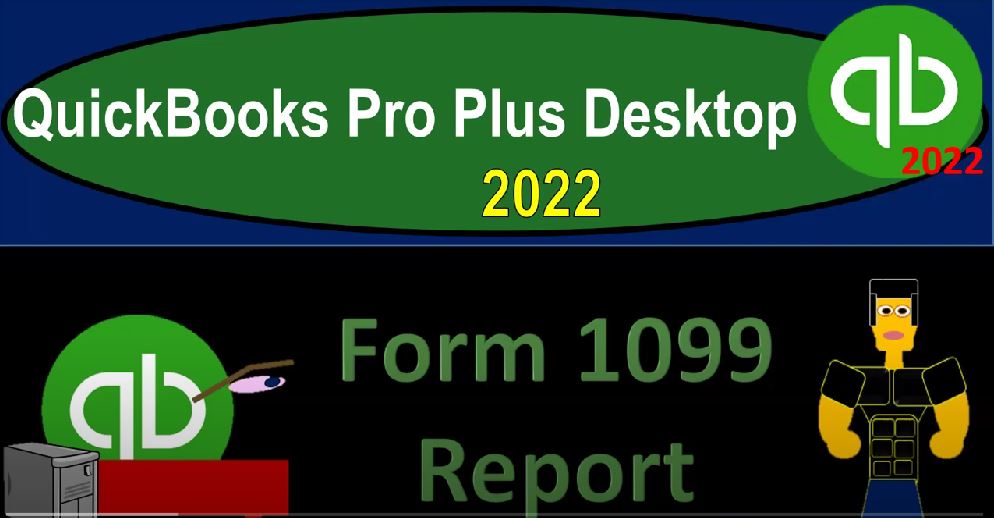QuickBooks Pro Plus desktop 2022 form 1099 report, get ready because we bookkeeping pros are moving up the hill top with QuickBooks Pro Plus desktop 2022. Here we are in our free QuickBooks sample file sample Rockcastle construction going through the setup process with a view drop down open windows list left hand side company dropped down home page middle area, maximizing the home page to the gray, go into the reports drop down looking at the company and financial Moving on down to that balance sheet standard report font size customizing the report fonts and numbers changing that size to the number 14.
00:43
Okay, yes, please. Okay, let’s do the same thing reports drop down for the P and L Company and financial profit and loss report customizing that report fonts and numbers change in that font to 14. And okay. Yes, please. And okay, here’s our starting point. As we’ve seen in the past multiple times, now we’re going to be taking a look at our report center focusing in on the 1099. So we’re going to go to the reports drop down and the Report Center. Let’s maximize that Report Center because it’s somehow unmask surmises, which is kind of annoying, but we’ll just maximize it back out. And that’s okay.
01:25
And then we’re going to go to the vendors and payables on the left hand side, we’ve been looking at these reports that are supplementing the information for generally the accounts payable account in this category. But we also had the 1099 report, which has that special kind of report that is trying to help us out for our special reporting requirements to issue 1099 At the end of the year. So in the United States, note that you’ve got this filing requirement, the IRS, we have an income tax here, that means the government has incentive to try to pressure the payer to tell us who we paid,
02:02
because they want to then know about who got the money because anything that we’re paying out is possibly a deduction for us, it’s income to somebody else. So whenever we’re paying something that’s like a good thing for taxes, because everything’s reversed for taxes, and therefore the government has the leverage to say, Hey, do Do you want that deduction that you are getting when you pay somebody else? And we’re going to say, Yes, I really would like that, because the main people I pay are going to be, you know, the vendors that I pay, as well as my employees.
02:32
And that’s going to be a big deduction when we have an income tax. And they’re say, Well, if you want that deduction, you have to tell us who you’re paying in, so that we can go after them on their side and take the money from them, when they receive it in the form of income. And the case of employees, we’re not only going to make you tell us who you gave the money to, we are also going to force you to be our collection arm, forcing you to actually withhold the money out of their paycheck and give it to us without them even receiving it.
03:01
But if there are vendors and they qualify as a particular type of vendor, then you don’t have to actually take the money from them. But we want you to tell us who they are. So that we can make sure that we’re double checking on their end to see that they’re paying their taxes on their side. So we have to determine then, who qualifies for people that we have to then issue a 1099.
03:24
For at the end of the year, general rule being there’s an income threshold, and then there’s typically a threshold in terms of are they a corporation, meaning if they’re a large corporation, if they’re incorporated, meaning a C Corp, S corp, or limited liability company, for example, it’s more likely we don’t have to 1099 them in those cases, the IRS figuring or thinking, those institutions are large enough that the IRS already has enough leverage on them to make sure that they are in compliance and in whatnot.
03:56
So they’re not as worried about those bigger companies trying to try to not be in compliance with their tax regulations or requirements. It’s the little guys that are trying to get by that the government’s worried about that they’re not going to report their taxes. So if they’re not incorporated, say they’re a sole proprietorship, a contractor in some way. That’s when the IRS is saying,
04:19
if you pay these people, we don’t trust them to to file that basically, to file their taxes, right? So we want you to tell us that who you gave the money to so we then have to determine the people that we are paying, do they qualify for someone we have to 1099 meaning are they incorporated then no. And are they over a certain threshold, the threshold being very small, like $600 that we paid them and then if those two are met, then we have to basically issue a 1099.
04:49
What that in essence means is that there’s a couple ways you can think about this as you create your vendor list, meaning if I go to my vendors drop down, might go to my VA center center. When we’re paying people for work that is done, as we create, the people that we pay the vendors, we should be starting to think about and determine whether or not there’s someone that they’re going to work may have to give a 1099 to if we’re paying something with something like the electric bill, the telephone bill, obviously, we don’t typically need to issue a 1099 to those vendors. But if we’re working with a sole proprietorship, to do some repairs for us,
05:26
or something like that, it’s more likely that we’re going to have to 1099 those types of individuals. So then what do we do in that case, we could try to tag those individuals that are likely to be 1099, so that we can then track them and then generate a report and or process that 10/99 Through the QuickBooks system. So that setup process could look something like this, if you go to the View drop down, or the Edit, drop down and the preferences down at the bottom of the preferences, go down to the bottom, you got your tax and your 1099.
05:58
We go to the company preferences, you’ve got this information here do you file 1099 forms, typically, it’s going to be yes, and you want it as Yes. And if you don’t need to use it, then it’s no big deal. It’s not really changing anything to your reports, but, but it’ll give you the opportunity to track them. If you need to within QuickBooks, then you have your options. If you’re ready to prepare your 1099 include mapping accounts, you can do it here, if you want to map your accounts to boxes, you got the 1099 in EC, and the 1099. Miscellaneous.
06:30
So you might do it within QuickBooks, or you might try to track it, you know, track your information using the QuickBooks reports and then try to fill out your 1099 outside of QuickBooks depending on what you would like to do. And General, what you would need to do, then I’m going to close this back out, is then try to tag your tag your vendors, one way you could tag your vendors is if you determine that a vendor, for example, Bayshore water, let’s say, it’s someone that we have to then 1099 Or possibly may need to if we pay them through the year, when we add them as a vendor,
07:03
I’m going to double click on them going into the vendor item, then in the tax settings, we would then want to check off this 1099 item here and put their ID in there. Now note that if you’re working with sole proprietors, that means that as a business, you have to ask them for their for their ID number if you want to do business with them, so that you can 1099 them in order to be in compliance with the government. And the smaller companies like the sole proprietors are less likely, you know, to really want to give their ID number they might not even if they don’t have any employees, they might not even have the the ID number in the form of an EIN number,
07:42
they might only have their social security number and so on. But hopefully the vendors, if you’re dealing with contractors, you’re going to want to get them hopefully they have an EIN number, so that you can track their information, you request them to give you the EIN number, and then you can tag them off with someone that you might have a 1099 requirement to give, that means that you got to give the IRS the EIN number in the form of a 1099, their address, and so on, so the government knows who they are, and how they can find them.
08:13
And, and then identify them, and then make sure that they’re, you know, charged, they’re paying their taxes, right. And so if we close this back out, then when once once we tag them, then we can generate these reports. So if I went to the Report Center, then we can then go to the vendor and payable and scroll down to the 1099 area. And we’re generally looking for this the summary report, which will give us a summary of the payments we made to the vendors. So it looks something like this, let’s change the date from Oh 10123 to 1231. This is 1230 123. So there we have it.
08:53
Now we got our dropdowns up top. Now this report could be something that we could use if we already ticked off the vendors, it can also be a report that we could use to try to determine which vendors need to be allocated or possibly ticked off. In other words, if you didn’t go through, and you’re not sure if you’ve marked off all the vendors that you need a 1099 from, you might still be able to generate this report, and then adjust the settings on it to help you to go through the list to determine which people need to be 1099. Once done, you can adjust them in your vendor center possibly, or simply issue the 1099 in whatever format you would like.
09:32
But it would be nice, then to adjust them in your vendor center, so that you can later on generate this report more easily having them ticked off. So for example, these four dropdowns, I’m going to hit the first drop down and say instead of only 1099 vendors, I want to see all vendors and then instead of only 1099 accounts, I would like to see all accounts. And then on the threshold, I’m going to say ignore the threshold for now. And then on the miscellaneous there’s two kinds of $10 denials, it used to be that most of them were 1099 miscellaneous.
10:03
Now, most of the time, you have the 1099 in EC, somewhere, pick the end, etc. And now you’ve got, you’ve got basically your vendors and your payments that you paid out to them. And you can and you can go through these payments now, and try to try to just take off your requirements, you can say, Okay, let’s look at each of these vendors, is this someone who is incorporated or not incorporated? Number one, and then number two, if they’re not incorporated, then are they a sole proprietorship contractor, and did we pay them over the threshold, so for example,
10:37
Bayshore here, we might determine that they are not incorporated, sole proprietor, therefore, a contractor, therefore, we might have to then 1099 them, but they’re below the threshold of 288. So we might determine that we don’t have to actually give them a 1099, considering the threshold might be like 600. But we’d still want to go into the vendor section, find Bay Shore and mark them off as someone who potentially could be 1099 In that instance, and then we’ll apply basically the threshold, which will give us that income threshold.
11:11
And that’s how they’ll be filtered out, in essence in the report. So you can use this report to basically kind of try to figure out which of your which of your vendors would need to be 1099, adjust them in your report center for those 1099 individuals. Once done, then you could start to limit this report and say, Now, I’d like to see only the 1099 vendors, for example. And then I’m going to keep it on all accounts, because I’m not going to limit the 1099 accounts, notice the 1099 account limitation can help you in that it’s possible, you have different kinds of 1099. So you have to process meaning, the non employee compensation, the most common one is would be this item.
11:53
But maybe you’ve got other kinds of payments that are have to be 1099 in some other category. And in that case, it gets more complicated, because you have to then use two different kinds of 1090 nines and different boxes on them, in order to report them. And that’s when the accounts can become useful. Because you can start to say, well, this account needs to be assigned to this particular 1099. If that’s not a problem for you, if basically all of your 1099 are going to be of one kind like an in EC, box 110 99. In other words, if you looked at the form, this would be a non employee compensation 1099.
12:31
So if you hired a contractor, or something, likely it would be this kind of 1099 in EC, which was changed fairly recently, before 2021. Box One, if that’s all the kinds of 1099 you have, then the account kind of sis thing will not be as relevant. If you have multiple 1099 that you have to be processing, then you can kind of sort them out with those different accounts. And then so I’m just going to put all accounts here. And then if I apply the threshold, some of these like this, this one right here,
13:03
Holly heating might go away, given the fact that that’s under the $600. So I’m gonna say, use the thresholds. And so there we go. So that’s back down to zero. And that that’s how you can kind of use these reports. Now, you could use these reports, then to basically help you to generate your make your 1099, possibly outside of the system, if you so choose. Or you could try to basically, you know, go through the process of processing the 1090 nines, possibly by going to the Edit, drop down on the left hand side, we go to the preferences.
13:36
And then if you go down to the tax 1099 company preferences, we have our options here. So we got the 1099 on if you’re ready to prepare your 1099 including mapping, mapping, meaning mapping to the particular accounts, and trying to map to the line items on the 1099 forms. You can you can do it here. If you want to map your account for the boxes 1099 In EC, which is usually box, one for the new in etc. And then if you want to map your accounts for the boxes, or the 1099 miscellaneous, you can go here to help you kind of map out your mapping to those forms.
14:14
So I won’t go through that in detail here. I’ll just take a look at this one. In a little bit more detail. It says before you prepare and file 1099, miscellaneous and 1099 in EC, note the following, you can map and account to only one of the 1099 forms. So in other words, most of your 1099 for many companies are probably now going to the 1099 in EC non employee compensation. But if you have multiple areas that they’re going to, then you can use the accounts that you apply the payments to to help you map to the areas that they need to go to on the 1099 forms.
14:48
However to do that, you need one whole account has to go to one box or the other. You can’t like split the account up because you’re using the account in order to map to those boxes. So that’s one kinda limitation that you would have you would like to, if you have multiple 1099, since you got to use for multiple boxes, have them assigned to different accounts that entire account everything that goes to that account, then go into one box or the other on the 1099 form. Again, most people probably are using the 1099 in a C, so that might not be a problem.
15:20
If you have an account with payments that are applicable to both the forms, it’s recommended that you create separate accounts for payments made, made specific to each of these forms. You can read more if you want to look at that here. Do you want to print e file 1099. So we could print or E file within QuickBooks, so I’m going to go Yeah, let’s do it. Let’s do it. And then it says let’s help you prepare your file for 1099 forms. You must file 1099 AC to report non employee compensation and form 1099 miscellaneous to report miscellaneous income.
15:52
If you have vendors who are eligible for both forms, you need to prepare and file them separately, things to no form 1099 In AC and form 1099 miscellaneous file to New Jersey and Wisconsin have special rules for boxes state tax withholding and state payer state number and they need to be filed accordingly. If you can print and mail the forms to the IRS or file electronically with IRS using the 1099 E file service, you can learn more about that here. The IRS requires you to E file if you submit over 250 forms.
16:29
So then we have on the left hand side the form 1099 In EC probably the most likely used for most companies, the right hand side the miscellaneous on the left 1099 In EC report non employee compensation, like the money you paid to an independent contractor who performs work for you finish the form to the recipient by February 1 2000 to 21. So it’s due, you know following the year after the year has ended, print and mail the forms to IRS or file electronically, February 1 2021. For the format miscellaneous report,
17:06
miscellaneous income such as rental income royalties, and Native American gaming profits, furnish the form to the recipient by February 1 2021. print and mail forms to the IRS by March. So let’s go to the 1099 in EC, get more information. So it says select the vendors that need 1099 In etc, you need to make the vendor selection every time you start this process. So here’s we got we got the selection of the vendors, I won’t change it here, I’m going to pick those items.
17:37
And we’re going to continue. And then it’s got the details related to them. The vendor name the tax ID company, first name, last name. So obviously these are things that the IRS needs to see. Because what do they want, they want to be able to, they want to be able to go after these people. So that means they need to know their ID number, they need to know where they live, their contact information, and so on. So then we’re gonna say continue.
18:01
And then it says map vendor payment accounts. You use this QuickBooks account to track payments to 1099 vendors now tell us where the the amounts paid from each account should appear on the form 1099 In etc. So most of them, they’re going to be in box one, so you could check down here box one for all of them. But non employee compensation, you can map an account to only one of the 1099 forms. If you have an account with payments that are applicable to both forms, it’s recommended that you create separate accounts for payments made specific to each form.
18:36
If an account is mapped to a to a file Form, it’s recommended that you don’t make any changes. So you got the checkbox down here, you got the drop down. On this form, you’ve got the box one non employee compensation to Federal Tax Withholding, three state tax withholding. And then we can continue on review payments, the IRS requires you to exclude from 1099 forms any payments you made by credit card, debit card, gift card or PayPal, include and exclude payments shows all the payments you made to the selected vendors.
19:10
So in other words, when you make payments that are going through these other systems such as like Pay Pal or the credit card, the IRS is trying to determine who are they going to force to be the person to do their you know, like dirty work to tell them who got who got paid. So the IRS can can go after them? Are they going to make it be the PayPal and the credit card companies? Or is it going to be you and and if they try to get both people to try to give them the information, you end up with the doubling up to 1099 from two different vendors, which means that the person then might get to 9010 99 for the same income and that would be a problem.
19:47
So that’s kind of the issue with with regards to these types of payments. So for QuickBooks to exclude these payments from 1099 forms, select View include payments, edit the check number field to include and approved notation. So I’m going to continue on here.
20:03
And then it says your confirm your 1099 entries, review the summary of vendors for whom you create form 1099 In EC, and the amounts being reported for the calendar year shown, double check any amounts to review transaction detail. So here’s just the example data that they have at this point in time. I’m going to continue here, and then it says choose a filing method, you can print the print and mail the forms to the IRS or file electronically with the IRS using 1099. E file.
20:37
So we have the printing option on the left, he fell on on the right, I’m going to go ahead and hit the print button. And say form 1099 In EC is used to report any non employee compensation you’ve made to your vendors from January 1 2020. It says select a date range starting from January 1 2020. I’m going to keep it there and say okay, and then it says select vendors to print form 1099. It’s selected these two vendors. So I got the two vendors.
21:06
And then I’m going to go ahead and preview the 1099. And there we have it. So we got they look pretty plain, because you’d still need the actual 1099 form that it would be printing on to, but there, there they are. So that’s the general process. I’m going to close this back out, close this back out.
21:22
And then so so the general idea with regards to the Summary Report, then is you’d have to turn on the 1099. You got to track the vendors that you’re going to be tracking and then you could run the the report for the 1099 summary report. And that can help you get the guidance with regards to your 1099 requirements.