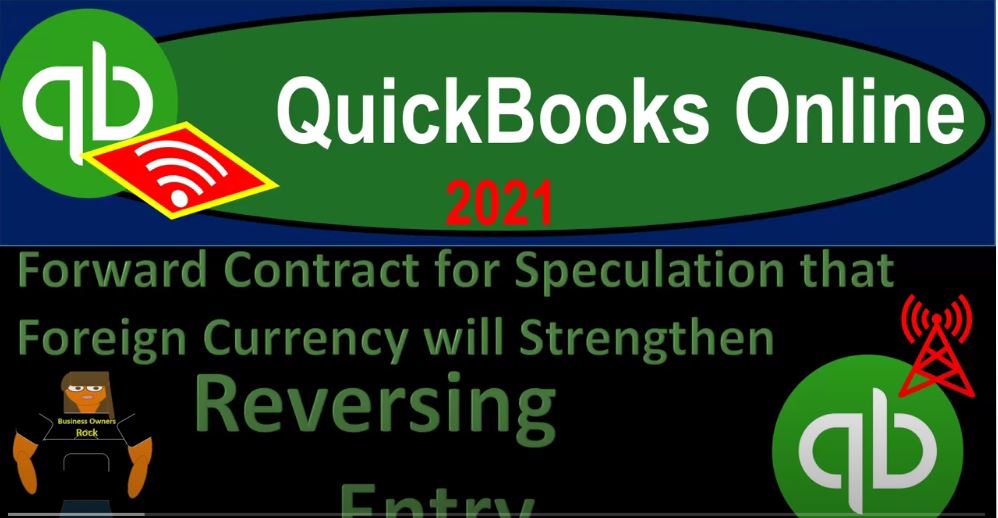QuickBooks Online 2021 forward contract for speculation that foreign currency will strengthen reversing entry. Let’s get into it with Intuit QuickBooks Online 2021. Here we are in our QuickBooks Online problem to multiple currencies a forward contract a practice problem in prior presentations, we set up the 30 day trial free 30 day trial to practice with the multiple currencies then turned on the multiple currencies. Now we’re going to be opening up our financial statements, I’m going to do that by going to the tab up top right clicking on it, duplicate that tab, then we’re going to go to the tab up top again, right click on it and duplicate it.
00:37
Again, we’ll then go down to the reports on the left hand side, we’re going to be opening up the P and L Profit and Loss report. So the good old P and L report date range up top from a one a one to one to 1231 to one and run it close up the hamburger hold down Control scroll up just a bit, it’s pretty boring report nothing’s happened thus far, but something will happen. Then we’re going to go to the tab to the left of it, go down to the reports on the left hand side, opening up the BS balance sheet report the good old balance sheet report, date range change up top from a 10121 to 1230 121, we’re going to go ahead and run it and close up the hamburger. So in prior presentations, we set up the forward contract.
01:23
And it’s probably easier to look at this in Excel so we can get more of a transparent look at it. So let’s see what we have done. Basically with Excel here. jumping over to Excel, we see that we put on the books, the forward contract, the receivable, being the item that will vary with changes in the currency, then the payable just states staying the same, it’s going to be cash, therefore, we’re betting in this case that the foreign currency will be strengthened, because that would be good for us because we’re going to get paid in foreign currency. So it would be good if the strengthen goes up, then we did the end of the period adjustment to make the financial statements correct.
01:59
As of that point, that meant that we had to make an adjustment to this item for the foreign currency receivable. It resulted in this case in a gain in that period, then on the second year, that’s when this thing’s going to become due. And that’s when we’re going to pay off the payable in dollars, and we’re going to receive the funds in foreign currency. So in Excel, what we did is we revalued it then as of the point in time that this ends, so that we were at the current value at that point in time. And then we wrote off basically the accounts payable, and then we then we received or recorded the transaction for receiving the foreign currency transaction.
02:39
So now note in QuickBooks, you might have a system where you want to do like a reversing type of entry. And then and then let the accounting department do what the accounting department does, we want what we might want to set this up to have some kind of differentiation between what the accounting department does, and basically the adjusting process. And this, of course, was the adjusting process here. And then instead of reversing it, we just basically recorded the difference. So you might so this is where you could kind of think about how you might differentiate that from the adjusting entries to the normal accounting.
03:13
Coming back over to QuickBooks, we have then our receivable if we go into the receivable, we got the $1,000. This is basically year two. And then if I change the date range up top so that we can see the prior year and all the activity that has happened in this account and run that report, we’re going to hold CTRL and scroll down just a bit or backup that looks good. We put this on the books then with a journal entry, as opposed to basically like an invoice for if we were running through like an accounts receivable type of account for the 60,900, then we had an adjusting entry which should be on the books as of 1231, not 12 one,
03:46
but in any case, same kind of difference for our practice problem here, that’s going to bring us up to the 61,000 to 261,200. And then we didn’t make another adjusting entry in year two as we did here. We didn’t do this basically adjusting entry, but simply then took it off the books with a deposit. So we sent we then recorded the deposit, and we recorded the deposit using the deposit form. If I go back into this deposit form and take a look at it, we use the deposit form to help us out to record this you know the exchange rate as of the current date of the at the current date,
04:24
we put this on the books if I close this back out then now that means that we didn’t take it completely off the books, we still have $1,000 left that $1,000 of course represented if I go back to excel, this transaction is further adjustment that we would need to do. So in this case, we now if we had run this through like a receivable type of account, then if I would have for example, going to this plus button and we put it on the books as an invoice and then we recorded basically a receive payment type of transaction for a foreign currency type of transactions QuickBooks within record That adjustment to us.
05:01
That’s why the reversing process works really good with like an accounts receivable type of account. So here, we still might try to differentiate between the accounting department and the and the adjusting entries, awesome, possibly with a reversing entry or possibly with just an adjustment at the end of the period. In other words, if I go back up top, obviously, we see what’s left here is this 1000, that 1000 is due to the fact that we have that that change in the foreign currency adjustment, we could make an adjustment simply for that 1000,
05:33
recording it and we basically would be doing this entry, or we can think of it as a reversing entry, let’s go ahead and reverse this entry, and see where we would stand and then and then we’ll record the adjustment that way. So I’m going to go ahead and reverse this entry, do a standard kind of reversing entry as of the end of the prior period. Let’s go back to the first tab, and I’m going to hit the plus button, we’re going to go do a journal entry journal entry. And we’re going to make this entry as of a prior period. So I’m going to make it as of 1231 to zero.
06:08
And I’m going to just keep it in the US dollars, and we’ll make the adjustment for it, we want to be increasing the accounts receivable, which is called What does that call that accounts receivable broker. So we call that receivable, exchange broker. And I’m just going to do a reversal of this entry. So I’m going to credit the receivable $300 300. I’m going to call this a reversing entry seein entry. And actually, I’m sorry, this should have been as the first day of the next period, so January 1 2021. And then it’s going to be an exchange, gain loss exchange gain loss will be the debit reversing entries.
06:49
So we’re going to reverse this as the first day or the following time period. After the adjusting entry. Let’s say save it and close it. And then we’ll check it out, save it, close it, check it out. If we go back then to the balance sheet, and I run this report running this report. Now we’ve got the 700 in the receivable, if I go into this account, then I’m going to hold Ctrl scroll down just a bit. So So now we have and let’s bring this back to 2020. Again, so we can see the full activity. So now we got the full activity in this receivable, we put it on the books at the 30,009, we did an end of the period adjusting entry, which should be on the books at 1231.
07:30
And then we reversed it as of the first day of the next period bringing us back to basically that original point in time, the 60,900. Now, then, we’re going to have the transaction that’s going to be recorded by the accounting department to fit to finalize to record the receipt of the foreign currency. Now again, if this was an accounts receivable type of transaction, then we would do that with like a receive payment form. And QuickBooks would then take off the proper amount of a 60,900 and record the difference with the the adjustment to income.
08:01
But considering we didn’t use the accounts receivable form, then we have just simply a deposit that was put in the books. Now this deposit then was put on the books as of the current time period. So it use the current exchange rate. So we could then you know, at this point, you within the accounting department say hey look, do the normal transaction and make the adjustment for for the difference between the currency when we put it on the books and the currency when it became due, which is going to be the total of this gain and this loss.
08:35
So if we take a look at those two, it’s going to net out to that $700. Well, if I pull out the trusty cat, we can say we put it on the books for that 60,900 60,900 minus the endpoint. So we’re gonna say minus then the 60,200. And that’s going to give us that that $700 difference. So that’s the total difference. But we need to be breaking that out in terms of gains and losses to a gain in the first year and then a loss in the second year. So obviously, if I go back on over to QuickBooks, then back to QuickBooks, then that’s what we have left, and we have that $700.
09:14
So we could tell the accounting department to kind of adjust that during the process when they record the deposit. Or we could say whatever that difference is, we’re just gonna make an adjustment at the end of the time period. So I’ll just tell the accounting department, hey, look, record it using the current exchange rate. And then we’ll make the adjustment basically at the end of the month, which is going to be that $700, which I get to remove from here and record into the proper amount on the income statement. If I go into the income statement at this point and run this report for the year two,
09:41
in essence, now we’ve got that $300 in it, which is the reversing entry. That’s the reversing entry we did here is not quite right until we do the adjusting entry. And now we’ll do now we’ll do the adjusting entry for that $700 which will bring it up to 1000. So so I’m going to then go back to the first tab I’m going to say we want new. And let’s create a journal entry. And again, we can kind of imagine this happening at the end of the year or the end of the month.
10:10
Let’s imagine this at the end of the month as part of kind of our adjusting entries, we’re gonna say, okay, there’s something left in that accounts receivable account, it’s been closed, we’ll just make the adjusting entry for it, which is Oh, one, I’m going to say, Oh, 131 to one. And then I’m just gonna go in here and say, okay, there’s $700 in the accounts receivable, I’m going to remove it, we’re going to call it receivable, exchange broker $700 credit. Notice, this is not an actual accounts receivable type of account, but rather an other current asset, and therefore we don’t have any name, there’s no sub ledger we have to worry about, and then the other side is going to go to the exchange,
10:46
gain loss account. What happened there, that’s not the right one. It’s not what I wanted, exchange, exchange gain loss account. And there we have it. So this will be an adjusting entry, we’re going to imagine basically, at the end of the month, we’re going to say save it and close it, save it and close it, go back to our balance sheet, if I then run this report. Now, this accounts receivable is back down to zero where it should be because of course, the forward contract has now been ended. If I go into the income statement, and run this report, we then have the proper amount of the $1,000.
11:21
That’s in the exchange gain or loss account. But we did it with basically a kind of a two step type of process we did it with, let’s go back into that account, the reversing of the 300, and then the recording of the 700, which is the current difference amount. So then scrolling back up top. So there we have that and in the prior year, then if I bring this back to a 101 to zero to 1230 120 and run that report, then we’ve got the 300 broken out in the prior period. So similar way, just as we had with our Excel worksheet, let’s go ahead and then check out the trial balance at this point.
12:02
So we’re going to go to the drop down, let’s go to the reports. On the left hand side, we’re going to type in the trusty TB to find the trial balance, trial balance. There it is, let’s run it. Let’s run it for the second years, I’m going to say a one a 120 or 212 1230 121. And let’s run that report. And this is where we stand at this point. If I go back then to our our Excel, we’ve got the 39 one the 60,002 so that we get the the 60,000 to the 39 one, the 103 and the 1000. So the 103 here and the 1000 there so it looks like we’re lining up as we should. we’ll print out these trial balances so that you can check your numbers with them if you so choose.