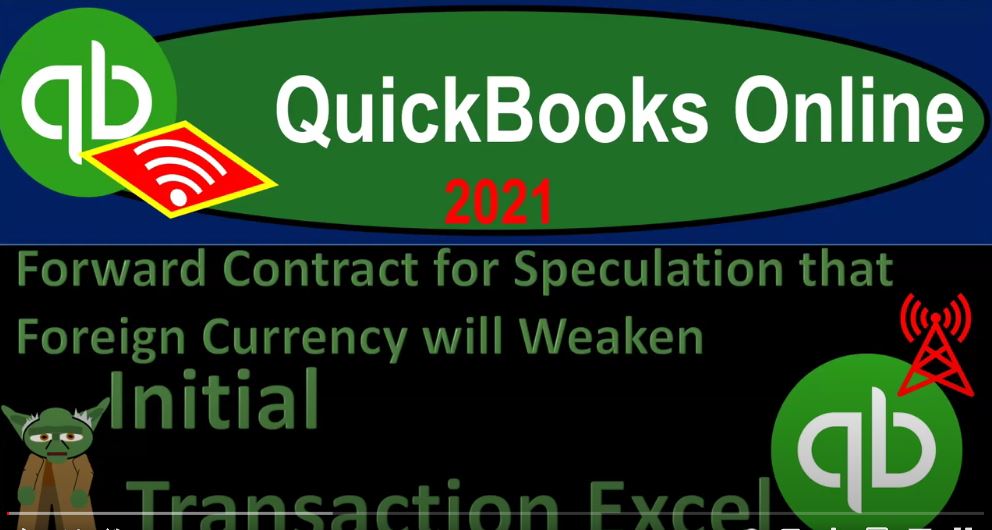QuickBooks Online 2021 forward contract for speculation that foreign currency will weaken initial transaction with the help and use of Excel. Let’s get into it within two it’s QuickBooks Online 2021. Here we are in our QuickBooks Online multiple currencies practice problem three practice problem in prior presentations, we set up the free 30 day trial. So we can then practice with the multiple currencies once turned on, we cannot turn off the multiple currencies.
00:27
So it is good practice to practice with a practice file before turning it on in your own file or possibly before setting up your QuickBooks file that you will be using moving forward, we then turned it on by going to the cog up top and you can go to the account and settings. And then you want to go to the Advanced Settings, then turning on the currencies, our currency is going to be the US dollar as the home currency. Now we’re going to be thinking about the initial transaction that we’re going to be putting in place for a forward exchange contract. We’ll do that first with Excel because it’ll be more transparent to look at in Excel, and then consider what it would look like if we were then doing that same kind of activity over here in QuickBooks.
01:09
So if we go back on over to Excel, we’re thinking about this being our situation, we’re going to say we have a forward exchange contract that we’re going to put putting in place on 10 1x. One, we want to have a 180 days speculation forward contract, that we’re gonna have to make an adjustment for it at the end of the year, because there’s going to be an adjusting entry, and then it will be coming due for 180 days, from the point time that we put it on on the books, which is 10 1x.
01:35
One, which will be four 1x. Two, that being in then the following year, why would we do this, we’re basically making a speculation that in the future, there’s going to be a difference or change between the relative currencies, our currency and the foreign currency. In this case, we’re looking at the Mexican peso, and we’re assuming that the Mexican peso will weaken. So this is kind of a mirror opposite of what we did last time, we might do this specifically for speculation purposes.
02:03
Or we might do it in order to hedge say a receivable we have on the books, that was a normal business transactions from a customer that is going to be paid in foreign currency exposing us to foreign currency risk, we might do this to kind of mitigate the risk as well. So that means we’re going to put this on the books basically a receivable and payable. So we imagine we go to the broker, and we’re saying, we’re going to put the receivable and the payable on the books, I’ll start with the payable because that’s going to be the one in the foreign currency.
02:30
So I got the one that’s green down here, because it’s in the foreign currency, which is kind of the opposite that we did last time, as opposed to last time we had the the payable, which which was going to be the one that we’re going to pay in US dollars, if we were to speculate that the foreign currency was going to go to strengthen in comparison to the US dollars, and then the other side is going to then be going to the receivables. So we’re going to say the dollar receivable here from the broker. So we have a receivable and payable from the broker, the receivable, we’re going to receive simply in US dollars, the payable, we’re going to pay in pesos in the foreign currency, we’re going to put this on the books as of today’s date.
03:09
Now normally, when you have a normal transaction in foreign currency, for example, if I was to sell something on account, have an invoice that we expect to be paid on account in the future, we would use the spot rate or market rate, or if we had a payable on the account, we would use the spot rate or market rate. But this time, because it’s a forward exchange contract, we’re going to have to use the forward exchange rate. This is not typically the rate that will be given to us within QuickBooks,
03:34
because it’s a speculative rate, that’s going to be speculating into the future, this rate over here the spot rate, that is the actual rate, that’s what things are trading for as of now as of this point in time, whereas the forward exchange rate is what the speculative rate will be at the end of this point in time. So the broker then is going to be using the speculative rate in order to enter this into the system. So that’s going to be the The main difference, we’re going to take the $5,000 our pesos here.
04:03
And we’re going to be multiplying that then times the forward rate. And the forward rate being the rate that we expect to be in place as of the end of this contract for 1x. Two, which is 180 days from today. And that’s going to give us our 3700. That’ll be our debit and our credit, let’s go ahead and post that on over to the right, so we’re going to say that the receivable in dollars is going to be 3700. This one is not going to be changing over time. And this one will be changing over time because it is in foreign currency we’re going to pay off a payable in the foreign currency units.
04:40
So obviously over time, what we would expect to happen and what we’re hoping that happens is this amount right here which represents 5000 pesos, pesos that we will be paying in the future. This amount right here will actually weaken or go down over time so that when we pay off the payable will be less than the receivable the receivable will remain fixed. Because it’s going to be received in US dollars, the payable is representing foreign currency units 5000 pesos in this case currently valued at 3700. If the pesos weakened in value, and we paid in 180 days, something that was worth less than what we put it on the books for at this point in time, which was a 3700,
05:19
we would benefit we would have then a gain due to the changes in the currency. So that’s going to be the idea of it. And notice, if we did this on over in QuickBooks, what would we have to do in QuickBooks, we’d have to set up a receivable account, that would be in dollars not too complicated. There, we got the payable account, it would need to be in foreign currencies, we got to then add the foreign currencies turned on the foreign currency that we’re going to be using, which is going to be the peso. So if we jump on over to the to the QuickBooks, we won’t do that. Now. We’ll save that for next time to set it up.
05:50
But just to get an idea of where it will be in the cog drop down, we go into currencies, we can set up the peso there, or we can set it up as we basically enter the transaction, we can oftentimes enter it at that point as well. When we go down to the accounting tab down below, we got to have a receivable and a payable for the exchange broker transactions. couple ways we could do that if I hit the New button up top, we could do that with a receivable account here, but then we got to track it in the sub ledger for the receivable. So normally, when you use an accounts receivable account, we would put the receivable on the books as well as basically like an invoice.
06:29
And then the payable would have to be on the books, that’s kind of like a bill. And we could set it up in that way and basically do two separate transactions invoice and a bill. And that could help us with the calculation of, of the exchange currency. So we might, you know, defer it up and check that out. What we did last time is we set it up with an other current asset and other current payable.
06:49
And you can then change the currency and or not change the currency down here and then track it. And when you do this kind of system, you’re using QuickBooks in a similar fashion as with the Excel worksheet over here with do things straight with straight up with a journal entry, for the most part. So that’s going to be what we’ll work on setting up next time.