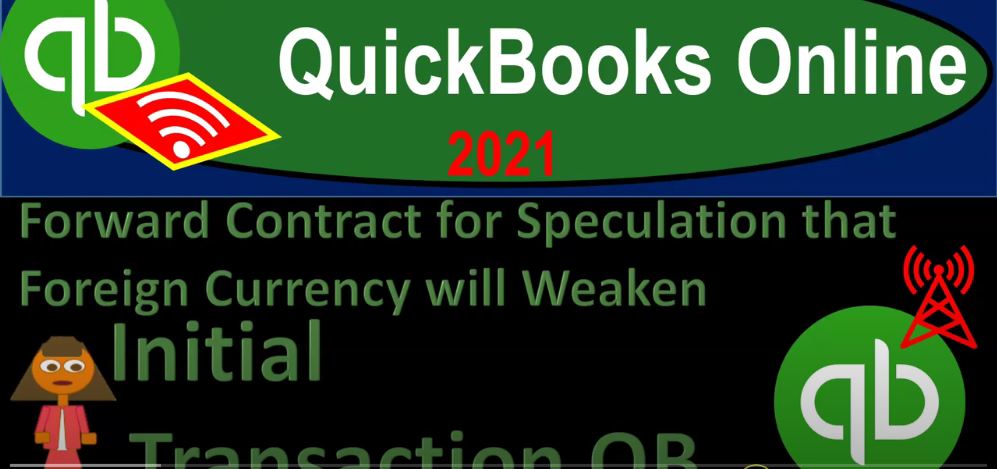QuickBooks Online 2021. Now forward contract for speculation that that foreign currency will weaken initial transaction within QuickBooks. Let’s get into it within two. It’s QuickBooks Online 2021. Here we are in our QuickBooks Online a multiple currencies problem three practice problem in prior presentations, we turned on a free 30 day trial and then turned on the multiple currencies. Now we’re going to be entering the initial transaction, let’s first open up our financial statements. By going to the tab up top right clicking on it, we’re going to duplicate that tab.
00:34
And then I’m going to duplicate again, right clicking on that tab and duplicating again, opening up the profit and loss and the balance sheet going down to the reports. On the left hand side, let’s first open up the profit and loss report. The good old P and the L p. And l report will do the date range change up top, we’re going to have our year one be in 2000. So it’s going to be a 101 to zero to 1231 1231 to zero, we’re going to go ahead and run that nothing’s there thus far.
01:06
And then we’re going to go to the tab to the left, open up the balance sheet go into the accounting or reports on the left hand side, this time the BLS balance sheet report opening up, date range change up top from, we’re going to put this in 2000. Again, so we’re going to say this is going to be from a one a one to zero to 1231 to zero, and run it. And I’m going to close up the hamburger. Then we’re going to go to the tab to the left where we will enter the transactions.
01:37
Let’s check it out in Excel to see what our scenario is we have a forward exchange contract, where we’re going to be the 5000 pesos is what we’re looking at. And it’s going to be a 180 day forward exchange contract, we put it on the books so that we’re going to be receiving the 5000 pesos in the future that then is going to be the one that’s going to be in the foreign currency, the accounts payable, then we have a receivable on the books, which is just going to be for cash, we use the current exchange rate but not the spot rate, but the forward contract rate in order to put this on the books.
02:12
Now in the last time when we put this into QuickBooks, we did so with basically a journal entry. And we assigned these two accounts not to accounts receivable and accounts payable accounts, but rather to two other current liability and other current asset type of accounts. This time, we’ll use the accounts receivable and accounts payable and it’ll be a little bit different. There’s some pros and cons to doing it, it’s a little bit more difficult to do the initial transaction, but it might help us with some of the currency changes over time.
02:41
So in order to do that, we’re going to put a receivable on the book for the for the exchange broker as a receivable type of account. This time, we’re going to then put a payable on the books for the exchange broker as and then we’ll enter it into the system with two transactions that will use forms an invoice and a bill so that we can then enter it in and track it into receivable and payable. So let’s take a look at that we’re going to go back on over to QuickBooks, let’s first turn on the multiple currencies or add the Mexican peso here.
03:12
So we’re going to hit the drop down, and we’re going to go then to the currency list. And we’re looking for the pesos, I’m going to add another item, hit the old drop down and in I think it’s in x peso, m x something, there it is m x n. So we’re going to pick up the M x and I’m going to add that so now we got the currency that we’re going to be needing. Now let’s go then to our accounting down below, we’re going to go into the accounting. And note that if I was to try to set up like an accounts receivable and accounts payable account, if I said new up top,
03:47
and I look say for an accounts receivable type of account, then I don’t have anything for a foreign currency kind of account here because basically that’s going to be driven by the customer. And if I do, as opposed to last time, we did the other current assets where we do have this ability to change the currency here. So we’re going to use the accounts receivable and accounts payable. And to set it up we’ll simply add a vendor to do this. So what I’m going to do is I’m going to add a customer and a vendor for foreign currency related to the broker.
04:19
So I’m going to go then down to the the let’s go to the sales item, let’s add the receivable side of it first. And so I’m going to go then to the customer and let’s add a customer for the receivable. So I’m just going to say add one customer we could do this as we create save the invoice as well. So I’m going to call it broker and the US dollars. Let’s Let’s call our call called broker, customer, US dollar because we’re gonna have a broker vendor as well. This one’s straightforward. We don’t need to change the payment. options down here.
05:01
So this one is going to be in US dollars, it’s going to be the accounts payable side of things, where we’re going to have the other side that is not going to be in the US dollar. So I’m going to go ahead and save that. So we’ll save that. And then the other side of it, we want to then be on a payable. So we’re then going to go, let’s go to the expensive side, and I’m going to add another vendor. So I’m going to go to vendors here, and we’re going to say, let’s add a vendor, add a vendor, and this is going to be the broker. And this is going to be Vin door, and then the peso in the peso. And then this is the one where we got to change the currency.
05:41
So now I’m going to say this is going to be in a foreign currency, not us dollars, but the X in Mexican peso, so we got the x n, Mexican peso. So that is set up. And remember that obviously, as we saw before, not quite obvious, but we saw this before is that if you had transactions with the broker that are going to be in a foreign currency, and in the US dollars, then or in the case of a broker, we might have multiple foreign currencies, I’m going to have to set up a new broker, you know, transaction for every different currency that we’re going to be using it for, because that’s what if we’re going to be using the broker to be calculating the accounts payable.
06:21
So I’m going to then say save it. And so there we have it, now I’m going to put these two sides on the books with an invoice and a bill. And that will basically clear itself out. So I got to do the two sides of it, because what I want to be happening is that I can then go through the normal kind of form process. And that will help us to then enter the adjustments to the currency or the payment of this thing at the end of the, at the end of the process. So I’m basically I’m going to create an invoice with an item, that’s going to go to like a clearing account.
06:52
So what I’m going to do is I’m going to say I’m gonna, I’m going to make an invoice here, and we’re going to set up the invoice. And this is going to be to broker, we’re gonna say broker, one, now you can probably set this one up as a journal entry as well. But I’m just gonna use the actual form to do this, which is an invoice to increase, basically, an accounts receivable account, this one’s in US dollars, so it’s fairly straightforward, we’re then going to say that this is going to be on 10. One, I’m going to say x zero for year one.
07:22
So I’m going to say this is on 1001 204. And that’s going to be our first year of transactions for our practice problem here. And then I’m going to sit down an item down below, so that it then doesn’t go to a sales account a revenue account, but rather goes to a clearing account. So this will increase the accounts receivable. The other side, I want it to be going to the broker account the payable. But but I’m gonna have to do this with two transactions.
07:49
So these two transactions, these two forms are going to net out and what I’m going to call a clearing account. So I’m going to then set up a clearing account, I’m just going to say this is going to be an add another item here. And this is just going to net each other out, it’s going to be a service item, it’s going to call it a service item. And I’m going to call it broker broker clearing account clearing account. That’ll be the description here. So I’m going to put that in this description down below with our item.
08:21
Now here’s where the changes, it’s not going to be going to the sales account, but rather, we’re going to put it to another kind of account, which I’m going to call a clearing account. Typically, I would make this account either a other accounts receivable or an other accounts payable as opposed to an income type statement account because I don’t want it to roll over into the equity section, we’re going to then say this is going to be an other asset. I’m going to call it a broker clearing account. And we’ll keep this in the US dollar, saving it and closing it then.
08:53
And so there we have that and I’m going to save our item. And then we’re just going to pick the amount that we said it was going to be for the 3700. So 3700 and there we have it now in practice, you might do the payable first to let the software kind of help you out with the with the calculation of the exchange, but even then, we’re gonna we’re not going to be able to use the spot rate, so we’ll have to use the forward rate. So we’d have to kind of calculate out the 3007 this is going to be increase in the accounts receivable other side go into that clearing account.
09:25
So let’s save it and close it, Save and Close. And then if I go back to then the balance sheet, run the report refreshing it holding control scrolling up just a little bit to that one to 5% accounts receivable now going up and the other ones in this clearing account instead of going to the income statement. So income statement is still at nothing involved on the income statement.
09:49
This one will go back down when I do the same thing for the payable side payable going up and then the other side going to the clearing account to remove this this one netting out back to zero. And so we’re gonna go back To The first tab, we’re going to now set up a bill. So let’s go to the drop down. This is the form that would typically be used to set up an accounts payable type of account.
10:10
So we’ll do the consistent process with that. Because when we use the pay bill, that will help us out with the multicurrency. This is the one that has the foreign currency transaction, we’re doing this side of the journal entry. By the way, if I go back to excel, we’re doing this side of the of the journal entry. So now this rate would give us the rate if we were using the spot rate.
10:30
But again, even though we’re using this date, at this point in time, even if it was, in practice, we couldn’t use this rate within QuickBooks, because in this case, we’d have to use this forward rate, which we would have to get from the broker, because this is a foreign exchange contract, as opposed to the spot rate, which is today’s rate. So we’re gonna assume that that rate was given to us at that. point seven, four. So we’re going to say this is point seven, four, obviously, this is a lot different than the current exchange rate at that point, but it’s a practice problem.
11:02
For practice purposes. That’s not the the actual exchange rate at that time. So then we’re going to go down, and we’re going to say this is as of 10, one 2020. Other side, I’m going to make go to that account, we just set up again, accounts, let’s say, What do I call it broker broker clearing account? There it is. So the broker clearing account, that’s where the other side is going to go. So when we enter this transaction, it should increase the accounts payable. And then the other side is going to go to the broker, let’s put the dollar amount here that might be useful.
11:36
Here, I’m going to put the full 5000 pesos, and we have the currency exchange then given us that 3700. So in other words, if I go back on over here, we’re going to say that we’re going to get 5000 pesos, we’re using that current exchange rate, which is going to give us at 3700. This is why you might want to do the side, that is the foreign currency first, in this case, the payable to help you with that calculation that 3700 and then do the receivable side, if you use this method, although either way you go, you’re still going to have to kind of change the rate up top to do the calculation.
12:10
Because we’re not using the spot rate, but rather the forward contract rate, this will increase the accounts payable, other side going to the clearing account, which should take it back down to zero. Let’s go to save and close saving it and closing it back to the balance sheet. running it again to refresh it hold down Control, I’m going to scroll up back to that one to five. Now we got the accounts receivable on the books clearing account back down to zero, so it just went up it went down, then we have the accounts payable on the books, this is the one we’re going to keep our eye on closely because this is the one in the foreign currency that we’ll have to change.
12:44
Now that we have it in accounts payable. Although it was a little bit more difficult to do that with than just doing a journal entry and not using account receivable and account payable type of accounts. When we in this thing, QuickBooks will do the calculation of the exchange gain or loss for it’s a little bit more easily. And so that’s one of the benefits of using an accounts payable type of account, as opposed to an other current liabilities. So we’ll see the differences there.
13:11
Nothing’s happening with the income statement over here, no change to the income statement if I run this report. And so let’s go ahead and open up our trial balance at this point in time good ltb trial balance, Trial Balance trial balance, running it and do the date range change up top from a 101 to zero to 1231 to zero and run it close up the hamburger. So we just have the 3700 accounts receivable and the 3700 accounts payable. That’s what we have over here on Excel as well, we have that 100,000 that we want to keep in cash just as a starting point. Let’s go ahead and add that to just so we have that.
13:52
So I’m going to go back to the first tab, I’m going to just go down to let’s go down to our accounting. And we’re going to add in a checking account because we don’t have a checking account and just put 100,000 in it that we can, we can use in our practice problem here. So we’re going to add another account, it’s going to be a bank type of accounts going to be a checking type of account, checking, and I’m going to call it in the US dollar. And so there we have it, it’s going to be in the currency of the US dollar. So we’ll keep it there. I’m going to save it and close it.
14:21
Let’s put 100,000 in there. So we can we can do some mess around with the 100,000 gold. And we’re going to then put the 100,000 starting point it’s going to be a deposit. So we’ll make a deposit as of let’s say, Oh 101 to zero beginning of the year one that we’re working in on and this is just going to be our beginning balance numbers 100,000 and the other side go into equity I’m going to put into retained earnings, retained earnings. So that’s just going to increase our cash other side going to equity being our beginning balances. Let’s save it and close it
15:00
Then if I go back then to our trusty trial balance, run it. Now we’ve got our 100,000. In the checking, we got the retained earnings of 100,000 and checking retained earnings and the accounts receivable and accounts payable at the 3007. That should match up what we have here on our Excel worksheet it does. So we look good. And so we’re going to go ahead and print out these trial balances for you if you want to check your numbers as you go through the practice problem.