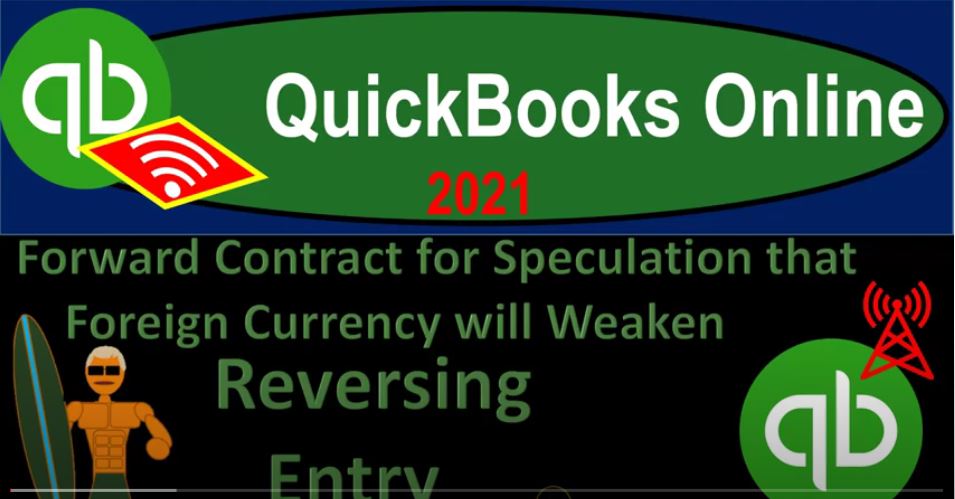QuickBooks Online 2021 forward contract for speculation that foreign currency will weaken maturity transaction within QuickBooks accounts payable. Let’s get into it with Intuit QuickBooks Online 2021. Here we are in our QuickBooks Online a multiple currencies problem three practice problems in prior presentations, we set up the free 30 day test drive to test out the multiple currencies, then turn on the multiple currencies. Now we’re continuing on with the practice problem by going to the tab up top right clicking on it, duplicating that tab.
00:33
Doing that once again, right clicking on the tab up top and duplicating again, we’ll then go to the reports on the left hand side, we’re going to open up the profit and loss the P and the L, then we’re going to do the date range change up top from a 101 to one to 1231 to one, run it close up the hamburger hold down Control scroll up just a bit very uninteresting report nothing’s in it thus far. But that may change we’re going to go to the tab to the left. Now, back down to the reports on the left hand side. This time opening up the balance sheet report the good ol bs report.
01:08
Scrolling back up top, we’re going to do the date range change a one a one to one to 1231 to one, run it closing up the hamburger. And in prior presentations, we have now entered the forward contract, we did an adjusting entry at the end of the period. And now we have the accounts receivable on the books, it’s in dollars, we have then the accounts payable on the books, its value, it’s going to be paid in foreign currency. And we haven’t after 3900, which represents if I click on it, the amount that was the forward rate, I’m going to change the date to 2020. So we can see all the transactions in this account.
01:47
So beginning date back to 2020, we can see that we put it on the books at that 3007 then we did this adjusting entry at the end of the time period for $200. Now this time for this forward contract, we’re going to use the payable because it’s in the payable account. And we’re going to say that we’re going to pay bill. And when we do that, it will then automatically record the difference between the exchange rates, or the gain or loss from the point in time we originally put the payable on the books to the point in time that we are ending it.
02:16
And therefore this item right here is going to kind of get in the way. So we’re going to want to do a reversing entry for it, which we would probably do first in practice. But we’re going to do second here, just so we can see the effect and kind of in kind of a backwards order. So we can see what the impact will be when we do the pay bill. And then what would be the impact if we were to do the reversing entry. So we’re going to do a pay bill system. To do that, I’m going to go back to the prior tab, hold down Control, we’re going to scroll up just a bit just to compare that to excel within Excel,
02:46
you’ll note what happened is we then on the second year, we did this adjusting entry to adjust the payable to what it should be, as of the point in time that we’re going to pay it. And then we went down here got our cash that we did last time and then we paid off the payable and the receivable. So this time, we did not do this adjusting entry. And we did not do a reversing entry, we’re going to do a payable, which will record the difference between when we put it on the books to 7000 3007. And when it’s going to basically come off the books or the value at the end of the day,
03:20
which is going to be I believe this this item, the difference being that 150 total, and then we’re gonna have to think about breaking out between the 200 loss is what we should have in year one, the 50,000 or the 50 gain in year two. So let’s go back on over we’re going to do this. Now I’m going to do both of these we’ll take the receivable off the books and the payable off the books, the receivable will be easy, because it’s just cash that so we’re imagining it’s due, we’re just going to receive the cash for that straightforward, no foreign currency transaction, the payable is the one that’s going to be a little bit more tricky, so let’s get that receivable off the books first.
03:56
So I’m going to go back on over to the tab to the left, going to hit the plus button, we’re going to say we enter the receivable with an invoice. So now we’re going to say receive payment received payment type of form. So we’re using kind of the invoicing process to do something a little bit different than what would normally be done. But same same kind of concept, we’re gonna say now that we’re going to receive from the broker in US dollars transaction then then showing up down at the bottom.
04:22
There it is, there’s our invoice, we’ll pick that up. And we’re gonna put this in place as of is for one the right date, yeah, for one of the second year so 40112. And this then is going to be going into the checking account for the US checking account, not the foreign currency checking accounts, you got to make sure that you’re picking up the proper checking account there. And that’s just the straightforward check transaction. We’re going to get the cash cash going up accounts receivable going down. Let’s go ahead and save it and close it and check it out.
04:54
So save it, close it, check it out by going to the tab to the to the left hold Down control, I’m going to go back up to that one to 5%. So that we now have in the checking account, if we go into the checking account, we’ve got this receivable because that’s what the they promised us at the end of the time period of 3007. And scrolling back up and the other side, then removing the receivable here. So this has now gone down to zero, that 3007 hadn’t changed since we put it on the books because it was in US dollars.
05:25
Now we’ll go down here to the payable, this one’s going to be a little bit more tricky one, we won’t do it with a journal entry as we did in Excel, but with a pay bill function. So let’s go back to the first tab. And I’m going to hold Ctrl go back down to 100% plus button, let’s then go to the vendor area, and we’re going to go to the pay Bill Pay bill. And it’s going to be for the checking account here. And we’re going to say the currency is going to be in the peso, we’re going to say. So it picks up the pesos down below. And we want then the we’re going to pick up this item,
06:00
which is the 5000 in pesos that we had on the books. And then we would typically have the exchange rate then showing up up top and it’s not pulling in for some reason, the exchange rate, sometimes I have a problem with it pulling in the exchange rate. And usually it’s with me, increasing or decreasing the size of the screen. And if it doesn’t show up, sometimes I record it, and then I’m going to go back into it, which isn’t the best kind of way. But let’s go ahead and record this.
06:29
It’s currently on the books, add a one for one difference, and then I’ll go back in so that I can see the exchange rate. So I’m going to record it here. And it’s going to record it as a one for one exchange rate, save it and close it. And then I’m going to go find it on the financials by going back to our balance sheet, run it hold down Control, I’m going to scroll up just a bit. And that should have put it into we paid it out of the checking account here if I go into the checking account. And there’s our bill. So now I’m going to go back into that bill and go into the bill.
07:05
And see then now it’s going to show up our our exchange rate here, which is showing up one for one. So for some reason right now, and it’s probably a glitch that hopefully that won’t be a problem, it’s just probably a temporary thing, that exchange rate wasn’t showing up when I went in there to the pay bill before. But now it’s there. So I’m going to go back in and now put the current exchange rate, which is going to be the point seven, seven. So I’m going to say point seven, seven here, point seven, seven, use it just for this transaction. So now we have our change down here.
07:36
So now it was at 5000 pesos being the 3850. In the US dollars. Obviously, that’s just a practice exchange rate. So now it’s recorded out again. So I’m going to say save it and close it, and the transaction our editors, so I’m going to say yes. And so then if I go back up top, and I go back then to the report, let’s go back to the report to the balance sheet. Now the checking account went down to zero, which makes sense because we put exactly the amount of money needed to pay off the payable in terms of the current exchange rate. But then down here, you’ll note that we’re still left with that $200,
08:14
because that’s the adjusting entry that we put in prior to this. And we did not do the reversing entry to remove it. So that’s going to be still on the books, we’ll deal with the reversing entry to see how we can deal with that next time. Again, normally, you’d probably do the reversing entry first, but we just want to kind of note the problem by doing it this way. So now what has happened it we took it off the books, we got 5000 pesos, it came out of the checking account at the current rate, which was at 3850.
08:43
Other side then going to the accounts payable here, if I go into the accounts payable, and I change the beginning date up top from 2000 to 2021 and run it then you can see we put this on the books. As of we put this on the books at 3007. And then we had a journal entry, I’m going to change this journal entry, this actually should have been an adjusting entry. And we should have put it on the books at the end of the year which should have been 1231 two, or 1231 to zero at the end of the first year 1231 to zero, and then I’m going to save that and close it.
09:24
So I’m going to say Save and Close. So that shouldn’t have an impact on on this, it just changed the ordering of the transaction. So it’s still in the in the same year. So we put the bill on the books at the 3007. We update it for the end of the period to to the three nine. And then we had the pain of the bill at the three seven. So notice what QuickBooks did, it took the bill off for the amount that we put it on the books for sale and that’s what the pay bill does that nicely.
09:50
And then the difference between those items will be on the income statement. So if I then go back on up and this one right here, by the way, on three one should actually be a According to our problem, I believe on four one. So let’s change the date there as well. And say this is going to be four one. And then we’re going to keep our exchange rate, which is the point seven, seven up top. And we’ll use that exchange rate. And then let’s save and close that. So we can get our dates properly aligned here, you must select a vendor, we have the vendor, okay?
10:23
Okay, so the date should be good. Now we put on the books, the bill on 10, one adjusting entry 1231. And then for one, we paid it off. Now the difference between this transaction and and what was on the checking account is going to be on the income statement now. So if we go back to the income statement, income statement, run that report, now we have something in this time period, we have 150, which is the change that changes the total change.
10:46
So if I go back to excel, that would be the net of the total change here, which is the 50 in year two, and the 200 in year one. So that’s not quite right, because to fix it, now we’ll do the reversing entry. And we’ll fix it with a reversing entry. And then it should all tie out at that point in time. So we’ll take a look at the reversing entry next time and see how that will work. And how that will tie in. And again, it should be a little bit easier to do the reversing entry from the separation component of separating what happens on the accounting department and what happens in the adjusting entry.
11:19
So it’s good practice oftentimes to have the Adjust the reversing entry. And that allows us to use the pay bill feature, which is which is a great system because then it will basically record the gain or loss for us in normal circumstances. And just with those cut off periods at the end of the period that can cause us some problems. Let’s open up the trial balance at this point, go into the reports down below.
11:42
Opening up the trusty trial balance, check our numbers there good old trusty TB, and running that for the second year of a 101 to one to 1231 to one, let’s run it. So this is what we have thus far. It doesn’t quite tie out to what we have at the ending point on our year two because we need to make our reversing entry which should take care of this this added amount of a 200 here and properly record our gain and loss