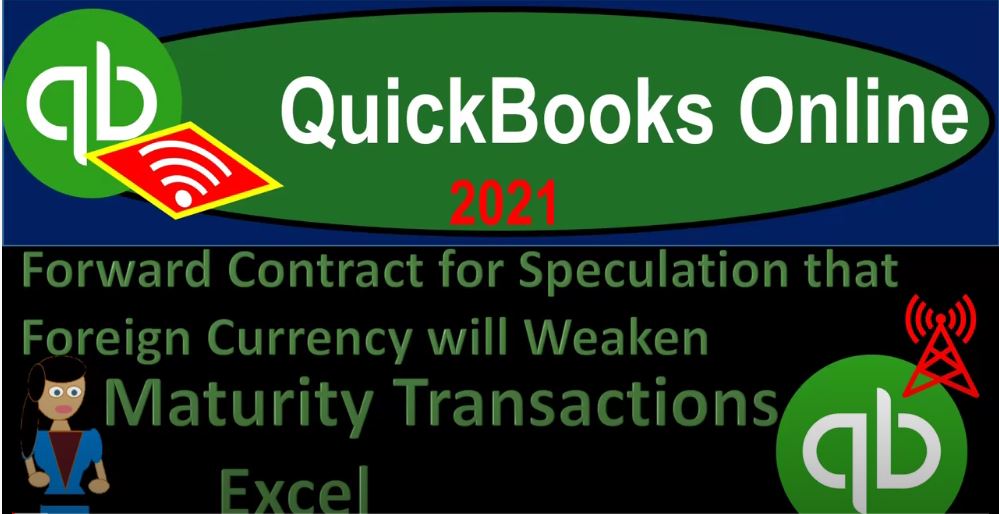QuickBooks Online 2021 forward contract for speculation that foreign currency will weaken maturity transactions with the help and use of Excel. Here we are in our QuickBooks Online multiple currencies problem three practice problem in prior presentations, we set up the free 30 day trial to practice with the multiple currencies then turned on the multiple currencies.
00:22
Now we’ll continue on with our practice problem. Starting off opening up the financial statements by going to the tab up top right clicking on it, duplicate in that tab, right click and on the duplicated tab and duplicating again, we’ll then go down to the reports on the left hand side starting off by opening up the profit and loss report in good old P and L do the date range change up top from a 101 to zero to 1231 to zero, let’s go ahead and run that report, hold down Control, scroll up just a bit to get to that one to 5%.
00:55
closing up, then the hamburger go into the tab to the left we’re going to do the process again go into the reports on the left hand side, this time opening up the balance sheet report the good old bs balance sheet date range change up top from a 101 to zero, hold on a bit of a five got in there somehow to 1231 to zero, run that report.
01:18
And then we’ll close up the good old hamburger prior presentations we set up our forward contract having an accounts receivable type of count counts payable type of account the accounts payable in the foreign currency units now and then we imagine that we had an adjusting entry that needed to be made at the end of the period adjusting then the accounts payable account, it being the item that will be paid or paid in foreign currency, in this case, the Mexican peso.
01:46
So now we’re imagining that the contract will become due and it will be happening in the following year, what’s going to be the process there. Let’s first think about it in Excel, which will be a little bit more transparent. Then we’ll come back over here to QuickBooks. As we think about QuickBooks. Just keep in mind, however, that we are going to use this accounts payable item here, which means that we’re going to utilize the reversing entry process so that QuickBooks can then use the pay bill feature to record easily the difference between the the gain or loss on the currency exchange.
02:18
So we’ll do it a little bit differently from Excel back over here to QuickBooks, because we’re going to do the reversing entry process. Hopefully that will become clear as we go through the practice problem. So here we are, as of the end of the first year in our practice problem, we put this on the books, the receivable in dollars the payable in the foreign currency, then we made the adjustment at the end of the period, so that we have our payable now on the books valued at the forward rate as of the end of the year, which is that point seven, eight.
02:47
So now we got to go down and go into year two, what we’re going to do is take our numbers from year one, so all I’m doing is pulling the ending balance numbers from year one, up top into year two, and then the equity section is going to be representing everything down here in equity. So that means the 100,000 minus the 200. That’s why we got the 99 eight. So we got basically a post closing trial balance or our beginning trial balance, no income statement numbers, no temporary numbers, that will be our starting point. So now we’re going to say that this thing has become due.
03:17
And that’s going to happen according to our scenario over here at four 1x. Two because it was on the books at 10. One, it was an 180 day contract, which I believe it’s going to be expiring on four 1x two. So what we got to do then is we’re going to have to revalue then our payable down here to the current period, so that we can then record the the closing of the payable account. So that means that we’re gonna have to adjust it for the current rate. Let’s pull out the trusty calculator to do that.
03:46
So we’re gonna say, all right, we got 5000 pesos, and times the current rate. Now the current rate will be the spot rate as opposed to the forward rate because we’re not looking forward anymore, because now is now we’re now in now, and we’re not forward looking to any future time. Therefore, we now jump back over to the spot rate because it’s now and that’s what the spot rate is the current exchange rate. So 5000 times 2.77. So no speculation here. This is the actual rate 5000 times point seven, seven, that’s going to give us the 3850 we left off with the 3900.
04:24
So if I subtract minus 3900 we’re going to get a $50 difference if we think about that what happened well, last time it was one peso could get point seven eight US dollars now one peso can get point seven, seven US dollars, therefore, the peso can now get lesser US dollars since the last time we checked. So this time the peso has gotten weaker. For us. That’s good, because we’re going to get we’re going to be paying in pesos. So we would like the peso to get weaker that would be a good thing. That’s that’s our speculative guess here.
04:55
Although it didn’t get weak enough. We still have a loss because we lost and then we had a Last in the first period of the 200. So we still, the peso overall still got stronger, but it’s going down 50. Since last time we checked, so we’re going to say now the the payable here needs to go down by that $50. So I’m going to sit there and we got to bring this down, that’s going to be a debit of 50. So pig picked that up. other side’s going to be this time is going to be again this time. So that’s gain gain for us. That’s good. Let’s do the calculation.
05:28
Again, this is going to be equal to I’m going to do brackets. And this time, I’m going to subtract the two rates, I’m going to pick the bigger rate, because I want it to be a positive number minus the smaller rate. And then I’m going to close the brackets times that $55,000 or 5000 pesos. So there’s that $50 change that we need to be recording. So let’s record that that’s going to be then go into the accounts payable account, this is going to then be equal to the $50 change here.
05:57
That brings us to that 3800 other side going to a gain this time. So the other side is going to a gain on the income statement. We’re now at that 3850 for the accounts payable, and that should be then the 5000 times the point seven, seven, there’s the 3850. So that looks good. So now our accounts payable is basically up to what it needs to be. Now we’re going to we’ve promised to pay in the foreign currency, this account up top the receivable, that’s what we’re going to be receiving in US dollars, we don’t need to do any changes.
06:32
For that this is the one we need to adjust. Now we need to be paying in foreign currency, we’re going to be paying 5000 pesos because that’s what we promised to pay. So we have this valued at the US equivalent, but we need actual pesos in order to pay it because all we have are US dollars, we need to exchange for pesos at this point in time. So we’re going to be subtracting or decreasing the US dollars for the same amount to get 5000 pesos to get 5000 pesos, we’re going to use the current spot rate, which we’re imagining is point seven seven.
07:02
Again, that’s not an accurate spot rate for the exchange rates, just a practice problem rate to get the concept. So we’re going to then say that the cash is going to go down. So we’re going to credit the cash. And we’re then going to say that the pesos are going to go up. This can be a little bit confusing, because note we’re thinking of this item here as basically currencies, currency units, they’re still currency units. So that can be a little bit confusing, because we use currency units to measure things. But note, it’s just because we measure our books and the home currency, which for us is the US dollar.
07:35
This is just like another investment. It’s just like us holding stocks or in a similar fashion, I would say, because it’s just represents 5000 pesos, which we’re going to value in the US dollar using the current market exchange rate just like we would if it was stock, we’d buy so many stocks, we’ve evaluate to whatever the current trading rate would be possibly depending on how we’re calculating the stock. But typically, as of as of our send that same kind of process we will be doing here.
08:03
So we’re going to then say that it’s going to be nice, to get that 5000 pesos, we’re going to multiply it times the current exchange rate the current spot rate because once again, it is today that we’re doing this. So it’s going to be the 3800 is going to be the current value. Let’s put this on the books, then we’re gonna say then we’re going to say this equals the 3800. So this also can be confusing because it says, you know, the foreign currency here is labeled as the Mexican peso.
08:31
And then we have 3008 50. So you might say, well, that should be that we have 3008 50 pesos, because that seems like it’s indicating that these are in the foreign currency. But no, it’s indicating that this represents us holding on to foreign currency, which we had devalue in US dollars. So in other words, this represents that we’re holding on to 5000 pesos, which we’re saying at this time, and again, this isn’t the accurate exchange rate, but at this time, is the USD equivalent of 3008 50.
08:58
And then we’re taking down the dollars to dollars actually had to be decreased by the 3008 $50 in order to get the 5000 pesos bringing the dollars down to the 96 150. So now we have the the pesos in order to pay off the the payable here and so we can close out our transaction now the receivable is straightforward, the broker is going to pay us in dollars. So when that when that becomes due, they’ll pay us money, just US dollars, no problem, we’re gonna say cash is gonna then go up by the amount that we’re going to receive and it’s going to be I’ll just calculate it again,
09:35
just to note that it has not changed at all, it’s going to be the 5000 pesos, times the first forward rate, we put it on the books for that amount, that amount for the receivable has not changed, right? That amounts the same. It was up here when we put it on the books hasn’t changed this whole time. And then the other side is going to be then be going to the decrease in that in that receivable. So let’s that’ll be debit and the credit. Let’s go ahead and record that out.
10:03
So cash, I’m going to double click on cash go to the end of it, say plus pick up that 3700 other side go into this receivable which will then be going down to zero, there’s the 3700, bring it down to zero. Now we have then the peso on the book that we need to then be paid off the liability, those are equal values now because we revalued them to be so and so let’s go they’re equal to be so so we’re going to say this is going to be equal to the payable here, and that they’re here. And then this is going to be equal to the foreign currency units.
10:41
And I’ll calculate it again just so we can see what that amount is it’s going to be at the current rate, it’s going to be the 5000 pesos times the current exchange rate, which is exactly how much currency we have because we got back currency today using the current exchange rate 5000 pesos, and because we revalued the payable to represent the current exchange rate, so that means these all tie out, so let’s go ahead and record that.
11:08
So we’ve got then the foreign currency units, I’m going to double click here, go to the end of it and say plus, pick up that 3800 and brings it back down to zero. And then up top, we have that many in the pesos plus, and this is going to be the three, eight, brings it back down to zero sort of close everything out, we got in year one, we had a loss of the 200. in year two, we had a gain of the 50, that breakouts going to be kind of important. And we’ll see that in QuickBooks, what we’re gonna have to do in QuickBooks to do the same thing.
11:40
We’re gonna have to, we’re gonna do it a little bit differently, because I would like QuickBooks to basically use the pay bill feature, which will record the full difference of the 250. Here are I’m sorry, this 150, this full difference of the 150 will then be recorded when we do the pay bill feature. But we had that we had to do this period end adjustment, and that kind of messed things up. But it’s a perfect like a reversing entry process. So we have this adjusting entry, and QuickBooks will do a reversing entry of this 200.
12:12
And that’ll, that’ll basically make a 200 here affecting the income statement. And then when we do the pay bill feature, it will record the full difference of the 150. And that and that will net out and so the pay bill will be a little bit easier for us to do otherwise, we would have to have the accounting department do kind of this reversing entry, and then the pay bill feature wouldn’t work quite right because this, this adjusting entry would mess things up.
12:39
And so we’d have to do a little bit more work. And there would be less division or separation between the adjusting process and just the normal accounting. And if we do the reverse and entry, then the accounting department can just simply do the adjusting entry nice and easily, or the pay bill feature. So in other words, if we go back on over to QuickBooks, what we would like to do is basically reverse out, I’m going to go into this item, as of the first day of the next time period, this adjusting entry reversed it out as of January 1 of year two.
13:11
And then if I go back to the first tab, we’ll just simply go to the plus button and use the pay bill feature, which will then record it’ll take down the accounts payable and it’ll record the difference, cash will go down and it’ll record the difference in the exchange gain or loss for the total time period from the point in time that the payable without on the books to the point in time that it was closed.
13:38
And once that nets out to our reversing entry, we should have the proper allocation of the income to the proper time periods. We’re also going to have to of course, set up our cash account in pesos, so that we can then transfer money into that cash account so that we can pay off a payable which we promise to pay in pesos