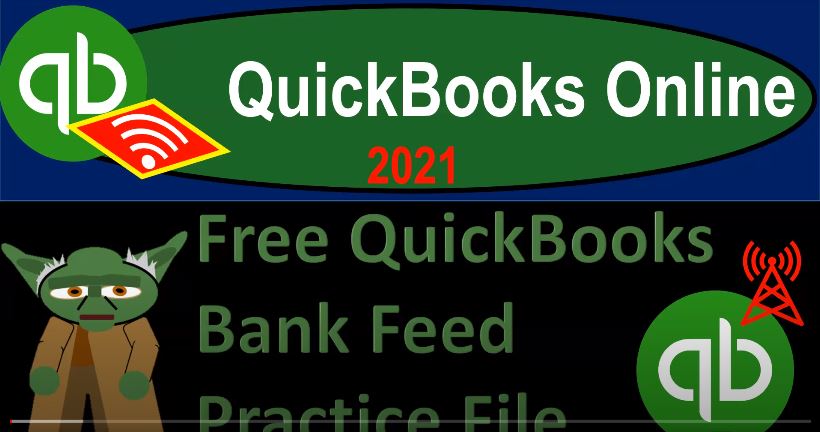QuickBooks Online 2021 free QuickBooks bank feed practice file. Let’s get into it with Intuit QuickBooks Online 2021. Now, here we are on the Intuit webpage Intuit being the owner of QuickBooks that’s intut.com intut.com, we’re going to be looking for the free 30 day test drive. So we can test out the bank feeds. This is what I would recommend doing is testing out the bank feeds practicing the functionality of it, along with us. And then think about purchasing QuickBooks if you so choose when you do so then possibly talking to your accounting firm, your CPA firm to see if you can get the best deal in the process of purchasing the software.
00:43
So I’m going to go up top, we’re going to go into the QuickBooks up top. And then we’re looking for quickbooks online versus the desktop version, I usually go all the way down to the bottom of the page. So I can be specific in terms of the software I’m looking for, we have the products on the bottom. First one typically will be the online software. So we’re going to go to the QuickBooks Online. Now we are specifically in the Intuit page in the quickbooks online information, then I’m going to go down, it says there’s a there’s a free 30 day trial.
01:12
That’s what I want. It’s kind of tricky, though, because you have to hit this little thing here and say, boom, I want this on the side to have the free 30 day trial, which is scary, because then the price jumps up down below, you’ll see because it’s either the free 30 day trial, or they give you like the discounted first couple month period. But you might want to have a situation where you test it out with a free 30 day trial, and then possibly talk to your accounting firm or something that may be able to give you a discount in of itself, you might want to check that out before you do this. But that’s what I’m recommending here.
01:43
So I’m going to say No thanks. On this side, I’m going to make sure to put the toggle to the right, we want to take a look at the QuickBooks plus we can take a look at the bank feeds for it. So then we’re gonna go up top and say this is the one we want. Let’s select it. So we’ll select that item. So then we have your plan, and then it’s free, it doesn’t have the discount. So it looks good going forward, they’re tacking on the payroll to be included in the free kind of section, we’re not going to be focused in on payroll here. But if it’s included with the test drive file, here, we’ll keep it going with a test drive.
02:15
So I’m going to check it out, I don’t believe you need to provide them with a credit card or anything to push forward with it. Then if you have an account, you’d log into the account here, then it’s going to be asking us for information about the company, we’re gonna say it’s a bank feed, test file, that’s going to be our company name. And then the industry, I would like to have like basically no industry right now, because I want to have as blank or basic a chart of accounts as possible.
02:43
But I’m going to choose an industry, I’m going to say I’m going to include department store just so I have the option of the inventory items. But we’re going to change the chart of accounts and whatnot when when we get into the company file, so we’ll probably adjust it. So it might not be as important to have the industry at this point. So I’m going to say next. What would you like to do in QuickBooks? I’m just going to check them all off. I think this is more for informational purposes for QuickBooks so we can adjust the settings once we’re in QuickBooks.
03:11
So I’m going to go ahead and say next on that item. And then what’s your role? So we can be the bookkeeper, accountant, employee owner, I’m going to pretend basically the word the owner in this case, do you have an accountant or bookkeeper right now? Yes, someone helps me. No, but I would like help. No, I do it all myself. I’m just gonna say do it myself. Great. We’ll be with you every step of the way. that’s reassuring. What kind of business is this? Tell us about your business structure.
03:39
We use this to help organize your transaction. So we’re gonna say we’re a sole proprietorship. Now again, this is like the business entity. That type of entity you have sole proprietorship means basically, you’re the sole owner of it, most likely you then filing on your tax return a Schedule C that’s attached to your form 1040. Whereas if you’re a partnership, then you have two people or more that have an equity interest in the business.
04:03
If you’re filing your tax return, you typically have to file a separate tax return a 1065, which again has k ones that flows into your tax return, it’s a little bit more confusing than the equity section on the partnership return because you have to track equity accounts, Corporation, you’re Incorporated. In that case, then you might have multiple owners and the owners are represented by share shares. You might be an S corporation, for example, if you’re a small, smaller company, not for profit organization, or I’m not sure we’re going to go with a sole proprietorship here, continuing on how does your business make money? we tailor our accounting categories based on your answer.
04:38
I sell products I provide services something else I’m gonna say primarily services but again, this is for informational purposes for QuickBooks. So and we might deal with some kind of questions about selling inventory and products as we go as well. How do you want to track income and expenses link your bank and credit card accounts is the best way to stay organized your transactions Update regularly to keep your books up to date automatically with linked accounts or manually. So it’s here we have the Linked Account items. So I’m going to say linked accounts, but then it’s going to take us to the bank feeds automatically.
05:14
And I don’t want to enter the bank feeds yet, I just want to set up the accounts here. So I’m going to close this out at this point in time. And then we’ll get into setting up the bank feeds at a later point, you don’t have to set them up right when you when you start in here. So track spending with less work link into an account makes it easier. So I’m going to skip this. And here we have our bank feeds test file. So now we can we can use this test file to kind of practice with and then once again, if you want to use this file for your actual bank feeds, you can push forward with that.
05:41
But it might be worthwhile to kind of test it out. So that you can use different functionality with the bank feeds without messing up, you know, your actual data. So we’re then we’re going to go down and what has been set up here, we know that down below in the accounting section, they gave us our chart of accounts down here. So I’m going to go to the Chart of Accounts tab up top, I want to see the chart of accounts, I’m going to select this item, these are the accounts they automatically set up. And this is basically based on the industry that we set up.
06:08
Now what I’d like to do is for this practice problem, clean this whole thing out, make it a clean slate, and basically build our financials from the bank feed data that we have. So if depending on the industry that you are in, you may want to keep this chart of account up top and whatnot. And then and then practice putting your information to line up to the chart of accounts. But you can also basically customize it because if you have a completely different kind of industry that doesn’t line up exactly with what they’re provided, maybe you do gig work or something like that, that’ll be some of what we have, then you might just want to make your own your own Chart of Accounts here.
06:44
It might be easier in some cases. So what I’m going to do is delete this and one practice just making the entire chart of accounts as we go. So I’m going to make all this stuff basically inactive. Are you sure to want to make it inactive? I’m going to say yes, make it inactive. Now, we might reactivate some stuff as we as we enter the data, if we use some of these accounts, but I’m going to make them all inactive to start with. So I’m going to make it inactive. Yes. Okay, and then I’m going to make it inactive.
07:15
Are you sure you want to I’m going to say yes, you can’t delete this account as part of an online bank feeds. So that’s uncategorized, I’m going to say, all right, that’s fine. And then this one I’m going to make inactive. And so a couple of them that won’t make us basically allow us to do an inactive because they’re part of the QuickBooks kind of default system. So we’ll keep those around. So I’m going to make all these inactive, here. And so I’ll just keep going with this process, I’m going to make everything inactive that I can so I’m going to continue on with this.
07:49
So I basically made everything inactive that I can with what we have left then is inventory uncategorized assets undeposited funds, some of these are required for QuickBooks the way the QuickBooks kind of system runs undeposited funds, owners investment, owner pay and personal expenses. These are the equity accounts retained earnings, which we might, you know, change the name to like owner’s equity for a sole proprietorship or something like that sales, this is their primary sales account.
08:15
So again, we might change the name to some other name if we want to call it revenue or income or some other kind of income, uncategorized income and uncategorized expenses. These are default accounts that if QuickBooks has to force a journal entry to stay in balance, then these are the accounts they use, they won’t let you then remove those accounts. So I’m going to change this retained earnings. This is where the net income will roll into. I’m just going to call that owner’s equity since we’re sole proprietorship, so I’ll typically just change that and let’s just call this owner’s equity.
08:46
So I’m going to say owner’s equity equity. So that’s going to be our primary equity accounts for a sole proprietorship if you’re a partnership. And you might have multiple capital accounts, I would call them personally capital accounts for partner A, B, C, and D, and so on. And then if it’s a corporation, then retained earnings would be appropriate. So I’m going to save that and there’s there’s basically our starting point that so we got a nice clean slate in terms of our accounts in QuickBooks that we can then go ahead and practice with pushing forward