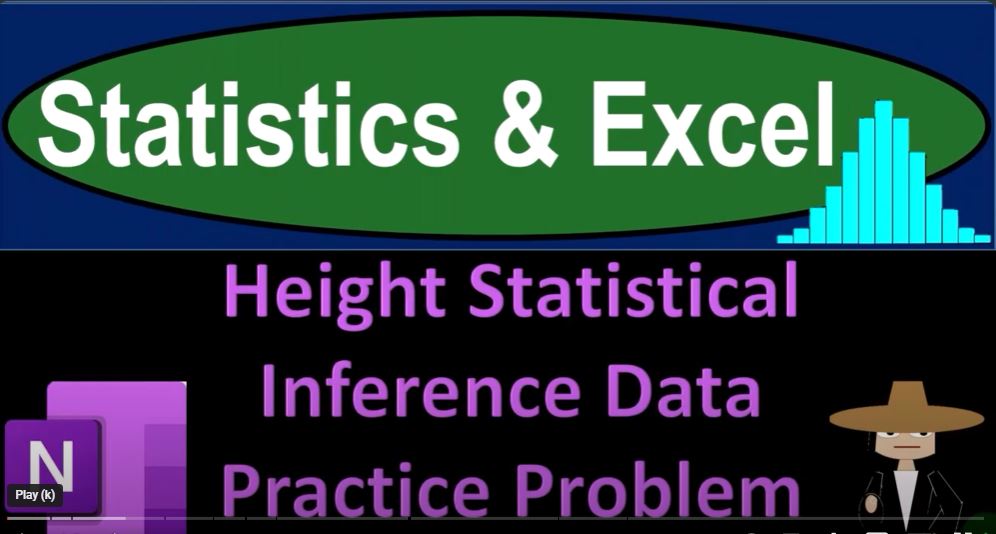In the world of statistics and data analysis, the power of inference is unparalleled. In this blog post, we’ll dive into the realm of statistical inference using Excel, exploring the practicalities of working with data, understanding population characteristics, and drawing meaningful insights from samples.
Getting Started: Whether you’re a seasoned data analyst or just starting your statistical journey, Excel can be a valuable tool. In this exploration, we’ll focus on height data, measuring the heights of individuals in inches. If you’re looking for practice datasets, Kaggle.com is an excellent resource.
Understanding Statistical Inference: Two fundamental scenarios guide statistical inference – one where we know the entire population and aim to showcase its characteristics, and the other where we don’t know the entire population and rely on a sample to make inferences about it. To build confidence in the latter scenario, we’ll simulate it by assuming our data represents the entire population.
Statistical Tools in Excel: Excel provides a plethora of functions to analyze and manipulate data. We’ll explore key statistical tools like the average, median, max, and min functions. Understanding these tools lays the foundation for meaningful data analysis.
Random Sampling in Excel: To mimic the process of taking a sample from a population, Excel’s RAND function comes into play. We’ll demonstrate how to generate random numbers, shuffle data, and create representative samples for analysis.
Building and Analyzing Samples: Using Excel, we’ll create multiple random samples and analyze their averages. The larger the sample size, the closer we expect the sample average to be to the population average, showcasing the principles of statistical inference.
Histograms for Visual Representation: Visualizing data is crucial for grasping its distribution. Excel’s histogram function helps us represent the heights data, providing a clear picture of how individuals cluster around the average in a population and in various samples.
Considerations for Data Spread: While averages provide valuable insights, understanding the spread of data is equally important. We’ll touch upon concepts like confidence intervals and delve into the technicalities of assessing how well our samples represent the population.
Conclusion: In this statistical journey with Excel, we’ve covered the basics of statistical inference, explored essential tools, and visualized data through histograms. As we move forward, we’ll delve deeper into the intricacies of sampling techniques, confidence levels, and the art of drawing reliable conclusions from limited data.
Whether you’re a student, professional, or data enthusiast, mastering statistical inference with Excel opens doors to a world of insights and informed decision-making. Stay tuned for more practical tips and in-depth analyses in future posts.