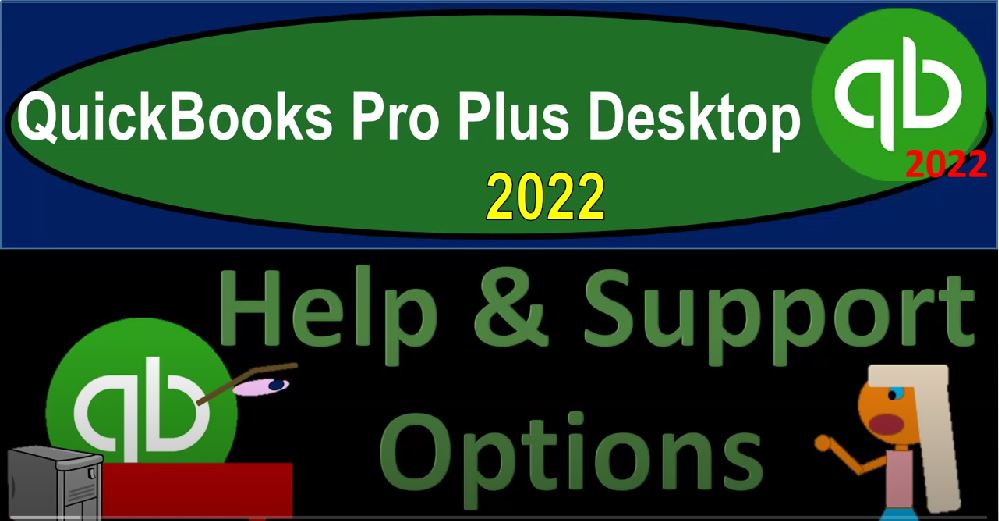QuickBooks Pro Plus desktop 2020. To help and support options Get ready because we bookkeeping pros are plus it up the hill top with QuickBooks Pro Plus desktop. Here we are in our free QuickBooks sample file sample Rockcastle construction going through the setup process view drop down open windows list on the left hand side company drop down home page in the middle maximising the home page to the gray area. We’re not going to be looking at the reports at this point, because we’re focused in on the help and support options, many of which can be found in the Help drop down.
00:34
But before we start going through the items in the Help drop down, it would be useful to know what kind of help we are looking for categorizing the help options. And then that will help us to kind of think about which options would be most suitable for us, I would first think about the two primary options one and two of why we would need support, one being technical support and to being accounting type of support. If we need one technical support for things like setting up the software, uploading the software,
01:05
if there’s any issues with that, if we need support for putting the software properly in a different kind of configuration than simply on our desktop, then we might then be working with Intuit, the owner of QuickBooks directly having them help us out with those types of technical issues. And or we may need help from other technical professionals that would help us to get the software properly input. In other words, the normal kind of setup process, if you go through a basic setup process, you could go to into it most likely, if you have any problems with it, that would probably be the best place to go to. But if you have specialized needs, such as setting it up on say,
01:42
like a Business Server or something like that, then you might also need to be talking to a QuickBooks as professional as well as a computer professional that knows your software and your particular computer needs to get the technical computer issues uploaded and completed. On the other hand, if you have questions about bookkeeping type of needs, such as setting up like the Chart of Accounts once the software’s up and loaded, setting up items, thinking about how to record certain transactions, bank reconciliations, and so on those kinds of things,
02:14
you could also go to intuit owner of QuickBooks resources and support. But I would think you’re going to get better support. And that case by looking at bookkeeping professionals, some of which might be like QuickBooks certified or work a lot with the QuickBooks bookkeeping software, you also want to be considering when you’re thinking about bookkeeping needs, entering transactions, ideas, who you’re dealing with, with your year end accounting, which could include your tax preparation, because they’re going to be needing your information for that year in kind of calculations to help with your tax preparation.
02:48
And they may or may not be bookkeeping experts over there as well. And so you might want to talk to them, if possible to get any kind of bookkeeping needs to make the year in kind of transactions as streamlined as possible as you do your tax returns and so on at the end of the year. So you got that kind of interplay between? Do you need a bookkeeper that possibly isn’t doing your taxes to answer kinds of questions? Or do you also want to be taken into consideration your tax preparer and accountant at the end of the year to make sure that you have everything lined up to make that process as streamlined as possible? Okay, so keeping that in mind.
03:24
First, let’s take a look at the purchase of the QuickBooks and the options that they’re giving us when you purchase QuickBooks for that I’m on the Intuit webpage, Intuit, the owner of QuickBooks, we’re looking at the QuickBooks Pro Plus or Pro Plus with the payroll. And if you scroll down, they say that they have ultimate customer support here. So going into the ultimate customer support, says get help when you need it, get unlimited support, plus access to QuickBooks experts, press f1 to access smart help and get a chat call back from a live expert.
03:55
So you get that basically call back. They’re saying they have the support there. But again, if you’re talking about bookkeeping support for your personal bookkeeping needs, then I would think you might want to be talking to someone that’s got specific information about your particular needs for your particular bookkeeping, possibly including then your year in tax preparer technical needs, you might then be more likely to go to intuit and that would be a good place to go.
04:18
Okay, so then we got the drop down up top, you could select f1. As they said, that’s that’s your chat chat. You can also find this information in the bookkeeping, or in the Help drop down. So you go to contact us from here, and it’s going to give you your your chat item. So that’s one way that you could facilitate communication with Intuit or the owners of QuickBooks. Let’s see what else we got under the drop down. So we got the QuickBooks Desktop help option.
04:44
This is probably the first place you would go if you basically were entering transactions, for example, into the system and you’re like, I need help setting up some particular items say it was like payroll, or something like that. Then it’s going to go through that standard process of finding The items and then you can go on and drill down from there going through their search search engine results and hopefully get the feedback you’re looking for to complete the particular transaction that you need to complete.
05:11
So that’s probably the first place that you that you might go, let’s try to try to do a search option. Closing that out, we got the help option, we also have that contact, that’s the same as hitting the f1. So we got a similar screen for both of these, we could contact them down below. And then we could go there, most people probably use this more than f1. Because hopefully you’re not using f1 all the time in the IDI contact all the time. Or maybe you could but I don’t typically and then we’re going to go help drop down new features. Now, this will give you some information on on the new features, I won’t go into these. Now, there’s not a whole lot of new stuff in in the current out of 2022. One of the main things they did was increased, hopefully making it faster.
05:56
We talked about that in the past, however, so I won’t go into that there there. Find a local QuickBooks Desktop expert. So this could be useful if you’re looking for someone for bookkeeping needs. So now I would say that this falls into the category, not so much of the technical needs to set up the QuickBooks if you’re having any problems, getting the actual software on there, if there’s any problems with it working properly, but rather with the bookkeeping needs, then you might say I would like someone that knows specifically QuickBooks Desktop to help me with my bookkeeping needs, remembering that there’s accountants out there, and then there’s bookkeepers, bookkeepers,
06:36
then that there’s specialized bookkeepers that might be specialized in a particular type of software, even using QuickBooks, the online version substantially different than the desktop version. So this could help you to narrow your needs to look for a desktop version specific bookkeeper to help you out with a particular type of bookkeeping system that you have possibly finding someone that has a bit higher credentials in that at least they have awareness of bookkeeping, they’re credentialed in some way or are found or on the list of Intuit, the owner of QuickBooks, you know, list of bookkeeping professionals, as you look at something like this.
07:12
However, you also want to keep in mind how that bookkeeper might fit in to your your tax preparation or your accountant at the end of the year, your tax preparer or at the end of the year, maybe a CPA or maybe not maybe an accountant, maybe not. And your question is, how can I get my bookkeeping needs to line up to make sure that I’m in conformity to make my year end calculations and so on as easy as possible. So that might be the same person, you might go to your tax preparer or accountant or CPA first.
07:43
And or you might pick up the bookkeeper that helps you out with your bookkeeping, and then associate them have them communicating with your accountant and CPA to make sure that everything is going to streamline as possible. Closing that out, help drop down, let’s see what else we have here. You can you can send feedback online, you can send feedback for bugs, and so on, that might be more helpful to QuickBooks than yourself possibly for that QuickBooks tool hub fix setup. So this will take you to to an item that might help you with the technical problems within within QuickBooks.
08:17
And so I won’t go into that in detail. But if you’re having issues with with the way the QuickBooks is functioning, then you could go here it says fix common problems and errors with the QuickBooks Desktop tool hub. So that’s going to be a place you can go if those types of errors are coming up to you might then that would be to me a time when you might want to contact into it, there would be a technical type of issue. And then and then they might advise you to use the tool hub to help you fix any kind of common type of problems and internet connection setup.
08:47
So if you wanted to set up or change your internet connection, which is something also on the technical side of things, which may require you then to contact into it, if you have an issue with that and or if you have more complex kind of structures in terms of how you’re inputting the software on your, on your system, possibly on servers and having different people accessing it, then you know, you might need a computer expert as well to be working with Intuit to make sure that the configuration is properly done for your particular needs. If you have a very basic setup, QuickBooks just on the desktop, then it should be fairly straightforward.
09:23
And if you have any problems with it, you can contact into it. And they should be able to fix that kind of problem. New business checklist. These are actual checklists, which which are not technical kind of truck checklist, but they give you a good lineup of what you should do when you start a new business. So they’re good advice, checklists for general kind of life advice for business advice, so they’re worth looking into. And then we’re gonna say we’ve got the new business checklist.
09:51
Then we got the year end guide, same kind of thing. So at the end of the year, that’s when you get the most bookkeeping kind of needs. You might look at their year end guide and just Give a checklist and say, Am I doing these kinds of things? Am I ready for the year in stuff closing that out? Reports dropped down, managed by QuickBooks account. So you can go here to kind of change your manager QuickBooks setup accounts, add QuickBooks services. So if you go there and say you didn’t buy the payroll option, for example, then we could add the payroll, but here they got the Get get paid faster.
10:24
So this is take credit cards and bank transfers, oh, payroll is already on this particular item. So if payroll wasn’t activated, they might have payroll here as well. And then you can make record and check simpler use checks designed. So you got checking information, these are add on type of features, they’re typically going to cost more, you can get a loan, apparently. So those are going to be items that you could look into if you want, most of the time. If you don’t have payroll, that’s going to be one of the big items and just get paid faster. take credit cards is a big issue, depending on the type of industry that you’re going to be in as well as well as the checks.
10:58
And then if you want financing, you know, that’s kind of a different service than bookkeeping needs. But they have that too. And those are add ons closing that out. What else do we have in the Help drop down, we’ve got the add on guide, manage my QuickBooks account, add QuickBooks services app. So if you want to have separate apps that are basically going to be connected to the QuickBooks I’m not going to be focusing in on those types of applications. In this course, generally, we might look into some of the more common apps in in the future. But you can go here, if you want to look into those items help drop down.
11:36
Again, we’ve got the update QuickBooks Desktop. So if you want to go through the update process, if you have everything set up properly, that it should update basically, as you go, meaning there might be still updates the big updates per year. But as the year goes by, they still update each version. So if you have, in other words, 2022 version, then you still need access to the internet, because you need to update it from time to time, which should be kind of automatic, if you’ve chosen that option to be automatic. And you’re going to need to log in online from time to time to get into the system.
12:09
Now that it’s on a license based system. If you have 2022 and above 2021, and below, possibly not. Then we’re going to go to the Help drop down, manage my license so you can buy additional user license think changed my license number, switch to pro desktop, and so on. Secure, secure password reset resetting your password, reset Intuit ID settings so you can reset your Intuit Intuit being the owner of QuickBooks settings, QuickBooks Desktop private privacy statement.
12:43
So this is the statement basically saying that QuickBooks are you giving the right for QuickBooks to kind of track some of your information that you’re doing, which supposedly they’re going to be using only for their own purposes in order to improve the software, and not to spy on you or sell your information or anything that you we basically sell to every company that that we work with with doing this kind of software stuff. So about automatic updates.
13:07
So you can have information about the automatic updates, QuickBooks Desktop usage, and analyst analytics study. And then we’ve got the QuickBooks Desktop Pro Plus, which will give you kind of information about the about the software that you have. I think it gives you the license number and the product number there. So those are your general options can be kind of overwhelming, you do have a lot of options. But if you break the options down into one, is it a technical need? Is it something I should contact into it with? And two, is it a bookkeeping need? If it’s a bookkeeping need?
13:38
Should I go with Intuit? Should I find a bookkeeping professional as advised by Intuit and or do I need to bring in my accountant, my tax preparer and have them answer the question and or work with the person who is helping me to answer the question so that we streamline the accounting process