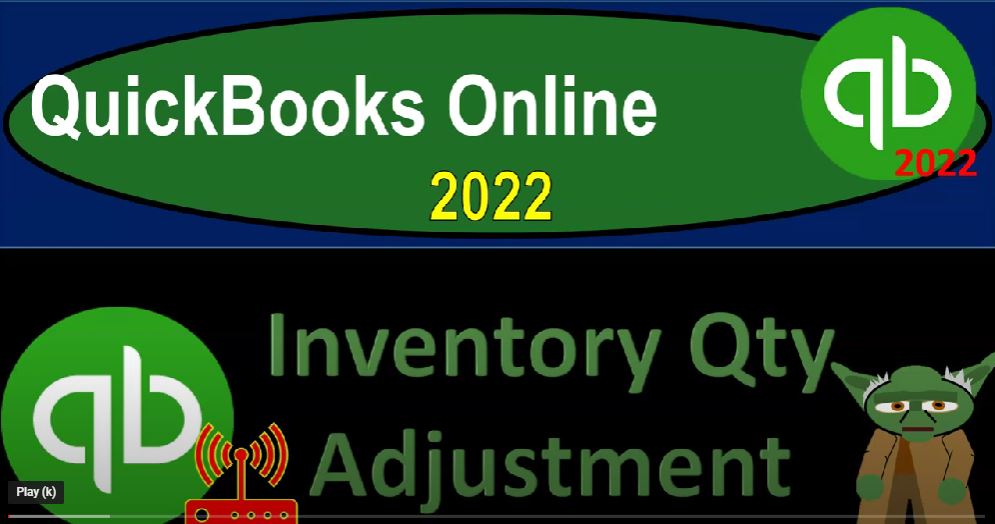QuickBooks Online 2022 inventory quantity adjustment, get ready because it’s go time with QuickBooks Online 2022. Online in our browser searching for QuickBooks Online test drive going into the Test Drive file, looking at the United States version and verifying that we’re not a robot sample file Craig’s design and landscaping services holding control, scrolling up a bit to that one to 5%, we’re then going to be looking at the 30 day free trial version.
00:32
Also having that open, you might not have access to this, but we might jump over here periodically, just so we can take a look at that business view, as opposed to the accounting view. Going back on over to the Craig’s design and landscaping services drop down up top, we’re looking at the items in the other section. This time, we want to look at the inventory quantity adjustment.
00:54
So to consider that, let’s first open up a couple different reports, we’re going to go up top, right click on the tab up top, let’s duplicate the tab one time, and then again, right clicking on that tab again, and duplicate it again. And on the first tab, let’s open up our trial balance, which I’m going to go down to the reports on down below,
01:14
looking at the trial balance, which is basically the balance sheet on accounts on top of the income statement accounts doing so by typing in trial balance, opening that up, and we’ll do a range change up top, let’s just make it from a 101 to one to 1231 to one, and let’s make it in 2020 20101 to two to 1231 to two, and then run it.
01:40
And the next report, we’re going to take a look at our inventory report. So going into the next line item or the next tab, and then going down to the reports on the left hand side. And we look at the inventory valuation summary by typing in here inventory. And let’s pick up the valuation summary. And so there we have that, let’s close the hamburger up top holding control, scroll up just a bit. And we can see we have here than the inventory items, the quantity that’s going to be on hand and the asset value that we have.
02:14
Now what we’re gonna have to do periodically is actually count the inventory typically. And so and then if the inventory count does not match up to what’s in the system, we’ll need to make an adjustment for it. So in other words, quick recap on the inventory.
02:28
If you don’t have inventory, obviously, this isn’t going to be an issue for you if you do have inventory. The question then is do you want to be tracking the inventory inside the system using a perpetual inventory method, in which case you need to do a couple more steps to make sure that we’re tracking the inventory as the sales are being made?
02:48
Or do you want to have the inventory track outside of the system and say use a periodic inventory system and just enter periodic adjusting entries into the system based on the physical count. Here, we’re assuming that we have the inventory that we’re actually setting up and tracking with inside the system.
03:07
Now it’s a little bit different for this company, because this company is actually like a landscaping company. So we have more like inventory parts instead of inventory that we’re basically, you know selling but we’re tracking the inventory with the inventory system for these particular parts. Now, that means that the inventory should be up to date, because when we purchase inventory, it’s going to give us the quantity of inventory, and it should track then the value of the inventory.
03:32
And the total of the value, the dollar amount, the 596 25 sheet match, of course, to what’s on the trial balance or the balance sheet, sheet, the 596 25. But we still need to do a physical count. So I’m going back to the inventory on the right, we still need to do a physical count, especially if we’re dealing with inventory that’s that we could lose inventory. Or if it might spoil or something like that.
03:57
Oftentimes, the physical count in that case would be lower than the actual count that’s going to be in the perpetual inventory system. Due to something that happened in error happened in the accounting or more likely, something got lost, something got stolen something spoiled. And we’re going to have to downgrade the account to account for that. To do that. If we go back to the left hand side, we can then use our form holding control scrolling down a bit to that 110, this time hitting the plus button, we can then go to the inventory quantity adjustment.
04:30
So we’re imagining we did a physical count, we’re imagining our physical count is different than what is in our books count with the inventory valuation summary. For example, let’s just pick one of them. Let’s say the pumps are we only counted 20 of them instead of 25 of them. And so we’re going to go back on over and say okay, that means that as of let’s say let’s make it as of Oh 101 to two.
04:55
And let’s say we did a physical count for the pump the pumps They’re, and we’re saying that the quantity on hand, they said was 25. But we only counted 20 of them. Obviously, we’re going to be dependent on our physical count, rather than what’s in the system, even though the system should be tracking perpetually. So something happened, we lost five of them. Or if it was a perishable item, we could say, well, they spoiled some of them spoiled, or they were stolen something or something like that. But for whatever the reason, we got to decrease the amount of items.
05:28
Now the system already knows what the cost of the item is. So it will be able to record the transaction for this, what’s it going to do, it’s going to on the financial statements reduce the inventory in terms of dollars, and the other side’s going to have to go to some kind of loss, that’s going to happen. In this case, because we have less inventory, there’ll be like shrinkage or something like that, which represents spoilage or stolen this or loss edge on the income statement.
05:54
And then on the sub ledger for the inventory, the physical count in Ledger will be adjusted to account for the physical count in terms of units, as well as dollar amount. Let’s save it and close it and check it out, save it and close it, we’re going to go back then to the trial balance.
06:12
So we should have an adjustment to the inventory asset. Let’s go into the inventory asset here. And there is our quantity adjustment. So we’ve got this quantity adjustment. Let’s go into that. And that’ll take us back to our our item here for the shrinkage item which was recorded with the inventory quantity adjustment.
06:34
Closing that back out, the other side should go to the income statement somewhere because we’re going to have some kind of loss that’s going to happen to that. And they put it into the inventory shrinkage and expense type of account. So if we go into that, there’s the other side of the transaction with the shrinkage, going back up, then back to then our trial balance, we also have the inventory at the 546 25.
06:59
Now if I go to the next tab over, we refresh this, we refresh this, we’re at the 546. Let’s go back to the trial balance, did I refresh this one refresh, what the 546 25. And then on this tab, we’re at the 546 25. And now the pumps are down to 20 units of the pump. So we can see the units of the pump and the asset value at the 200. And the average cost which is by go into it, then we’re going to go into that item within have our beginning balance here. And let’s change the date range so we can see the adjustment, run it.
07:37
So there is the adjustment that has been made. Scrolling back up, going back then to our report. So that’s going to be the general idea when you’re tracking inventory. If we go back to the first tab hitting the drop down, you’re going to have to do a physical count.
07:53
Even if you’re tracking the inventory on a perpetual inventory system, make the adjustments and if you use this form, then it should adjust both the dollar amounts, the shrinkage and the subsidiary ledger so the subsidiary ledger will tie out to what’s on the balance sheet.