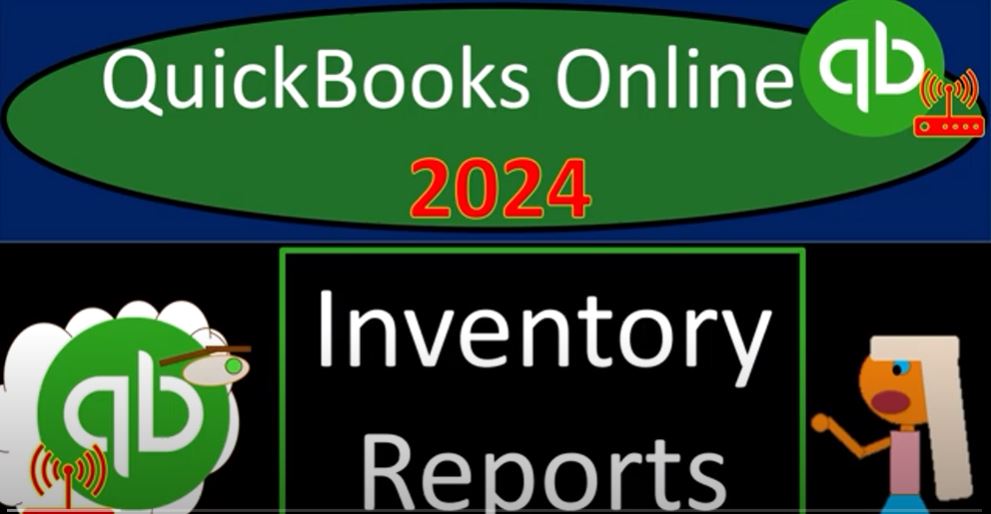Welcome to the world of QuickBooks Online 2024, where we’re about to elevate our understanding of inventory management. In this guide, we’ll explore the intricacies of QuickBooks Online’s inventory reports to ensure you’re on top of your financial game.
Setting the Stage
Before we delve into inventory reports, it’s crucial to note that QuickBooks Online offers flexibility in tracking inventory. You can opt for a perpetual system within QuickBooks or use external tools like Shopify or Excel. The choice is yours, depending on your business needs.
If you’re using QuickBooks for inventory, the system will track both quantity and dollar amounts seamlessly. Now, let’s focus on the key inventory reports.
Accessing Inventory Reports
- Balance Sheet and Profit/Loss Setup:
- Open QuickBooks Online in your browser.
- Navigate to major financial statement reports like the balance sheet and profit/loss by right-clicking and opening them in new tabs.
- Inventory Categories:
- Understand the importance of inventory categories in tracking different types of inventory.
Inventory Reports Exploration
1. Inventory Valuation Summary
- Go to the Reports on the left-hand side and type “inventory.”
- Select the Inventory Valuation Summary to get an overview of quantities and costs.
- Understand the significance of this report in supporting balance sheet data.
2. Inventory Valuation Detail
- Explore the detailed transactions related to inventory in the Inventory Valuation Detail report.
- Observe the date, transaction type, quantity changes, and costs associated with each inventory item.
3. Physical Inventory Worksheet
- Access the Physical Inventory Worksheet for a comprehensive overview of your inventory status.
- Utilize this report to make informed decisions regarding inventory adjustments and valuation.
Understanding Cost Flow Assumptions
- Acknowledge the impact of flow assumptions (FIFO, weighted average, etc.) on inventory valuation.
- Consider external courses for in-depth insights into inventory flow assumptions.
Conclusion
Whether you’re tracking units within QuickBooks or opting for a periodic system, the goal is accurate financial reporting. Choose the method that aligns with your business operations and utilize the powerful tools QuickBooks Online offers for effective inventory management.
Now, armed with a better understanding of QuickBooks Online 2024 inventory reports, you’re ready to take control of your business’s financial journey. Happy tracking!