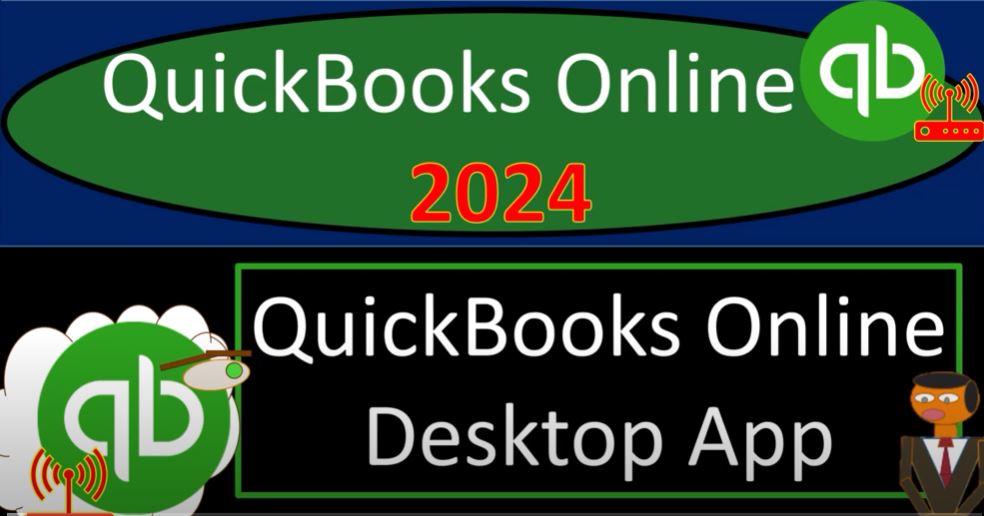In the ever-evolving world of QuickBooks Online, 2024 brings a new player into the arena – the QuickBooks Online Desktop App. As we venture into this uncharted territory, join us in exploring the features and benefits that come with this latest addition. In this blog post, we’ll take a closer look at the interface, functionalities, and how it might change the way you interact with QuickBooks.
Setting the Foundation:
Before delving into the desktop app, it’s crucial to highlight the foundational steps necessary for seamless accounting. The process involves setting up essential elements within the QuickBooks Online sample company file, laying the groundwork for subsequent accounting cycles – the customer (revenue) cycle, vendor (expense) cycle, and employee (payroll) cycle.
Your Company Settings:
Navigating through the cog on the top, we’ve explored vital aspects like account settings and user management, ensuring your QuickBooks Online is tailored to your business needs.
Introducing the Desktop App:
Now, let’s shift our focus to the new kid on the block – the QuickBooks Online Desktop App. While the traditional online version relies on web-based access, this desktop app offers a different experience, providing users with the option to interact with QuickBooks from their desktops. Although an internet connection is still required, the app brings some intriguing features to the table.
Key Features:
- Stay Connected with Ease: The desktop app streamlines the sign-in process, potentially allowing users to stay signed in for longer durations, enhancing efficiency in accessing your QuickBooks account.
- Map View for Quick Tasks: A new feature that stands out is the map view, offering a quick snapshot of daily tasks. This visual aid can be a game-changer, especially for those who appreciate the flowchart view from the desktop version.
- Efficient Multi-Tab Functionality: Work seamlessly across multiple tabs and companies, simplifying navigation and improving overall user experience.
Exploring the Desktop App Interface:
Upon downloading the app, you’ll notice a distinct desktop icon. Opening it reveals an interface resembling the web-based version but with notable differences. The desktop app provides a dedicated space for your QuickBooks activities, enhancing accessibility.
Desktop View Toggle:
Toggle between the desktop view and the traditional online view to switch between the familiar flowchart interface and the standard QuickBooks Online layout.
Open Windows Tab:
An ‘Open Windows’ tab aids in managing multiple tabs, offering a quick overview of open tasks and facilitating effortless navigation between them.
Conclusion:
While the QuickBooks Online Desktop App might be a less-explored avenue, it presents a promising alternative for users who prefer desktop-based interactions. The added features, such as the map view and enhanced multi-tab functionality, make it a compelling option for those looking to streamline their QuickBooks experience. As we continue our journey through the QuickBooks Online 2024 landscape, consider giving the desktop app a try and see how it aligns with your workflow.