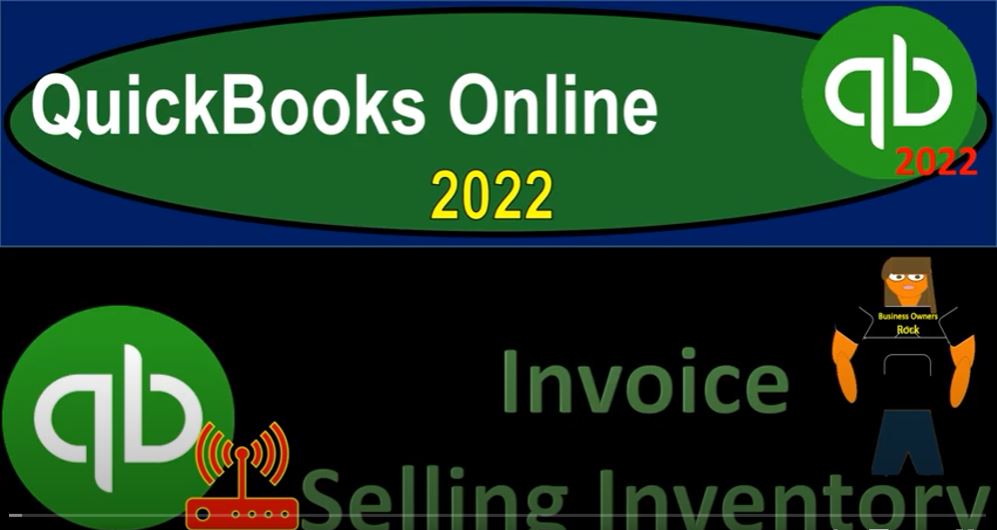QuickBooks Online 2022 invoice selling inventory, get ready because it’s go time with QuickBooks Online 2022. Here we are in our great guitars practice file, we set up with our 30 day free trial holding ctrl scroll up just a bit to get to that one to 5%. We’re currently in the homepage otherwise known as they get things done page.
00:25
In the business view, as opposed to the accounting view, if you wanted to change to the accounting view, it’s something you can do by going to the cog up top. And switching to the accounting view, we will be toggling back and forth between the business and accounting view either here or by jumping over to the sample file, which in essence is in the accounting view to practice the navigations.
00:46
In both of those views, let’s open a few tabs up top by right clicking on the tab up top, duplicate that tab, go back to the tab to the left, right click on it again, duplicate it again, back to the tab the left again, right click on it and duplicate again, we’re going to open up some reports, let’s take a look at where the reports are located in the accounting view, which is located in the reports which is quite straightforward.
01:11
Over here in the accounting view, little less straightforward, but not too bad. Back in the business view, the reports are located in the business Overview section. And then they’re in the reports here. So then they are in the reports.
01:30
And then we’re going to go down to the favorite couple of reports that we want to look at, which of course are the balance sheet, first, the balance sheet, we’re going to close up the hamburger and do a range change from Oh 101 to two to 1231 to two, and then that’s not 1231 1230 122 and then run that report, run it.
02:01
And then we’re going to go to the tab to the right, and let’s open up the PnL here go into the business overview there are P and L the profit and loss otherwise known as the income statement, doing the range change up top here from
02:14
Oh 101 to two to 1231 to two and running that one closing up the hamburger nothing’s ended thus far. That’s that’s what we would expect at this point. We haven’t had anything in there yet. We’re going to the third tab now.
02:29
And we’re going to go into the business you again, we want to get used to using that trial balance because it’s a great tool to be working with as you do data input, as we will see. So I’m going to just type in trial balance to find it because they stuffed it way at the bottom of the reports which isn’t really fair, because it’s a super important report, I’m going to close up the hamburger
02:53
and then do a range change up top from a 101 to two to 1231 to two and run that one. There we have it. Now we’re going to be entering an invoice standard kind of data input process to enter the invoice. But if you have inventory involved, and you’re tracking the inventory in the system, as well as having sales tax, it’s actually a quite complex transaction to do the data input for the invoice.
03:21
So it’s it’s something that you want to be able to have someone to do the data input quickly. But something that you want to make sure that you’re setting up properly so that the data input can be done quickly and so that the financial statements will be properly impacted.
03:35
And there’s a lot of things going on that we’ll we’ll talk about with the invoice. So let’s go to the first tab, we set up in the prior presentations, our inventory items, so we should be ready to go with our invoice. So we’ll go to the drop down up top. Now note, we’re not going to be entering the invoice that was kind of linked to the purchasing process that we see in the prior presentations where we had a purchase order.
03:56
And then we paid for the inventory that we received and we had a couple of customers that we were going to be invoicing for that particular purchase that we were tracking through the process we will get to them but right now we’re just going to do a standard invoice
04:10
so we’re just imagining a standard sale of the guitar and we’re going to receive the payment in the future we’re going to collect on it in the future therefore invoice means accounts receivable is going to be going up.
04:22
We’re going to type in Anderson guitars which is a customer we have already been working with before Anderson guitars is then going to populate for us because it is a customer we’ve been working with before.
04:32
We’ve got the billing address the terms are automatic at this point in time we’re going to keep the net 30 app the terms that means if the due date or the date of the invoice,
04:41
which we’re going to say is Oh 116 22 That means the due date will be 30 days out at 215 22. And the invoice number populating location of sale is here that’s going to help us with the sales tax calculation.
04:57
And then we’re going to go on down and say that our things We’re selling, we’re going to sell some E LP guitars, e LPs. And those are Epiphone Les poles, we’re going to say that we’re going to sell five of those five of the Les poles, and that would be at five $500 each.
05:16
That’s the sales price, not the cost. So when we entered the purchase order, I believe we had, like 400 was driven there, notice the item knows the difference between what we’re selling them for and what we’re purchasing them for, driven by the item.
05:28
So then we’ve got the 2500, it’s going to be subject to the sales tax. So the next item that we’re going to have here, we’re going to say that we’re going to sell some EP RS, which is going to be the Epiphone Rivieras.
05:41
So we’re going to say that we’re selling one of those, let’s say at the 550, sales price, populated by the item that we have set up, and it is also a taxable item. So that looks good, it’s doing that properly, which is nice. And then we’ve got the EP S H, and that’s going to be then the Epiphone semi hollow body.
06:01
Let’s sell one of those we’re going to say at $400. It’s also subject to the sales tax. So scrolling down, what is this going to do when we actually report it, so when we report this, then it because it’s an invoice, and when you see invoice,
06:16
you think accounts receivable, accounts receivable is going up by the full amount, including the sales tax of the 377 7.75. But the sales are only going to be going up by the 3450, the difference of the sales tax is going to go to the payable account.
06:34
Now I’m actually going to change the sales tax, because I want to make it a generic problem, and just make a generic 5% sales tax here. So I’m going to change the sales tax just to a generic 5%.
06:45
And you could do so by going in here overriding this amount. And then I’m just going to say the rate is going to be 5%. And then confirm, it’s going to say well, why and I’m going to say because it’s a practice problem. That’s why, because I want to make a generic practice problem, just just do it, man. And so now it’s going to be three, six to 250. So again, the sales tax is calculated by the location, but 5%,
07:13
I’m just gonna make a generic type of problem in the US sales tax is going to differ from state to state locale to locale. Okay, so that means that the invoice is going up by 3006 2250, sales is going up by 3005 50. And then the payable is going up by the 1000.
07:30
I mean, the $172.50. Notice we’re not having sales increase by the amount of the sales tax and then recording an expense related to the tax expense, because that would indicate that the sales were the expense is our business expense.
07:47
And in reality, we’re imagining the situation is that we are just the tool that the government is using to collect the sales tax that they’re trying to impose on the purchaser. And therefore it’s not income to us, even though we’re collecting on it, because we have to then pay it to the government.
08:04
And in theory, it’s it’s basically the tax from the government directly to the customer, you can think of it as and we’re just a tool that you have to collect on it right, we’re the we’ve made the tax collector, so it’s not going to increase revenue and we’re not going to get an expense for it goes directly to the payable account doesn’t hit the income statement.
08:23
And then we’ve got the accounts receive the inventory is going to go down by an amount not driven by anything on the invoice but no one buy the items because we set up the items and the perpetual inventory system cost of goods sold an expense related to us extending the inventory is going to go up,
08:40
which is an expense account. And the sub accounts related to the customer will be impacted as well tracking the accounts receivable by customer and the sub account for the inventory tracking inventory not only by dollar amount by unit.
08:55
Okay, so let’s post it and check all that out. We’re going to say let’s save and close that and see if that is indeed what happens. And this is really a good idea every time you post a transaction to go to your financial statements, see what the impact is on them. And the major two financial statements of course will be the balance sheet and the income statement.
09:13
And the easiest way to do that is to go to the trial balance because it is the balance sheet on top of the income statement you have just one report that you can practice drilling back down on to the source documents in the accounts. But for now, let’s start with the balance sheet.
09:27
So I’m going to hold down Control we’re going to scroll up just a bit and the accounts receivable should have going up. So let’s drill down on the A our accounts receivable and drill down on the three six to 250. There’s the invoice just as it should be. And then that’s the total amount that three six to 250.
09:47
Closing that back out. And going back then to our balance sheet the other side is going to be in essence on the income statement. Let’s jump on over to the next tab because that’s where our income statement is located. Run it to refresh We should actually have some activity in it now, which is exciting.
10:03
There’s the 3450, the three, four or five oh, notice it breaks it out for each line item in here. Although all three of them are on the same invoice that 3450 There is not the amount including sales tax, but only the amount that we basically charged ourselves not including the sales tax,
10:25
the difference closing this back out, Scrolling back up, going back to our in comm statement or the P and L going back to the tab to the left of the balance sheet is on the balance sheet account, scrolling down to the liabilities area, so that then they put it under the other current liabilities, you would think they would put it under sales tax payable, but they make an account by who you’re paying.
10:47
And in California, we’re paying the California Department of tax and fees, and so on blah, blah, blah. So there’s the there’s the 172 50, and the sales taxes, the only thing there, so we don’t really need to drill down on it.
11:00
And then we’ve got the inventory, which is an asset account, which is going down, going up to the inventory going up to the inventory to see how it went down. So we’ll go into it. And then we’ve got the invoices down here.
11:15
So there are the invoices, it put them into line item by line item, it went down by these amounts, which aren’t actually on the invoice because if I drill down to the invoice, we see that the amounts shown on it are the sales amounts, not the not the cost amounts.
11:33
So that’s because we’re not going to show it to the inventory inventory invoice because we’re going to give that to the customer but the system knows what the cost amounts are and are decreasing in accordance with the cost amounts. So we’re going to close that back out. So then I’m going to go back on up top again, let’s
11:52
go back to our our financial statement and jump over to the to the income statement again. And then the cost of goods sold is the other side of us selling the those items. So here’s the other side of the inventory items over here for the sale item.
12:11
And again, if I drill down on these, these are not the items that are actually on the invoice but driven by the invoice. Now you might ask the question, you might say, hey, look, I only see three line items here. And if I close this out, I’m seeing four line items here for that one invoice.
12:29
Why do I have four line items when there’s only three on the actual invoice and you’ll see the here we have the Epiphone Les Paul was broken out into two lines, as opposed to it being on one line, and the invoice. And I believe that’s because of the inventory tracking system that has been used in the system they using first in first out.
12:50
So although for this circumstance, the cost is the same, we didn’t have a change in price, they’re trying to apply the first in first out and to determine which of the guitars that we’re selling in the flow assumption.
13:02
And I believe that’s the difference or why they broke this out into basically two line items, just in case you’re wondering about that. So let’s go back up top and go back in to our profit and loss. And then let’s jump back on over to the first tab. And now let’s take a look at the sub reports for the accounts receivable.
13:22
So let’s go into an accounts receivable sub report, I’m going to go to the tab to the right, I’m going to right click on it and duplicate this tab. And so we’re going to open another report that’s going to be broken out in terms of the accounts receivable by who owes us the money.
13:38
And we’re going to go then to the reports on the left hand side to do so let’s close up the hamburger. Let’s go into the who owes you reports. And I just want not an aging report. But just the Customer Balances do a detailed customer balance detailed report. And then this is looks good.
13:56
So if I scroll down, there’s Anderson for the invoices, two invoices one as the beginning balance, there’s the new invoice the total amount of the receivables at the 24 122 50, which ties out to the to the balance sheet, hopefully. And that looks good.
14:13
Let’s also take a look at the sub report for inventory, breaking it out by both unit and price. So I’m going to right click on the tab to the right again and open up another one. Hopefully my browser and my computer can handle this.
14:26
It’s an old computer, be patient with it don’t get mad at the computer, it’s thinking it’s thinking. So let’s go into the report here. And let’s see if we can get an inventory report inventory valuation summary. Let’s check that out if we could.
14:43
So there we have it. And so now this is what we have thus far in terms of our inventory items and the quantity and the dollar amount then adding up to the 44 180 which should tie out to the balance sheet as well in terms of the balance sheet for the end venturi 44 180.
15:02
And of course, if we went to the first tab, and we took a look at what I would call, like the Customer Center for Mr. Anderson, which is in the get paid and pay area, if you were in the accounting view, you’re talking the sales area, and then
15:16
I’m going to go into the customer information, we can then take a look at our customer in the Get Paid section of the Business View. And then we’re going to say let’s close up the hamburger and go into Mr. Anderson activity.
15:31
Mr. Anderson, has we’ve got there’s the there’s the invoice that we’ve put in place there as well. And we’re hoping we’re going to receive a payment at some point in the future. Wow, that was fun. Let’s do it again. Let’s do it again.
15:48
Okay, let’s we’ll do it again. Here we go. Let’s go to the what this time, we’re going to we’re going to use the trial balance to track the information on this invoice, I’m gonna hit another plus button up top plus button and we’re going to say invoice, let’s make another invoice.
16:03
And this one, then we’re going to say is for the customer list, I think we got a new cut. Now this is going to be a same customer Jones guitar. So we’ve done business with Jones before Jones are good people, we trust them. So I would do business with Jones here guitars, terms net 30.
16:21
So let’s put the date on the 17th this time and that means 30 days out would be on to 16 when we expect to get paid by that point, invoice number populating automatically same location. And then what are we selling down here? Mr. Jones wants a GI USA,
16:38
that’s going to be a Gibson USA wants how many of those one of those, so that pulls into sales price at the 380 sales tax is implemented, no problem. And then we got the ELP, one of our faves, one of our best sellers, the Epiphone Les Paul, we’re going to have eight of those that we’re going to sell at $500 Each, that comes out to 4000. So that we get a total down here of the 4380.
17:06
They’re all subject to the sales tax notice, sometimes I have to kind of click down here to get the sales tax to calculate. So just be aware of that you might have to click and again, if you’re zoomed in, then it’s messing stuff up. I’m at 125. And it’s working well. It’s working well.
17:23
They’re getting a lot better at it. But if it’s messing stuff up, you got to log out and go back into it. And it should be good. Okay, so what so now I’m going to I’m going to adjust the sales tax for my generic problem to 5%.
17:34
Why? Because generic problem, that’s why generic problem 5%. So I’m just going to change it to 5%. Here, that’ll be to 19. confer, and then it’s going to ask me why?
17:46
Because I said so, QuickBooks, that’s why, and then we’re going to say close it. Okay, so there it is. So then what’s going to happen? Well, it’s an invoice of the accounts receivable, it’s good to think through this as you enter the data input form.
18:02
So you can kind of get an understanding of not just the data input, but what’s the impact on the financial statement, that typically gives you more value within a company allows you then to fix problems when problems happen, that are a bit more complex.
18:15
So we’re gonna say, okay, accounts receivable is going to go up by the 4005 99, including the sales tax, the other side’s going to go to revenue of the 4380, not including the sales tax, the difference of the sales tax,
18:27
the 219 is going to go to not an income statement account, but a balance sheet account payable that we’re going to have to pay to the government, the sales tax payable, which they put in terms of the name of the vendor for some reason, we also know that the inventory is going to be going down by an amount that’s not on the actual forum here. And the cost of goods sold is going to be going up.
18:48
But the forum knows about this or QuickBooks knows about it, because of the items and the way that we have set up the items. The sub ledgers will also be affected with regards to the accounts receivable, breaking it out by who owes us the money as well as the inventory, breaking it out by unit as well as cost.
19:06
So let’s go down and then save it and close it. Check that out. This time, we’ll do it the faster way by going to the trusty trial balance over here, which is basically the balance sheet on top of the income statement.
19:17
It’s like this tab way over like the third to last tab, I got a lot of tabs, you got to kind of a lot of tabs open it’s hard to it’s hard to tell what’s going on. But that’s okay, here we go.
19:29
Accounts receivable, the 20,500. If I drill down on that, then we’ve got invoice number two, there’s the 4599 for Jones guitars right there, drilling down on it, that’s the total amount at the bottom, the bottom line, including the sales tax on the in voice, so we’re going to close that out the for seven.
19:52
That’s going to be hold on a second. That was the full amount there. Right. Let’s go back into it one more time. The 4599 line at the bottom line, the 4599, it adjusted the sales tax again, it tried to change my override, I think but four or 599, save it and close it.
20:14
That’s what it should be. So be careful of that. If it tries to change your change your override, and you’re working with the practice problem, and then I’m going to go back up top and go back then.
20:23
And then the other side is going to be on the income statement, which is on the same form, because we’re in the trustee trial balance. So the balance sheet stops down here in the equity area. And then we’ve got the income statement line right there. So we can go right into it.
20:36
And then scroll down, we’re looking on here, I put it in two separate line items, because those are the two line items on the income statement going into it. Let’s see if it does that funny thing, trying to mess up my IT DOES IT DID IT AGAIN does it save, but it doesn’t save it.
20:51
So it tries to change it like automatically when I go in there, but I’m not saving the change. So that I’m just going to close out. But anyways, that’s at the 43804380. So that is good.
21:06
And then I’m going to go back up top and say the difference is going to be in the sales tax. So as the sales tax payable is in the liability area, so we’ve got assets, and then liabilities, and then this thing, that’s who we pay, it’s in there. So if I go into that one, we’ve got the sales tax payable, that it broke out into the three line items here, which if I drill down on it, it’s going to try to change it. But don’t let it do it.
21:33
Don’t let it fool you. So if I go down to tries to change it, but it doesn’t save it. So if I go in here, I said I told you thing, I told you that I overrode this, to 5%. Why? Because I said so and then close it. So that’s going to be an irritation in our practice problem.
21:55
But there’s the 219 on the sales tax, I’m going to close that out. I don’t think it’s saving it, if you if you change it or not when you drill down on it, and then I’m going to go back on over and the next item is going to be in the inventory, inventory goes down asset going down, drilling down on that one, holding control scrolling down a little bit so we can see it, this was invoice number two or 102 got two line items here,
22:24
those amounts are not actually going to be on the invoice because the invoice is only showing the sales price, not the cost, but that amount is no one by the items in the invoice. So we’re going to close that back out the other side of that Scrolling back up is on the income statement in the cost of the goods that are sold. Cost of Goods Sold down below here it is it’s going to be in there. Scrolling into that one. And there we have there we have that those items as well.
22:59
Going back up top going back up top and back then to our trial balance. Let’s also check the sub ledger for accounts receivable is now at the 28 721 50. If I go to the tab to the right, that’s Is this the right one? Yeah, customer Balance Summary.
23:16
Let’s make sure it’s been run it run it again. And so this one was for Jones, Jones, there it is, there is the totals added up to that 28 721 50 That should tie out to the trial balance. There it is inventory, let’s check that to the sub ledger report.
23:36
Go into the right sub ledger report we have currently if we run it again, let’s make sure it’s fresh, make sure it’s fresh 40 You got to squeeze the fruit and see if it in dense or not. I don’t know how to do that. I’m not.
23:51
But anyways 40,000 676 Going back then we’ve got the 40,000 676. So that looks good. If I was to go to the income statement, notice the impact on the income statement. If we refresh this report running it is the income that we sold it for.
24:10
That’s the amount we often see as the sales price when we bring something up say at the grocery store, but the perpetual inventory system is also recording the cost.
24:19
So the net impact is going to be the difference between the two for the two invoices, we have now processed 1005 66. In this case, if we go back to the first tab, also note that you can track this information and we expect to be paid in the future.
24:34
And you might track it in the business overview area, which if you were in the accounting view would be under the sales and customers. If you’re in this view, you would be in the I’m sorry, not the business Overview
24:49
The get paid and paid area and the customers and then you can go into Jones guitars and you can see now we’ve got these invoices from Jones guitars here, you also might want to just search for your open invoices, which is no longer in the same area in the business view, but rather in the bookkeeping area down here and in the transactions up top, and you would then go to the sales transactions.
25:19
And then I can sort by the Open Invoices scrolling down and saying, let’s go down and filter the transactions by invoices, and possibly the open ones are the ones I’d be concerned with. And there’s our invoices, these are the three beginning balance invoices that were put in place and the two that we just made here.
25:38
If you were in the other view of the accounting view, that same area is located under the sales tab next to like the Customer Center, you can kind of think of it as and then the transactions are here. So they’re there, they’re in the same they’re both there under both views, but it’s just worse QuickBooks,
25:57
you know, they’re a be testing what people like, I think that’s so. So that’s good for them, good for them. So we’re going to go back on over to the trial balance. This is where we stand at this point in time. If your numbers if you’re working along with us and your numbers line up great if they don’t try changing the date range because it’s often a date issue.
26:17
And then you can drill down if there’s any problems to the source documents to see if you can better assess the problem. And then at the end of each of these sections, we’ll try to go into the transaction detail list, which is another way we can kind of diagnose any differences