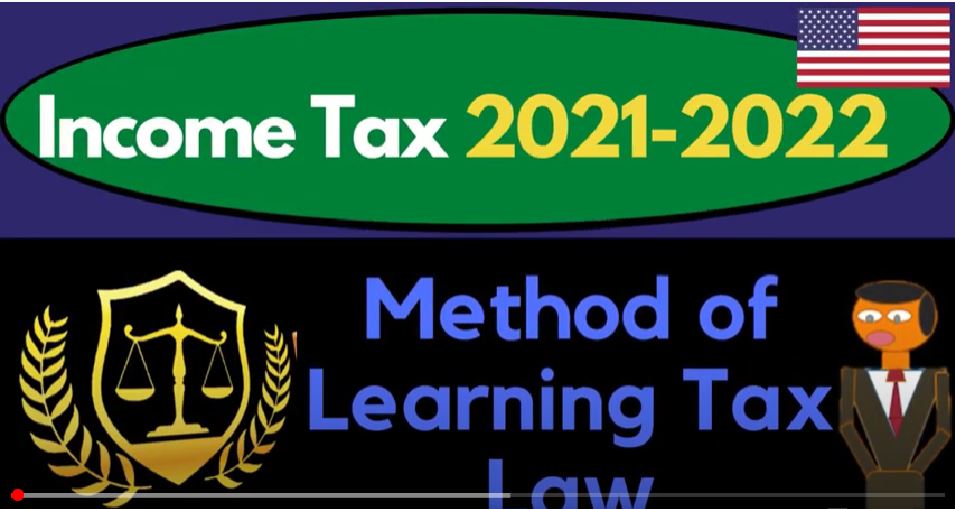Income Tax 2021 2022 method of learning tax law, get ready to set refunds to the max diving in to income tax. Tax law can be overwhelming. So the question is how can we approach tax law? How can we learn tax law? How will tax law be presented in this course,
00:21
we will, in essence, break the tax law into three different angles, three different lenses that we will be viewing it through, one will be with the use of the Formula One will be with forms, and one will be with tax software. Each of these methods of looking at the tax laws has its pros and cons for particular situations.
00:40
And as we see them from these three different angles, we can understand the tax law in general much more easily as well as the practical application of preparing actual tax returns.
00:51
So first, we have the income tax formula. So what we would like to do is basically take the tax law, break it down into a Formula One which we can possibly visualize. In our mind, this is useful because it’s kind of a more broad perspective.
01:06
And when you’re thinking about changes to the tax code, you can start to visualize the tax formula and understand what the impact on the tax return might be from those changes.
01:18
This is really useful to think about the tax code, especially when you’re talking about planning, even when people are asking you questions about the tax law, for example, than having a visualization, generally a simplified format of the tax code and a formula basis. And your mind at least to some degree,
01:36
will give you a lot more flexibility to be able to discuss the tax law with other people implications of changes in their particular tax circumstances, and a broad sense, not in a very defined cents. Because when you get to a very defined sense, what you would like to do is run an actual projection using tax software.
01:56
So this will give you kind of that broad understanding, we will be taking a look at the income tax formula in an Excel worksheet. And a lot of firms do this, I do this with tax preparation. Whenever I do tax preparation, I typically make an Excel worksheet with the income tax formula to help me visualize what’s happening in the tax return,
02:15
I often rework what has been done with tax software and say a tax formula format, so that I can better understand what’s happening in a more transparent way, within basically the formula. So we’ll be looking at it from that angle,
02:30
we will also of course be looking at the tax forms, the tax forms being the actual documents that you will be using to prepare the the tax returns. Normally, most people will be populating these tax forms with the help and use of tax software.
02:45
But we could use like Free File fillable forms or actually the forms to prepare the tax return, it is very useful to understand the forms because the forms are the actual tax return, they’re going to give you the actual calculations within them.
03:01
The problem with the forms is they’re usually going to be a lot more complex than say, just visualizing the formula. Because with each section of the formula, they’re going to be breaking out more detail on the form.
03:13
Also, when you look at the calculations within the forms, it’ll often say, jump to this box and then add this box through this box, and so on and so forth.
03:22
So just the line by line instructions can be quite complicated just to get you know that adding of the boxes together and you lose sight of the bigger picture that you can generally get with basically just a conceptual formula type of format.
03:37
But clearly, you want to be able to understand the forms because when you populate the income tax forms, you want to be able to look at those line items and say, does that look right?
03:46
Does that look appropriate, and the tax forms will help us in that process. Note that almost no tax preparer, and many individuals do not actually use the tax form in order to prepare the tax form for taxes anymore.
04:01
They’re going to be using tax software, even for taxes that have a small amount of income. For example, it used to be that if your income was below a certain threshold, you might not even file because you don’t owe any taxes.
04:15
And the tax return should be relatively easy, you would think because if you don’t have much income, you’re not going to owe much income tax.
04:22
However, especially more recently, there’s all these refundable credits. So we have these refundable credits, which can get quite complicated, including like the Child Tax Credit, advanced Child Tax Credit,
04:33
the Earned Income Tax Credit, possibly health insurance, information, the Health Insurance Marketplace kind of stuff, Earned Income Tax Credit, the recovery rebate, these things make tax returns, which would generally be more simplified due to having low tax owed due to having low income a lot more complicated.
04:53
And tax software is quite helpful for that. The different types of software we can use. That would be the next method we can look at we can actually input this into the software, software is quite useful because it gives you a double check.
05:05
So whether you are a professional, or whether you’re just doing your own taxes somewhere, using some kind of software is useful,
05:13
because the software is going to give you that double check and sometimes give you like an interview process help you out with a math, you’re less likely to make a math error with software.
05:24
So what you would like to do is do the data input with the software, and be able then to review the forms, and then be able to think about it conceptually, possibly with a double check in something like a formula, possibly with an Excel worksheet, so
05:37
you better understand what the software is doing better understanding, it allows you to explain it to yourself and possibly explain it to clients. Most people when they do the taxes, they kind of jump right to the software.
05:51
And the software does a lot of the work, which is great. But that that means that you’re dependent on the software, you want to be able to ask questions a client is there to have someone give you a working as a tax professional to answer their questions.
06:05
And the questions are often things like, you know, why is this calculated that way? And the way to get that is to actually go back to the to the formula here and look at the tax return and basically understand that a little bit more in your in your mind?
06:18
And then the question is going to be why is the tax law that way? Which again, you’re not the congressman, your automatic answer is going to be why don’t you try to ask me why the tax? Why does the sunrise Why does the tax law make whatever they make? I don’t know.
06:33
But usually that’s not that’s not what they want, you can at least say, Well, you know, I’m this is what I think about the tax law and so on from that point. So the software gets a little bit more confusing, we’ll talk a little bit more about it in future presentations.
06:46
Because there, there are different kinds of software that you can be using, I would break both of them out into basically professional software versus individual software, they’re both good. But the professional software is designed for someone who it’s assumed to be that they have more tax experience with it.
07:06
So it’s a lot easier in that type of software, usually, to jump to the end product, the form 1040, the actual tax return and back to the data input form, going back and forth very quickly.
07:18
Whereas if you’re talking about software for like an individual, like a turbo tax or something like that, it’s designed as an interview process, the assumption being by the software that you don’t have as much experience with the taxes.
07:30
And therefore, it’s going to try to guide you through an interview process to make sure that it picks up all the data that it needs. That could be more useful when you do the data input.
07:42
But it’s also makes it a little bit easier to go back and fix stuff because you got to go back through the kind of like an interview process, whereas the professional software, you go right to the data input and then input the data. So they’re, they’re both good.
07:56
There’s a whole lot of different kinds of tax software’s that are competing with each other. But most of them, you can basically put into these two categories of types of software, if you’re a tax professional, you’re starting a business in taxes or something,
08:09
you would like something much more likely on the professional side, we’re in this course going to be using assert, I’m not promoting listserv, they were bought by Intuit A while back, but it’s just what I’m used to.
08:21
It’s a it’s a good software, it’s what I’m used to. And on the individual side, I’ve got I got TurboTax, which also happens to be owned by Intuit these days. But I’m not trying to promote either one of those, I’m just those are those, the certs what basically we will use in the course.
08:38
The general idea, though, would be that if you’re doing a lot of taxes, you would need a professional type of software, which is less of an interview process kind of thing.
08:46
And you would be paying on a possibly a per tax return or possibly a rate for a certain number of returns, for example. And on the individual side, of course, you would be paying typically per, you know, per return possibly on that type of software.
09:02
Also, just note that on the individual side of things, the government is currently having, I believe, pressuring software providers to have a free software for income levels that are below a certain level.
09:15
And we might take a look at that and a little bit more in a future presentation. But you can go to the IRS website and look at the Free File software and see that four possible software that you can use to prepare the taxes possibly software you can use to practice with in our presentations, we will be jumping into the software of Lacerte and looking at the data input,
09:36
but more so to look at and prepare the actual tax returns which can be generated from the software. So if you don’t have access to the same software that we are using, that’s okay.
09:47
But the conceptual concept would be that if you’re a tax professional or doing your own taxes, you want some kind of software typically to help you out with the math and the data input.
09:56
We’re going to be using assert to do that and then we’ll jump back in To the actual forms the tax returns which will be generated from the software think about them from a forms perspective and then we’ll jump into the tax formula in an Excel worksheet to look at it in a more transparent way to see if we can get a better conceptual feel for what is going on