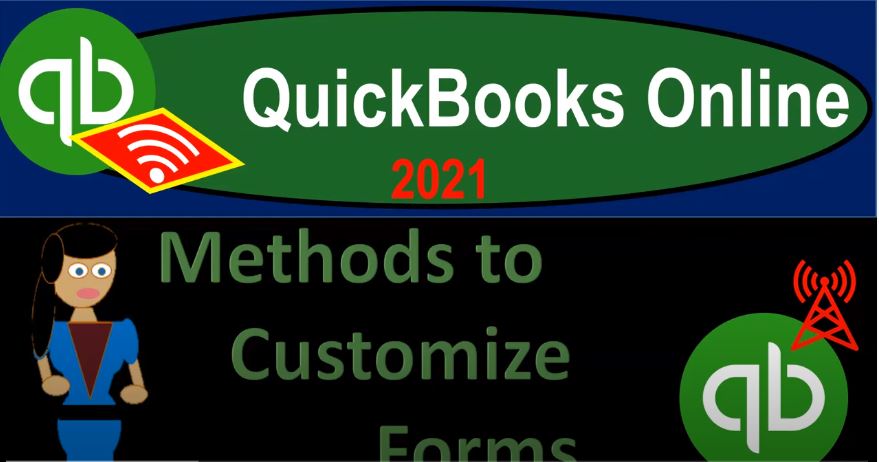QuickBooks Online 2021 methods to customize forms, let’s get into it with Intuit QuickBooks Online 2021. Here we are in our QuickBooks Online test file, we set up to take a look at the custom forms. Now we’re thinking about how to customize forms, let’s go to the cog up top and then go to the custom form styles, custom form styles. And then the drop down Up top for the new styles has the custom form, typically those forms we provide to others such as the invoice sales, receipts, and estimates, most common way of customizing been to, as we will see in future presentations, selected one of these items, and then going through the kind of custom built options for customization within QuickBooks Online,
00:48
which kind of walks you through and keeps things somewhat standardized, while still giving you the customization options, making it fairly easy to make a form that will be somewhat distinct. And not and not be too difficult in terms of just putting it together and needing to be a designer, you know, in order to do that. So that’s going to be the first option. Now another option you could do is try to create a custom form kind of outside of QuickBooks, possibly with the use of word where you’ll have a lot more ability for customization and then seeing if you can basically import that form or get a custom form from some other place such as such as purchasing,
01:26
like a custom invoice form, like in a Word template, and then seeing if you can upload that you might have some more flexibility, once again, with the style of the form, possibly with like pictures and backgrounds and things like that, to make it you know, look more more nice. So one way you could do that if you go to the cog drop down, and then we go into the labs, QuickBooks labs, the QuickBooks Labs is an area within QuickBooks Online, where they’re always, you know, trying to integrate new things into QuickBooks Online. That’s one of the benefits of QuickBooks Online,
01:56
they’re gonna test out new things. And that can be great. Although it can be a problem too, because you could go into QuickBooks Online, and they put some button in a completely different spot, because they’re just testing it out. It was it can be kind of annoying. But at the same time, they can test different things. And some of the things they might be testing here are in the QuickBooks labs. So you might want to check this out from time to time and see if there’s anything new. And there’s some of this has been in there for some time.
02:20
Some of these that I like here, this theme, for the dark theme, can be good on your eyes, right? So it’s I would if you work in QuickBooks a lot or any program a lot, and you think about the dark theme, it can make you feel kind of depressed, maybe like you’re, you know, it makes me feel like if you’re working in a QuickBooks, or computing, like I’m a black hat person or something like that, like a you know, which isn’t a good look for a bookkeeper when you’re trying to build trust and whatnot, but it’s good for the eyes, it’s good for the eyes.
02:50
And that’s the point. So I would check that one out if you’re working at QuickBooks a lot, and you’re worried about the strain on your eyes. But right now, we’re looking down here on the Import styles option. So we have a demo for the input style, you can you can take a look at here. And then if you turn this on, then you have some more options, possibly for uploading the forms. And once again, once you’re in here, you can then go through and watch through this video. I won’t watch it together, of course. But then you can you can turn this feature on and see if you can then use some more customization fields, possibly with use of word then providing you more flexibility for the for the customization, and then importing back into the QuickBooks Online.
03:33
Yeah, well, if I turn that on, and then I go back to the cog here, and then I go into my custom form styles, custom form styles, and then we take a look at the new style drop down, we have now another option, which is to import a style rather than just kind of the three forms here, which would be us kind of formatting within QuickBooks, we got the import style option. Now when you’re thinking about importing the style, then you could start with a with a Word document and see if you can customize that we might take a look at this in more detail later.
04:04
But just realize if you just go to word itself, there’s already some custom invoices in Word, which you might try to start off with and then see if you can customize with like your customizable picture or background or something that you would like to find those, you could just simply go to the File tab, and then go to the you want the new option here new, and then we have the templates. So we’re looking for the templates and then if you type in like invoice, then you’ll get some invoice type of styles. And notice some of the things that’ll be distinct here. These are some fairly basic templates because we’re looking at just like the normal word templates.
04:40
But this coloring for example, is something that you might not be able to do as easily within within just the normal kind of custom fields within QuickBooks. So you might look into something like this to see if you can add like color background or something like that with some of the standard fields like another type of picture to see If you can then upload that into the QuickBooks system. Also note that if you have custom templates for invoices, you can then search for custom templates possibly create or make them with the help of other software programs out there.
05:16
So you could then put some more time into that just depends how important you think your invoicing process is for some people, the look and feel the invoices is really important to them. For others, the invoice is just basically a document that helps you to record you know, the transaction so it just really depends on you know, how important you think that interaction with the actual invoice is for the clients that you are with and how much that ties into, you know, your type of business and what you provide for it.