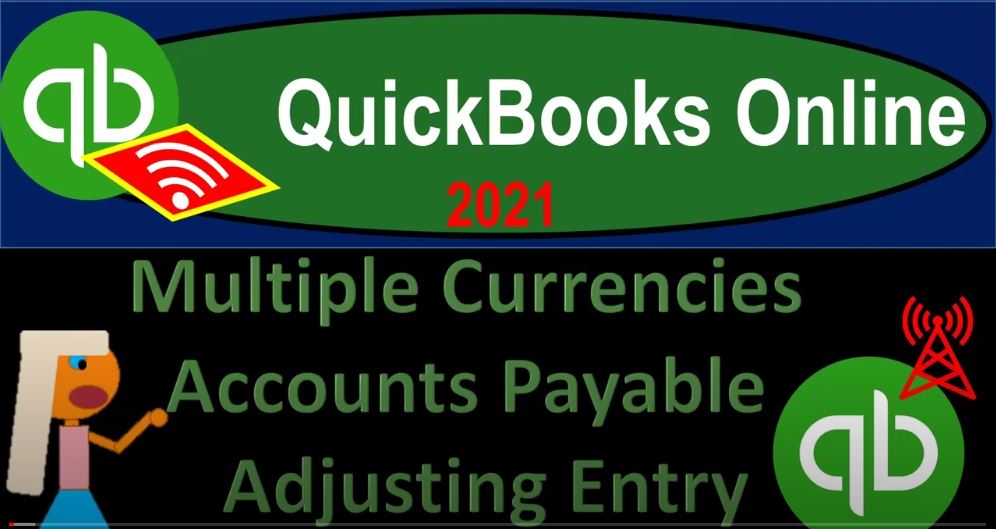QuickBooks Online 2021 multiple currencies accounts payable adjusting entry. Let’s get into it with Intuit QuickBooks Online 2021. Here we are in our QuickBooks Online multiple currency practice file and prior presentations, we set up our free 30 day trial. So we can practice with the multiple currencies then turn on the multiple currencies, which once turned on, you can’t turn off.
00:24
Now we’re going to be opening up our financial statements our balance sheet and the income statement, we will do so by duplicating tabs, go into the tab up top right clicking on it and duplicating it. Go into the tab up top again, right clicking on it and duplicating it. Again, let’s go on down to the reports on the left hand side starting off by opening up the goodwill Profit and Loss the P and the L the income statement. So we’re going to go into the income statement here to the date range change up top from a one a one to zero to 1230 120, running the report running and then closing the hamburger hold down Control scroll up just a bit to that one to 5%.
01:04
Then I’m going to go to the tab to the left back on down to the reports on the left hand side, this time opening up the BS balance sheet report doing the date range change once again, a 101 to zero to 1231 to zero for the range change running the report closing the hamburger now we’re going down last time we put on the books and accounts payable, we purchased inventory on account resulting in inventory going up and then we have the accounts payable down here.
01:34
Here it is the 33,000 that 33,000 represents that the fact that we’re going to be paying in the future a value in a foreign currency in this case pounds, our home currency being the US dollar, I believe we’re going to be paying 20,000 pounds. The spot rate at this point in time meant that the current US dollar equivalent was $33,000. Now we’re Of course haven’t paid it yet we’re going to pay it in the future. So note First off, if we didn’t have a cut off issue, meaning if I didn’t need to revalue it for financial statement purposes. In other words, at this point in time, we’re gonna imagine it’s now at 1231 December 31 2020.
02:15
And we need to make our financial statements and make them as correct as possible at this point in time. That means that this amount down here, we would typically need to revalue to the current spot rate given the fact that we’re going to be paying foreign currency, and the foreign currency spot rate is changing. So we should update it to the latest spot rate, if we didn’t need to do that. And if we were simply paying off the foreign currency, it would be easier, we wouldn’t have to do anything, all we would have to do is go back, I’m going to go back to the first tab, the plus icon up top last time we entered the bill, then we would be paying the bill.
02:47
Now, obviously at this point in time, we have to think about the checking account that we’re going to pay with the currency we’ll be dealing with, but just for an example here, we’ll go into the pay bill, and I’m going to select then that we’re going to be paying in the British pounds. So we’re gonna go to British pounds, we don’t have a checking account in British pounds. We’ll talk about that more in the future. But just to give you an idea of when we would be to pay this off. If I was to check this off, we’re not going to record this. If I was to check this off, then it will give me the difference here of the current spot rate.
03:16
So now if I was to record this transaction, and if we had to check an account to do so then it would say it would be coming out of the checking account and it would use the current basically exchange rate for the cash equivalent coming out of the checking account. And then the other side is going to be decreasing the accounts payable. And when the accounts payable is decreased, it needs to be decreased down to zero, which would be the spot rate that was on the books before. And then it would record any gain or loss at this point in time when we create the bill.
03:42
So QuickBooks would kind of do it for us. But we have the added problem right now that they had the cutoff date where we may need to make the financial statements before we paid the bill. So we entered the bill. Now we’ve got year end 1231 happening before we paid it, and we need to adjust the accounts payable to the proper amount. And so what we’re going to do, and before we do this is enter an adjusting entry and then a reversing entry. And that’ll take us back to this point in time where then we can just enter the bill. Again, if you didn’t have this cut off situation, you wouldn’t have to do the adjusting entry kind of component.
04:14
And it would be more straightforward and easy to do. So let’s close this out. I’m going to say save it without I’m not going to record it. Let’s do it first in Excel. So I’m going to go back over to Excel. And so what we have in Excel is we’ve got this accounts payable on the books and you can see it went on the books here. With this transaction, we purchase the inventory on account, we use the exchange rate as of that point in time when the purchase took place.
04:38
Now we’re saying it’s the end of the year it’s 1231. We have not yet paid the bill we need to revalue this amount on our financial statement with the current exchange rate to make our financial statements as accurate as possible. So let’s pull out the trusty calculator a couple of ways we can calculate this we can say okay, the current exchange rate as of 1231 is this 1.63 If I take this 20,000 times the 1.63, the new value should be 32. Six, it’s on the books for 33,000, the difference between the two minus the 33,000 would be a $400 difference. So the difference will be 400.
05:16
The other way you can calculate it is to take the difference between the two exchange rates 1.65 minus 1.63, there’s that, well, let’s do that again, hold on a second 1.65 minus 1.63. That’s point oh two times the 20,000. That’s another way we can get to that $400. Just to consider this real quick here, because it could be a little bit confusing on which way this goes, is this good or bad for us, and so on, we have first before one pound could be purchasing 1.6 $5. And now we’re saying that one same, one pound can only purchase 1.6 $3.
05:52
So the same one pound can purchase less US dollars, and therefore the pound got weaker, the pound got weaker, and we’re talking here about an accounts payable that we’re going to be paying in pounds, so we’re gonna be paying it in pounds, and the pound got weaker, that’s good for us, because we’re going to be paying something which has a lesser value, compared to our US currency than it was when we originally made the transaction and recorded the inventory. So we’re actually going to have a gain, that’s going to happen here due to the devaluation or weakening of the foreign currency in relation to our currency.
06:29
So that means and so we need to then write up or write down the accounts payable, the accounts payable is a debit. So what I mean is a credit balance. So we’re going to debit did the calculation, once again, I’ll do the calculation here is going to be I’m going to say brackets, the bigger number minus the smaller number, so it’s a positive here, and close up the brackets times the 20,000. There’s our $400 difference, that’s the debit and the credit. And then on the other side of things, we’re gonna have a gain here, we’ve got a gain. Notice what we’re not doing.
07:01
What I’m not doing is putting this credit to revalue in the inventory, because you might think you would do that you might say, hey, look at the inventory didn’t really cost me $33,000, because by the time we actually paid it, it was 400. Less, we haven’t paid it yet. But at this time, you would think the inventory would be paid less, you can see how confusing that would be, if we did decrease the value of the inventory, there might be situations where we would need to do that if we use it as a hedge or something like but normally, we don’t want to do that, because that would confuse things when we’re tracking the inventory.
07:28
So we’d rather just be recording a gain here that we’re gonna have from the exchange gain not touching the inventory. So then we’re gonna say the accounts payable is going to go down. So I’m going to, or I’m going to double click on it and say plus, pick up that 400. So now it’s at the 32, six, that 32 six, of course, is once again, the current amount of the 20,000. So we’re going to say 20,000 times the current rate 1.63. There’s the 32 six, so that looks good, other side, then going down to the loss, so I’m going to put it into the loss account. And there it is here. I’m sorry, it’s going into the game, undo, undo. It’s a game credits game.
08:09
It’s I’m gonna say plus, there’s the game. And once again, I break these two out between gains and losses here on excel in QuickBooks, it’s going to net them out to one account. So one account is going to flip flop to a debit and credit depending on whether a gain or loss 860 difference net gain that we have here after everything that’s happened thus far. Okay, so let’s do that. Let’s do this in QuickBooks now. So in QuickBooks, I will do a similar transaction. Now note the desktop version, when you look at the desktop version, it’s got some neat little feature that kind of does it for you.
08:40
And in the online version, we basically do a similar journal. And we’ll basically do this adjusting journal entry, just like a normal adjusting journal entry. So I’m going to go back on over and we’ll say, let’s go to the first tab. And I’m just going to hit the drop down. And we’re going to say we want to have a journal entry, an adjusting journal entry. And the entry will be now I’m going to keep it in US dollars here. And what I would like to do is then make another accounts payable account for the adjusting entry and not make it an accounts payable because I don’t want to deal with the vendor. And I don’t want to mess anything up in in the accounts payable account.
09:14
So this, this could be a pro and a con or a con, you might want to put it into the same accounts payable account and assign a vendor to it. But I like to break it out. Because if you’re dealing with these multiple currencies get kind of confusing. And the the adjusting entry is I don’t want it in the sub ledger for the vendors. So I’m going to say accounts payable, Id adjusting entry, and this is for the GP, the GBP. So I’m going to set up another account for this. I’m not going to make it an accounts payable account, because then I got to track it in a sub ledger, but instead, I’m just going to put it as an other current liability account.
09:50
And then I’m just going to make it a other current liability type of account. I’m going to keep it in US dollars because we’re just gonna record it in normal a normal journal So I’m going to say save it and close it. And so there we have that. And then the other side is going to be going to the exchange gain loss. They call it exchange, gain loss, that’s going to be the transaction. Now we know what it is, it’s $400 at this point in time, but if you were doing this in practice, you might say, hey, look, I would like to use QuickBooks to help me to record the transaction.
10:25
So for example, I might like open up another tab, I might duplicate this tab. And then, and then say, I was going to enter a bill or just pretend I’m going to enter the bill, as of the current day, right? So I can say, What if I would if just to calculate the exchange rate? If I said, What if I was to enter another bill, I’m imagining, I don’t know what the current exchange rate is, I want QuickBooks to tell me what it is. So I’m going to say, let’s just pretend we’re going to enter this bill. For the great, I’m gonna say, do you want to pre fill this bill or overwrite your entries, values from this, this content? I’m gonna say, yeah. And so there, we have that.
11:06
So now we got this bill in there. And then I would change the date as of 1231 to zero. And that would give me the current exchange rate. So that would give me the current exchange rate and tell me what the current amount is. Now, again, in our book problem, I would, I would imagine, it would give me the current rate, that we said it wasn’t a book problem, which is 1.63. So let’s put in 1.1, point six, three. And I’m just saying just for this transaction, and then it would show me that it needs to be then at this 30 to 600.
11:37
That’s the current value. So then I’m imagining I’m trying to figure out what the adjustment needs to be right. I’m saying, Well, now I know it needs to be based on this calculation, 32 six, I’m not going to enter this bill. I just did that to try to figure out this number here. I’m imagining it wasn’t given to us by using QuickBooks to calculate this item. And then if I go back on over, and I’d say, Okay, well, what’s actually in the accounts payable, we’re gonna say, in accounts payable right now we have 33,000. So I’d have to say, okay, minus 33,000, it’s got to go down by 400. So that’s just how to calculate that 400. So that I can go,
12:11
Okay, this has got to be 400, it’s going to be 400, here and 400. There. And the description, I would put something like an adjusting entry, a DJ entry, and then I’m going to call it an ad ga entry. So this should do it. Let’s go ahead and save it and close it, save it and close it and see if it does what we expect it to do. So I’m going to go back to the balance sheet, going to go back up top and run it, hold down Control, scroll up just a bit to that one to five. And then if I go down here, we see then we have the 33,000. I didn’t record it to the accounts payable again, you could do that you could record it there directly, but I put it to another account down here, and accounts payable adjustment.
12:56
So in order to see them together, you’d have to net those two out taking the 33,000 minus the 400. And that gives you the 32 six. The reason I want to do that is because this then is not in the sub ledger. And if you’re dealing with multiple, you know, currency accounts, I just think it would be easier not to deal with the, with the sub ledger. So I made another account for reporting purposes, that makes it a little bit confusing, because you can’t easily collapse these two together.
13:24
And so and so you might have to then if you want to report it, and display it printed out to Excel, and then basically net these two together, basically in Excel, you know, so you can present the report. If you want to do it within QuickBooks, you’d have to put the account in here into this account. And then you’d have to assign a vendor and then do the reversing entry and make sure you hit the same account, which you know, should be okay to do that as well.
13:49
But if you don’t want to mess with the sub ledger, I would put it outside here. So that’s what we that’s what we have there. And then the other side is going to the to the income statement. Let’s refresh it. And then it’s going to be down here in the exchange, gain and loss. Notice we only have one account rather than one account for the gain and one account for the loss. And there’s the $400 for the adjusting entry there. So it looks like it did what we would expect or I expected it to do that.
14:18
And so let’s go to the first tab, and then close up the balance sheet. And let’s then open up our trial balance to just check out where we stand. I’m not going to record this. And let’s go to the reports. And take a look at the trusty TB trial balance balancing trial. And then we’re going to say this is the 28 560 the 57 six, I’m just going to compare it to what we have here. Just see if we stay out 25 657 633 and then the 41 six. So then we have the 33 here, the 41 six and then here’s the two that net out which is is the 33 33,000 minus the 400 is the 32 six, right the 32 six, that makes sense.
15:06
So 32, six there, then we have the 100, the 27 three, so we got the then then the and that’s because I didn’t change the dates up here, oh 101 to zero to 1231 to zero, so we get the equity section, correct 127 three, and then this is going to net out to the 860. If I net out the gains and losses, or that’s not where I want to go here, and then I net these out, and we got the 860. So it looks like it’s doing what we would expect. We all totally expected that we had a complete picture of this trial balance in our mind, and then it showed up just as we envisioned it. So now I’m going to go ahead and print this out. And so you should have it as a reference if you want to check your numbers with it.