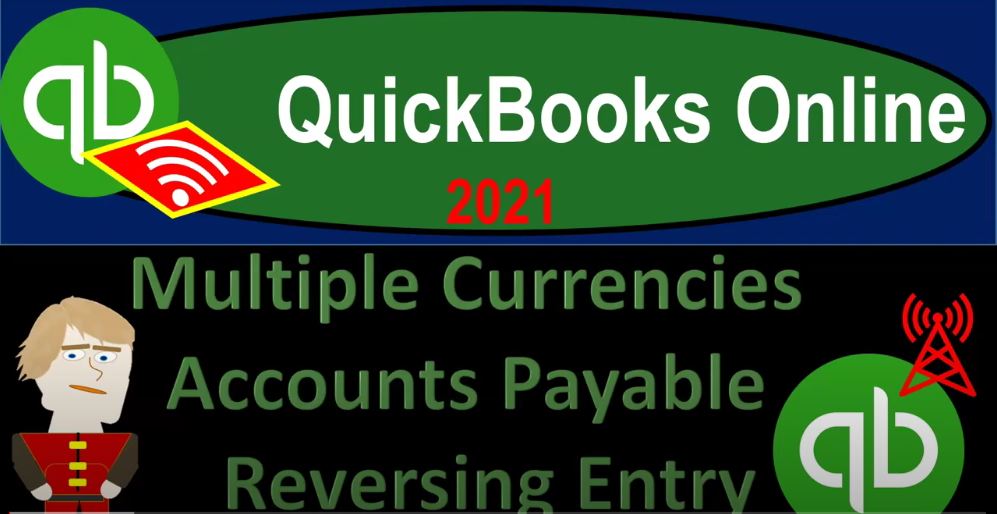QuickBooks Online 2021 multiple currencies accounts payable reversing entry. Let’s get into it within two it’s QuickBooks Online 2021. Here we are in our QuickBooks Online multiple currency practice file and prior presentations, we set up a free 30 day trial to practice with the multiple currencies, then that turned on the multiple currencies, which can be found in the cog up top accounting in setting advanced setting multiple currencies. And once turned on, you can’t turn it off.
00:31
Let’s open up our financial statements by duplicating some tabs up top, right clicking on the tab up top and duplicate it. We’re gonna do that process again for the Double D double duplication, right click on the tab, duplicating again to open up the balance sheet and the P and the L the profit and loss, we will then go to the reports on the left hand side to locate the profit and loss click on the profit and loss so we can open it and then do the date range change up top a one a one to zero to 1231 to zero, let’s run it and close up the burger hold down Control scroll up just a bit, we’re up to one to 5% tap to the left.
01:09
So we can now open up our balance sheet which is on the reports on the left hand side the BS balance sheet report is what we are looking for. Let’s do the date range change up top again from a 101 to zero to 1231 to zero, we’re going to go ahead and run that close up the hamburger. So in prior presentations, what happened is we bought inventory, we bought inventory for the 33,000. That’s what we put it on the books for with the exchange rate at that point in time because we bought it on account meaning we’re going to pay for it in the future.
01:40
But also, we’re going to pay for it not in the home currency for us US dollars, but rather in a foreign currency, and this case the pound. So then we have this accounts payable that we put on the books here. So now we got this accounts payable, which was measured in pounds at that point in time. And now normally in the normal process, if I didn’t have a cut off entry that I needed to make as of the end of the period, in this case, the end of the year to make the financial statements correct, because we had not yet paid off the accounts payable, then we would just be able to enter the bill for the next step.
02:12
So then I could have gone over here, hit the New button, say we want to pay the bill not enter the bill pay the bill. And then that would have automatically recorded then the change to the accounting currencies and record the related gain or loss for the transaction. However, if we had paid the bill, and we wanted to then update our account amount to the current exchange rate. In other words,
02:36
I need to reflect this accounts payable based on the current exchange rate, then we needed to do an adjusting entry, we did the adjusting entry to effect another account down here. So these to net out to what the amount should be so that we didn’t have to use an accounts payable type of accounts so that we didn’t need to hit the sub ledger for the accounts payable. Now, we’re saying that in 2021, we’re going to be paying this off, we got to pay it off in 2021. When we pay it off, we will typically use the pay bill feature, meaning I’m going to use this pay bill feature, but we kind of messed it up.
03:11
Now the adjusting entry is messing it up, because normally when I hit the pay bill feature, then QuickBooks will automatically calculate the gain or the loss for that time period. And the adjusting entry already calculated part of the gain or loss or whatever it was that should have been recorded in the current year. And I really only need the difference now from that point, the difference in the exchange rates from December in this case to when we paid the bill. So the way to deal with that so you don’t mess up the normal accounting process is typically to do a reversing entry.
03:41
And then we’ll pay the bill in like our normal situation. So for example, if I go to my Excel tab over here, note, we did the same thing in Excel, meaning we put this thing on the books for 33,000. Then we have the accounts payable on the books here. If I say this, we had the accounts payable on the books and and we put it on the books when we purchase the inventory. And then we adjusted it for the end of the year, which is December 31 to the proper amount.
04:08
And that means $400 we had recorded as I gain in the prior year, and then in the current year, we’re actually going to then pay the bill. Now in Excel, I’m just going to record the difference, I’m not going to do a reversing entry, we’re just going to record kind of a difference between the exchange rates for this time period. So now Now this is where we were before this, now we have a change of the 200. But the change over the full range of time period over the cut off.
04:38
From the point time we purchased the inventory to when we paid it was actually 200 gain here, but I’m going to end up reporting the 400 gain in the prior period and the 200 loss in the current period due to us having to do that adjusting entry and reporting the proper income in the proper periods. So we did that by just making this one entry for the difference here. But in Excel, what we’re going to do is reverse what we did here as of the the first day of the following period, basically year two.
05:09
And then when I record the gain, I’ll record the full amount with the use of the pay bill feature so that the accounting system won’t get messed up to do that, we could just do the normal accounting system. So let’s see what that looks like. I’m gonna go back on over here, we’re gonna say, All right, let’s go back to the first tab, I’m going to hold Ctrl, scroll down just a bit, I’m going to go to the New button.
05:31
And then let’s go on down to the journal entry, the journal entry, we’re going to make it for the first day of the following period, because it’s a reversing entry, we’re just going to keep it in US dollars. So that’s going to be I’m going to say a 10121, standard reversing entry kind of thing here. And then it’s going to reverse the entry we had put in before. So let’s just take a look at that entry. Let’s go back here, and go into this entry. And I’m just going to reverse this one Exactly.
05:59
So if I if I go in and look at it, we’ll say what did we do here, we put a debit to the accounts payable, adjusting, and so now I’m going to credit that and I’m going to debit this game. So accounts payable a DJ accounts payable, counts payable adga account for 400, I’m going to call this a reversing entry.
06:26
And then the other side is going to be going to the exchange the exchange gain loss. And once again, it’s a reversing entry. Note that this first one I put to my my account that we set up not as an accounts payable account, so that I don’t have to assign a vendor to it. So it’s going to be in another account, which is my adjusting account. And, and so I don’t have to assign a vendor and then this one is going to result in a credit, which is kind of like again, because we’re reversing this item.
06:57
And actually I have this backwards, this should be a 400 over here. And then 400 here because I’m trying to do the opposite of this journal entry. Let me check it again, accounts payable was debited, we’re going to credit it. So we got to credit the accounts payable. Okay, so now, the exchange will have a loss that’s going to be reported in the current year. And remember, this is like the next time period the next year that we have there, that loss isn’t exactly right. However, it will be right once we then record the payment of the bill because that loss will net out against whatever the total loss was from the point in time we we put the accounts payable on the books and we paid it so it’ll net out to the correct amount.
07:39
And the fact that we put this on here will make the logistics correct will make the logistics easier, because it won’t mess up the accounting department to have to deal with our adjusting entry. When they pay the bill, they can just do their normal kind of process. That’s the idea. Now note that we always put the reversing entries pretty much on the first day of the next time period, even though it’s not quite right as event until we pay the bill. But logistically that works because then the cutoff date is correct everything is correct as of the cutoff date.
08:07
And then we reverse it the day after which is not quite correct. But once the bill is paid, it should be correct as of the next cutoff date, which will be the end of the month or the end of the year. So let’s go ahead and save that and close it. So let’s save it and close it. And then see if it does what we expect it to do. This is what I expect you to do QuickBooks, let’s see if it did it, we’re going to go up top and then go back to our balance sheet, I’m going to hold Ctrl scroll up just a bit. And so this is where we stand as of the end of this time period where we have this adjusting entry.
08:41
And then if I go one day up to the next period, now I’m in 2021, we should have that reversing entry, which is going to take that account back down to zero, not that one, but that one. So it’s back down to zero. If I look at the at the detail of it, then I’ve got these two netting out. So it made it it made it correct as of the end of the period, which actually I would think would be 1231 2020. But I won’t change it now. But then we reversed it out.
09:08
As of the first day of the next period. If I go back up top and go back to my report, then if I go to the income statement, and I if I refresh this, I’m still in 2020 now, so no impact on this item here. So if I go into the gain or loss on the income statement, as of 1231, I get I think this should be in there as of December but it’s still on the site in the correct period. So I’m gonna keep it there, we get the 400. That ties out to the same thing we did with the journal entry up here, this 400 gain.
09:40
And but if I go back up top, and then we change this to the next next year, oh 101 to one to 1231 to one in the next year. Then we’ve got this reversing entry. So this is a reverse the last transaction that we had. This is not yet this is not exact Correct and it deviates from what we did on on Excel. See, because in Excel, I recorded the difference when we’re going to make the payment. In this case, I reversed the game. So that’s not quite right right now. But that allows then the accounting department to just simply pay the bill.
10:19
And when the accounting department pays the bill, then QuickBooks will record the difference between the date the bill went on the books and the date it was paid, which will be the full difference between let’s pull out the trusty calculator, the 33,000, up top, and what it should be at the end of the of the process, which is the 32 eight, right, so it’s going to take the 33,000 minus to 32, eight, and we’ve got the 200 amount, and once that, that 200, nets out against the 400 that’s in there, then we’re gonna have, we’re gonna have the 200 that will be remaining.
10:53
So that’s going to net out over here. Once we enter the pay bill, which we’ll do next time. Once we enter the pay bill, this amount will be right. And we’ll have the proper breakout between the prior period and the current period with regards to the exchange gain or loss in a similar fashion, as we do with the Excel worksheet, but with a little bit different of a process so that it’ll be a little bit logistically easier to break out what the adjusting department might do at the end of period adjustments and the normal accounting process.
11:22
So I’m going to go ahead and open up the trial balance now. So we can just check our numbers. Let’s go down to the reports. And open up the trusty trial balance to trial balances trustee. I’m going to close up the hamburger. Let’s run this for 2021. Now a 101 to one to 1231 to one, run it. And so now we got the 28 650 the 32 eight. So there’s the the 2560 and the 32 eight, and then the amount for the 24. Eight is good.
11:59
And then we got the 33,000 the 41 six, so we’ve got the 33,000, the 41 six, and then the 33,000 in the accounts payable 33,000 in the accounts payable, not tying out here because of the difference in our adjustments that will hopefully net out after we do the next step next time. And then we’ve got the 128 160 here 128 160 here and then this amount doesn’t tie out because once again the difference between the methods, which should reconcile after we do the next step. So I’ll print this out so you can take a look at it and we’ll continue with next step next time