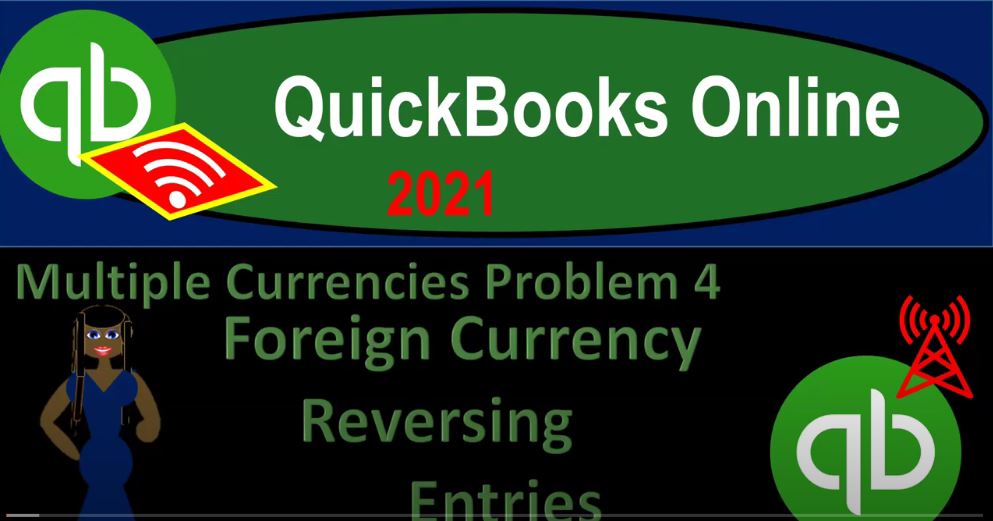QuickBooks Online 2021 multiple currencies problem of four foreign currency reversing entry. Let’s get into it with Intuit QuickBooks Online 2021. Here we are in our QuickBooks Online multiple currencies practice problem for and prior presentations, we set up a free 30 day trial. So we could practice with the multiple currencies then turned on the multiple currencies no to that once turned on, we can’t turn them back off.
00:28
Now we’re going to be opening up our financial statements by duplicating tabs, go into the tab up top right clicking on it, duplicating it, then go into the duplicated tab right clicking on it duplicating it will then go down to the reports on the left hand side we’re taking a look first at the good old P and L the profit and loss the P and L report, we will then do the date range change up top and we’re going to go for the second year of our practice problem which is on a one a one to 112 31 to one, run it, hold down Ctrl scroll up just a bit to get to that one to 5% close that hamburger.
01:06
Then next tab to the left, going back down to the reports on the left hand side, this time opening up the BLS balance sheet report going back up top to do the date range change from a one a one to one to 1231 to one and run it, then we’ll close up the hamburger. And this is where we stand at this point in time. So quick recap, we started off as practice problem, we purchased a piece of equipment that we’re going to pay for it in the future. Therefore we purchased it on account and had an accounts payable, not only did we have a payable, but we’re going to pay it in a foreign currency.
01:41
And therefore, we were subject to the risk of that foreign currency changing. Therefore, we also put on a forward contract on the books so that we had an asset that would also be in foreign currency to offset to some degree the risk that we had because of the payable that was in the same foreign currency, that being the Australian dollar, we then did an adjusting entry at the end of the period, the end of the year. And then in the second year, that’s when everything became due. So we closed everything out including the brokerage receivable, and the brokerage payable.
02:17
And now then we closed out the accounts payable. And we’re left with this basically 1000 here. And that’s due to the fact that we have a reversing entry type of strategy to get rid of that now we’re going to do the reversing entry. Let’s take a look at it one more time. In Excel. If we take a look at this in Excel, we put this on the books with this journal entry, increasing the payable here that was going to be due in foreign currency. So we put the forward contract on the books so that we had a receivable also now in foreign currency, we then made our period end adjustments so that the foreign currency accounts which would include this account, and this account, would then be properly formatted to the correct exchange rates as of period end, December 31.
03:03
Then in year two, when this thing all becomes due, and closes out, we then adjusted the foreign currency payable account to the proper amount. This is where we change things a little bit on the QuickBooks. in QuickBooks, because we made the adjustment here since the prior period, instead of doing basically a reversing entry type of format. We also did that for the the forward contract account with the receivable, we did the adjustment to the point in time where this thing was going to end. And we’re going to close everything out.
03:36
And then we basically did the transactions to close everything out after that point in time. The thing that’s going to be a little bit different now is is in the QuickBooks system, rather than doing this adjusting entry, we want to do a reversing entry. And that’s going to give us a nice separation between what the accounting department does. And what basically the accounting department or the closing department or the adjusting entry department, whoever does adjusting entries would separate those duties. So the adjusting entries do what they do, meaning they did this $1,000 adjustment.
04:08
And then we’re going to reverse that $1,000 adjustment as of the first day of the next year, which allows them the accounting department to just record a pay bill type of form, which will do the calculation of the gain or loss on the current currency exchanges automatically. And that’s going to be the difference that we we put in place here. Now in practice, when we put this into QuickBooks, we actually closed everything out first, and then we’re going back in to do the adjusting entry.
04:37
In practice, we would probably do it the other way around. But hopefully it’s a little bit more transparent. You can see what’s going on the way we did it here. So if I go back on over, in other words, if I go back to the first tab, and take a look at the plus button, note that when we put this on the books for the payable we use a bill type of form just like a normal type of form that would go through the payable here. When we purchased the equipment.
05:00
And that allowed us to use the pay bill form when we use the pay bill form. QuickBooks, because we’re using foreign currency does the calculation for us taking off the accounts payable off the books for what it was put on the books for, and then it pays the bill taking down the checking accounts. And then the other side, the difference in the currency differences will be recorded automatically. So it does that automatically for us. The problem is that if we go over a cutoff date, where we have to do an adjusting entry at the end of the year, then that kind of messes us up, because because now I got to deal with that adjusting entry.
05:36
Easiest way to do that, and kill still keep the pay bill feature as easy as possible is to do a reversing entry. And this is fairly standard practice in, you know, accounting for many other different types of things. And so if we go back to the balance sheet here, and check out then what’s still in this account, there’s $1,000, let’s go into that $1,000 in the accounts payable, and take a look at it from 2000. On up. So we put this on the books, we put this on the books a bill at the 60,000, then we adjusted it to 61,000 at the end of the year, and then we closed it out.
06:12
And notice it didn’t close out entirely because when we hit entered the pay bill, it took it off the books for the same amount it was on the books or it didn’t account for the added adjusting entry because the accounts payable didn’t really you know, have that taken into consideration. So now we’re going to basically reverse that out Normally, we would reverse that out first. So we’re going to put the reversing entry right in between here on January 1 of 2021.
06:36
And then if I go back up to the back to the report and go to the second tab on over here, and we see down here in I believe it’s this one, the 200 or it’s the 1000 here, and this is recording the the change from the total time period, and we need to once then net this out with a reversing entry. In other words, once we net it out, we’ll get to the change that should be in the current year related to this activity for the gain or loss, which should be a gain of 800 rather than rather than the 1000 here.
07:11
And so once we once we net the two out, we should have that that should come out to what it should be. Alright, let’s do it then. So now we’re gonna go back to the first tab, we’re basically just reversing this entry, which we entered into QuickBooks with an adjusting entry, we’re going to reverse it exactly as of the first day of the following time period standard reversing entry technique here. So we’re going to hit the plus button, go on over to the journal entries. And so we can enter one of them. And I’m going to keep it as simply US dollars here.
07:43
And we’re going to vent change the date to a 101 to one first day of the second year, then we’re going to say that the accounts payable. So what did we do here, we said last time, we had foreign currency loss. So that’s going to be exchange gain loss. And before we we had had a loss. So now I’m going to credit that for 1000 1000. And this is going to be a reversing entry for the other side is going to be our accounts payable here. And then we’re going to because that’s going through accounts payable, we’re going to need a customer, which I believe we call the the audit the A UD vendor.
08:28
So we need the A UD vendor we’ll be going through then once again, the sub ledger. And that’s kind of the the con of the bad thing about going through the accounts payable type account with the adjusting and reversing entry. So let’s see if that will work and see if it does what we want it to. Let’s save it and close it. And it did work. So now let’s go back to the balance sheet and refresh the balance sheet freshen it up. And let’s see what happens down here. Let’s see what happens.
08:58
So there’s the accounts payable went back down to zero, as was hoped that it would did exactly what we hoped that it would do. I’m going to bring this back to 2020. So we can see everything that happened. The whole story, let’s hear the whole story. So we’ve got time got time to sit down for the whole story, we had the bill here. And then we had the adjusting entry as of the end of the period bringing it to what it should be as the cutoff date, then we reversed it as the first day of the next year.
09:26
So that then when we entered the pay bill, it could just do exactly what it normally does, if there was no adjusting and reversing entry taking off the original amount that was put on the books. So then we’re going to go back up top, the other side then is going to go to the income statement. Let’s run that report, freshen it up. And then down below on the income statement. We’ve got everything netting out to simply that $200. If I go back to my Excel worksheet, we’re netting out to the $200 in year two, between the two activities that happen. So that looks correct.
10:02
Notice that all the transactions should be basically in one account down here, we kind of put them in two accounts because we made one account. And then QuickBooks Made another account, when did the automatic transaction with the bill pay, in essence, we should put them all into into one account. And the whole thing should net out to 200. Because we’re using that account to either flip one way or the other, whether it be a gain, or a loss. So these two everything nets out in here to the 200.
10:26
If I go into that activity, then this is coming from the the bill payment, the bill payment here. So this is probably the account, we should have entered the adjusting entry to but we I think we put it here. And if I go into this one, we’ve got the 1000. On the on the journal entry, there’s our journal entry that we entered. So bottom line is between the two of them, they net out to the 200, which they should, and if I go back into the prior year, and say,
10:55
Oh 101 to zero to 1231 to zero for last year, then that nets out to the to the 700, which it should, that ties out to our Excel worksheet, these two gains and losses netting out so one’s going one way or the other the other way. That’s what we that’s why we have like the the that’s why we put the other brokerage transaction the forward contract on the books in the first place. Okay, so let’s now print out our trial balance for the last time and wrap this thing up, get some gift wrapping paper, some nice stuff and wrap, wrap it.
11:30
So we’re going to go to the trial balance the good old TB trial balance, and then let’s do our date range change for the second year we’re gonna say a one a one to 112 31 to one and run it closing up the hamburger holding down control. Let’s just check this off to what we have in Excel worth the 39 one the 60,000. So we’ve got the 39,100 and the 60,000. For the depreciable asset. You notice the depreciable asset hasn’t changed since we put it on the books at the beginning.
12:02
We didn’t take these changes in currencies in other words and adjust the cost of the fixed assets which you might think what happened and in some cases, if you if you call it a hedge, then you may have a situation where that could happen. But what we did instead was record the currency changes in gains and losses as they took place. Then we have the the 99 three and these net out to the 200. So then we have the 99 three and income statement netting out to the to hon Dr. Ed