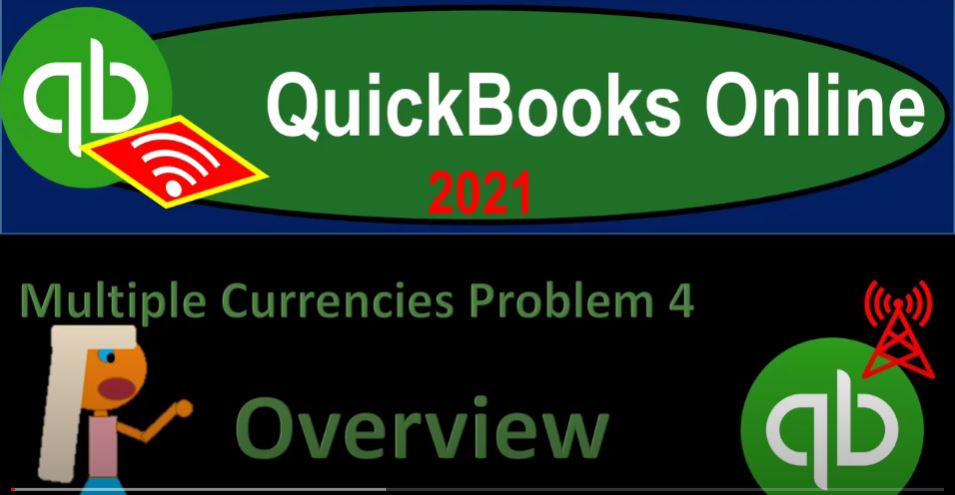QuickBooks Online 2021 multiple currencies problem for overview, let’s get into it with Intuit QuickBooks Online 2021. Here we are in our QuickBooks Online multiple currencies at Problem number four practice file in the prior presentation, we set up our free 30 day trials, we can practice with the multiple currencies function. Now we’re going to turn on the multiple currencies. And then we’ll take a look at what the objective or the overview of the problem will be.
00:28
So to turn on the multiple currencies, we’re going to go up to the cog up top, we’re going to go then to the account and Settings, then we’re going to go to the advanced settings because this will be an advanced maneuver, we’re going to be pulling off here, and then we’re going to go down to the the currency item, we’ll hit the pencil or anywhere in the section, and then we’re going to be leaving the dollar as the home currency, you could choose another home currency if you so choose. If you have another home currency, that’s fine, you can still follow along, just note that the relation between the home currency and the other currencies is what’s going to be important to understand, we’re going to turn on the multiple currencies here, we get then this note,
01:09
multiple currencies may be right for you, if you have financial transactions in more than one currency, there’s a link here. If you want more advice on that, once you turn on multi currency, you can’t turn it off, you can’t change your home currency, extra fields that columns and more are added to QuickBooks, some features may no longer be available. And we have to click I understand in order to move forward. So once again, that’s going to be important to note, you want to practice with it, make sure it’s going to be useful to you because you can’t turn it back off.
01:37
Although once on, it might not be too burdensome, because it’s going to add some more fields to some of your options. So it’ll basically have to label the accounts as what type of currency account that it will be, although some features may not be available with the multi currencies as well. So you want to be careful, make sure it’s what you want to do, we’re going to say, yes, we’ve slept on it, and we’ve thought about it deeply. So we’re going to go say, okay, and turn that on, then I’m going to say done here, done. It has been done, the job has been done, then we’re going to go up top and just check out what happened,
02:11
then we’re going to go up top and then go to the lists over here, turn it go to the currencies down below currencies, see what kind of currencies we got, they give us by default, that Canadian dollar and the Euro if we’re talking about the US currency, because I guess those would be the most common people to be trading with given our neighbors and Canadians and whatnot. But any case, if we want to add other currencies, then we can hit the old Add button and select any other currency or many other currencies here.
02:36
And if we wanted to delete one of these currencies, like we don’t do business with Canada, or whatever, then we can do that as well. Now let’s go into our practice problem. And we’re going to look at it in Excel. And then we’ll jump back and forth from Excel to QuickBooks as we go Excel being more transparent. As we work through the practice problem, right now we’ll just get an overview of what we’re going to do. And then we’ll do it step by step, journal entry by journal entry. So it looks a little bit overwhelming at first, but again, we’ll take we’ll break it down.
03:02
So we’re saying on 12 1x, one US company entered into a 120 day forward contract to purchase Australian dollars for 100,000 Australian dollars. So here’s going to be our spot rates and our forward rates, the forward contract was to manage a foreign currency risk from the purchase of furniture. So we have in the purchase of furniture that happened, and we’re going to be paying for the furniture in Australian dollars. And this is the payments due date.
03:28
And then note that the forward contract is not designed as a hedge, although it is designed basically to reduce the risk. So if it’s a hedge, you might have slightly different kind of accounting that would take place for it. If you want more information on that, you can take a look at our advanced financial accounting course where we get into this in more detail, and the different kinds of accounting methods you might use if it’s a hedge or not a hedge, and if it’s a you know, so on and so forth. But you get the idea here, last couple, we did some problems before this, where we thought about the forward exchange contract as a speculative tool.
04:00
Now we’re using it more than a functional tool in a normal bookkeeping process, not simply for speculation, but to mitigate risk in some way, shape, or form. So the idea then is going to be that we’re going to put the equipment on the books. So we’re going to put the equipment on the books, which will be this entry. So we got the equipment on there. And note we put the equipment on the books, and we’re said we’re going to pay in a foreign currency. So we got this foreign currency that we are going to be paying in Australian dollars, that’s going to result in us being exposed to a risk now, because if we’re going to be paying in Australian dollars,
04:36
therefore if the Australian dollars get stronger in relation to the dollar, then that’s going to be bad for us because now we’re going to be in essence paying more for it than we had originally agreed upon. So we’re going to have that. So what we’re going to do is we’re going to set up then our forward exchange contract. Now this is a a payable, which means we’re exposed to the risk of the currency, the foreign currency, getting stronger. That would be bad for us. So what we want to do with our forward contract is set up a receivable, the receivable side of things from the broker is going to be in the foreign currency, we’re going to get paid,
05:11
we’ll set it up for the same timeframe, we’re going to get paid now in foreign currency. And therefore, if the foreign currency gets stronger, that will be good for a receivable. And these two things will kind of will kind of offset each other to some degree. Note that it’s not perfect here. Because when we put this one on the books, we typically use the spot rate, the current exchange rate, and when I put this one on the books, we have to use the forward exchange rate. So when I put the first one on the books, we use the spot rate, the current exchange rate, when we put the other on the books, we have to use the forward exchange rate here,
05:43
because that’s what the broker is going to be demanding. In order to take this take this on because that’s what the markets is betting or saying that the exchange rate will be in the future when this thing’s going to expire. And then we have now we have two things that we’re going to have to deal with in our prior problems we had, you know, one or the other, we had, basically a transaction resulting in a account, accounts receivable or accounts payable in this case accounts payable. And then we had the foreign exchange contract, that now is going to be having an impact with regards to adjustments for those as well.
06:18
So we’ll have to enter the period adjustments for those two foreign currency transactions that are kind of offsetting each other. And then we’ll have to basically say, at the expiration, we’re going to have the expiration which means the foreign exchange contract will then expire receivable payable is going to become due and we’re going to have to pay off then the the payable that was going to be due in the foreign currency. So we will then move on that once again, step by step, process by process, move by move in Excel,
06:51
and then we’ll check it out basically, and compare it to what we would do in QuickBooks Excel being more transparent, QuickBooks being making the process easier to do, hopefully, but being a little bit more magical, just kind of you put the stuff in there and then the financials just do what they’re supposed to, but we’ll say why we’ll get into why. So that’s what we’ll do next time.