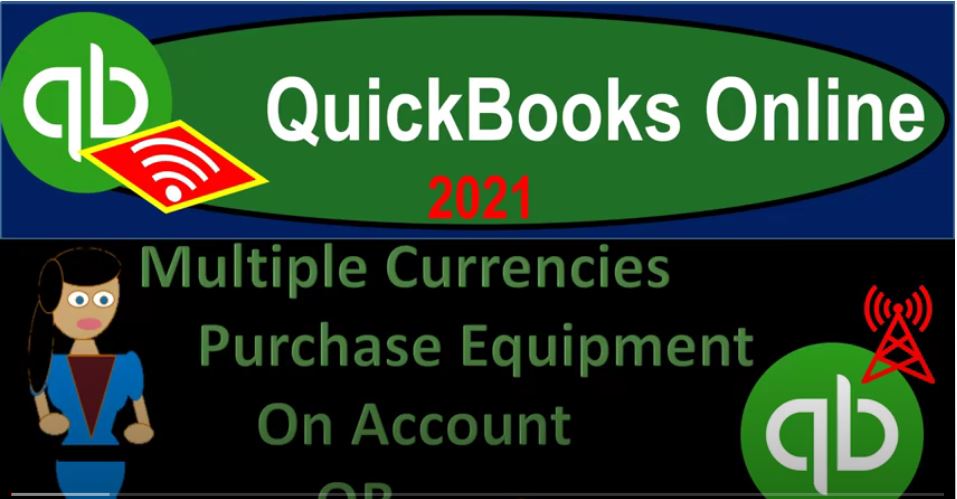QuickBooks Online 2021 multiple currencies that purchase equipment on account meaning we’re going to finance the purchase of equipment within QuickBooks, let’s get into it within two. It’s QuickBooks Online 2021. Here we are in our QuickBooks Online practice file multiple currencies. In prior presentations, we set up the free 30 day trial, which is recommended given the fact that once turned on, it can’t turn off the multiple currencies, you can turn it on, by going to the cog up top, going down to the accounting and settings in the advanced settings.
00:32
Turning on multiple currencies, we’re not going to be opening up our balance sheet and income statement by duplicating tabs going up to the tab the top right clicking on it and duplicate duplicate in the duplication process right clicking on the tab up top and duplicating. Again, double duplicate the good old DD process, we’re going to go then down to the reports then reports down below opening up first, the P and L the profit and loss otherwise known as the income statement, date range,
01:01
change up top from a 101 to zero to 1231 to zero, run it, close the hamburger, hold down Control scroll up just a bit, we’re then going to the tab to the left, going down to the reports at the bottom left, open it up that bs balance sheet, report, date range change up top from a one a one to zero to 1231 to zero, let’s run it, and then close up the good old ham burger. Now we’re going to be making an adjustment related to the purchase of equipment and we’re going to be paying the equipment in the future in foreign currency. Let’s see what we did in Excel.
01:38
And then we’ll do the same thing over here in the QuickBooks file. So we got Excel here, prior presentation, we did this in Excel because it’s a more transparent process to see it in Excel. So we have our purchase. Normally, if we purchase the equipment on accounts, you would think well we’re going to debit equipment or equipment is going to be going up. But then if we didn’t pay for it, and we are financing it, then we’re going to have to be crediting instead of cash, we’re going to credit some kind of payable, possibly accounts payable or loan payable.
02:05
Typically for equipment, it might be loan payable due to the fact that we might have like a longer term contract and interest in what that would be on it, as opposed to a short term payable for a purchase of something like inventory or some type of expense account. So this bottom one is obviously going to be the key point here because now we’re going to be paying it in the future, not only paying paying it in the future, but paying in foreign currency in this case, yen. So we put the machinery on the books with the current spot rate, the current spot rate, which we’re saying in this practice problem is is point 104.
02:38
And we’re going to be using the currency yen this time. Remember that the spot rates are not accurate spot rates are just for our practice problem for demonstration purposes. So we put it on the books then at the US currency equivalent at the spot rate at the point in time that we got the inventory, and then we put in the other side, which is going to be a payable on the books as well. So a couple things we’ll have to set up first, within QuickBooks, we’re going to need a equipment account or a machinery type of account to put the put the machinery into just normal process.
03:06
We’re also going to be needing to set up yen if we’re using yen now, because we were using Canadian dollars last time and we’re in US currency for the home currency. And then we’re gonna have to set up a loan payable, which will be in the foreign currency or us accounts payable, whichever method we’re going to be using. So let’s go back on over, do some of that stuff. Go back to the first tab here, we’ll set up the account. Let’s go down, let’s set up the the yen first. And we could set up another currency by going to the cog up top lists item, we want to go to the currencies.
03:37
And I’m gonna I’m gonna close the hamburger, I’m going to add a currency and working we’re looking for the yen. So there it is JPY JPY, we’re gonna add that as a currency that we’re doing business with. So that means when we have this here, the idea is that we’re either going to have some holdings in yen, like a cash account that has yen in it, or we’re going to receive money,
03:59
accounts receivable or pay money accounts payable or loan payable in yen. And so this time, we’re going to set up a loan payable for it. So that is done. Now let’s go to our chart of accounts by going to the accounts drop down here with a hamburger, and then the accounting. On the left hand side, I’m going to hold CTRL and scroll down a little bit, I’m going to add a new account, which is going to be our fixed asset account because we don’t have anything for fixed assets plus add any equipment account.
04:26
Nothing unusual here, we’re just going to say this is going to be a fixed asset type of account. And it’s going to be equipment. So I’m going to just I’m going to call it I’m just going to pick one and just call it equipment. So it lines up to our Excel worksheet equipment. This is going to be a long term asset that we’re going to be purchasing and it does give us the option for the currency down here which I think is a is a little bit strange because normally we would put the equipment I would think on the books as basically just the US equivalent currency. So we’re going to put it on the books at the current exchange rate.
04:59
So I believe Standard here, even when using multiple currency would be to use the US dollar and put the equipment on the books f the US dollar equivalent of the purchase. I think by default, basically all the accounts have this, that our balance sheet accounts have this kind of currency option except for strangely enough, the accounts receivable and accounts payable, which are going to be driven by the customers and vendors that will be applied to them. But in any case, I’m going to set this up for the US dollar here, I’m going to save it and close it.
05:27
So that is now set up. So now we have yen, and we have that item then that’s going to be set up. Now if we were doing a standard bill type process and running through accounts payable rather than alone, what we what we would need then is a vendor, so we’d have to set up then the vendor, let’s just go through that practice. So we can see how it would look. So we would then go to the expenses here. And I can add in another vendor, I’m going to say new vendor.
05:53
And I’m going to, I’m just going to call it the JPA. Why the one, which is a strange name, but that’s what we’re going to call it. And then down here, this is where we would say this one is not going to be in the US dollars, but rather in the yen. So we’d have to set up that vendor for again, if they were the same vendor was someone that we’re going to pay in the future in both US dollars and yen, some transactions and US dollar some in yen, we would have to then set up two vendors in a similar way as we did with the customer side of things.
06:28
So if I was using accounts payable, the vendor again driving the transaction, I’m going to say save it. And then typically again, if it was going through accounts payable, as opposed to a loan, let’s see that first, by going to the plus button, I’m not actually going to record this, but I’m just going to go to the bill, we would enter a bill then. And then I’m going to say that the vendor is going to be the this item. And that will give us the exchange rate here that will then be populated. And then we would enter the category down below, which is the account, which in this case is the equipment. So it would be equipment that we just set up equipped equipment.
07:09
And there’s a problem here. So I’m going to take take a look at my chart of accounts here, I’m going to right click on the tab to the right and duplicate it again, duplicate that tab. And let’s take a look at our chart of accounts by going to the accounting down below. And I’m looking for the fixed asset category I just set up here, I think I didn’t change the name apparently, from accumulated amortization. So I’m not sure how that happened. But I’m going to edit this. And I’m going to call it equipment again. So I want he quipment that we’re going to be setting Okay, so there it is,
07:38
I’m going to save it. And then if I if I go down, then I’m going to say okay, there it is, it looks correct. This time, the subcategory not right. But I’m going to say that’s okay, subcategory doesn’t do much anything. And then I’m going to go back on over here and say, equipment, e quipment. That’s the one we want, we want the fixed asset type of account. And then we would be putting this on the books for we said, the foreign currency or 400,000 yen 400,000 400,000 going to hold Ctrl scroll down a little bit and you see the indication up here with the with the symbol for the yen. And then I’m going to change the rate to point 104.
08:18
For our practice problems, I’m going to change it up here to point 104 for the practice problem, and I’m just going to choose that for this transaction only. And then it gives us our difference, which is going to be 41 six, and that ties out to my 41 six date would be 830. So I’d say the date would be Oh 830 to zero. And then once again, I bet this is the write up, the rates going to be point point 104 point 104. And just for this transaction, so that’s what it would look like here, and then it would record this for us.
08:55
And it would record the equipment going up on the books for the 41 six, even though we’re going to pay in the future 400,000 yen, and then on the other side going into accounts payable. So this would be the normal kind of process. But again, if if we’re going to set this up kind of like a loan, then maybe we don’t want to use the accounts payable and we’ll go to a loan. So we’ll come back to this kind of setup with an accounts payable account later. This is probably the easier way to go if if it’s going to be a straight accounts payable.
09:21
But if you have to deal with a longer term loan that’s charging interest or something like that, then we would do the normal financing type of thing, possibly. So I’m going to close this back out, not going to record it. And then let’s try to do it a different way. And let’s say that typically, we would do this with kind of a journal entry, you might be able to use a register in order to do it. So let’s well let’s use a forum so I’m going to hit the drop down.
09:42
Now if it’s alone, there’s not a standard document for it. We don’t have we don’t use a normal bill. If it’s alone there before we have to default to kind of journal entry. So I’m going to go to the journal entry type of form over here and see if we can enter this transaction in this format. Now note you have the currency up top which we can adjust and say I’m Want to make this once again, in yen, and do our basically journal entry, we’re going to make this as of the date of Oh 832 00 830 to zero. And we’ll just do this in the format of a journal entry.
10:15
So equipment would then be going up equipment. And I’m going to say is the fixed asset equipment for 400,000. And then the other side is going to be going to the loan payable that we set up right, we set up a loan payable account, we haven’t set it up here yet. So let’s call it loan payable. And we call it JP. Why, because we’re going to pay it in yen. And then I’m going to say that this is going to be an other current liability type of account as and then on the currency, although we have the option down here,
10:51
I’m actually going to keep it at the US dollar here because the transaction itself is going to be in yen, so I’m going to apply it and label the fact that we’re gonna be paying it in yen, but recording the US dollar equivalent with the name of the account up here. So I’m going to save it and close it. So save. There’s the 400 and the 400. And then if I scroll back down, you can see the basically the difference here that has been that it has been a calculated for us due to the fact that we put it in yen, now I’m going to change the rate. So it’s a lot different here.
11:20
And again, this rate obviously isn’t the most accurate rate, but it’s a good practice problem. So it’s going to be point 104. So we’ll save now it’s going to be point 104. At the rate, I’m going to change it just for this transaction. Now if I scroll down, the transaction is going to put it on the books for the US equivalent of the 41 600. And the loan payable at the US equivalent of the 41 six. So the confusing thing about this method, of course, is going to be the fact that when I put the equipment on there, you’re tempted to kind of put the equipment on there as if in yen.
11:53
But if I do it with a journal entry, I can make the journal entry in yen and put it on the books in the US and the US dollar equivalent with the use of the journal entry. And when you put the loan payable on the books, you want to indicate then that you’re going to be paying it in yen, even though once recorded, you’ll be reporting the US dollar equivalent to 41 600 there. So let’s let’s record it and check it out. So I’m going to save it and close it, save it and close it.
12:20
And then let’s go to our balance sheet and see if it does what we expect it to do, I’m going to run the report and hold Ctrl scroll up just a bit. And so if I go down, then the fixed asset there it is on the books at the 41 six, that’s what we thought would happen. Ironically, what we plan to happen is what actually happened, and then the other side went to, to the payable. So there’s the payable, and we have an end loan payable here. And again, it’s on the books at the 41 six. Now the little bit of a more of a problem here is of course, because we did this with with a loan, instead of with the accounts payable, we can’t just when we do the receive payment for accounts payable, it’ll usually record the transaction for us QuickBooks will.
13:06
So therefore will have to do a little bit more work in terms of kind of like the journal entry or the recording process of the of the payment will be a little bit like a two step process instead of the easy one step process as it would be most likely if we had if we were running it through accounts payable instead of loans. So we’ll see that more we’ll compare and contrast it we’ll go through the payment process with a loan here. And then we’ll also set up one with an accounts payable. And you can compare and contrast the process and how easy it might be for the two kinds of processes.
13:36
For now let’s let’s open up a trial balance and just check our numbers, I’m going to I’m going to go to the tab to the right, let’s just open it up here, no effect on the income statement. So I’m going to go to the reports down below. Open up the trusty trial balance the good old TB trial balance. There it is, and then we’ll run that. And so this is where we stand at this point in time I’ll try to print these out so that you get an idea of them and can check the numbers as I’m going to say a 101 to zero to 1231 to zero on the range change.
14:06
And so if I compare this kind of to the Excel worksheet, we’ve got the 100,000 on the checking, and it’s upside down but when we got the 28 560 that’s just because of the order in the accounts. And then we got the 41 six alphabetical order at 41 six, the 41 six here, the 100 the 27 three and the 1002 60 lining up