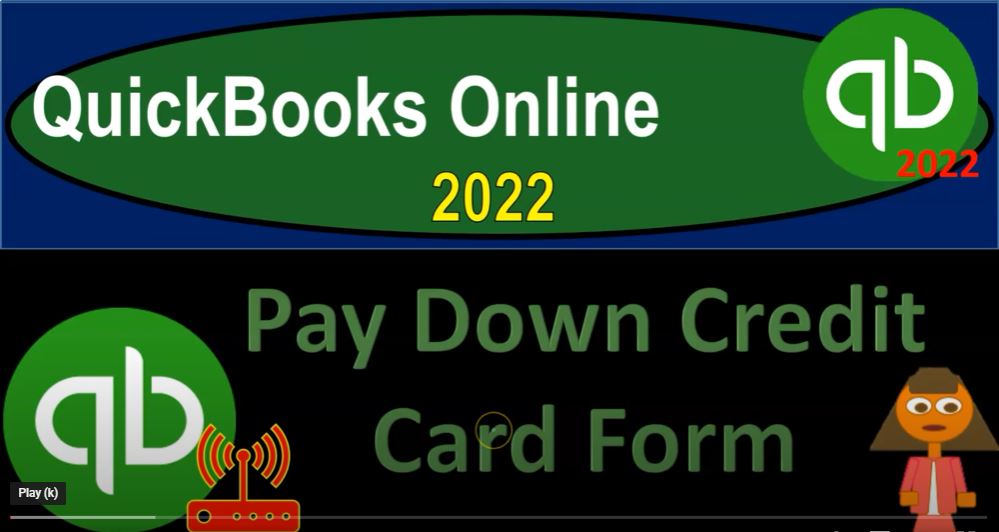QuickBooks Online 2020 to pay down credit card form, get ready because it’s go time with QuickBooks Online 2022. Online in our browser searching for QuickBooks Online test drive going into the test drive, we’re then going to be looking at the United States version, verifying that we’re not a robot sample company Craig’s design and landscaping services holding control scrolling up just a bit to that one to 5%, we’re also going to have the 30 day free trial version open just so we can look at that the business view on the left hand side to compare and contrast in the accounting view,
00:36
noting that if you don’t have access to this yet, that’s okay, we’re not going to be looking at it in detail till the second half of the course going into the drop down up top. This is where we typically are going to have the types of forms that will be in the normal business process and typically be recording some kind of financial transaction into the financial statements balance sheet and income statement or profit and loss, we’re in the other area going down to the pay down credit card.
01:02
Now the pay down credit card is exactly what it sounds like, it’s going to pay down the credit card balance. So typically, obviously, when we’re looking at the credit card, if we’re purchasing something with a credit card, then we’re typically going to have expenses that are going to be taking place the other side increasing a liability to a credit card type of account, and then we’re going to be paying it down.
01:23
Typically when we pay it down, it’s going to come out of the checking account and pay down the credit card. Now it’s interesting to see this kind of pay down credit card, because you would think you might say and you could quite possibly do this. And I don’t think it’s as big of a deal as as some of the other kinds of transactions where I think it’s really important to kind of use the forms, obviously.
01:43
But for example, the transfer form instead of using an expense form, or a debit form, when we have a transfer between one account and another isn’t really necessary, because as we saw, we could use a deposit form or an expense or cheque form. But the transfer form I think does give us a little bit more detail there, you got the same kind of situation here with the pay down credit card, because you’d be paying it down with money that’s coming out of the checking account, typically.
02:11
So you would think that you could use an expense form or a check form to pay down the credit card. But if you use a pay down credit card form, it’ll give you that added verification that it’s a special kind of check that’s paying down this liability of the credit card, you could possibly even use a transfer as well, that because both of these items, you can consider them as kind of financial institution icing items,
02:36
I wouldn’t normally use a transfer to go from, say an expense type of form to a credit card type of form. But in the fact that they’re both kind of financial transactions, you might think of that as a possibility as well. So let’s actually record a few of these transactions. And we can see how it’ll look with a different kind of kind of forms that we can use for it. So I’m going to close this back out. First, just let’s just consider our chart of accounts by going to the accounting at the bottom,
03:03
I’m going to look at our chart of accounts. And I’m going to close the hamburger and scroll back down. And we’re looking at liability accounts now and specifically credit card type of accounts. Now, these are liability accounts. They’re also with financial institutions. And that means that we might also have bank feeds related to them. So if you add on the layer of bank feeds,
03:24
and you record some of these transactions with bank feeds, that you got to kind of think about how those intercompany transactions are going to happen. Here we’re looking at an intercompany transaction between a credit card and a bank, because most likely the checking account, which could also have bank feeds related to them would be used to pay off the credit card at some point in time.
03:43
So keeping that in mind, let’s make a couple more tabs, I’m going to right click up top and duplicate the tab. And let’s open up our report. Let’s just open up a trial balance down here. So we’ll go down to the reports. And I’ll open up the trial balance, let’s say that we want the trial balance. And this will just be like the balance sheet accounts on top of the income statement accounts. Let’s make it for the current period, oh 101 to two to 1231, two to two. Let’s do that again 1230 122. And run that report.
04:18
Going to close the hamburger hold CTRL down scroll up just a bit. And we’re looking down here at the credit card. So they’ve got a MasterCard account, not too much activity in it. But that’s going to be our balance.
04:29
And now we’re going to pay it down a couple different forms, we could do it you would think first you’d be saying well, I’m going to be writing it out of the checking account and go into the MasterCard. So you would think you would use possibly an expense form or a check form. So let’s start with that and see what that looks like. Going back to the first tab holding control scrolling down just a bit.
04:49
Let’s go to the hamburger up top and go to the new item. And normally we would say okay, I’m going to be paying down the credit card with an expense type of form possibly. And let’s say this is go into MasterCard. Let’s just call it credit card, credit card generic, generic name here for the vendor for practice purposes, and then it’s coming out of the checking account.
05:14
And I’ll just go down here and say, Okay, the other side is going to go to the MasterCard, MasterCard card, which is a credit card type. And let’s just say that we’re paying it down, let’s just say $100. To start off with, and the date, let’s make the date on January 1. So it’s just a normal expense form. But instead of going to an expense category, the other side’s paying down the liability account.
05:40
So we’ll say that was checked out, let’s save it and close it, save it and close it, go to the tab to the right, let’s refresh this report, run that report again. So we’re looking at fresh data holding control, scrolling up a bit, and then we’ll go into the checking account, where we’ll obviously see that credit card payment, the expense going down, that’s what we would expect. And then go back to the other side.
06:03
And we’re going to go okay, MasterCard, what happens here, going into the data, I’m going to scroll down a little bit and it pays it off, and it pays it off with an expense form. So looks looks correct. And again, you might get this a little bit mixed up. Because when you make when you make actual perfect purchases, you could see it’s a credit card expense that they kind of that’s the form they’re going to use.
06:24
But you know, so it could be a little confusing. And that’s one one reason why you might not use an expense form. Let’s choose another form. Let’s go back and say, Okay, well, let’s choose the other form, I’m going to go back in here and say, Okay, what if I’m paying off the credit card, and I want to pay it off with a pay down credit card, which will be the most specific kind of thing to show me that I’m paying down the credit card? Which credit card are we pane, the MasterCard, and see the payee?
06:52
The payee options? I’ll keep that let’s just go What did I call it? Credit card? Credit card? And then, and that’s an optional field, how much did you pay, we’re gonna say, let’s say 100, let’s say 200. This time, let’s say 150, just to make it different, and then say this happened on the second, what did you use to make the payment, and then I’m going to say it’s coming out of the checking account. So in essence, this is going to be the same kind of item, if we if we made it by cheque, then we’d have a check number,
07:23
I’m going to not include the cheque number. So that would be like an expense form. So in other words, remember, we have those two forms and expense form, which is like a check form without the check number, which you might use for an electronic transfer, and a check form, which will have the check number.
07:36
So if this had a check number, you can have the check number here, we can put the memo on down below attachments, if we need the attachments for it, what’s this going to do, you would think it would decrease checking account, and the other side is going to be decreasing the liability paying down the credit card. So let’s save it and close it and check it out. Going back to the form to the right, and go into the checking account again. So now we’ve got a credit card payment.
08:05
And so look how specific that is now. So if I went into my transaction detail, the expense forms, I might think that most of the time the expense forms are going to be used to actually pay down and expense. But that’s not typically the case are totally true all the time. Because the expense form basically means we’re writing a check, typically. And we could write a check for like the purchase of, of equipment, which would be an asset or a prepayment, like insurance or something like that.
08:33
So but oftentimes, it’s going to be an expense that we’re going to write it to end, this would be more specific saying, hey, look, we’re paying down a liability with this particular form. So it could be a little bit more specific, in that in that way, when we look at just the transaction detail, but it’s not a big sort of big deal to me to use either one, in my in my opinion, generally.
08:56
So if I go back then, and then I go to the other side, and I look at the MasterCard, the liability then of course it was paid down. But now again, you got a more formal form that’s using used to pay down so it’s got the credit card payment type a form, that is a more formal kind of decrease that we have, instead of it having an expense form, which is more likely to get mixed up with the credit card, you know, expense items that we’re going to be putting into place. So if I go back then up again, let’s go back to the first tab again.
09:30
And lastly, I think you can do this with a transfer, I wouldn’t normally do it with a transfer. But that’s another way that’s another you know, intercompany kind of thing which they allow you to do it this way as well just so you could see, you know, these what these forms are basically doing. So if it was coming out of the checking account here and the other side was going into they got the credit card that MasterCard, let’s make it for 200 This time, and then let’s make it on the third.
09:56
And then again, you could put a memo or whatever down below saying kind of thing. And then if we save and close that, go to the tab to the right. And let’s go back to our report. And let’s then run it, make sure we got fresh report, I only work with fresh stuff here, no moldy reports, there’s mold on the report, then take it back, take it back, where am I going here checking account checking account.
10:26
And so now we’ve got an expense form, which is there all decreases, but one was with an expense form, the other probably the one that would be the most specific telling us exactly what to do. And the third one telling us it’s a transfer, this time, not a transfer to another checking account or another kind of bank account, but to another financial institution, a transfer to the liability account.
10:48
So I probably wouldn’t, I mean, if I was going to use one or two of these, I would probably use either the expense form or the credit card payment form, but you can use the transfer form, same kind of kind of thing here, I’m gonna go back on over. And we’re going to then go down to the the other side of it, which was MasterCard, MasterCard,
11:08
which flipped to a debit now, which is unusual, but demonstration purposes, here, we’ve got the expense, at the 100 form, the credit card form, these are all doing the same things as paying down the credit card with three different types of forms, and then the transfer form here. So there it is.
11:25
So if you see any of those three, and you’re most likely to see kind of this, or this, I mean, you’re most likely to see this or this and you might see a transfer, then, you know, you got to be used to those three things. If I go into the transfer form, obviously, it’ll drill down to the source document on the transfer form here.
11:44
Now, when you go into bank feeds, if you use bank feeds, it will do this in its own section, we’ll just actually do a whole thing on bank feeds, then then the bank feeds will sometimes kind of automatically pick the form. And obviously if you’re going to the checking account side of things, it’s more likely to pick the expense form because it’s going to be decreasing it.
12:02
So you got to be aware, you know that how much detail you want when you’re looking at bank feeds that have inter bank fee transactions, because in this instance, both sides would probably be using bank feeds because they’re both financial institutions. One on the checking side, the others on the credit card side