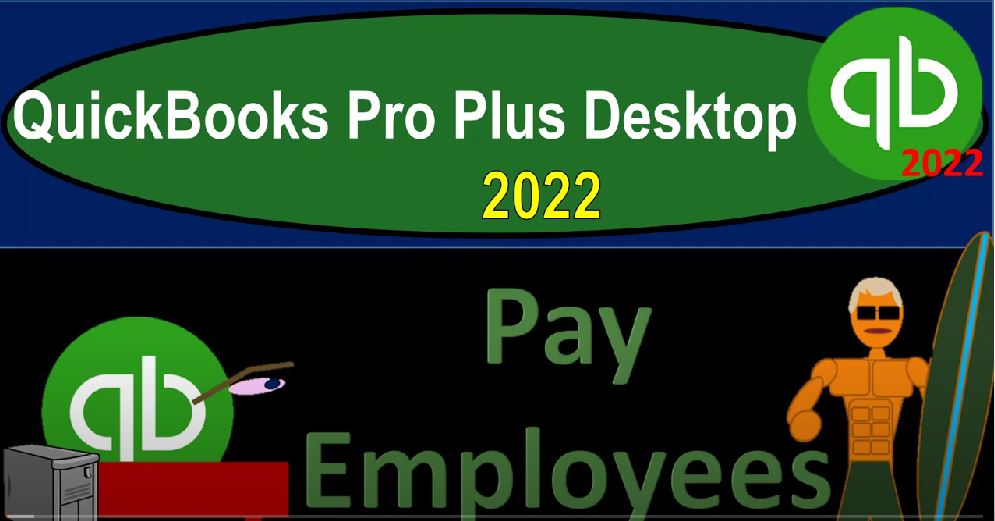QuickBooks Pro Plus desktop 2020 to pay employees get ready because we bookkeeping pros are moving up the hill top with QuickBooks Pro Plus desktop 2022. Here we are in our get great guitars practice file going through the setup process with a view drop down the open windows list on the left hand side company dropped down home page in the middle maximized in that home page to the gray area. Reports drop down company and financial take a look at that balance sheet standard. Customizing the reports with a range change from oh one to two to 1231 to two fonts and numbers changing that font to 14. Okay, yes, please.
00:45
And okay, let’s do the same for the profit and loss with the reports company and financial P and L rains change a 1012 to 1231 to two customizing that report with the fonts and the numbers changing the font to the number 14. Okay, yes, please. Okay, one more time with the reports drop down accounting and taxes with the trial balances time that trustee TV range change oh one, a one to 212 31 to two, customizing that report fonts and the numbers change in that font to the number of 14.
01:23
Okay, yes, please. And okay, we’re not going to go through the process of processing payroll, imagining that we’re generating the payroll checks, noting that to do that you have to have payroll turned on within QuickBooks, if you’re going to be doing it within QuickBooks, noting that that’s going to be an add on type of feature could have different levels and tears in terms of the cost of it. Depending on the level of support that QuickBooks would be providing.
01:48
We hear however, we’re going to use the manual version, which is a free version, which is great for practice, possibly even better than you know the actual version, because you actually have to manually type in the calculations getting a better understanding of what is going on. However, it’s not something you’d want to use in practice, the manual version that is because in practice, the any one calculation of payroll is pretty easy, pretty straightforward. But the fact that we have so many different calculations in payroll makes it more confusing, meaning any one tax calculation for an employee not too difficult.
02:26
But when you add them in aggregate together and add into other benefits with him, it starts to get difficult when you add multiple employees, it starts to get difficult when you have to add them together and calculate the stuff on an employee by employee basis as well as an aggregate basis. And on a year to date basis, as well as a check by check basis, then it starts to get difficult just due to the fact that you have a lot of different transactions going on.
02:52
Basically at the same time. Therefore, it’s nice to have support by either the software to double check your numbers and or your other option being to not do it through QuickBooks if you’re going to be paying more for it anyways. And then think of your option of doing it through QuickBooks or paying more to like a third party like an ADP or paychecks to be able to calculate it. Now note that the payroll is a process where a lot of people are involved in like the human resources. And they’re involved in many different areas. And a lot of times people don’t understand the transaction behind payroll, because again, there’s a lot going on with it.
03:26
Even people that work in payroll and human resources are spending all their time just trying to comply with laws so they don’t get sued, and not spending all their time kind of thinking about what the transaction is with regards to just the accounting transaction, which is what we will want to focus in on here. So whether the payroll is in house within QuickBooks, or done outside by an ADP or paychecks, it’s good idea to know what the payroll process is because it will often be a cause of concern if there’s something wrong because it can be somewhat complex.
03:55
And a lot of people don’t quite understand what it should look like. If you do, you can tie out the quarterlies to your financial statements, whether they’re done internally or externally, you could tie up the W threes and the W twos to your financial statements, which could be a good value added. Note to turn it on, you can go to the Edit drop down, we go to the preferences on down below, we’re in the payroll and employees company preferences, we turned on the manual payroll. And so we’re going to close that out that stuff free one, and then we’re going to go to the home area, we set up our payroll to be processed on a monthly basis.
04:28
So typically, you could you could pay the payroll, you could pay it, you know, weekly, you could pay it bi weekly, semi monthly, monthly, and so on. Once it’s set up, then you’re going to be processing the payroll here whenever the payroll period is going by to process the check. So we’re going to imagine that that’s at the end of the month here. It’s going to set up I’m going to close the caret on the left hand side. It’s going to set up our payroll. I’m going to change the dates up top because I’m kind of working in the future and hopefully it’ll let me do this as if Oh 130 too, too, as at the end of the first month that we’re working in, oh 132.
05:04
To note that I have two dates up top, I’ve got the pay period ending, and then I’ve got the check date, those don’t necessarily need to be the same date, you might put some distance between the two, so that you have a distance between the pay period ending and you processing the checks. That was more and more important when you were like actually physically handing out the checks. If the checks are going to be done electronically, maybe it’s not quite as important to have a difference between those dates. But you could write, you could say, well, I’m going to be ending this on the end of the week, if depending on how often you pay them.
05:36
And then I’m going to issue the checks, you know, three days later, or something like that, if you so choose, it’s going to come out of the major checking account. Also note that you might set up another checking account many people do for a payroll account, so that what they’re going to do, and you might say, Well, what, how is that going to work, because I’m not going to have any money in it, what you’ll actually do is transfer money into the payroll account just to process the payroll just enough to process the payroll, process the payroll and then it goes back out on the payroll account.
06:02
Why would you do that, because then you have one account that just has the payroll checks, payroll checks being quite complex. And so it’s not in when you’re going to get like sued or something like that the prospect of getting sued is highest from your employees, unfortunately, generally. So it’d be nice if you had all the checks that are related to the payroll checks kind of in one account.
06:23
And that also gives you another internal control to calculate what the amount that you need is, and then take that amount back out, but we’re just going to take it out of a checking account, then we have the print checks on the check stock, or you can handwrite and assign the check numbers. So if you’re going to print the checks, then you same kind of process, if you’re printing checks elsewhere, you have the actual physical checks, you can put them into the printer, or you can handwrite them, or he possibly might indicate here, if you’re going to do some kind of electronic transfer, and you’re using this then to process the checks to show that in which case, you wouldn’t have in essence, a check number related to them.
07:00
So I’m going to skip that. And then and now we can take a look at the actual employees, I’m going to check off the two employees. And if they were good to go, we could just say continue, they’re not good to go here, because in part, we don’t have the pay payroll, we have to actually manually input some of the data into the system to calculate the payroll, which is kind of good for practice. So I’m going to go into the to the Adam here. And we’ve got the calculation of the salary this populated automatically based on the information we put into the system. And so and so that’s good. Then down here, we’ve got the salary.
07:34
And then we’ve got the withholdings which are not calculating automatically. So let’s pull out the trusty calculator. And I’m just going to calculate some basic kind of withholdings now that the federal income tax the federal withholding, this is something that we would be dependent on the W four to calculate. And this is the main one where it’s really nice to have the software help you to calculate it. Because it’s not a nice flat tax. It’s a progressive tax that we have to use tables for, which are based on the W four which is going to be based on you know, the marital status and whatever other added exemptions and so on, that they told us to put on place for it.
08:09
So I’m just going to put in a number for that one, I’m going to just say it’s 720. I’m just making that number up. The other one here is going to be social security. Now this one is more of a flat tax, it’s not completely flat by flat tax, I mean pretty easy to calculate, because I can just take the salary 458 3.33 times the rate, which is point o six, two, that rate could change over time, but it’s usually a fairly flat rate. Now it’s not perfectly flat because there’s a cap on it.
08:39
And if you could go over the cap and the rent, you know, it’s it’s still got its complexities, but it’s nowhere near as complex as the progressive tax related to the federal withholdings note that the federal income tax withholdings, by the way, is the one that you can see on your you can imagine it go to your employees on the W two form that’s the one they’re going to use to fill out their 1040 and it washes out at that point in time. Because if they over withheld they’re going to get a refund that’s what we try to shoot for kind of generally and if they under withheld and they owe taxes when they file their tax return at the end the Social Security then we shouldn’t have any hopefully reconciliation problems because it’s a flat tax and it should calculate basically exactly unless there’s some funny circumstances going on.
09:23
So I’m going to say that’s two eight 4.17 about and then the Medicare similar situations kind of a flatter type of tax that’s going to be four or five eight 3.33 times point oh 145 Unless they you know it’s a flatter tax 6.4 Or five now again, they could Let’s go 6.46 They could change that one but again a lot easier to calculate. So these two on you can see on a person by person still fairly easy to calculate but there’s traps even with those because if one employee hits the cap and the thing gets messed up and you got to know when they hit the cap, you got to know it by paycheck. by employees with Wells, the aggregate gets confusing.
10:04
So those are going to be the the things that we’re going to deduct on the federal side. So that means that the salary that they would have gotten 4005 8333, we’re going to keep from them on their behalf. These are things that we’re required to do, it’s involuntary, it’s not like they have a choice, they have to pay these taxes. And it’s involuntary for us, we’re required to withhold them, that’s going to be the 720, in this case of the federal withholding Social Security and Medicare, which we’re taking from them and paying to the government on their behalf in theory. Now, you could have other things that would be voluntary withholdings, things that were that they actually want us to withhold.
10:43
And that would be things like benefits, 401k, plan, health insurance, you know, and that kind of stuff. And of course, we could have state taxes to those will vary from state to state, depending on the state regulations, then on the employer or side, we’re also going to have our tax that we have to pay over and above. These are the taxes that are not coming out of the employee paychecks, their taxes that we’re paying on the employee’s wages, meaning it’s kind of funny, because usually you pay an income tax on the money that you earned.
11:13
And then you get a deduction for the money that you spend, we’re actually spending the money to the employees that are earning it. And we and then we owe taxes on the money that was the income to the employer. But in any case, it’s a matching tax, it’s going to be over here, it’s going to be the 280 4.17 for the for the Social Security. And then the Medicare is going to be than the 6.46. And there’s also a federal unemployment tax, which is usually a lot smaller, so I won’t get into it right now. And it also has a low cap rate in relation to it as well.
11:49
So it’ll phase out like overtime. So in any case, I won’t get into that. Now, that’s the general, that’s the general idea of it. We do have a payroll course, if you want to get into payroll basically in more detail. But that’s the general idea. Let’s go save. And next, and let’s take a look at the next one. Save it and next and now we’ve got the hourly rate. So we’re gonna say 44 hours here, that results in a calculation of the weight I got a whole month here, not 40, let’s just say it’s 160. So I’m going to say 160 hours. And so then we’ve got our hourly amount, then it’s going to be the 2400.
12:25
We have to calculate then the withholdings on that, again, I’m going to I’m going to make up the federal withholdings that are basically we will be getting from the W four type of information. And then the Social Security and Medicare, the flatter type tax was we can typically get an idea of that which is going to be then the 240 times point oh six, two, that’s going to be the 148. At about so 14814 8.8. And then we have the Medicare 140 tons point oh 145. And that then given us the 34 at about so three 4.8. So there we have that, and then our matching side of things over here that we would have to pay to 140 8.8, Medicare 34.8. So there we have that. So that means that then they earn 2400, they’re going to get this withheld 1008 5640.
13:23
And then our side of the taxes will be over here. So if you look at this, we can think about this in aggregate and by employee by employee basis as to what we expect to happen on the financial statements. So what do we expect on the financial statements, we expect then the expense account to go up by the amount of the earnings, which is going to be the amount of a 2400 for this employee. And then then we’re going to have the checking account go down. But the checking accounts are only going to go down by the 1008 5640, the amount that we’re actually going to pay to the employee, the difference is going to increase some kind of liability account, this 360, the 148 80 and the 3480. It might be in one account just called payroll liability.
14:10
Or it might be in multiple accounts that are broken out between FITC federal income tax Social Security and Medicare, which we’re then going to have to pay because in theory, we we kept this money, it’s kind of like we gave the employee 2400. And then they gave us back this money right here so that we can pay it to the IRS on their behalf. That’s kind of the idea of it. So now we got to pay that to the IRS. And then we also have these items which could result in a payroll tax expense of these two added together because these are our taxes over and above the these taxes for the employee he on this one employee, and then we’re going to have to increase the payroll liability because we haven’t yet paid these taxes either.
14:57
So that’s going to be the general idea we could think about that on an employee by employee basis, we can also think about it in aggregate meaning if I was to add the two employees up for their gross wages, theirs their total withholdings for federal income tax, Social Security and Medicare, I could think about that same journal entry basically, in aggregate, however, we have this the necessity of us to report this to the employees on an employee basis, on a basis of check by check. And then also on a year to date basis.
15:30
And so we’re also gonna have to track a year to date basis to make sure that if any caps are going to be hits, like Social Security, and Medicare, and so on, because that changes the taxes as well as the Federal Unemployment Tax. So it gets a bit more complex. In any case, let’s go ahead and continue it. And say, let’s see if we can post this thing out, and then check it out. So I’m going to say let’s, let’s do it. Let’s create the paychecks. Print the paychecks, let’s go ahead and print the paychecks. And we’re gonna say okay, no printer, they won’t let me print. So print the paycheck stubs. Let’s preview, preview the stubs. That’s what I wanted to do.
16:13
Okay, so here we go. So now this is what a familiar kind of thing that you might see on the on the paycheck stubs. So we’ve got the salary now what we have noticed that we have the current items, and we have the year to date items, that adds a level of complexity by employee this being Adam Hamilton. We’ve got the information of the salary, minus the withholdings, federal withholding Social Security and Medicare, getting down to the net Check. And the same for the employee of the second employee, he here as well, which was Erica Erica Smith, same kind of thing. Let’s close this out, and then close this out and close this out. And then we can check it out.
16:53
First, I’m going to look at the check register just to see that they are actual check kind of things decreases to the checking account by going to the list strop down chart of accounts. And we’re going to go into the checking account, just double click on it. So now we’ve got these two checks that were made on down below. They’re special checks indicated by the page check. But they’re just in essence, normal checks, but they give that special indication if I go into them.
17:17
On the bottom, I don’t have the expenses and items. But rather, this information. That’s kind of a detail. If I want to look at the paycheck detail, there’s the paycheck detail, you can’t really change these paychecks very easily. So you want to be very careful about changing a payroll check. But you could like void it and reissue it would typically be the way to go. If you need to change it, I’m going to close this stuff back out. And then we’re going to go to the trial balance, what’s going to be the impact on the trustee tbw.
17:45
We know the checking accounts going to go down double clicking on it, we got it going down by our two paychecks here, if we went on and notice they also are indicated as a check, but they get that special indication that we process these checks through payroll. So then if I close this back out, the other side’s going to go to the expense account Payroll Expense, they grouped them both together in their note that we have the detail in here we’ve got the two employees, there’s only two paychecks that have been processed, and they have the gross pay here by for the two employees.
18:16
And then they’ve got the taxes, these are our taxes, not the employee taxes. In other words, that’s 4583. If I double click on it, for Adam, the four or 583 is not the amount that they got. It’s the total earnings right there. It’s the total earnings. And then if I close this back out, these two amount, the 284 17 and the 646 are our payroll taxes. In other words, if I go back on this, you get to the same check. But if I go to the check detail, we’re looking at these two amounts our side, not the employee east side, but our side closing this back out, closing this back out.
18:52
So by default, the QuickBooks groups together, the wages and the taxes in the same area, many times people break that out the wages and then the taxes. If you’re trying to reconcile this to your 940 ones at the end of the quarter, or your end of the years, your 940 all the 940 ones and the W twos and W threes, then it can be useful to break these out into two categories, or just to basically recognize when you’re trying to reconcile them, that this amount right here does include the taxes on the expense side of the employees that the employee paid. It’s included in their earnings because really to us, they are not our taxes. They’re the employee he taxes.
19:35
Even though we’re the collection person, all we are in that transaction is the iris is forcing us to be their tax collector. We are their tax collectors, so they earned 4005 83 And in theory, we took 4005 83 from them, which we’re going to be paying to the taxes. We’re not going to record that separately as taxes because they’re not our taxes their earnings of the employee. These two amounts, our our taxes, these are our taxes that we had to pay over and above the earnings of the employees.
20:07
So those are the ones that would be the employee or taxes possibly even be broken out. if you so choose into another account, if you wanted to break them out into another account, you can look at the item lists and see how you’re going to be setting up your inventory item lists, and then you’re looking at the payroll items. So then you could you could basically look at these item lists and determine, say, the employee or taxes you might go into the employee or taxes, here’s the employee, Medicare and the company Medicare, if I go into the company Medicare, and say next, for example, and it’s going into the payroll liabilities, this Payroll Expense right there, you could set that up to another account, calling it payroll taxes expense instead.
20:52
But I won’t get into that by default, they’ll just dump it all into the Payroll Expense. Let’s go back on over to the trial balance. So there’s gonna be those two, and then we’ve got the liabilities that are going to be set up for the payroll liabilities, here they are, they just put they just dumped them all into one category, we could break them out again, by changing those, those payroll items.
21:12
But we’ve got the liabilities here, which are going to represent both the employee liabilities, the ones that we took from the employee, he didn’t pay to them, but withheld them that we’re going to have to pay to the government on their behalf and our payroll liabilities which we incurred by paying our employees because we have to pay some kind of like income tax for the earnings of the employees for some reason. So we’re gonna have to pay that as well.
21:39
And that’s going to give us our total liabilities here. If we go back to the homepage, then that means the next step is going to be after we process the payroll at some point to pay the liabilities, decreasing the liabilities back down. If you take a look at the balance sheet, you could see these items here, same kind of thing. We looked at the checking account, we looked at the payroll liabilities, which are going to be down here.
22:04
And then on the income statement, we saw that we had the payroll expenses now appear in down in the expenses, which we could break out into payroll expenses, and payroll taxes would be the normal kind of breakout, you can further break out payroll into like other categories like salary, payroll, executive payroll, or by location or whatever you want to do there by changing the payroll items.
22:27
So let’s go back to the trial balances is where we stand at this point in time. You could check your numbers here, if they check out great If not, try changing the date range and see if it’s a date issue. We will be running the transaction detail at the end of the section so you could check it there too. And hopefully, we will be making backups. So hopefully if you want to rework something, we can get those backups working so you can rework the problem if you want to do that as well.