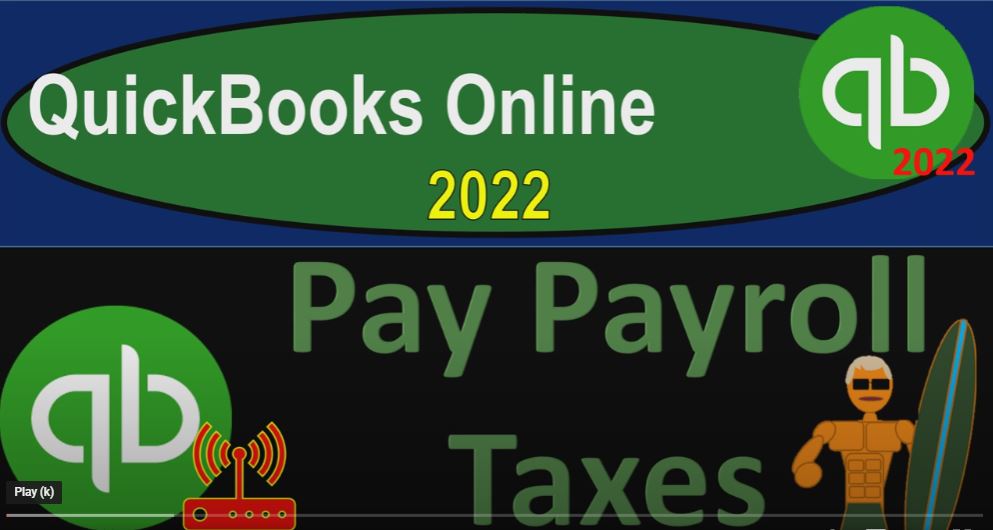QuickBooks Online 2020 to pay payroll taxes, get ready because it’s go time with QuickBooks Online 2022. Here we are in our get Craig guitars practice file, we set up with a 30 day free trial holding down control scrolling up a bit to get to the one to 5%. Currently in the homepage, it’s otherwise known as they get things done.
00:25
There to the accounting view, you can change to the accounting view, it’s something you can do by going to the COC up top and the switch to the accounting view down below. We will be toggling back and forth between the two views, either here or by jumping over to the sample company currently in the accounting view.
00:41
Back on over, we’re going to open up a few tabs up top by right clicking on the tab up top, duplicating that tab.
00:49
We’re going to do this a few more times so that we can put reports into these tabs, right clicking on the tab up top duplicating again, back to the tab to the left, right clicking on it again,
00:59
duplicating again, as that is thinking we’re gonna jump on over to the sample company to note where the reports are located in the accounting view, left hand side reports right there. Going back to the business view, we’re on the second tab, find in the reports and send up business overview.
01:18
And then in the reports section, close it up the hamburger it’s no introduction. Shade, we’re gonna do a range change up top mode 101 to two to 1231. Two to run it, tab to the right. And now we’re going to go back into our business overview.
01:39
Close up the hamburger because we’re in the reports area open up the income statement profit and loss P to the L reigns change from 101 to 2202 28 to two, we’re going to change it to the month so we can see the side by side the months of January and February.
01:58
There we have it the J and the Feb the tote, go into the tab to the right, we’re going to go to the business overview and do this thing one more time reports.
02:06
This time closing up the hamburger and typing in trial balance to trustee TV balance sheet on top of the income statement great report to be working with reigns change up top from 101 to two to 1231 to two and running that one. Now we want to take a look at paying off the payroll liability.
02:27
So think about that. Let’s go to the first tab here holding CTRL down and just think about what happens in general when we process the payroll. When we process the payroll. We were basically paying the employees, that’s going to be a decrease to the checking account. But we only decrease the checking account minus the withholdings. So in other words,
02:47
we had a gross amount that we were owing them, we took out the withholdings and then we only gave them the net Check increase in a liability account down here, which we just put into place as the payroll liability for the amount that we withheld for on the federal tax sides. Federal income tax for the employer, ie not our federal income tax that will have to pay on our wages depending on the type of entity we are in.
03:14
And then Social Security and Medicare, then we also have our portion of Social Security and Medicare that we had to pay over and above which we have not yet paid, but have increased the liability account for which we’re going to be paying at this point,
03:28
we would have the same kind of liabilities for other types of things that we would have to pay out if they have voluntary withholdings for things like like health care plan for 1k plan, and so on and so forth.
03:40
So we’ve got two months of payroll here because we set up the payroll in our system on a monthly payroll set up.
03:47
Note that you might set up your payroll more likely on a weekly, bi weekly or semi monthly. But you know, that’s going to be a personal choice for the organization, we’re on a monthly basis. So we’re not running payroll all the time in our practice problem.
04:02
And we have two months of payroll that have been processed, I want to now take that payroll for the first month and pay it pay it out to the government which is going to leave us with the second month of payroll that we have not yet paid at this point in time.
04:16
So if I go into this, for example, hold CTRL scroll down just a bit. We’ve got the January payrolls that took place down to here. And that gives us our total that we owe as of the end of January after processing the January payroll, which for us was just one payroll of 2028 46.
04:35
That’s what we’re going to pay now by the end of February. Now again, remember that you in practice, you need to be in compliance with whatever the rules are for when you pay the payroll in your personal basically circumstance for both the federal side and the state side.
04:51
But the general idea would be that you’re and most of this stuff by the way would also be a help and set up as you set up the payroll because QuickBooks is getting better and better at automating a lot of this kind of stuff. And these due dates and when things are going to be due for the payroll to be processed, and so on.
05:09
But the general idea would be that we’re going to, we’re going to process the payroll, we’re going to take the money from the employees or withhold it, we’re going to owe them an increase the fact that we owe our portion of the payroll,
05:21
we’re then going to pay it at some range after the payroll period. In our case, we’re just imagining that the January payroll, we’re going to pay the liability by February, and in February is liability will pay in March.
05:34
And then we’re gonna have to report and double check that everything has done been done, in essence properly with an information report typically done quarterly, that being the 940 ones, at the end of each quarter, and then the 940 at the end of the year, which is for federal unemployment tax. And then of course, the W twos, and so on and so forth.
05:53
Okay, so we’ve got the 2028 that we need to pay. Now normally, if I was to do this, if I go back to the first tab, we can say that we would be going down to the payroll area, and we would set up our payroll information.
06:09
Notice, we didn’t set up everything for payroll in our practice problem, we set up enough to kind of process the payroll, but we don’t want to actually give live payroll, you know, deposit accounts, or electronic payments, which is typically
06:23
how you have to pay the government these days with the with the actual payments. So we we didn’t set up the whole thing, this is the employees, let’s look at the overview up top.
06:35
And so if I scroll down, we didn’t set up things like the 401k is not required, we might not have a 401k.
06:43
But workers comp, we didn’t, we didn’t add that for a practice problem, fill in your tax information, contact your bank and sign into your tax forms. So to do that, to finish that up and make it all automated, we would have to have, you know, the actual number alive number, possibly for the organization.
07:01
And then the system would typically be taking care of the actual processing of the payroll, which is something that the IRS wants more and more on like an electronic kind of basis. So generally, within the setup process, if you set everything up properly,
07:17
then you can process the payroll as we have done in the past, which will increase the liabilities as we’ve seen here. And then QuickBooks will be able to basically do an automated kind of process, decreasing the payroll, making the payroll payments to the proper financial, to the proper government entities, the government for the payroll liabilities that have been withheld.
07:40
Now, we can’t do that so much in the practice problem, because we didn’t, we’re not going to set up the live numbers or have an actual connection to the, to the IRS or anything. So it’s not gonna we’re not going to be able to process it kind of using the same type of system. But that would be the general idea of it.
07:56
What we will do, then, of course, to simulate this is we’re going to basically just do a check, that will right and in from from that standpoint, it’s the same as any other kind of liability account, just like we saw on accounts payable, just like we saw on the sales tax, we have this this liability account that’s increasing,
08:14
it’s increasing, in this case in a more complex way than for most other liability accounts like accounts payable, it’s increasing because of taxes,
08:22
which can be quite confusing. But once we see the pattern in terms of increasing and when we have to pay it, then the idea is, of course, we have to pay it, we just got to know what’s the schedule for paying it.
08:33
And in this case, we’re going to imagine that our schedule is the payroll that reprocessed in January, the liabilities with that were accrued from that are going to now have to be paid in February, the ones that were accrued in February are going to have to be paid in March,
08:47
and so on and so forth. If I go back to the tab to the left, if you had the payroll turned on and everything set up, you can also go down to your taxes area on the left hand side and take a look at the payroll tax information here as well. But again, the practice problem, we can’t really, we can’t really process it in that way.
09:08
So we’re just going to write a check for it. So I’m going to go back up top. And I’m going to actually do this with three checks, because that’s how I have it in the practice problems. So we’re going to do a check for the three types of payroll that we have, that are liabilities, that’s going to be the fit the Medicare and the Social Security.
09:25
I’m not going to spend a lot of time kind of tying into why that is, but just I mean, you could go in and figure that out. In terms of what was the total fit because those are the withholdings for the two employees, Social Security and Medicare were withheld for the two employees and you have the employee or portion, basically doubling the amount of the withholdings.
09:47
So that’s what should be making up the check amounts that we’re going to be processing at this point, simply with a check. Again, remember in practice, you don’t typically want to process just a check.
09:57
This is just to simulate or mock the process. that’s going to happen in practice, you want to set up the payroll properly, so that you can pay the IRS the way they want to be paid for the payroll, which is some kind of electronic payment system typically.
10:10
Okay, so this is going to be going to, I’m going to call this IRS, I’m going to make three separate vendors for it IRS fit federal income tax, I’m just making up this vendor tabbing through it. And we’re going to say that this happens on 220-802-2822. And I’m going to say that this is going to be two,
10:31
four on the check number, because I messed up the check numbers when we did that last thing for the adjustment, last presentation, I believe. And then I’m going to go down here with a category and say this is going to go to the payroll liabilities. Now I’m in that funny business view.
10:45
And this is the part I don’t like with the business view, because they don’t give me the type of accounts on the left hand side. But I’m not adding any new accounts, I’m going to try to stay here with a Business View, and hope it doesn’t drive me crazy. The Business View tries to drive me crazy, payroll liability.
11:03
And I don’t want to go too crazy. I don’t want to go too crazy. I’ve got my own car, payroll liabilities right here, we’re going to go down to the federal taxes. That’s the one we want. So it’s a sub account. I think that’s it. I think that’s it. And so we’re going to say that the amount for this one is going to be 41080 not going to be billable or taxable.
11:28
This will of course decrease the checking account, the other side is going to be decreasing the liability account of that payroll liability, I’m going to do two more that are basically going to be the similar in nature. So let’s save and new.
11:43
And let’s say the next one. The next one is going to be I’m going to call it IRS, Medicare, which I’ll probably misspell Medicare Medicare tab, adding that ven door cash and that looks good. Check numbers back on alignment.
12:03
And this is going to be payroll pay role. liability account Scrolling down, we want that federal taxes let’s pick up that one. That’s the one. This one’s going to be 482 point 528 2.52. And let’s do it one more time. Oh, no bass MAs.
12:27
And we’re going to say let’s do this one for I R S slash dash, social security company. Social Security, let’s just say social security. And then save it and bring this on down check numbers now lining up as it should. This is going to be payroll liability pay roll, live Bill AT T payroll liability. There it is.
13:00
And this one’s going to be for the amount of 865 point 9486 5.94. So three checks that are breaking out the payroll liabilities for the three kind of components for the withholdings and the employee or taxes or payroll for the first payroll processed in January.
13:21
Okay, let’s save it and close it this time. And then let’s go ahead and check it out. Save it, close it balance sheet to see what those balances are at this point. What are my balances stand on my balance sheet, run it, we’re going to go down and take a look at those checks, we can see the checks are going to come out of a checking account. So let’s check it out. holding ctrl Scrolling down,
13:46
we got the three checks down here. Now normally, if you processed through the the payroll processing item, then these checks would be specially labeled. Not just as a check, but as kind of like the special check, which would be you know, a payroll check.
14:03
So that’s one of the benefits of using the little widget kind of like, like the payroll check here. It’d be like a liability. I think they call it like a liability check. So we got this one.
14:12
We’ve got this one and the payroll liability. And then is that the payroll liability. Where’s the third one? Here it is. And here’s the third one. So there they are a lot of stuff happening on 228. I probably should have spaced it out a bit more.
14:28
But that’s okay. I’m going to go back then to my balance sheet back to the balance sheet. The other side is going to be in the detail for the liability account.
14:39
We’re now left on the liabilities after 2076 44 which is going to be the liability for the second the second month or should be by go into this holding control scrolling down.
14:52
We then can see the detail which is what we want to see this is the payroll liabilities account. So if we pull up the trusty calculator and try to find our three checks here, here’s our first check went to the payroll liabilities, which was the one Oh, so it says can be the 1080. And then plus, we have this one that we paid, which was for the Medicare at the eight 2.52. And finally, we have that 865 For the three checks here.
15:26
So that’s going to be eight, six 5.94. That adds up to the 2028, which represents our liability at the end of January. So if I go through and say, January, we owe the liability due to the withholdings of the employee and employer portion of that 2028 46. And then we basically paid it in February, we did it with three separate checks for the three components of the federal taxes.
15:55
But that’s the general idea that we would have. And then of course, we’re left with the liability that has been incurred for the month of February, which we will then pay at at the at March in March.
16:08
That’s the general the general idea of the process. And then of course, once we do that, then you can see that now we’re actually making the payments.
16:17
Actually, the pay after the payroll was processed fairly close usually to when the favorite payroll was processed.
16:23
So when we actually filed the forms, which would be the 941 forms typically done on a quarterly basis, they’re kind of like what the form 1044 individual taxes should be.
16:34
In other words, the form 1040, you can see was kind of designed to be like a like an information return. In other words, the government if you familiar with your individual income taxes with your withholdings for your W two wages,
16:47
the government wants to get paid in the same year, as you earn the revenue, even though that’s really complex to do for for your your normal, your 1040 kind of taxes. Because you have a progressive tax system, you have a very complex kind of structure with dividends, and with the credits and so on.
17:07
That’s why you try to overshoot. And usually when you file the tax return by April 15, or whatever of the following year, you’re usually hopefully trying to get a refund, because you couldn’t get the actual payments correct.
17:20
It’s impossible, because it’s too complex. So you shoot for a refund. To avoid penalties and interest. When you’re looking at the payroll forms. It’s a little bit different.
17:30
But you have a similar concept, the concept being the IRS wants to get paid as you go. So we withheld the taxes, and then we paid the taxes. But it should be a little bit less complex, because we have a more of a flat tax kind of system that we can basically work with.
17:45
And that means that we’re going to when we file the informational returns instead of on a yearly basis, on a quarterly basis, at least for federal income tax, Social Security and Medicare, then it should be just an informational return. In general, we’re going to say, hey, look, these are my total taxes that I owed for this timeframe for these three months.
18:06
And this is what we already paid. Hopefully, those two things should tie out and you don’t actually owe anything, you’re not going to get a refund at the point in time you file the quarterly 940 ones because everything should be working out and tied out at that point in time.
18:21
Okay, so that’s where we stand here. So let’s go to then the trial balance, hold down Control, scroll up just a bit. Let’s run this thing making sure we’re looking at fresh numbers. And this is where we stand, the left leg, the right leg, the debit the credit.
18:37
And if your numbers tie out to this great if not, then try a date range change. It’s often a date issue and we’ll be running a transaction detail report at the end of the section to diagnose any differences.