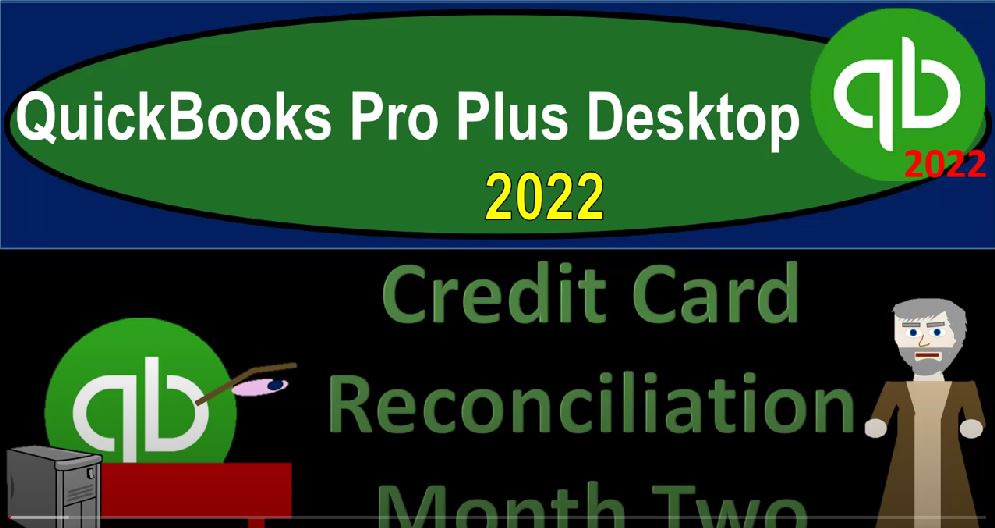QuickBooks Pro Plus desktop 2022 credit card reconciliation month to get ready because we bookkeeping pros are moving up the hill top with QuickBooks Pro Plus desktop 2022.
00:12
Here we are in our bank feed practice file going through the setup process with a view drop down the open windows list on the left hand side that company dropped down the homepage in the middle maximizing it to the gray area reports drop down company and financial taken a look at that balance sheet standard.
00:30
We’re going to customize it up top with the customized reports range change from a 101 to one to 1231 to one fonts and numbers change in the font size. Bring it up to 14. Okay, yes, please. And okay, reports drop down again company and financial profit loss range change a 101 to one to 1231 to one, customizing that report with the fonts and numbers changing the font size up to 14. Okay, yes, please.
01:01
And okay, reports drop down again, accounting and taxes with the trial balance range change from a 101 to 112 31 to one customizing that report, and then fonts and numbers changing the font size up to 14. Okay, yes, please.
01:20
And okay, then we’re going to go to the banking drop down, go to the bank feeds center and open up the bank feeds Center, which will maximize to the gray area and closing the caret on the left hand side we’re focusing in on the credit card. Again, we’ve entered all the transactions, we did a bank reconciliation for the first month, we’re going to do a bank reconciliation for the second month for the credit card, which should be easier given the fact that the beginning balance should roll forward.
01:49
So if I then go to my bank statement that we’re this is our mock credit card statements that we have here. The prior statement for September, we entered last time we had this issue with the beginning balance that we added Now once that’s added the issue should be over and we’re down here at the 756 38 was our abs outstanding balance,
02:08
which now it’s going to move forward to the beginning balance for the next month. The beginning balance now should be something that rolls forward, the bank reconciliations should be very easy for the credit card at this time, especially given the fact that most people construct the data related to the credit card actually from the bank feeds.
02:25
So we might not have any reconciliate we won’t have any in that instance reconciliate ation items between the bank statements and the and our books. So let’s go back on over and say Okay, let’s open up our carat. And let’s go to the balance sheet. And let’s say let’s change the dates on the balance sheet and say we had Oh 101 21 209 32 One,
02:51
this is where we left off last time, you’ll recall with the 756 38. That’s our beginning balance which ties out here at the beginning because we had no reconciling items last time. And now we’re going to the ending balance with the 631 77. So if I go back on over and change the state from 1030 to one,
03:16
and then scroll down, we got the we got the 631 77 for the credit card here. And 631 77 ties out because we don’t have any reconciling items because we basically took the information directly from the banking information with the use of the bank feeds and constructed our books from that. But we still want to go through the reconciliation process just to kind of verify it.
03:39
And what this verifies isn’t the outstanding checks and deposits or the outstanding transactions in this instance, because there aren’t any but that we didn’t double enter something for example, or forget to enter something. And so the process should be very quick after the first one, we’re just going to banking drop down, reconcile, reconcile, and then we’re going to go to the check the credit card, credit card.
04:04
And then as of 1031, it’s there automatically now because we’ve already done the first one, which is the only real difficult part, we got to enter the ending balance that was on the bank statement 631776317763 1.77 Continue and most of the time, everything will just will just be checked off. At this point, I’m going to hide everything after the date that we’re working in on.
04:30
So we only have one transaction. But even if you hadn’t like a lot of stuff that’s going on here because if you built this directly from the the bank feeds, it should match out to what’s on the bank statement because that’s where you got the data. So if you hide everything that’s going to be beyond the statement date.
04:47
You can typically even if you have a lot of transactions just say mark it all off. And usually it’ll be good enough to reconcile now you probably want to use this time to actually go through your your transactions and check them off possibly visually, because that also gives you another check a chance to kind of review your transactions that you’re spending money on with the with the credit card.
05:08
But it’s just in terms of a time saving, how fast should it be, we should be able to just mark them all off. Because we don’t have any reconciling items, we don’t have the items that we would expect to see in a full service bookkeeping system on the on the checking account side where we write checks that have not yet cleared or possibly have deposits that have not cleared, because we built the whole thing directly from the bank feeds.
05:28
And therefore you would expect it to reconcile and not have any reconciling items, no outstanding checks or deposits. In other words, so we’re going to go ahead and reconcile, let’s reconcile. And I’m not going to write a cheque or enter a bill at this point in time. So I’m just going to say no, I don’t want to write a check or a bill.
05:46
Neither one, neither one. Because I’ll do an electronic transfer, maybe at a future point, then we’re going to display our statements. Let’s go ahead and say don’t show me that again. Pour five or customize up top fonts and numbers, changing the font size, bringing it up to 14, okay, yes, please. Okay, so we have our beginning balances basically matches our bank statement now. So the 756 38, and then we got the 124 61.
06:19
And that matches the 124 61. For the ending balance of the 631-776-3177. Here’s the new transactions down below, we don’t really have any reconciling items, because no outstanding checks or deposits due to us getting this information directly from the bank, in essence, or the financial institution, whatever you want to call it.
06:40
Here’s the more detailed bank reconciliation that gives us some more detailed items. But again, there’s there’s no real reconciling items. So we don’t have any real difference. If you did have any reconciling items like outstanding checks, or possibly a payment that you made that had not yet cleared the statement or something like that, then then you would want this report, because it would show the detail of those reconciling items.
07:03
Whereas the summary report will only give you like the summary of the total things that are outstanding. We’ll see that possibly more on the bank statement. Actually, we we may not because we’re going to take the bank statement information directly from the bank feeds for the most part as well. But we have some information on bank reconciliations in general.
07:23
So if you want to dive into just bank reconciliations in more detail, you can take a look at some of that courses. So I’m going to close this back out. And so there we have our second bank reconciliation thoroughly for the credit card fairly straightforward process. If I open up the carrot, then again, we’re going to go down to the bank feeds.
07:42
Now we’re going to go back next time. And we’re going to start going back to our checking account. And we’ll add some more of these transactions. We’ll look at Bank rules. And we’ll also do bank reconciliations for this account at the end as well after we’ve entered the transactions, the rest of these transactions as well.
07:59
We’ll also take a look and see if we can get PayPal, we’re thinking about getting PayPal and see if we can update that information to get the interplay between it and it’s possibly the checking account.