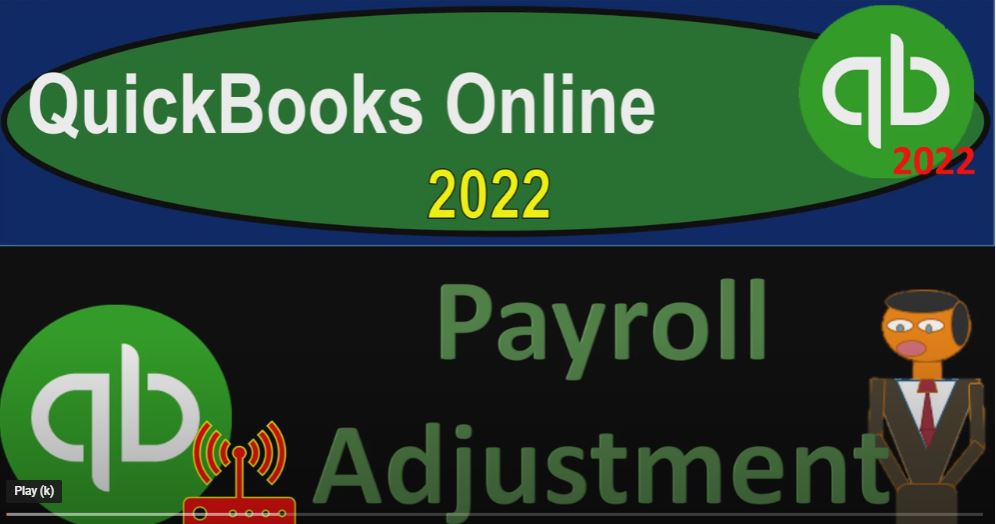QuickBooks Online 2022 payroll adjustment, get ready because it’s go time with QuickBooks Online 2022. We are in our get great guitars practice file, we set up with a 30 day free trial holding down ctrl scroll up just a bit to get to that one to 5%.
00:18
We’re currently in the homepage otherwise known as they get things done page in the business view, as opposed to the accounting view, if you wanted to go to the accounting view, it’s something you can do by going to the cog up top.
00:35
Going down to switch to the accounting view, we will be toggling back and forth between the two views, either here, or by jumping over to the sample company files.
00:45
And we can look at what those differences are between where things are located in the two views, I’m going to go to the tab up top, right click on the tab up top and duplicate the tab, we’re going to be taking a look at simply the trial balance.
00:58
This time, since we took a look at some of the items for payroll last time, we are in essence going to do an adjusting entry, the trial balance being a little bit easier for us to navigate in, as it will basically have the balance sheet and income statement accounts in it. So we’re going to go into the business overview here.
01:17
And we’re going to go into the Reports section going to type in the trustee trial balance to TB trial balance. And this is in essence, the balance sheet on top of the income statement closing up the hamburger going up top and doing the range change from
01:34
Oh 101 to two to 1231 to two and running the report holding control scrolling up just a bit. Now I’m going to do an adjusting entry which is going to help us out when we do the bank reconciliation process. And I’m going to adjust something with the payroll paycheck.
01:51
So it’ll tie out to a worksheet that we did before that we use to make the bank statement which we’re going to need for the reconciliation process.
01:59
Now note that you wouldn’t typically want to do this in practice, because any adjustments to payroll would be something you would want to run through payroll so that all your payroll reports and everything lined up property.
02:11
This is just simply purely for the practice problem purposes and will actually cause a difference between some of our payroll reports and what is going to be in the system. But it’ll allow us to match everything else from a financial statement perspective and tie it to the bank statement.
02:26
So in other words, if I look at the bank statement that we have already made this, check three, what is 4357 270 that I would like to have in place so that we can reconcile to it when we get to the bank reconciliation component of the course, there’s a adjustment or difference with a payroll check.
02:45
Because when we process the payroll check in a manual process in our worksheet we calculated or miscalculated in essence, one of the items which in the system on payroll, they calculated the Medicare and we have that difference, which is which is accounting for the difference or the problem.
03:02
So I’m going to go back on over and just show you what that difference is, which I think is useful just to take a look at how the payroll is calculated.
03:08
I’m looking at check number 1012, where we have a difference in our bank statement that we’re going to be using to what’s on the books, if I go back to the books just to take a look at it and go to the first tab.
03:22
And actually let’s go to let’s go to the second tab and just drill down on the cash. If I go into the checking account, I’m looking at this check down here for Adam.
03:32
It’s here at the 351 270. And on our bank statement, it’s 357 to 70. So we’ve got that difference that we want to account for that differences due to the payroll calculation. This is just a recap of the payroll calculation, gross wages, we took the fit at the 720.
03:53
And so we kind of we put that in place, we’d get that from the W four Social Security and Medicare Social Security is typically on the employee side, the wages times point oh six to Medicare is the wages times point oh 145.
04:07
This Medicare calculation is the thing that was gotten wrong, which is causing our bank statement number to be off because we put it in place here at the 6.46. So you can see there’s a decimal problem issue here, most likely, which caused that miscalculation.
04:25
And then if this Medicare is off, we’re also going to have a difference in terms of the employer taxes, which are typically matched at the same amount, which would typically be increasing the Medicare, the Medicare liability, as well as the payroll taxes.
04:42
So if I compare that to what what we created in the worksheet and the practice problem that we made the big statement with the Medicare numbers off here and the Medicare number is off here. If I take a look at the differences between those calculations, then we’re going to have a difference.
04:58
There’s that $60 difference in the paycheck. In other words, if I go back on over here and take a look at the trusty calculator, pulling up the trusty calculator, we’ve got the paycheck at the three,
05:15
Where’s Adam hand 351 2.7. minus, if I go back on over to my work sheet, we had or let’s go to the to the bank statement, we’ve got the paycheck minus the 357 2.7.
05:31
And there’s a $60 difference in our paycheck due to that calculation error on that was really an error here. But we’re going to keep it for our practice problem. So there’s a there’s a $60 difference in the net Check here, we’ve got to deal with and the other side is going to go to the payroll liability, it would be included in the payroll liability.
05:50
And then we also have the employee Earth side of things which we have not yet paid, which would call a cause a difference in the payroll tax expense, as well as a difference in the payroll liability. So we got a total difference in the payroll liability of 120, a difference in the paycheck of the 60. And then a difference in the payroll tax of the 60.
06:13
So I’m going to I’m going to adjust for this. And again, this is not an adjustment you would do basically in practice just for the practice problem purposes,
06:20
I apologize for having to do it. But I think it’ll make our bank reconciliation work well. So I’m going to go back to my my trial balance. And I’m going to adjust that check, I’m going to do that by going to the first tab, I’m going to make a couple different adjustments.
06:33
To do this. I’m going to go to the bookkeeping down at the bottom, which if you were in the accounting view would be in the accounting area, I’m going to then take a look at our our chart of accounts.
06:46
And then close up the hamburger, I’m going to go into my check register or view the register. And I’m going to enter this adjustment basically as the same check number. So I’m so it’ll be easy for us to see in the reconciliation. So I’m going to basically write another check, I’m going to say let’s enter a check.
07:05
And I’m going to call it an actual check. And I’m going to put it on the same date 131. And I’m going to make the check number 12, which will be 1012. To match this check number here, I’m going to put the same name Adam Hamilton.
07:20
And so it’s not an actual payroll check running through payroll, but this is our adjustment just for the practice problem to adjust. Pay roll to worksheet to match bank statement, we’re going to say and the payment amount is going to be $60. And so and then the other side is going to go to payroll liabilities, it’s going to go to payroll liabilities to federal taxes, payroll liabilities, so I’m going to save that.
07:54
And so the check number already exists. Okay, that’s okay, because that’s what we’re going to do for our practice problem, I’m going to go back to the first tab or the second tab, and refresh it, run
08:05
it, go into my cash account here. And now when I reconcile this thing, I’m going to hold down Control scroll down just a bit, we’re going to have those two, those two items that I can check off together to match out the amount that’s on the bank statement. Now this threw us off, this isn’t something you’d want to do typically, in practice, if you had some kind of adjustment or difference between something went wrong in the payroll,
08:30
you’d basically want to delete the payroll and put it back in the payroll correctly, because this will actually throw off the sub reports for payroll and the liability of reports that are going to be connected to the payroll. But again, we’re going to do it for this practice problem purposes.
08:45
So it’ll tie out to our worksheets, so that we can match it up to some of the other stuff that we put together that will come into play in the future.
08:51
Again, apologize for having to do that. But that’s going to be the first adjustment, then we’ve got the second one, which is going to be adjusting the employer Earth side of the taxes, which aren’t affecting the payroll at this point in time, it would be in the payroll tax area, and the other side would go into the liability.
09:08
So there is no transaction that’s specifically related to that or no form. So I’m just going to enter that with a journal entry. And we could do that with a, you can enter the journal entry a few different ways, the easiest way might be to go back into our register, I’m going to go back into the Chart of Accounts, and maybe look at the at the register for the payroll liability register.
09:30
So I might go down here and say, give me give me the liability register in my chart of accounts. So I’m in assets, and then liabilities. And so we’re in the payroll. So maybe I can use this register all this although this registers tied to like a widget to help us process the payroll, which will probably cause us problems in the future when I do this,
09:52
but we’re going to do it here we’re going to say OK, then I’m going to make a journal entry. So I’m going to make a journal entry here in the drop down I’m going to say this is as of the 31st.
10:04
And I’m going to say that this is just going to be a memo to adjust payroll to reconcile to worksheet and bank statement for practice problem. So it’s just a practice problem type of thing here this, and it’s going to be a decrease of then the $60 $60.
10:32
And then the other side is going to be going to the payroll taxes, I’m going to type in payroll, and pay a role. And I’m looking for the payroll taxes on the expense side of the thing. So here are the expenses, taxes, payroll taxes, enter that, save it.
10:52
Okay, and then I’m going to go back to our trial balance and see what we’ve got, if I’d take a look at the trusty Trial Balance, I’m going to refresh it running it again, holding down control.
11:02
Scrolling up, we looked at the cash side of things, the other side is going to go into the payroll liability for the Federal. So that’s the other side of the cash transaction and this journal entry for an adjustment of $60.
11:14
So there it is those two adjustments of the $60. So if I go back into my worksheet, then that was my my adjustments for the total of the 120. So we have that.
11:27
And then the other side, if I go back on over, going back to our summary is going to be on the expenses down here if I go into the income statement side of things, and that’s going to be for the payroll tax expense.
11:41
And then we have that adjusting entry there for the $60. Okay, so that that is that, again, you don’t want to do this. Typically, this is not the type of adjustment you would do if you were processing the payroll in practice,
11:55
because any adjustment you would want to do, you would want to fix within the payroll system, so that the subsidiary reports and everything will tie out to the payroll system.
12:05
We’re doing it here just for the practice problem purposes, due to the fact that we already have the big statement set up for when we get to the big reconciliation component. And we want we want that to tie out and match out so we could tie out to some other things as we go forward in the practice problem as well.
12:23
So if we go back into the trial balance, this is where we stand at this point in time. If you’re following along with a practice problem. This is where we’re at if you have any differences, then try changing the date range to think see if it’s a date issue.
12:36
And when we will then take a look at some transaction detail reports at the end of the section which is often good to diagnose any differences