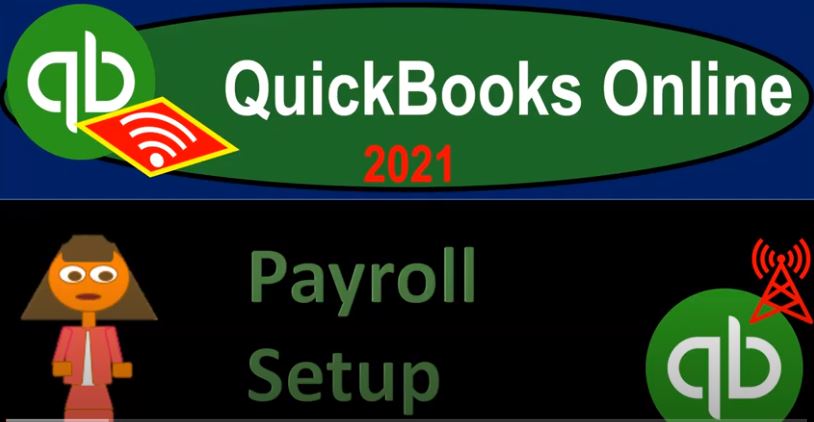QuickBooks Online 2021 payroll setup, let’s get into it with Intuit QuickBooks Online 2021. Here we are in the get great guitars practice problem, we’re going to be looking into the setting up of the payroll, we’re not going to get into a lot of detail on the payroll for a few different reasons. One is that because it’s an add on feature, typically something you have to pay more for.
00:23
And we don’t want anybody to not have access to the resources to follow through with the major points of the practice problem. And to because it’s something that could take a whole course in and of itself, we do have a course on payroll. So you can take a look at that where we go into payroll and basically more depth. And we may provide more information that is payroll focused after the major practice problem here, which this is kind of more of a general type of practice problem that we want to be focused in on.
00:50
However, they did give us access in the 30 day free trial to payroll as well, without having to level up at this point. So we’re going to in terms of payment in terms of fees. So let’s go in and set that payroll up. Remember that as you think about payroll, you do want to talk to somebody else, and I would pay someone who you’re not planning on paying for payroll meaning not QuickBooks, and not like a third party vendor first, like a CPA firm that you’re paying just for advice about payroll to think about what the best option is, and then go forward with with that option.
01:22
If you go forward with it in QuickBooks, then you’ll you’ll be you know, setting up the payroll within QuickBooks, if you do it someplace outside of QuickBooks, you may get a report, you know, that will look something like a payroll register. And we’ll take a look at a register type of format as well as we go through the practice problem to take a look at both items of it, but we’re only gonna have two employees that we’ll try to set up here. So it says in payroll, I’m on the payroll tab on the left hand side, and we’re in the overview tab up top it says Welcome to QuickBooks payroll, let’s get acquainted, just a few questions and you’ll be on your way.
01:56
So let’s go ahead and get started with the questionnaire setup process. Have you paid employees in 2021? Answer Yes, if you your accountant, or maybe even a previous owner of your business had paid employees, I’m gonna say No, we haven’t paid any employees thus far. If you’re starting payroll in the middle of the year, you really I mean, you would like to avoid kind of moving from one payroll setup to another in the middle of the year because there’s these caps on payroll that can complicate the issue when you’re dealing with payroll taxes.
02:25
But if you if you do have to start in the middle of the year, you can do that. But you would prefer to start at the beginning of the year so that the transition will be as easy as possible. So when is your next Pay Day, pick a date and we’ll get things rolling on our end. So I’m going to pay the payroll and let’s say we’re going to we’re going to pay it at the end of the month, I’m going to say we’re going to pay it monthly. So we’ll say monthly payroll for us to make it easy. Most of the time, you’ll probably be paying like weekly, bi weekly, semi monthly, or possibly monthly.
02:58
So we’re going to say the 31st of January 2021. That looks right. So I’m going to say next. And what’s the primary work location, this is the address where most of your employees work, we’ll use this as your primary work location, you can add additional work locations. So we got the get great guitars, I’m just going to add a location here for our mock problem that’s going to be the one four to six, summit Ridge drive in Beverly Hills, California 90210.
03:34
Then it says Who’s your payroll contact, this helps us make sure that reminders and other important payroll info get to the right person. So we got I’m going to say Tom Smith 5555555. And at that email address and next now we’re going to add our employees. Now when we add the employees, you’re typically going to need like a W four form. So that’s the form you got to fill out or employees typically will fill out which will provide the necessary information for most of the things that you’re going to need including first name, last name, ID numbers, social security number, typically, the marital status, why do you need their marital status?
04:08
It seems kind of nosy I don’t really care if they’re married or not possibly or whatnot, but as far as work is concerned, but of course we need that for the withholdings to get the proper withholding calculations, possibly. And then we need to know what the withholdings basically are going to be. So to do that, we got the W four is in hand for our employees. We’re going to take our information here from this little worksheet. So I’m going to say we have been then let’s go back on over the first name, last name, I’m going to say that we’re going to say Adam, Adam, madam on Adam, and we’re going to say Hamilton, Adam Hamilton.
04:52
There we have that email address. I’m just gonna say add h at gmail aol.com and so will email an invite for those employees to view their pay stub and W two. So okay invite this, this employee to track and record their hours and tea sheets. No, I’m not going to set that up tea sheets is going to be something that linked up software that’s believed owned by Intuit now as well that you can use for your timesheets, but I’m not going to do that here. What are Adams Employee Details and employee hire date? And where they work?
05:31
Why do I need this? So location, that’s the location, that’s what I want the hire date, I’m just going to say at the beginning of January 2021, which is going to be the beginning of our practice problem here. How often do you pay Adam, enter a few details and we’ll work out your company’s payroll calendar. So we pay Adam, let’s hit the Create a pay schedule item here. Now we have either weekly, every other week, twice a month, or every month. So notice these two are seem to kind of the same, like or twice a month, and every other week, which is otherwise known as bi weekly or semi monthly, oftentimes, but they’re a little bit different.
06:15
So just realize when you’re picking the the those two options, if you were to pay it like every other week, it’d be like semi weekly. So how many weeks are in a year 52 divided by two, because you’re paying every other week, that would be 26 pay periods, 26 pay periods, but if you pay twice a month, then there’s only 12 months in the year times two, you got 24 pay periods. So they’re actually different, you know, to pay period different about on those two, but we’re going to be paying every month for our thing here.
06:43
And the next Pay Day, we’re just going to say is at the end of the month, which I’m going to say, as let’s tip, let’s just do it with a drop down, drop down. Now, you may not be able to do this as easily in real time, because it happens to be January right now. And so if you’re doing a practice problem, and you can’t, you know, set up your payroll to line up exactly like this, because you’re in a future date, then that’s okay, well, we will be able to put the information in manually as well just to practice it.
07:10
And then again, in a future presentation, we may just dive into payroll in and of itself, so you can practice it in itself. But in any case, then the end of the next pay period, I’m going to say is 31st. Note that I’m putting these two things on the same date, but they don’t necessarily have to be on the same date. So you might have the pay period, indeed, within the pay date been a little bit after that. So you have some time to process the payroll, but I’m going to keep it all in the same month, their pay schedule, name, so pay schedule name, I’m going to say every month, All right, I’ll leave that use this pay schedule for employee you add after this one.
07:47
So if we, if we’re going to have other payroll, employees, they are going to use the same payroll schedule, which we will, then we’ll keep it here. So whatever we chose, which in our case was monthly, we’re going to apply to others as we make them as well. So we’ll save that item. And so there we have that. So now we’re gonna keep scrolling down here, they’re gonna say hourly, so we pay Adam hourly, do we pay them hourly? I think I think we pay Adam a salary.
08:14
So we’re gonna say, we’re gonna pay Adam salary rather than hourly. And they get we’re gonna say 55,000 a year. Is that what we said in our practice problem here? We got, yeah, 55,000 a year, we’re gonna say. And so Adam works eight hours per week and five days a week, we’ll keep that as the default, does add them have any deductions, examples, retirement health care, so we’re not going to deal with those here. We will might deal with those in the we will deal with those in like a payroll course. But we’re not going to get into those here.
08:47
Those would be other things that would be withheld. We’re just going to take a look at the federal income taxes as the deductions here. So if they did, then you can add the deductions down down here. What are Adams withholdings, so you can find this information on the W four forms. So I’m going to enter the W four information for that. So w four has changed in 2020. What changed allowances are no longer used for the the redesigned w four and are replaced by dollar amounts.
09:16
So now we just got straight dollar amounts. What should I do print the 2020 Form W four for employees hired on or after January 1 2020. Or for current employees making changes. So got it. So then we’re gonna we have a nice mirror of the W four form here. So here’s the actual w four form, which we’re basically going to be populating Adam Hamilton. We’re going to give the social security number I’ll just give sevens here. Let’s use the sevens, sevens on the social security number.
09:46
We’re going to say Adam lives at let’s say Adam is at five to four North Beverly drive in Beverly Hills, California 90210 federal filing status single or married filing separately, I’m gonna say that’s the one we’ll pick that item single or married filing separately if employee marked box to see check here. So that would be to see on this form, single married, married filing jointly head of household. So that’s one see to see is down here. If there are only two jobs total, you may check this box do the same on Form W four for the other jobs, this option is accurate for jobs with similar pay.
10:39
So I’m just going to leave it as not checked here. Dependent claimed in dollars. So we’re gonna have the dependent claim, then in dollars, I’m just going to keep that then at zero. And then other income would if we had any other income, it would go here, deductions here, and then extra withholdings that we would then populate, then we’ve got the California state taxes, which they still use the allowance kind of item here. So I’m just going to say one on that.
11:04
And I’ll keep the additional amount there. And then the tax exemptions there’s is not there are not common. So I’m going to say keep that as is. Let’s go ahead and say done with that one. was not letting me do the social security number at the sevens. That’s not good. Okay, so I added a mock social security number there that finally they took the mock social security numbers just for practice purposes here. So what are Adams personal details, add employee’s personal date, so we’re going to need the date. So I’m going to say this is on 1215.
11:41
And then I’m going to say 1978? Let’s say how do you want to pay Adam, we can have either have a paper check direct deposit, direct deposit, two accounts, I’m going to say paper check for now, because I’m not going to set up direct deposit, obviously. So we’re going to go ahead and say done. on that one. I’m going to try to add one more. Let’s try to add another one here. And so this one is going to be for Erica Erica, I’m gonna call her Smith, Erica Smith. Erica Smith. And I’m going to say this is that Erica? s@gmail.com g that’s not how you spell gmail.com. I’m going to uncheck this item.
12:27
What are Erica’s employees details? And I’m gonna say we hired Erica, on once again, January of the current year. And location, same location. Enter a few details here. So we’re gonna pay every month. So that’s standard. Now since we did it last time, she’s going to be hourly, this one, Erica, and we’re going to pay her an hourly rate of what do we say? $20 $20 an hour. That’s what we agreed upon. So that’s what we’ll do because we’re person of our word here. Default hours. Default hours are going to be eight hours per day and five days a week.
13:09
All right. Does Erica have any deductions? We’re not going to deal with any deductions like the retirement we’re just going to be dealing with the federal withholdings and whatnot. What are Erica’s withholdings, let’s go into the W four. This is where we had the problems last time but we’re going to not have any problems this time. I’m going to make up a social security’s. And see if that flies here we’re going to say the home address for Erica is going to be Erica happens to live at 67 Beverly Park si t in Beverly Hills, California 90210. And let’s say that she’s married will say married.
13:56
If employed. I’m not going to check that dependent claim. I’m not going to have any dependents. I’m not going to do any of these items either. So we’ll keep it nice and simple. California. On the California we’re gonna stay married. And two married and two. So we’ll see if we accept that looks like it’s been accepted. Obviously I just made up that information.
15:17
And do you have workers comp? I’m not going to be dealing with workers comp right now, we wouldn’t California most likely or possibly, but I’m not going to, that’s okay, we can help find the right policy for your business. No thanks, I’ll do the work myself. So yeah, I’m not gonna go. I’m gonna try not to deal with that right now, that’s usually a state type of thing where we’re just dealing with the federal stuff for our practice problem here. So we’re set up there. Now if I go to my employees, then we should have our information for our two employees down here.
15:48
So we got our information there. And if we needed to edit them, we can go into those employees. And then here’s all the information related to them. And we can edit them if we so choose. At that point. If we needed to add another employee, we can do so from the screen. So we’re in the payroll screen. We’re in the employees, we can add them the employees, we got contractors are located here as well. That’d be 1099 people, workers comp, benefits, human resources, and compliance.
16:16
So that’s what we’re gonna leave it for now. And again, going forward, we may be using this but it might not fit if people are working outside of the same date range that we are working on. So we might do the payroll. We’ll see. We’ll see how we enter the payroll in the future. But we’ll do that in a future point when we start doing the data input in the next part of the practice problem.
16:36
So there is that? What are Erica’s personal details Erica? was born if you need to know on Oh 621 1907 the nine didn’t take that. So we’re gonna say oh 621 1979 how are we going to pay Erica? We’re gonna pay Erica with a paper check. Because we don’t want to set up the direct deposit. And so there we have that. And we’re gonna say done for that one.
16:36
There’s our two employees. So I’m gonna say done on the two employees. You’re ready to pay Your team, okay, so you can run payroll using paper checks. Once setup, once setup is complete, you’ll be able to pay your team using direct deposit and will will be able to pay and file your taxes. That’s good. So I’ll continue with the setup.