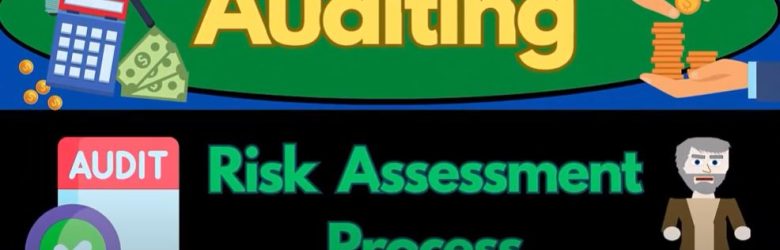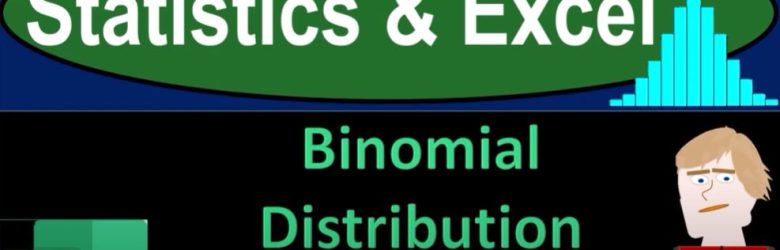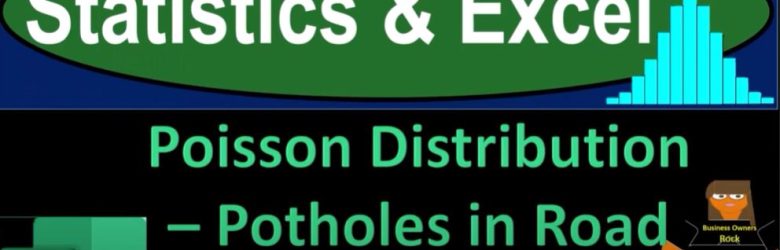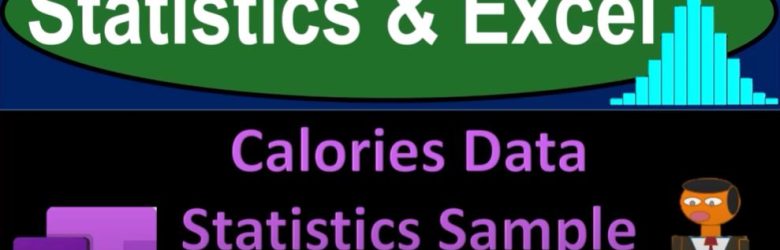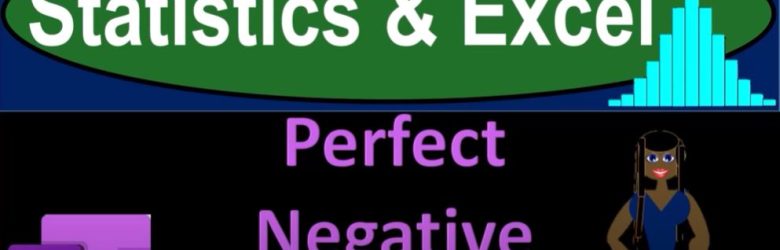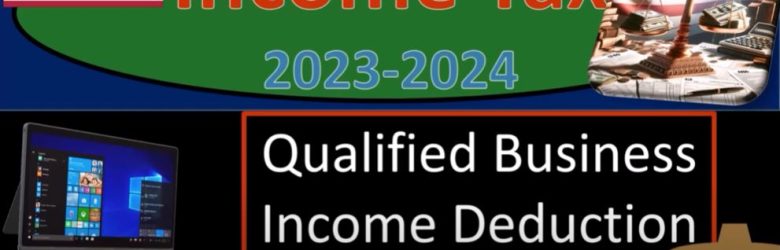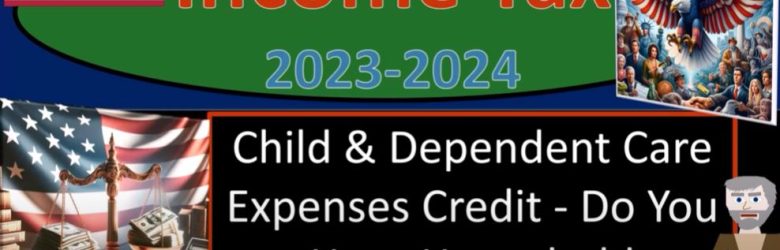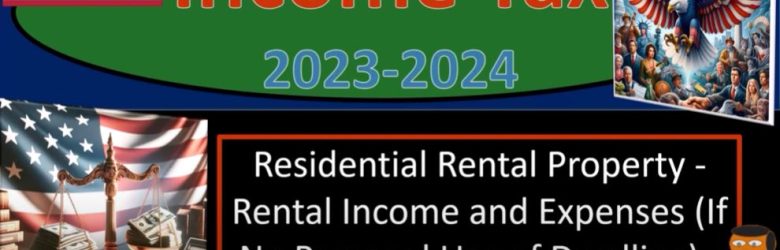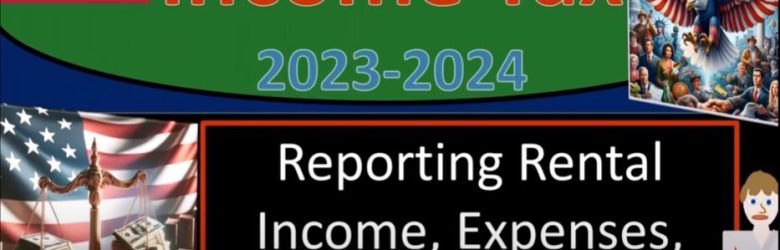In this presentation, we will discuss the risk assessment process, a crucial component of the auditing procedure.
Binomial Distribution Formula and Chart 1556 Statistics & Excel
Take a deep breath, hold it for 10 seconds, and prepare for a smooth, soothing exhale. Now, let’s dive into Excel. Whether you have access to this workbook or not, we’ll build everything from a blank worksheet. If you do have the workbook, you’ll see three tabs: Example, Practice, and Blank Example.
Poisson Distribution – Potholes in Road Example Part 2 1546 Statistics & Excel
Welcome to Part Two of our exploration into Poisson distribution with Excel, where we’ll apply statistical methods to understand pothole occurrences on roads. Take a deep breath and prepare for a smooth ride through this detailed Excel tutorial!
Calories Data Statistics Sample Example 1361 Statistics & Excel
Got data? Let’s dive into it using statistics and Excel. Although we’re discussing this in OneNote, Excel will be our primary tool. If you have access to OneNote, you can follow along with the presentation, but it’s not required.
Perfect Negative Correlation 1719 Statistics & Excel
Let’s dive into the fascinating world of statistics and Excel to understand perfect negative correlations. This blog will guide you through creating and analyzing data to discover the nature of perfect negative correlations using Excel.
Qualified Business Income Deduction Example 6785 Tax Preparation 2023-2024
Get ready and grab some coffee because tax season is a time to test out our math skills and sometimes question our life choices. In this blog, we’ll walk through an example problem using tax software to illustrate how the Qualified Business Income (QBI) deduction works for the 2023-2024 tax season. While you don’t need tax software to follow along, having access to it can be a great tool for running scenarios. Alternatively, you can access the IRS forms, instructions, and schedules at the IRS website (irs.gov).
Child & Dependent Care Expenses Credit – Do You Have Household Employees 8535 Tax Preparation
Get ready to dive into the intricate world of income tax preparation, specifically focusing on child and dependent care expenses credits for the 2023 tax year. The key resource for this information is IRS Publication 503, available on the IRS website at IRS.gov. Let’s explore the credits that reside at the bottom part of the income tax formula, delving into the nuances that can help reduce your taxable income and potentially increase your refund.
Residential Rental Property – Rental Income and Expenses – Rental Expenses Part 2 9034 Tax
Welcome back to our series on income tax for 2023-2024, focusing on residential rental property. Grab some coffee, as we dive deep into the often complex topic of rental expenses. This blog is part two, where we delve into the various rental expenses. For detailed information, refer to IRS Publication 527: Residential Rental Property (including rental of vacation homes) for tax year 2023, available on the IRS website (irs.gov).