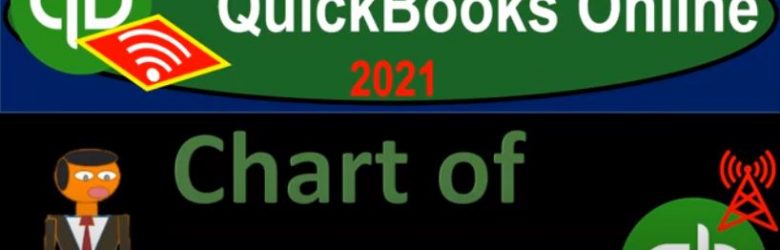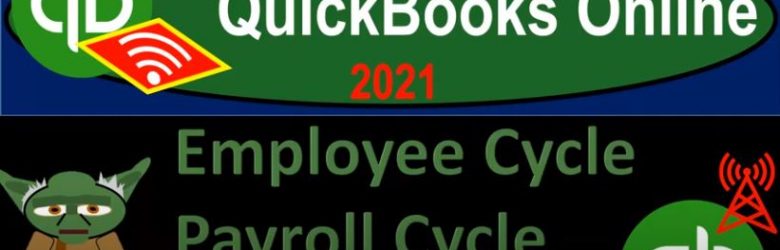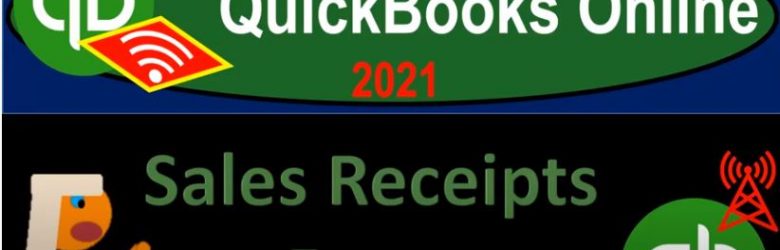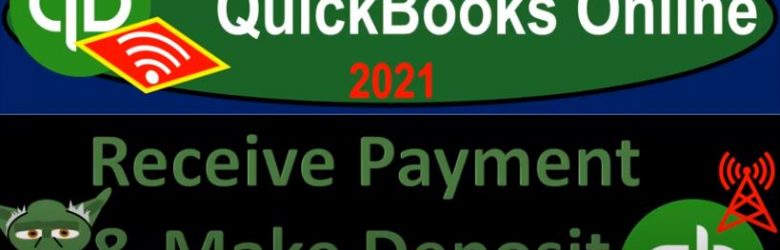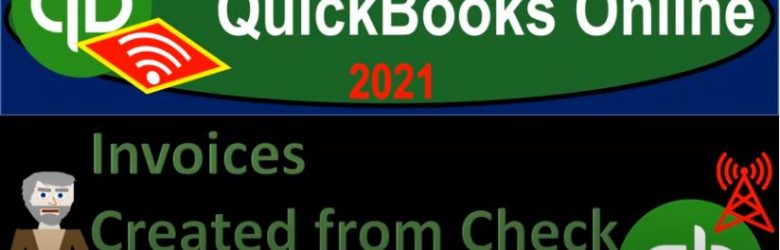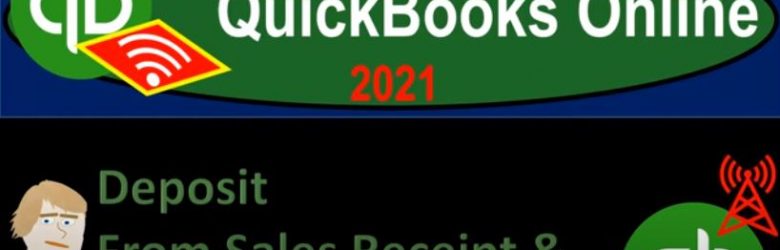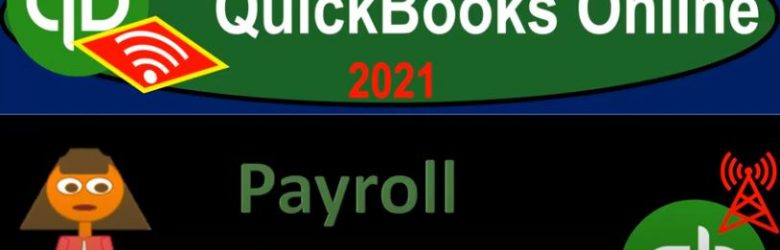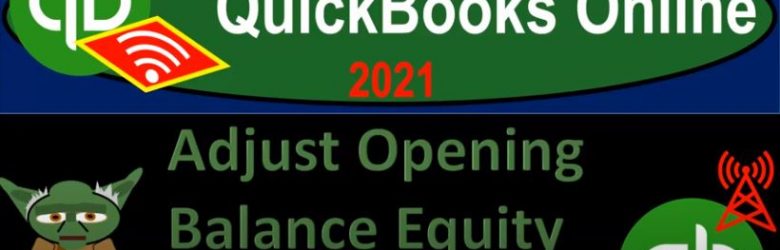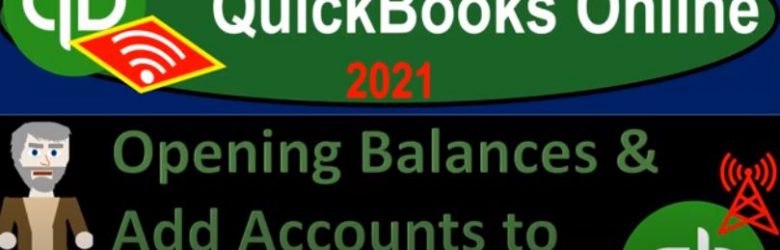QuickBooks Online 2021 chart of accounts. Let’s get into it with Intuit QuickBooks Online 2021. Here we are in our free test drive file, you can get to the test drive file by searching in your favorite browser browser for QuickBooks Online test drive the Craig’s design and landscaping services test drive file is what we are working with, we’re going to go into the chart of accounts. A couple ways we can go to get in there we saw last time Chart of Accounts is one of our major lists.
Lists 1.69
QuickBooks Online 2021. lists, let’s get into it with Intuit QuickBooks Online 2021. Here we are in our free test drive file that you can find by searching in your favorite browser for QuickBooks Online test drive. We’re in Craig’s design and landscaping services, this time, considering that lists lists is one grouping, or one way to groups items within QuickBooks Online, that are often very important for the setting up of the system of QuickBooks Online. And then they’ll basically be working behind the scenes, as we do our normal processes, those normal processes being the customer cycle, the vendor cycle, and the employees or payroll cycle.
Employee Cycle Payroll Cycle 1.60
QuickBooks Online 2021 employee cycle payroll cycle, let’s get into it with Intuit QuickBooks Online 2020. Here we are in our Google search page searching for QuickBooks Online at test drive, then selecting QuickBooks Online at test drive into it. I am not a robot. At this time, I only turn into a robot at midnight during a full moon when the sky is crisp, and pixelated. I’ll be sure to be logged out of QuickBooks before that time, so we should be good to go.
Sales Receipts Form 1.40
QuickBooks Online 2021 sales receipt form. Let’s get into it with Intuit QuickBooks Online 2021. Here we are on the Google search page, we’re going to be searching for the QuickBooks Online test drive, then we’re going to be selecting QuickBooks Online at test drive from Intuit. We are then asked if we are a robot answer, yes, but I’m an old out of date Commodore 64. So you don’t need to worry about me causing any problems. So I’m going to go ahead and check that off anyways, and say continue.
Receive Payment & Make Deposit 7.50
QuickBooks Online 2021. Now, receive payment and make related deposits. Let’s get into it with Intuit QuickBooks Online 2021. Here we are in our get great guitars problem, we’re going to be recording the customer payment and related deposits. So in other words, if I hit the drop down here, we have the customer information, we had an invoice in the past, now we’re gonna have the payment on that invoice, we’re going to take those those payments that we have received in the money now in undeposited funds, and then deposit them into the bank.
Invoices Created from Check Created from P.O. 7.45
QuickBooks Online 2021. Now, invoices created from a check, which was created from a purchase order the purchase order for the request of inventory. Let’s get into it with Intuit QuickBooks Online 2021. Here we are in our get great guitars practice file, we’re going to make an invoice but it’s a little bit different than what we’ve seen before. In essence, we’re going to be linking the invoice all the way back to the purchase order. So we’re imagining a situation where we have a customer that customer came in that being Eric music, they requested 50 guitars 50 Epiphone, Les Paul type of guitars, we said we don’t have those on hand, but we will order them for you.
Deposit From Sales Receipt & Receive Payment Forms 7.35
QuickBooks Online 2021 deposits, recording deposits that are going through the sales receipt form and the receive payments form and going through undeposited funds. Let’s get into it with Intuit QuickBooks Online 2021. Here we are in our get great guitars a practice file, we’re going to be recording deposits. Before we do so let’s open up some of our reports being the balance sheet income statement trial balance, going up top to the tab, right clicking on the tab and duplicating the tab, we’re going to do it two more times. Right clicking on the tab again, duplicating the tab one more time right clicking on the tab and duplicate the tab, we’re then going to be opening up the trial balance in the tab to the far right by going to the reports on the left hand side.
Payroll Setup 6.87
QuickBooks Online 2021 payroll setup, let’s get into it with Intuit QuickBooks Online 2021. Here we are in the get great guitars practice problem, we’re going to be looking into the setting up of the payroll, we’re not going to get into a lot of detail on the payroll for a few different reasons. One is that because it’s an add on feature, typically something you have to pay more for.
Adjust Opening Balance Equity Accounts 6.85
QuickBooks Online 2021 adjust opening balance equity accounts. Let’s get into it with Intuit QuickBooks Online 2021. Here we are in our get great guitars a practice problem, we’re going to continue on entering our beginning balances into our QuickBooks system. In prior presentations, we’ve been taking this trial balance, we’ve been entering all the beginning balances in these accounts, our objective and goal being to enter the beginning balance account by account, and then having the other side be placed by QuickBooks in the equity section in one way or another, either by putting it into the default account of opening balance equity, or into an income statement account as of the prior year to the one that we’re going to start our business in.
724 Economic Ordering Quantity (EOQ) Prob 2 6.80
QuickBooks Online 2021. Now, opening balances and add accounts to chart of accounts. Let’s get into it with Intuit QuickBooks Online 2021. Here we are in our get great guitars practice file, we’re going to be continuing to enter our beginning balances and add any necessary accounts to do. So if we go back on over to our trial balance, we’ve been entering those balances that have kind of like special needs as we enter the beginning balances.