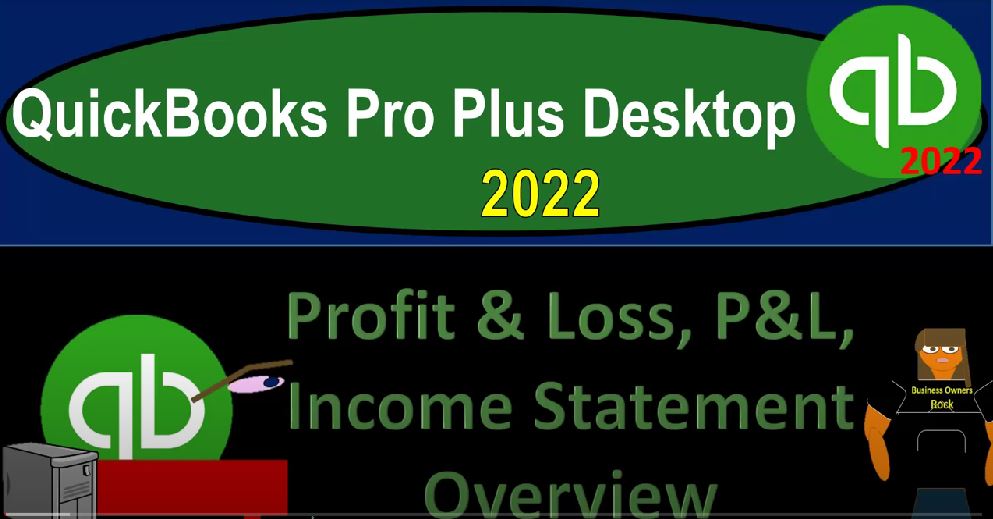QuickBooks Pro Plus desktop 2022 Profit and Loss P and L Income Statement overview. Get ready because we bookkeeping pros are moving up the hill top with QuickBooks Pro Plus desktop 2022. Here we are in our free QuickBooks sample file sample Rockcastle construction going through the setup process with a view drop down the open windows list on the left hand side the company drop down home page in the middle maximize on that home page we’re going to be focusing in on a particular report this time.
00:31
One of the major financial statement reports a compliment to the other report we’ve been focusing in on in prior presentations, the balance sheet, this report being the income statement, otherwise known as the profit and loss, or P and L going to go into it by going to the reports drop down, you may be able to find it in the memorize reports, you can go to the reports center, you might have it in your favorite reports, we’re going to go down to it in the default format, which we’ve seen in the past company and financial profit and loss right up top.
01:03
Remember the profit and loss is basically quick to QuickBooks terminology for the income statement, which is a term you might have more familiarity with. If you learned accounting in like a school type of setting, you might also hear it be called the P and L. So we’re going to select the Profit and Loss report. There we have it, I’m going to increase the font by going to the customize reports up top fonts and numbers, let’s bring the font up to 14 as has been our custom for the report so we can zoom in on it. Bring it up to number 14 on the font. Okay, and then yes, and then.
01:41
Okay, now I’d like to open up a couple other reports so that we can compare and contrast the balance sheet with it. Note that we do have the date range up top, so I’m going to change the date range actually, for the full year of 2023. From a 101 to three to 1231 to three, I’d like to compare and contrast it to the balance sheet. So let’s open up the balance sheet Report reports drop down company and financial go on down to that balance sheet that we have been working on in prior sections, changing the date to 1231 to three as well. That’s just the end date here. I mean, I magically increased the font to 14
02:16
There we have that and now I would also like to open the trial balance which is in essence the two financial statement reports balance sheet and income statement on top of each other without the subtotals reports drop down account and taxes go to the good old TB Trial Balance, changing the date range up top from Oh 101 to three to 1231 to three again magically updating the font to 14 font now at 14.
02:43
The next thing I would like to do is open up the list or the general ledger by going to the lists drop down I should say the chart of accounts in what I’m looking for lists chart of accounts. So we can kind of think about how the actual income statement is formatted from the Chart of Accounts we’re focusing in on the chart of accounts to the items down below, including the income and expense items. All right back to the profit and loss and the open windows, otherwise known as the income statement, let’s go over the generalities of the income statements can be one of the two major financial statement reports and complements the balance sheet.
03:20
The income statement, however, which could also be called the profit and loss, that’s going to be kind of QuickBooks terminology for the income statement. If you learned financial accounting in school, you’re probably more familiar with the term income statement, QuickBooks, calling it the profit and loss or p&l report, you can change the name if you so choose as part of your customization. If you think your clients or your company would be more comfortable with any other terminology or as simply a way to differentiate yourself. So that’s the first thing that gets a little bit different. Remember, the QuickBooks terminology can differ a little bit.
03:52
From standard accounting terminology, we got to know the terminology of both so that we can work with whoever we’re working with. If you’re working with someone who has an accounting background, from a school setting, mostly mostly in an accounting setting, they’re probably going to be more comfortable using an income statement. If you’re working with someone who learned mainly from using software such as QuickBooks, they’re probably going to be more comfortable with profit and loss. You want to be able to be able to interchange your lingo and your language so that you can communicate with as many people as possible,
04:24
so that we got the Profit and Loss report. The next thing to note is that we have a date range up top as opposed to one point in time. So if I compare this in other words to the balance sheet, go into the balance sheet in the open windows, we saw that we have this one date, right that date up top, and we can see that it’s as of December 31 2023. I do have the customization of the range. If I go up top, I can change the beginning range, but you could see here, it’s from 1231 to 1231. Even if I change this to the full year, for example, and I concentrated that number, if I change this from over 101 to three, so now I’ve included the entire year, but the ending date is the same,
05:07
no change to this number here, because it’s the balance sheet as of a point in time, it does change on the balance sheet. If I double click on it, then the transaction detail gives us the full range of data. So that’s what the range is useful for. Because this is a report that shows timing. The balance sheet, however, is as of a point in time, the income statement or profit and loss back to it in the open windows is a timing report, it needs a beginning and an end. In other words, if I was to change this beginning date, this number will change all the numbers will change. So if I made this for example, 1230 123, then we have nothing there, if I make it as of 12.
05:46
Oh 123. Now we just have a month’s worth of data, it being then substantially different than the full year’s worth of data. So that’s the first thing we want to recognize this is a performance report. And it’s just like if you were to run a race, or possibly a better comparison would be to say, if you’re driving a car, and you’re trying to see how long how many miles, you can drive in a certain time frame, say an hour, you got to reset the odometer to the beginning to zero, and then count upwards until the hour is up to see how far you went in that hour.
06:21
All the accounts on the income statement, which are in essence classified as basically two main categories income and expense are the same. In other words, income accounts represent how much income we could generate revenue earned over the timeframe that we have set, typically a month, or a quarter or a year, the expense accounts represent all the expenses that we had to consume, or use going up for that same period, month, quarter or year in order to generate the revenue that we have generated. Up top. That’s going to be the general idea.
06:55
So let’s bring us on back to Oh 10123. So this would be for an entire year of the profit and loss. So let’s go down through the Profit Loss, take a look at it, the main two categories are going to start to hit the little triangles here, do our collapsing thing on the triangles, I’m going from the inner triangles on out. And so I’m going to collapse these items. So we can simplify just in terms of the categories on their most simplified format.
07:29
And so there we have it. So they put a lot of subcategories in here. Sometimes it depends on the type of company that you have, as to how many subcategories notice that the income statement will typically be a longer statement than any other because mainly, usually, the expense categories are the longest because when we work on something we focus in on what we do, so we don’t have many income types of things we do.
07:54
Although the income dollar amount, we hope to be higher, the expenses then are going to be a lot more because everything else we do, we spend money in order to to do it. So in general, though, you got basically two kind of things, you think of what the income statement, you got revenue, income, and then you have expenses, the goal of the business. And the reason we separate it from our personal is because the business goal should be simple.
08:17
Our personal goal is hard or personal goal is to live well whatever that is, it goes to talk philosophy or something to see what we should do on that side. But the business goal should be straightforward. It’s to generate revenue, at least from an accounting standpoint. So this revenue generation is the goal of the business. If you look at the balance sheet, as we saw in the past, and you think of it from that perspective, assets, liabilities and equity, the assets are what we have, that we’re going to use or consumed in the future, why to generate revenue, that’s why we have them their investments to generate revenue. If you look at the income statement, then we’ve got income,
08:54
which is the goal. That’s what we’re trying to make, just like if we were driving that car, and seeing how far we can go, our goal is to drive further. In the hour that we have, we’re trying to have the income statement go up as high as possible within the timeframe, while also keeping in, check the resources needed to do so, which are the expenses. So the expenses represent the things that we had to consume or use up in order to generate the revenue. And that’s the whole kind of income statement. That’s the idea of the income statement. So you can think of it as in essence, two basic account categories, you got income, that’s what you’re trying to generate.
09:31
You got expenses, things that you consumed in the same time period in order to generate the income. Now beyond that, you might have some special subcategories which are kind of like pitstops on the way down to the bottom line, which is net income, which is in essence, income minus expenses. Those pitstops and subcategories represent major major like differences or major expenses that we think are so important to the generation of income that we Want to break them out into their own category and possibly have another subcategory of subtotals on the way down to the bottom line, which is going to be net income.
10:09
So we can kind of think about that as a single step type of income statement where we basically have two categories income and expenses. One step to get to net income, multiple step income statement typically will be used when we have like inventory or manufacturing. And that’ll be a little bit more complex. And we’ll have a couple pitstops on the way to get down to the net income, a service company like a bookkeeper possibly, or like a law firm or something like that might be more likely to have a more simplified income statement, although they can get more complex to use in a job cost system or something like that.
10:45
So these are going to be the normal categories, then we got income, this cost of goods sold is one of those pitstops along the way, it’s an important expense if you sell inventory, or men if you manufacture it or just mark it up and sell it. Because if you think about it, that the expense of the inventory is going to be one of the largest expenses we have, it’s so important to people that sell inventory or companies that do that you want this other pitstop this subcategory along the way, it’s also a little bit tricky because it relates to the decrease in the inventory.
11:18
And so we want to kind of tie it out to the inventory account and so on and the sub ledger related to it. Then we get that subtotal the pitstop along the way, which is going to be income minus the cost of goods sold that here given us our gross profit. And then we in essence, have all the other expenses that would fit into all the other kind of normal expenses, utilities, telephone bill and so on, broken out, typically by category, getting us then to the net ordinary income, that being the income is usually the bottom line here, that being the normal, normal ordinary income from normal operations,
11:53
then we might have another category here that’s going to represent unusual type of income and expenses, these are going to be things that we have that aren’t part of our normal operations, we might put things down here, such as interest that we had, because we might say, hey, look, the interest income, for example, is not part of our normal operations, we just happen to have interest income, you don’t want to use it to kind of judge our performance in terms of what we do, or to judge whether or not we’re going to get the same income possibly in the future.
12:25
Because possibly it was a one time thing, or possibly, it’s not something that really we do as part of our revenue generation. It’s just happened to be some revenue. So what we would like to see is our normal kind of operating income here. And then if there’s any other kind of income that’s kind of outside of our normal operations, we’ll put it down below so that you could see that subcategory. So if we break into these categories, then the revenue accounts represent what we do.
12:52
Note that the number of revenue accounts will typically be quite small, although the dollar amount in the revenue accounts, we hope to be greater than of course, the expense accounts resulting in net income as opposed to net loss. This company company is a bit of an exception, because it’s a Job Costing system construction system, which can be a little bit more complicated. But generally, for the most part, you’re only going to have a few revenue accounts because you specialize in the things that you do.
13:17
And if you have too many revenue accounts, if you’re in this in the mindset that you’re saying, I need to make a whole bunch of these revenue accounts, you could be making a couple errors that you want to be careful of one being that you might think that you need to set up another revenue account for every substantial customer that you have. And that’s typically not necessary, because you want to set up the revenue account by the things that you do. And then you can run other reports, which will give you the information by customer.
13:46
So you want other reports to give you that added detail, instead of putting them on the income statement typically, often Other times people get to detailed and making revenue accounts about the types of things they sell or the services they have, you might want to make some breakouts in that format, but they want to be general categories, because again, you could typically run other reports that can further break that information down by items, whether that be inventory items or service items. So that’s going to be the income items.
14:16
Notice they have the other other breakouts here with the subcategories design income, labor income, materials, income and so on for the construction company, and then the reimbursement. This category right here for the income category is driven if we go to the chart of accounts, by the type of account, it’s an income, which you can think of as a revenue type of account. These other subcategories were created by making a subcategory some companies really liked that added subcategory does add a lot more detail, but it could also be overdone.
14:49
With too much detail. It can add to complexity with the data input and with the reading of the report. So you got to have a balancing act between the detail that you want to put in place and the time and effort it will take to read it and to do the input for it. That gives us our total income. The cost of goods sold represents the cost of the inventory that we’re selling it typically being generated, then when we create the invoices or the sales, receipts and sell basically inventory items, once again, it’d be in a job cost system, they they broke out the cost of the cost of goods sold in a couple of different categories, which is a little bit more complex than you might see,
15:29
if you’re just to be purchasing and selling the inventory, then we’re going to have a typical kind of stop along the way to get down to net income, the subtotal of gross profit, which represents the income minus the cost of goods sold, that comparisons really important to companies that have inventory that is sold, therefore, you have that breakout, and then all the other expenses are going to go down here. These are just the normal type of expenses. So once again, this being driven by if I go to the chart of accounts, the cost of goods sold type of accounts when we set up, and then all other accounts are the expense accounts down below.
16:05
And they wanted to give more detail in the expense accounts by adding these subcategories within the expense account, which is nice, because then allows you to break out the more detail in some reports if necessary, as well as collapse them in summary reports that can be easier to use as well. But they do also cause more headaches with regards to the data input, and the managing of the more accounts that you have, back to the profit and loss.
16:32
So we’ve got the general kind of expense accounts, automobile, bank service, charge insurance, interest expense, payroll, postage professional fees, notice that the expense accounts are in there by what they’re used for the function of them, why we’re spending the money on them. They’re not being put in place by vendor, we’re not putting in there. This is the Edison expense company, we’re putting it under Utilities. That’s the general convention.
16:57
And so then if we can go to see their subcategories are in here, fuel insurance repairs under the automobile, does this added breakout give you more information or give you more relevant information for your decision making process. That’s the question as to whether you want to break out this added information because notice how much more more detail or space real estate it takes up. Because you have this other subtotal. And this breakout this account right here, in essence, doesn’t have any, any money in it. It’s only a subcategory which adds to line items that are adding to the report.
17:30
The insurance for example, we got the breakout in insurance, disability liability, worker’s comp, probably a good breakout, but you want to think about well, is it worthwhile for me to add these added categories to get that added breakout, that’s the kind of thought process you want to think about with the expenses, you have the most leeway generally with the income statement in the types of accounts that you’re going to use. And mostly with the expenses, meaning you can have fewer expense accounts and make your reporting a little bit more simplified. But then you lose some of the complexity of the detail.
18:04
And you can have less accounts or you can try to break out your information into more accounts, which is nice giving you the detail. And that could be useful for decision making. But it can also get excessive. So the payroll is another area notice they broke out the gross pay the payroll taxes the the Federal Unemployment Tax and state unemployment. So sometimes the default setting in QuickBooks is just a group that all into like basically Payroll Expense, which is probably not enough of a breakout.
18:33
But then then you can think about going you know, too much breakout or in terms of how many accounts you want to have included. There’s there’s In other words, if you had one line item here, you could manage with one line item or a couple line items for the for the wages, and then the taxes in another line item instead of having these three broken out into different taxes just depends on how much detail you want in your report. And then we got the professional fees. Notice we have a subcategory here with only one thing in it. So that’s kind of not doesn’t make a whole lot of sense.
19:03
But there might be other professional fees like legal fees, that would be included in there, you could put them both under professional fees. Or you could basically have two accounts just called accounting and legal fees. Or you could put the subcategory in there for it, the repairs, we got the building the computer and the equipment type of repairs. So you need to break those out, we could put them in one account, or you could break them out. It could be good either way utilities, gas, water, utilities.
19:30
Now you could list these out gas, telephone and water as just separate accounts and not put them in there under a sub category and just have them as their own accounts. Or you could use this sub category type of method. But in any case, that gives us to the total expenses down below. Then we get to the net ordinary income, which is the pitstop we left off last time gross profits minus the expenses that we have included this time getting us into that net ordinary income and then we have these items down below. which are more unusual type of items representing income and or expenses that are not part of ordinary operations.
20:07
So they’re basically telling us look, this is other income, I don’t even know where it came from, it’s not part of our normal operations, don’t expect on it happening in the future, or don’t judge our performance based on it. Because it’s kind of random income, that you can’t, that isn’t part of our what we do in essence, interest is another one, maybe we’re going to get interest income in the future, but we’re not an investment company.
20:31
So we’re not really focusing our attention on generating interest income, it just so happened that we had interest income. So we’re going to put that down below down here, even though the income usually is reported up top, because we want to show the fact that it’s not part of our normal operations, we want to see the ordinary income in alignment with our ordinary operations, so that we can use that to judge future performance, that finally gets us down to the net income, bottom line, how much we’ve generated over the time period.
21:01
Now, this net income is related to the balance sheet as we saw in balance sheet presentation, because it will roll into the balance sheet. So in other words, if I take that to 13560, go to the balance sheet. QuickBooks tries to show that these reports are related by including that in part of the equity section. So the the balance sheet represents assets minus liabilities, you can think of it as equity, representing the owners investment in the company, or worth of the company, or the amount of the assets that are applicable or applied to in essence, the owner.
21:39
And part of that equity, then from an accounting standpoint is the net income. In other words, the net income or income statement is the timing, the activity that is happening to get us to the point in time, that in essence represents the net worth of the company assets minus liabilities, it’s unusual to kind of put this in the balance sheet in that format. But QuickBooks is trying to show us that kind of what that relationship is. So just to see that in more detail, notice that that net income, if I move up to the 24, here, it’s going to roll into to retained earnings.
22:15
So if I change this up to 1231 24, now it’s in retained earnings, net income is gone. And if I go to the income statement, and I go to the next time period, I say I want to go from Oh 101 to four to 1231 to four, there’s that the income that we had before is gone. And now we’re looking at a new starting point because we’ve reset the odometer to 2024 the prior income went away. It didn’t exactly go away though, because what happened is it rolled into the balance sheet.
22:49
So it’s part of the balance sheet and on the income statement, we’re just looking at performance over time. Usually that performance starting and ending points being for the month ended for the quarter ended or for the year ended.