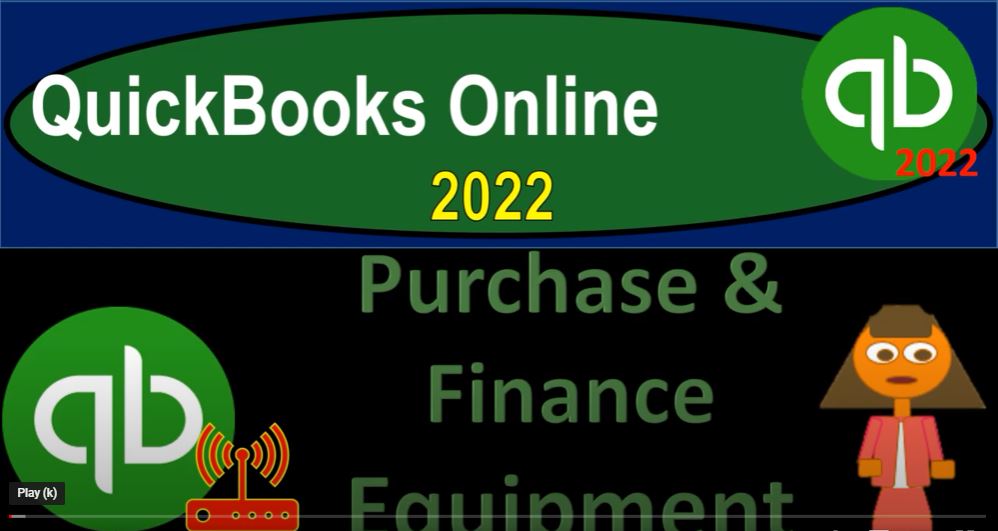QuickBooks Online 2020 to purchase and finance equipment, get ready because it’s go time with QuickBooks Online 2022. We are in our kick make guitars practice file, we set up with a 30 day free trial holding down control scrolling up just a bit to get to the one to 5% currently in the home page, otherwise known as they get things done,
00:23
pay their debt, the accounting view to change to the accounting view, it’s something you can do by going to the cog up top switch into the accounting view down below, we will be toggling back and forth between the two views, either here or by jumping over to the sample company file currently in the accounting view.
00:42
Going back over we’re going to open a few tabs that we can put reports in right clicking on the tab up top and duplicating it back to the tab to the left, right clicking on it again and duplicating it again, back to the tab to the left, right clicking on it one more time to duplicate it one more time.
01:01
As that is thinking we’re going to jump on over to the sample company just to note where the reports are located in the accounting view, which is on the left hand side, where it says reports going back on over to the business view, it’s a little bit deeper, but not too bad,
01:17
we’re going to go into the second tab, we’re in the business Overview section. And then we’re going to be in the reports. Closing up the hamburger, we’re going to open up the balance sheet, we’re going to do the range change up top as has been our custom from
01:33
Oh 101 to two to 1231 to two and run it tab to the right, and then go back on over to the business overview.
01:43
So we can open up another report. This one, the P and L the profit and loss, the income statement closes up the hamburger, I’m going to do a little bit different of a range change up top a little bit more complex a 101222022822 for the two month time period,
02:00
and then go to the total drop down and we want to switch this to the months and then run it. So we got the month of Jan and Feb and the total we’re currently processing February II. And we’re going to go tab to the right tab to the right people tab to the right, we’re going to go down to the business overview,
02:19
close up the hamburger and this time look up the trial balance typing it into the search area to find it because that’s the easiest way to do it. And then we’re going to do the range change up top from a one a one to one to 1231 to one and actually two to 220101 to two to 12 that I went to two and run it. So there we have it.
02:44
Okay, let’s go back to the first tab. And now we’re going to imagine a situation where we’re going to have a rental of equipment, and we’re going to finance the entire thing. Now if once you do this every time you enter a transaction,
02:58
you should be thinking, Okay, is there a form related to that transaction. In other words, if I hit the plus button, then where’s the forum related to that transaction,
03:06
my thought my first thought would be it should be in the vendor area. But we don’t we’re not having a transaction that we do all the time here because we’re not purchasing like inventory, which we might do all the time.
03:17
And it’s not something that happens on a day to day transaction, because we’re purchasing a large piece of equipment, then the next thing you would say, well is cash affected if cash is affected,
03:29
I can typically use an expense form or a check form. But in this case, we’re financing the entire thing. So cash is not affected. So that’s when we default back to say, Okay, now we just need basically a journal entry that we’re going to enter. And if you have an accounting background, sometimes people have a hard time doing that,
03:47
I know I had a hard time doing that I always my mind defaults to the journal entry because that’s what I was taught from an accounting background. But when you’re entering it into the system, it’s good to know what these forms are doing. But you would like to use the form if applicable. So you have those connections between say an invoice or receive payment, a bill,
04:06
a Pay Bill, and so on and so forth. But if there’s not an in a form that would be supporting the transaction you’re doing, that’s when you go back and fall back on to the journal entry. Now the journal entry can be entered by just going into the journal entry here, or you might use the ledgers so that’s another way you can kind of enter the journal entries,
04:25
I would possibly use the ledgers if you only have like two accounts affected. If you have more than two accounts affected, you might want to use the journal entry because the ledgers could actually be a little bit more confusing than just doing a journal entry.
04:37
So let’s let’s try to use the ledger format. We will see the journal entries as well. And I’m going to go into the bookkeeping area down below. If you were in the accounting view, you would be in the accounting area. We’re going to be looking at the chart of accounts the chart of accounts here in the accounting view. In here in the bookkeeping, it’s going to be the chart of accounts on the left hand side.
04:59
I’m going to close up the hand burger, there’s going to be two accounts that are affected. They’re both going to be balance sheet accounts. Now note that there’s a register that we can use, which is one way that we can enter a journal entry typically, for all balance sheet accounts, at least down to the equity section.
05:14
And then down below them, you notice you don’t have those register accounts. So we can use that register, which most people are most familiar with, on the cash just using the cash account. But we can use that register with basically any of the balance sheet accounts and we can basically enter a journal entry with it.
05:31
So the two accounts that we have up top is we’ve got, we’ve got the equipment account that that we set up. So it’s an order. So here’s the fixed asset type of accounts, where we have the land, and we had the furniture and fixtures is the account that we’ve been putting money into, and then we’ve got the loan account.
05:48
So we could use the register here. And then we’ve got the loan account, because we’re going to be financing the entire thing that would be a liability that we’re going to be setting up down below. And I believe we have a loan already set up down here, which was here loans payable, here’s our loans payable.
06:07
So at this point, we might want to then have another loan, I don’t want just one generic loans payable to have multiple loans that are going to be packed into because
06:16
I would like to be able to track my amortization table per loan. So what I might want to do then is adjust these loans possibly have a parent account of a loan, and then the sub accounts for each of the loans that are in there. As I make changes to anything on the GL.
06:33
This is where I don’t think the accounting view is the optimal view because I think they’re trying to make an interview process, it’s less easy to do the changes. So I’m going to change to the accounting view, the Business View is a little bit more difficult, I’m going to change to the accounting view.
06:48
To do that, I’m going to right click on the tab up top, duplicate it. So we can kind of toggle back and forth between the two views. And then in the new tab, I’m going to go to the cog up top on the right hand side.
07:02
And I’m going to change this thing to toggle in the accounting view. Let’s get over to the accounting view. Okay, there it is, my confidence has gone up greatly, just by that change. Now I feel now I feel good thanks. Here we go.
07:16
We’re gonna go down then to these loan area once again. And I’ve got this loans payable. So I’d like to make a loans payable like the parent account, and this a subsidiary account to it. So what I’m going to do is I’m first going to change the name of this one, because because I want to make another account that has that name in it.
07:37
So I’ll change this to the name, there’ll be a little bit more descriptive of the actual loan, by hitting the drop down, I’m going to edit it this one.
07:45
And let’s say I’m going to call it what am I going to call it I’m going to call it the chase, let’s call it Chase loan. Imagining Chase is the is the bank that we’re taking the loan out from 2791, I’m imagining that’s the last four numbers of the loan number.
08:00
So that that will help me to track it if in the event that I have multiple loans from the same financial institution. So I’m going to save it and close it. Notice that that those account numbers, you might say, well, that’s going to look funny for external reporting.
08:13
And it does look funny for external reporting. But you can if we put it as a sub account, we can collapse that account down so that they won’t see that you know, that kind of stuff, the financial institution and the number for external reporting purposes and for internal reporting purposes.
08:30
That is useful information. So now I’m going to add a new account and I’m want to make this a sub account of it, which is just going to be called loan payable.
08:38
So I’m going to go up top to do that, I’m going to add a new account. And it’s going to be a loan type of account. So let’s call it then an other current liability. Now remember that you might have a loan, that’s a long term loan, and you might say, Well, look, this loans gonna,
08:53
I’m just gonna be a long term loan that I’m paying possibly monthly, which is the standard thing, it’s an installment loan, but it’s for five years or something like that, you might still put it in there as a current loan, because there’s a current portion to it and a long term portion,
09:06
if you’re making installment payments, and then break out the long term portion periodically, at the end of the month and year for financial reporting purposes. That way, you don’t have to break out the short term and long term portion each time and you can have one account that you could be referring the loan to. So then on the sub account,
09:25
I’ll just call it loan payable. And then this one is going to be the generic loan payable account the parent account. So I’m going to say save it and close it. So there is that one, it’s going to take me back up top again. So I’m going to scroll down into the liabilities area. So I’m in other current liabilities, there’s my loan.
09:43
And now I want to make the chase account which now has been moved up here to be a subordinate or subsidiary account to the loan payable. So now I’m going to go back into the chase account, edit it. And I want to say it’s going to be a sub account of the loan payable loan payable, loan payable account.
10:04
There we have it. So I’m going to save that. And that’s going to bring me back to the top again. So if I scroll back down again to the liabilities, I’m looking at the type, and this column to see where I’m at.
10:16
So I’m in current liabilities, and there’s my loan payable, there’s my account. Now I want to make another account, because now I have the second loan that I’m going to have when I finance this new piece of equipment.
10:28
And I’m going to imagine it’s from Bank of America just for just for our practice problem purposes. So I’m going to say, Let’s make another one. This is also going to be an other current liability account, it’s going to be a loan type of account.
10:43
But I’m going to call it just be of a be of a loan 5574. imagining this is the financial institution Bank of America, and the last five, four digits of the loan number, which should be the distinguishing factor of other loans, allowing me to easily tie in the amortization tables as I make payments to the amount in the loan account.
11:09
So I’m going to save it and close it, save it and close it, and then it takes me up to the top again, and I got to scroll all the way down, I’m looking at this section to look at the other current liabilities and I put it down here, I didn’t make it a subsidiary account,
11:23
which is something I want to do. So let’s go back in there and fix that I’m going to edit it again. Add it again, subordinate account or sub account of the loan payable, loan payable.
11:36
So there’s that, save it and close it again, it’s going to take me up to the top again, scrolling down looking at the types I’m going down assets, liabilities, and then equity. And so we’re looking liabilities.
11:48
And so here they are, here’s the two loan accounts. Now, finally, I’m going to go into the loan account register, in order to enter the journal entry, increasing the loan balance, and the other side is going to go to our fixed asset type of account.
12:03
So I’m going to go into the registers, something you might not be as familiar with doing outside of the cash account, but can be a useful tool and the online version, they actually tell you, you know, the default transaction, so it’s going to be a journal entry,
12:17
I don’t have all the other stuff as I do in a cash account, because there’s not you know, there’s, there’s basically all you can do with a loan account, the type of form is usually a journal entry form.So I’m going to say then that this happened, let’s put the date in here at the 20 at Oh 202 20 722.
12:36
And then the PE e we could put bank, let’s just call it B of a bank tab. And then I’m going to say that let’s set them up as a vendor customer. They it’s it’s not really either because it’s a financial institution, but we’ll say loan for purchase of equipment.
12:59
And we’re gonna say now this is a liability account, it gets a little confusing when you’re talking increases and decreases instead of debits and credits, I would assume we’re increasing the liability is how they would have it formatted.
13:10
So it’s gonna be 5000. So we’re increasing like the bad thing, because we’re on the liability side, it might have been easier to go to the equipment side of things, because we know the asset account is going up, that would be an increase to the asset account.
13:23
But the other side is going to go to that furniture and equipment, furniture and equipment account that we set up the fixed asset type of account. So there it is, I’m going to go ahead and save it. Let’s save it. And then it should record that one out.
13:39
Let’s go to the balance sheet and see if it does what we would expect it to do go into the good old balance sheet and running the report to make sure we got fresh stuff in it. And we’re going to say that then in the equipment account, we’re now at the furniture and equipment at the 103 holding CTRL. Scrolling down, there’s the journal entry.
14:01
If I go into the journal entry, it doesn’t take me to the register, it takes me to the form, which is a journal entry looking like this. Now, I might want to then copy the memo or the description on both sides, whatever you want to call it, memo description, whatever, and then save it and close it.
14:19
So that looks good. Going back then to our report again, other side should be in my liability area going down to my liabilities. And now we’ve got this nice drop down with a loan accounts like so. And then we’ve got our new loan with the $5,000 dollars in it. There it is. There it is there’s our 5000 going back up.
14:43
Now again for for internal use purposes. Notice that it’s really nice to have one account per loan that I can then that I can then tie out to when I’m looking at my amortization tables as we make the payments for external reporting purposes.
15:00
then this, this account number and the name of the financial institution isn’t typically, you know, the professional way to present externally. So those are the two things that you have to balance.
15:10
How concerned are you with making the conversion to external reports, and presenting them to say, an external user versus internal use, this is something that’s quite useful for internal use. And for external use, you could then you could then close it up. So you got loan payable.
15:27
And you could just show that one item on the loan payable as you have a condensed kind of report that you can provide for external use. But those are the kind of things you want to think about, usually, on the bookkeeping side,
15:38
I would worry about making things as easy as possible for me, the bookkeeper, whoever, whoever is doing the actual data input to do the data input. And if you really need it,
15:48
to then be presented for external purposes to investors or to the bank or something, have some, you know, cleaned it up at that point, by by basically, possibly exporting it into Excel, and so on and doing a little bit more cleanup if necessary,
16:04
or possibly thinking about some things that you can be doing like this little drop down to, to be able to to report it and condense it within the QuickBooks system. So the other side of this transaction note was up top to the liability account, I mean, into the asset account, and furniture and equipment.
16:21
Now, remember that furniture and equipment is something that we do not record stuff to all the time, because we would only be recording stuff here, if we had a large piece of furniture and equipment, something that we purchased over a certain dollar amount.
16:35
And so that doesn’t happen all the time. And it also has a sub ledger for it, because we’re gonna have to, then what we did is an accrual type of thing here, we put it on the books as an asset instead of expensing it.
16:47
And that’s not just because we financed it, even if we paid cash for it, we would not have expensed it under the rule that we would need to capitalize it.
16:55
And that’s something that even if you’re on a cash basis system, you can’t really get away from that accrual concept, because the tax code will typically force you to capitalize certain things.
17:04
So if you if you bought a building with cash, for 100,000, you can’t just write it off, or at least not in a normal way, you’d have to use special deductions, even for tax bases.
17:14
So you got to put it on the books as an asset. Now, when you put it on the books as an asset, then you’re gonna have to depreciate it with depreciation schedules. That’s something not typically typically done within QuickBooks, because it’s, it’s it’s complex depreciation schedules that could be different for taxes versus books, and so on.
17:33
So oftentimes, that’s going to be done for many businesses with external software, the tax software. And if you’re working with a CPA firm for the tax software, what you want to do is make sure that the activity in the equipment account, you have the backup information for In other words,
17:51
you want to make sure you know what you bought, and basically provide them whatever you bought, and there shouldn’t be too much stuff because you don’t purchase a whole lot of the equipment through the year, and you want to record what you disposed of.
18:02
So that you can then give it to the tax professional, which can put who can then put it on their books in in and then calculate the depreciation schedules. And you also want to make sure when they do that, that they’re being very descriptive in the things that they’re putting on the books. In other words, if this represented multiple items, like 10,
18:23
computers, or something like that, you would like to put it on the depreciation books with actually 10 separate computers, so that if you disposed of one computer or sold a computer, they can then take it off the books,
18:36
they can know which computer to take off the books, they don’t have this group thing that they have to deal with, to record the disposal or something like that. So make sure your tax professional, you know, knows how to knows how to do that or does that properly, or else it’ll cause problems in the future, right.
18:52
So then I’m going to go back to back to our report here, that’s with the the accumulated depreciation and the equipment, we’ll talk about recording accumulated depreciation and future presentations in the adjusting process.
19:07
One more thing to note, if I go to this first tab, with the with the general ledger, you could have done that same transaction. And it might have been easier to think about it from the side of furniture and equipment because that’s the asset side of things.
19:21
And you could have gone into the register here. And we could have looked at it say okay, now I’m on the asset side and make another drop down, which would be a journal entry. And then you can see the journal entry here,
19:32
which would be an increase to the asset. And the other side would be going to the liability account, which for some reason, they have a split here, but it would be going to the loan payable account.
19:44
So it might be easier to think about the asset side of things if you’re using a register to do the journal entry recording. Okay, let’s do it. Let’s go back to then the trial balance and freshen that up.
19:56
And this is where we stand at this point in time if your numbers line and you’re following along great if not try changing the date range it’s often a date range thing and we’ll be doing a transaction detail report at the end to diagnose any differences