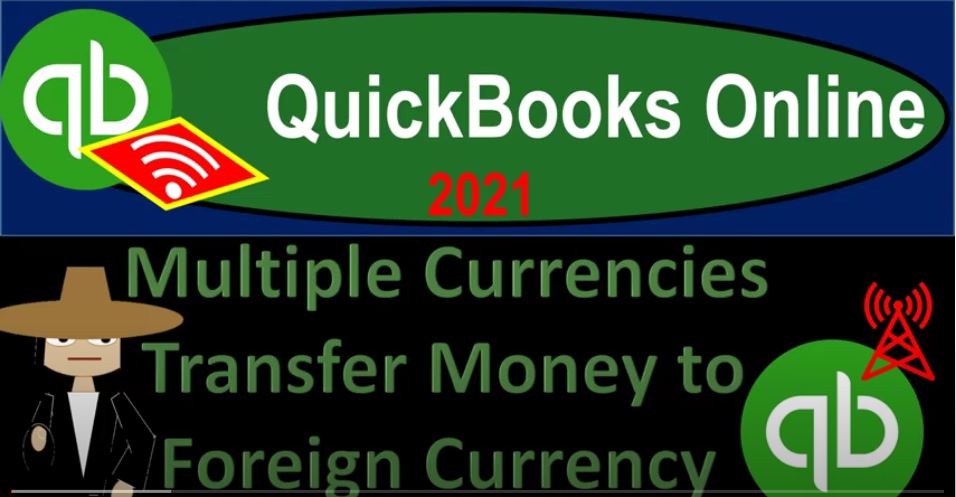QuickBooks Online 2021. Now, multiple currencies that transfer money to foreign currency account. Let’s get into it with Intuit QuickBooks Online 2021. Here we are in our QuickBooks Online multiple currencies practice file in the prior presentations, we set up our 30 day free trial to practice with the multiple currencies turned on then the multiple currencies in the practice file, which might be a good recommendation to practice with. Considering that once on the account turn off the multiple currencies, we did so by going to the cog up top, and then go into the accounting Advanced Settings turning on the multiple currencies,
00:39
we’re now going to be opening up our financial statements by duplicating some tabs up top, going to the tab up top right clicking on it and duplicating it. doing that again, right click on that tab up top and duplicate again, opening up now our financial statements by going to the reports down below. And we’re going to take a look at the profit and loss first, otherwise known as the P and L, the income statement, do the date range change up top, it’s going to start at a one a one to zero to 1231 to zero, that’s not a to or to zero.
01:12
All right, one more time. 1230 120, run that report, closing up the hamburger holding down control scrolling up just a bit to get to the one to 5%. Next tab to the left, opening up the balance sheet by going to the reports on the left hand side, go into the good old balance sheet vs balance sheet date range change up top from a one a one to zero to 1231 to zero, run it and then close it referring to the hamburger.
01:42
And then if I scroll down, we are now looking into the fact that we have this loan payable on the books. So we got the loan payable on the books now. And now we’re imagining that we want to pay it, we want to pay it but we got to pay it in yen. That’s what we promised to pay as of. So this transaction, if I go into it, we had it on the books at the 41 600 then we did an adjusting entry which could be used to adjust it to the proper amount as of the end of the period month or a year or also considering it is a loan payable,
02:13
we can use that then to calculate the proper amount in terms of the current exchange rate so that we can then pay it off with the yen, which is what we’re looking into at this point in time going back up top. So the next thing we’re going to need is some yen in order to pay it off. So this is the US dollar equivalent of the yen that we’re going to be paying we’re going to be paying it we’re saying it’s 400,000 in yen, and therefore we need some of that in order to pay it. So typically, then if we go up top, we have our checking account here.
02:45
Now normally, what we’re going to do right now is take it out of the US dollar checking account and transfer it into an account that would be holding yen, so we’re going to do a foreign currency kind of transfer taking us dollars purchasing yen, taking enough yen so that we can then pay off the accounts payable with the foreign currency. Now it might be possible then if you go to the first tab over here, if you were going to pay it out of the current checking account, we’re not going to record this. But just for an example, if I went up top, and we would set an expense type of form.
03:15
And if it was possible to do the exchange out of basically our checking account, you may then be able to make the payment up top to the foreign currency vendor and do the proper exchange rate out of the out of the current checking account, just making sure that the system then is recording it as it comes out of the current checking account. But what we’re gonna do here, and it might be good in practice to do is transferred from the current checking account to be held in another checking account, which is in foreign currency. And that’s what we’ll do here.
03:43
So if to do that closing this back out, and I’m not going to record this, we’re going to leave without saving it. We’re then going to go down to the accounting down below. I’m going to hold CTRL down, scroll down just a bit, I want to make another checking account this time, this one in yen, a yen checking account. So we’re going to go up top and say new, it’s going to be a bank type of account, it’s going to be a checking account, but it’s going to be in the foreign currency of yen. So we’re going to we’re looking forward j p didn’t it didn’t do it.
04:14
We’re looking for a yen down here. Just scroll down here, bear with me. There’s a bear with me Hold on a second. There it is. It’s up top because it’s in the one of the currencies we’re using here. So I’m going to pick that one up. So that looks good. I’m going to go ahead and save it and close it. So there we have it. I do need to change the name however up top I’m going to put checking for JP why. So there we have it. Now let’s go ahead and save it and close it. So now we have in our three checking accounts one in the in the US dollar and then the Japanese yen This is in the Canadian currency.
04:50
Let’s edit that one. So I can put that in the name. I’m going to edit that one. So that we have in the name here. This is ca D ca D So we’ll save that. So now we’ve got our three currencies, US dollar, C, A, D, and the JPY. Okay, so now let’s do this first in Excel. So I’m going to go back on over to Excel and just see what it looks like in terms of a journal entry, we’re going to take some of this money, which is in US dollars transferred, exchange it for the foreign currency here. So this foreign currency is currency, it’s kind of like cash, that’s what can be a little bit confusing, because it’s a liquid thing, liquid acid, however, we’re going to value those foreign currencies with the US dollar equivalent.
05:35
So it’s similar to like, we had very liquid stocks that we had money in, I would value it in terms of US dollars, just just same kind of concept here. So we’re gonna say, All right, we’re going to be putting money into a checking account, but it’s gonna be in yen checking account, and then we’re taking money out of our checking account, which is in the US dollars, and then we’re gonna have to use the current spot rate. To do this, when we do the exchange, that’s going to be then the 400,000 yen is what we’re going to be transferring, that’s what will physically be in that account, or digitally or whatever.
06:06
And we’re going to be using the spot rate, which is point 106. That means 42 six is going to be the amount that we have in there in terms of US dollar equivalents. That’s the value of the 400,000 units of yen. Again, that’s not the current exchange rate. That’s our practice exchange rate here. So then that of course matches what we’re going to need to pay off the loan. So once we get the money in yen, we’ll use that then to pay off the loan. So let’s go ahead and record this, we’re going to say this is going to be a debit to the cash in the yen.
06:37
And then the checking account then is going to go down checking account is going to go down by 42,000 cash, which we converted to yen, and now we’ve got the yen on the books at the 42 four. Let’s do that in QuickBooks now. So now that we have our bank account here, we can do that transfer. So I’m going to think about a transfer that’s happened, it’s going between the the the US dollars and the yen. So if I hit the drop down the forms that we could then use, we can use a deposit form, we can basically use an expense form, or we possibly could use basically a transfer forms considering it’s going between the two bank accounts.
07:15
So once again, if we use the deposit form, then of course, we can record a deposit that would be going into the account we just set up in yen, we can then use an expense or check form, which would be decreasing the checking account, or possibly a transfer form, which might be the most, you know kind of appropriate since it’s going from one account to the other, then in the currency down here, I’m going to say that this is going to be in yen, so we’re going to say this is going to be in the yen, and I’m going to pick the date, which is we said 1029.
07:47
So I’m going to say 1029 to zero, and then it’s going to go from the US checking account to then the yen account there, that gives us the exchange rate. That’s what the exchange rate would actually be we’re going to change it for the purposes of our practice problem, the amount in terms of yen dollars, is 100,000 or yen currency will be that 400,000. And then if I was to convert that, then the balance should be in US dollar equivalent if we pull out the trusty calculator 400,000 times point oh 9573. But we’re going to be then adjusting this rate to what we have in our practice problem, which is substantially different here, which is going to be the point 106 point 106.
08:36
So we’re going to say point 106, not an accurate exchange rate. But you see what it’s doing for the purposes of our practice problem. And this is going to be for the 400,000 then at the times the point 106. And that’s going to be the 42 four. So this then should be increasing transfer from the US checking account to the yen. So let’s go ahead and save it, save it and close it, see if it does what we expect it to be doing. Going back on over to the balance sheet here, we’re going to refresh it by running the report again. And now we have up top we’ve got the checking account at the 42 four.
09:16
That makes sense because that’s that’s what we should have here. So we’ve got the 42 four there, and in the cash up top, we are at the 28 five, or sorry, that’s not right, we’re at the 57 600. So if I go to the 57 600, then that there’s the 42 four that was transferred out. If I check that out. 57 600 looks good. And then if I go back up top, we then have the 40 to 400. So once again that 40 to 400 of course represents now physical units of yen that we have in there of the 400,000 but it’s USD equivalent, little bit confusing because it says here, checking account JPY, which you would think that that would represent The units that we have,
10:01
but that would be just like you can think about as similar as just as as if it said like investment in a certain stock like apple or something like that it wouldn’t then show the number of Apple stock units over here, it would show the US equivalent, because we measure everything in terms of the US equivalent dollars, that’s our measuring tool, right now it’s our home currency. And therefore everything, everything, even other currencies are gonna have to be measured in US currencies. So that’s what we have at this point, let’s go ahead and look at our trial balance, there was no impact on the income statement yet,
10:36
because we just transferred from one checking account to another, let’s go up top and then open up the good old TB trial balance by going to the reports typing in trial balance, so we can like find it, that’s how you search for it. And then there it is, trial balance and a whole close the burger and range, change it up top from a one a one to zero to 1231 to zero, run it and then scroll down. Let’s check it out. It’s a little bit out of order here because of you know, the QuickBooks has an order by the name of the account. So in alphabetical order within the category, so 57 628 560 and 42 four, so we’re at the 57 628 560 the 42 four, so it’s just a little bit different order of the accounts,
11:23
that’s okay, I’m okay with that 41 642 four, so we got the 41 six here and the 42 for retained earnings then is the next one we’re on 100,020 731 100,000 to 27 three, then we have the 460 which is the net of these two accounts here gains and losses netting out to be that 460 so it looks like a ties out. We’re gonna go ahead and print out the trial balances whenever we remember to do so so you can check them out if following along with these practice problems.