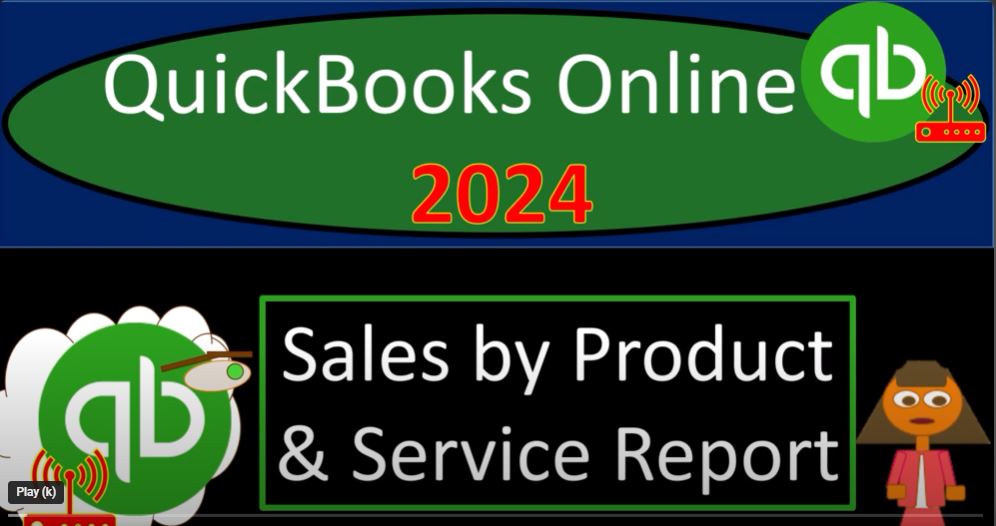Embarking on a journey through QuickBooks Online in 2024, our destination is a comprehensive understanding of Sales by Product and Service reports. This blog will guide you through the steps of accessing and analyzing these reports, offering insights that can elevate your financial tracking game.
Setting the Stage: Prepare yourself for this QuickBooks Online adventure by grabbing some trail mix, as we navigate the audit trail to success. Start by accessing the QuickBooks Online test drive on your browser, ensuring that the URL contains intuit.com, as Intuit is the proud owner of QuickBooks. Opt for the United States version of the software and verify your human status to begin our exploration.
Accessing Financial Statement Reports: Open up the financial statement reports as you would every time, located on the left-hand side in the Favorites section. Right-click on the balance sheet and profit and loss statements, opening each in a new tab. Adjust the date range to match your preferences and run the reports to refresh the data.
Exploring Sales Reports: Navigate to the Sales and Customers section, anticipating reports related to income and customers. In previous discussions, we delved into income by customer and sales by customer reports. Now, our focus shifts to Sales by Product, examining both detailed and summary versions.
Detailed Exploration: Right-click on the summary and detail versions of Sales by Product, opening each in new tabs. Adjust the date range, close the hamburger menu, and refresh the reports to ensure the latest data.
Understanding Product and Service Categories: QuickBooks categorizes products and services, which are the items you sell, into groups. These groups are populated on invoices and sales receipts, representing both service and inventory items.
Recording Income Properly: For accurate Sales by Product reports, it’s crucial to record income using proper forms such as invoices and sales receipts. If using bank feeds, which often involve deposit forms, detailed sub-reports may be compromised.
Sales by Product Summary: Explore the summary report, highlighting quantity, sales price, percentage of sales, average price, cost of goods sold (if applicable), and gross margin per item. These metrics offer insights into product performance and profitability.
Sales by Product Detail: Dive into the detailed report, showcasing specific items, transaction types, customers, quantities, sales prices, amounts, and running balances. This granular view provides a comprehensive understanding of individual transactions.
Conclusion: Sales by Product and Service reports in QuickBooks Online empower businesses to analyze income data efficiently. Whether you sell physical inventory or services, these reports offer valuable insights for strategic decision-making. Remember to record income properly to fully leverage the potential of these reports, and may your financial trail in QuickBooks Online lead to continued success in 2024 and beyond.