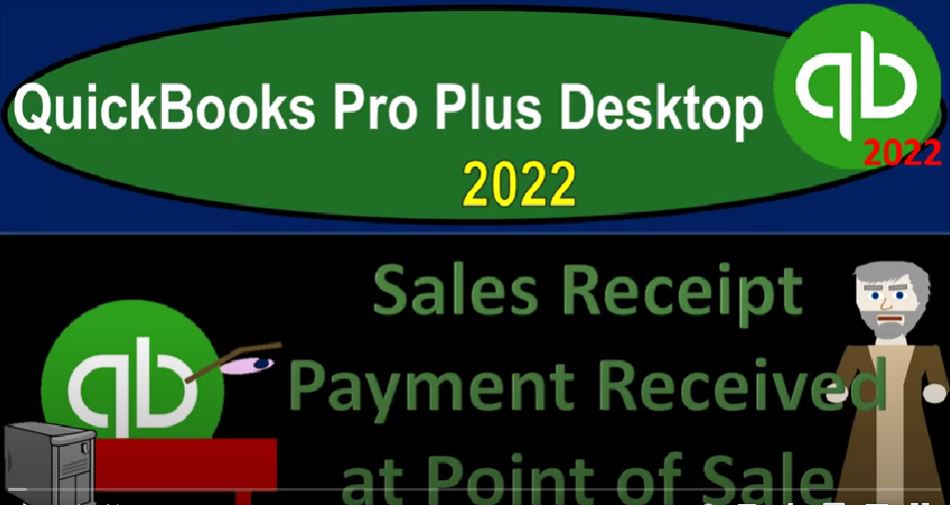QuickBooks Pro Plus desktop 2022 Sales Receipt payment received at point of sale. Get ready because we bookkeeping pros are moving up the hilltop with QuickBooks Pro Plus desktop 2022. We are in our get great guitars practice file going through the setup process with a view drop down the open windows list on the left hand side company drop down home page in the gray area maximizing it to that gray area. Open up the reports drop down company and financial take a look at the balance sheet standard report customizing the reports up top with the range change from Oh 101 to two to 1231 to two fonts and numbers.
00:43
Bring in the Font up to 14 for fonts sake, closing it back and then okay, yes, please. Okay, let’s then open up the profit and loss with the reports dropped down company and financial P and L range change from Oh 101 to two to 1231 to two, customizing it with the fonts and numbers picking that font up to 14. Okay, yes, please. And okay, let’s do it one more time with the TB reports drop down, I counted attacks, his trusty Trial Balance, range change from Oh, 101 to two to 1231 to two.
01:24
That’s too many twos. I put a two two to 1231 to two, and then customize the report fonts and the numbers change that on to 14. And okay, yes, please. And okay. So now we’re going to do the sales receipt. So let’s go back to the home area, the sales receipt is going to be this item. So we’re imagining we’re making a sale, you can basically imagine, like we’re at the check register. So we’ve got our store, we’ve got our guitars, we’ve got our equipment, furniture and whatnot, we’re making sales.
01:57
Now we’re making these sales were matching basically inside of the guitar or the store, you can imagine a guitar being brought up, and we’re going to be bringing that up. In essence, that would be what the Sales Receipt would be calculating, it’s going to look a lot like the invoice but when we enter the invoice, that means it’s going to be increasing the accounts receivable, the rest of it will be basically the same. Whereas the Sales Receipt then is skipping these two steps. As you can see by where it is in the line up here, it’s going to be going directly to receiving the payment, whether that be cash or some other form of payment, like a credit card or something like that, at this point in time.
02:35
So then we still have the situation where we might want to put it directly into the checking account at that point in time. Or if we were in a store or something like that, more likely, we would want to be using that undeposited funds so that we can then deposit it to the bank. At the end of the day, we can imagine walking to the bank, for example, if we’re making the deposit deposit to multiple sales transactions that have taken place in a lump sum into the bank. And as we do that, we want to make the deposit ourselves into our checking account in the same grouping.
03:08
So we’re gonna have to use that undeposited funds clearing account to do so let’s take a look at it, we’re going to say create the Sales Receipt here. And we’re going to make one we’re going to call it string music, I’m going to minimize this item on the left on the right and on the left. So we could see it a little bit more clearly, we’re going to call it string music, string music is not been set up. So I’m going to add it as we go, I’m just going to hit tab or you could put an Add New, I’m gonna do a quick ad here. So we’re just going to have that minimal information. Although of course, in practice, we might want to pick up as much contact information as possible.
03:45
So we could send them, our newsletter and so on, we’ve got the the option of putting into undeposited funds or not, if you weren’t in like a store setting, it’s quite likely that you would want to put it through the undeposited funds, because you might be getting cash in that case, and therefore or even credit cards in that case. And then therefore those two instances are those where it’s more likely you’re going to have this grouping situation that you’re going to have to be dealing with,
04:13
because you’re going to have to group them when you deposit to the bank or in the credit card grouping how the credit card company is going to deposit them into your checking account. So note that this drop, but if you wanted to put it to the checking account, you could do so with this drop down. However, that drop down will not be there unless you turn it on, which is in the Edit Preferences at the bottom. We’re in the payments section company. And that here’s the item that we uncheck we saw that same option here for the receive payment area, it’s going to be the same here for the sales receipt. So that’s going to have to uncheck that.
04:47
That’ll give you this option otherwise you won’t have it in it’ll go into undeposited funds by default. I’m just going to imagine the cash again. So we can imagine just grouping the cash together and making the deposit at the end of the day. Let’s make this as of the 19 for string music, and then the item I’m going to say is an E LP, let’s say we sell a couple of them again. So we have the E LP, let’s say we sell, let’s say we sell three of these. And then we’re also going to sell let’s pick up another one. And we have the Gibson have we sold, let’s say, a G, SB Gibson item, let’s say we sell one of those, just to mix it up a bit.
05:30
And so we’re selling the four guitars, we’re going to imagine here, calculating the sales tax out, what’s gonna this gonna record when we record it, it’s going to increase instead of you’re comparing this to an invoice. Now, instead of accounts receivable, it’s going to increase undeposited funds, because we’re imagining we’re getting payment in the form of cash, we’re gonna put that in the drawer. At this point, it’s a lot of cash for that transaction. But that’s what we’re gonna imagine here.
05:52
And then the other side is going to go to the sales, it’s not going to include the sales tax, however, it’s going to go to just the 1005 plus 2777 increase in the sales side, the difference of the sales tax, the 113 85 is going to go to the sales tax payable accounts, we’re also going to have a decrease to the inventory by an amount not on the sales receipt, but driven by the item, just as we saw with the invoice and the other side is going to go to the cost of goods sold for the inventory recording the cost of the sale that we’re making on a perpetual system will also have the sub ledger reports of accounts receivable, actually accounts receivables not going to be impacted, but the inventory tracking the decrease in the inventory by units.
06:36
Okay, so we have our sales tax item calculated here as well as the default for the sales tax. Because these items are set up as taxable items. Let’s save it and close it. And check it out, save it and close opening up our little caret over here. And then let’s take a look at our trial balance the easiest place to to search these items. So we’ll then go say that the undeposited funds should be going up again undeposited funds there it is sales receipt increase in at this time as opposed to the payments. If I double click on it, we get the full amount of the 239 0.85 closing it back out and closing out the transaction detail the other side go into sales down here double clicking on the sales item,
07:20
we see the sales items listed out by the two sales items that were sold double clicking on it, we see the 1005 2777 it’s not including the sales tax, which is the 113 85. Closing this back out and closing this back out the the sales tax then is in the payable which is going to be in the payable for the sales tax payable right here, double clicking in it. There, we’ve got the Sales Receipt recording the sales tax payable on the transaction for the sales tax, let’s close it back out the inventory also going down, that’s going to be an asset decrease in double clicking on it, then we’ve got the decrease in the inventory for the 1200, the 598. If I double click on that the invoice doesn’t show those two numbers, they show the 1005 and the 777.
08:12
But the sales receipt is still being used to calculate the decrease in the inventory. It knows to do that on a perpetual system by the fact that the items are driving that transaction. And we don’t want the those costs to us on the sales receipt, in essence. So I’m going to then close this back out, then close this back out the other side is going to go to the cost of the goods sold cost of goods sold down here in the income statement area. And so there we have it, and there’s those two items for the sales receipt, closing it back out, you can see the same kind of thing.
08:47
If you go to the balance sheet, if you go to the balance sheet just to locate the accounts that were impacted. We’ve got the undeposited funds here, other current assets, we’ve got the inventory of their current assets, we’ve got then the payable for the sales tax payable. And then on the income statement, otherwise known as the profit and loss P and L, we have the sales impacted and the cost of goods sold difference between the sales Cost of Goods Sold being the impact on the net income as well as the gross profit. So let’s go back to the balance sheet.
09:19
One other thing to check here that’s going to be then the inventory subsidiary ledger tracking it by unit on a perpetual inventory method using the weighted average reports drop down let’s go to that inventory item inventory valuation summary date at 1231 to two and there we have it now at the 38 878. So what the 38 878 If we tie that out, then to the balance sheet, we should still have the 38 878 we can also look at the detail if we wanted to go to the inventory on the inventory valuation detail for a 101 to two to 1230 122. And then we can see the activity that has been happening thus far by the inventory units. So and we looked at the sales receipt, it looks like the sales receipt for the GSB.
10:13
And the other sales receipt for the E L P. Now let’s do another one. And imagine this time, we’re not going to have inventory items, but just service items. So I’m gonna go back to the homepage, these service items sound a little bit funny, they’re kind of like service items you might see that are kind of generic. But the idea now we’re gonna have service items instead of inventory items, which we could build on the invoice side of things, which possibly might be more likely because you might be in a situation if we’re talking about our situation here, we’re going to do the work and then build a client for the work that’s done similar to like a law firm, or a legal firm.
10:48
Here, we’re going to be doing service items on the guitar, but we’re going to imagine they’re coming in and to the Sales Receipt area, asking for the service item that we’re going to do the work at the same point in time and provide them the service at that point in time and charge them for it.
11:04
So let’s create the sales receipt, then, into a similar type of process for the service, we’re going to imagine this is going to be for Sam, I’m going to type this in SAM, the Guitar Man, that’s going to be their customer, we’re going to add that we could add it here, what the is spelled wrong. At least spelled though, right, you know how to spell don’t that’s, I can do that one. If I spelled anything else wrong, then I apologize. But I can Okay, so we’re gonna then tab.
11:32
Quick add on that one quick add, it’s going to go into undeposited funds, again, I’m going to call it cash again, we’re then going to say it’s out 119 22. Again, and then down here, we’ll sell another ELP. Let’s say, actually, we’re not selling inventory items, were selling service items, this time. That’s the point. So if I hit the service items, let’s say we got a diagnostic, which sounds more like a guitar, like a auto type thing. But let’s do a diagnostic. And I’m going to say 10 of those on the diagnostic, I’m going to say that we have then our least service.
12:08
So I’m going to say we have some kind of hourly service number one, and you can imagine whatever that would be, we’re tuning up the guitar, shaving the guitar or sanding it or something for the guitar that we’re charging, you could say we’re charging by the hour, we are imagining. And you could see this as similar to like a law firm or some other firm that had kind of a job cost system, where we might be building out the time of like a staff a partnership kind of setup where the partners basically are then working the staff and building out the staffs work on it.
12:41
So in theory, you can imagine basically, they’re doing some kind of restoration of the guitar possibly, or something like that, and charging for the hours that are at, and we’re gonna say 15 here. And then we’re gonna say that the other is going to be tuning when we say tuning support. And so it’s another gonna be we’re gonna say 12. For that one, just to charge some of the some of these service items and practice the recording of the service items. Now remember, as you look at the service items, just in general, it would be nice if he had more specific type of service items, possibly than just an hourly service item, if you’re in like a law firm setting.
13:20
Or if you’re in like a bookkeeping setting, where you’re like a partnership kind of setup, which many law firms and CPA firms are, then you kind of have to build the staff of the time, that’s kind of the point the staff then is going to be working. And you’re typically building the staff time. But you could structure it differently than that, you could try to say I’m going to structure it, for example, by a set amount of the work that’s going to be done, if you can quantify categories of work, like how many transactions are going to happen, or what kind of services are going to be provided, that’s more difficult when when the service is is not defined, you don’t know exactly what you’re going to do.
13:59
Like if you’re taking on a legal case, and you don’t know what it’s gonna contain you don’t have you don’t there’s no way to basically get into it other than to basically charge on an hourly rate. If you were to do Sandy never guitar or something like that, again, it different types of things would probably take different time. So it might be hard other than to basically see the what would be constituting the job, what would be needed in terms of the parts and whatnot if you’re going to rework a guitar or something like that. So sometimes the hourly rate or some kind of job cost system with the actual materials would be necessary.
14:31
But I won’t get into that in much more detail here. Just be be aware of your billing time and how much time you’re going to be in on the billing and setting up your items to make that as easy as possible. Okay, so what’s this going to do? It’s going to increase undeposited funds, the other side’s just going to go then to the sales but not to sales. For the sales of inventory. I think we charged it to another account called service items which is driven by the items here there’s going to be no impact on inventory. We’re not charging sales tax on it.
15:02
Because it’s a service item that’s also driven by the items. Let’s save and close it and take a look at it. To tune in, it says it’s misspelled tune in tune, I’m just going to leave it, I’m going to ignore it. And then I’m going to say, OK, and then we’re going to go to the trial balance and check it out. So now we increase the undeposited funds, again, double clicking in on it, increasing the undeposited funds for Sam, the Guitar Man, there it is double clicking on it, there’s our sales receipt, closing it back out, closing this back out the other side go into sales. But this time, we put it to another revenue account called service revenue. And it was it was it went to another revenue account, because we told it to when we entered the inventory item, double clicking on it.
15:52
And so there’s the items that are set up here, no sales tax involved. So in that instance, or in that sense, it is easier on the balance sheet, you could see that same information on the balance sheet, you would say okay, the what happened is undeposited funds went up. The other side then is on the profit and loss, which we now have another category in the sales area, which is going to be the sales revenue. So now, if I go back to the homepage, we now have five items in this record deposit. I think three of them were from the received payment.
16:25
And now two of them from the create sales receipt, which we would imagine go into the bank at the end of the day and depositing into the bank and grouping them in the same way that we’re going to deposit. That’s why we got this pop up field here. And we’ll take a look at that in future presentations.
16:41
Closing this back out and closing this back out. So we’ve done the invoice to the receive payment and now we’re jumped up to this sales receipt process, and that we still have that last component taking them out of undeposited funds, putting them to the bank account, which is not just important to get the financials right but also important to make the reconciliation of our books to the bank’s books as easy as possible.