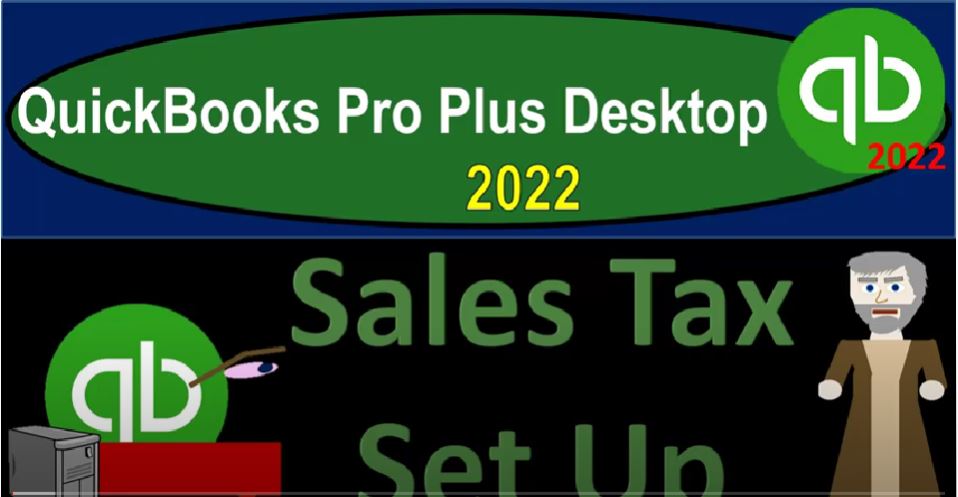QuickBooks Pro Plus desktop 2022 sales tax set up, get ready because we bookkeeping pros are moving up the hill top with QuickBooks Pro Plus desktop 2000 to 22. Here we are in our get great guitars practice file going through the setup process with the view drop down the open windows list on the left hand side company dropped down homepage in the middle, maximizing that homepage to the gray area.
00:25
We’re looking at the set up of the sales tax, which we looked at a little bit when we went through the company preferences. But now we’ll look at it in more detail, noting that there are in essence three components that you need to think about with regards to the sales tax one, setting it up in the Preferences to set up your items to be taxable or non taxable items. And three set up your customers to be taxable or non taxable customers when you’re thinking about sales tax in the United States type of situation.
00:55
Note that the sales tax is a state and local tax as opposed to a federal tax federal taxes blanketing basically the entire country and therefore being a little bit easier because they’re going to be more uniform sales tax different scene from state to state locale to locale. So you got to get the specialized information of the sales tax that is applicable to you. If you’re doing business in multiple states, if you’re subject to sales tax in multiple areas, then you have to add the multiple sales tax that could get quite complex,
01:25
you can get into a whole course in and of itself, about sales tax across different areas, we’re just going to go through the basics of setting up a sales tax. If you’re in another country that has some kind of usage type of tax of similar types of sales tax, then you can have a similar type of process that would be set up there as well similar tax type of structure or type of tax.
01:46
Now the main thing you got to do when setting up the sales tax is set up the Preferences and the items. Those then will be used when you create an invoice and the sales receipt to help you populate the items in the invoice and the sales receipt. And then the next most important thing is to go to your item list service items, inventory items, and set up the those items properly so that they can then populate these two.
02:12
And then the last thing if you have any customers that are not subject to the sales tax, that meaning if the item is subject to the sales tax, then usually all customers would be subject to it as well unless you had an exception to that rule, then you need to go to the customers and apply those exceptions. So let’s start through the process. If we go to the Edit drop down, we go to the preferences all the way at the bottom. As we saw on a prior presentation, the sales tax preferences, and the company Preferences tab on the right hand side, we turned on the company preferences.
02:43
And we set up our basic couple items here with this tab and set up the items straight from this kind of setup window. This tab also creates the items in the list drop downs, the item lists same area that we put the inventory items, that’s where we’ll take a look at those shortly. But notice we set up basically sales tax items for the state and locale. And then we set up a sales tax group that will group together multiple sales taxes that we have to pay during one sale, which will help us calculate it at the bottom of in essence, the invoice or sales receipt.
03:20
So then we turned on, we’ve got the taxable item code B and it’s going to be taxable versus non non taxable that’s related to the sales tax. And then we have this item identify taxable amounts as a t. And then we have the issue of when do we have to pay sales tax. And when do we have to basically say that we owe the sales tax. In other words, the default is on an accrual basis, which would mean then that when we make the sale, that’s when we’re going to be subject to the accumulation of the sales tax, even though possibly we didn’t get paid at that point in time.
03:50
For example, if we have an invoice that we’ve made in January, for example, and we don’t get paid till February, we hit the sales on an accrual basis at the point we made the invoice, that’s when the sales tax would be calculated at that point. If on the other hand, we do not have to accrued the sales tax until we’d received the cash, you would think that it would happen at this point when we receive the payment. Now if you’re usually doing a create sales receipt, you’re getting paid at the same time the work is done something like a cash register, it doesn’t really matter because all your sales are going to be here and your business is basically on a cash basis.
04:27
So we have the default here on the accrual basis meaning we’re going to accumulate sales tax even though we haven’t not been receiving it yet for the invoices. So then we have how often do we have to then pay the sales tax. And you can imagine a situation that will be different from state and locale but you can imagine a sense situation where you have monthly tax and a situation where you would be accumulating the tax upwards as you create sales receipts and invoices, increasing the tax liability if you did that. For example, for the month of January, and you needed to pay the sales tax the month after, you would think possibly by the end of February,
05:07
you would then have to pay off the sales tax that you have accrued upwards on the sales made in January, if it was a quarterly system, we take the 12 months divided by four giving us three quarters, three months and a quarter. That would mean you’d have to accumulate the sales up as you create the invoice and sales receipts for January, February, March 1 quarter, which you would think would possibly be due by the end of April that you’d have to pay off those first three months, if it was annual, then you’d have the entire year, most likely these things will be different.
05:40
And there’ll be up dependent on the state and locale. But usually, if you have lower amounts of sales tax, the government’s more likely to say okay, you only need to do it quarterly or annually. The higher your sales are, the more they’re going to want to get paid sooner, because it makes a bigger difference to them, they want their money sooner. So that’s that set up, I’m going to close this back out, then the next thing we look at, which we have now seen is to go to the list strop down, and we look at our item lists. So within the item lists, now we have our sales tax items that we set up.
06:11
And we also have our service and inventory items. So the sales tax items down here, you can see we set up these two generic sales tax because we want to make it generic. So it’s not a particular state, but give you the general idea where we had the state tax, and then we had the city tax. And then we grouped those two items together so that they will both be calculated when we create an invoice, if you were to do that directly in this window, you would go to the items drop down or rise up, hit the New button up top.
06:42
And you would say that I want to make another sales tax item possibly for another state or something like that. You might have then the state tax and the city tax. And then you might group those taxes together in a sales tax group. And the sales tax group then could be something that you assign to the item that you’re going to be at the bottom of the invoices that you’re going to be assigning. That’s the general idea that we set up in a prior presentation. So once that’s set up, we’re going to close this out without saving it. Then when you have your items that you’re setting up, these are things that you sell services and inventory, the service items we set up not to have sales tax.
07:21
So if I double click on a service item, then we can see that it’s a non tax item. So it should not populate as something that’s going to generate a tax on the invoice or the sales receipt, the inventory items will be subject to tax. So this is going to be the driving component, this item right here are the items that we’re going to be using that will drive the calculation of the taxes. Note that that is dependent upon, if I go back to the homepage, the use of an invoice and a sales receipt. So now that we have the taxes set up, we have our items determining whether we should have a taxable component for that thing that were selling typically inventory items for the US.
08:03
And and so that means that we have to use these two forms, in order to use the items to calculate the sales tax properly under the system. What if you’re in a situation where you don’t use these two forms, maybe you want to be more on a cash basis, maybe you’re letting things basically go through the check register all the way through. And then you want to record sales, basically using bank feeds or something like that, meaning you’re not only not using a cash basis, but you’re actually using a basis that you’re dependent on the bank, well, then you’d have to do something you know a little bit different, you’d have to basically calculate your sales tax based on the sales that you’re making from the deposit side.
08:40
So we might talk about that a little bit more in the future. But that would be a little bit different, you wouldn’t you couldn’t use the same system here. Because note that you have to use the invoice and the sales receipt to record the sales because those are the things that are going to be calculating the sales tax increase in the liability, then we’ll pay off the liability with the sales tax manager, which will basically decrease the checking account and decrease the sales tax payable account.
09:07
Okay, so then, the next thing we want to look at is is the customers so if I go to the company drop down, and we go to the I’m sorry, the customers drop down and the Customer Center, we do not have any customers yet. Let’s just put in a test customer. So we’re going to go customer one. And I’m going to say new customer. And I’m just going to call it test one test one customer.
09:32
And so the key point we want to say here is in the sales tax and settings, the default is that their taxable meaning if that thing that they are purchasing is subject to tax, then the default is that they are going to be taxable with it. However, you could have some customers that are not taxable, at which point you’d have to make sure that when you go in here, you set them up as non taxable so that if they buy something generally subject to taxation, the tax will not be calculated for them. particular customers because they’re not subject to the tax. So then So we’d have the the tax code, and then I’m going to say, Okay.
10:08
And hold on just a sec, let me go back in here. One more time, we have the tax and settings, the tax item should be the the California sales tax this item here. So it should be the California sales tax, that will be the default. And so notice, it was not the default before. That’s because if I go up top Edit Group preferences, I’m going to go back into the tax sales tax and company preferences, this was set to city,
10:38
I want to set the default to this state sales tax, which should take the whole thing into consideration because that’s the group so I’m going to say okay, and so next time when we go in and make a sales tax item, it should go to that one by default, which is the group. Alright, so now I’m going to say okay, and now let’s create an invoice. So I’m going to go back to the homepage, and let’s test it out, we can see I’m going to create an invoice, I’m not actually going to record it, but I just want to test it out, I’m going to say this is customer one.
11:08
Now, note that you could set up the customer kind of as you go when you create the invoice, but we’re going to pick this one up. And then let’s pick an item down here. So I’m going to pick an inventory item. So if I go to an inventory port, there we have it, there’s how much we charge for the inventory part, and then it charges the 2750 on the sales tax. So the CAC the tax is calculated automatically with the item, that sales tax will increase the accounts payable, or I’m not not accounts payable, but sales tax payable, a payable a liability that we’ll have to pay later on.
11:43
If I chose an item that was a service item, then you can see that there’s no tax that it’s going to be calculated the thing driving, whether there’s taxation or not, is the item that we set up telling the system whether the item is going to be taxable or not the default tax that’s going to be set up for them, then it’s going to be that group of the tax to California sales tax group that we set up, which we generically put at the 5%. Okay, so now let’s close this back out, I’m not going to record it and just test out one other thing, I’m gonna say no, and let’s go to the customer center again.
12:16
And let’s say we changed that customer, this particular customer, for whatever reason, not subject to tax. So I’m going to go back to my tax information and say, none, no tax for this particular customer. Okay, and let’s test that out. So if I go back into my home page, and I wanted to create, let’s create a let’s make an invoice again, keep it the same, same customer, customer one, that’s our only customer thus far, we’re going to say now if I choose an inventory item, then QuickBooks automatically assigns a sales tax code for the customer this line, unless you change it to assign a different sales tax code, click the drop down.
12:56
And okay, so that’s giving us our warning. But notice it didn’t assign the sales tax, even though the inventory item is dictating that it should have sales tax due to the fact that the customer is not subject to the sales tax. So you still have the code here, but it’s not calculating. So you could say you want the drop down here and say it’s gonna be taxable, and then it will calculate it. So I’m gonna close it back out, I’m going to change that customer back to the normal setting, I’m not going to record it again, change it back to the normal setting.
13:25
And say, we’re going to double click on this customer. The default will of course be that they are subject to tax, but they are subject to tax. And okay, and let’s do one more test homepage, and let’s test it out with the create sales receipt, this would be like a check register situation, same kind of thing, but you’re getting paid at the same point in time. And if I chose that one customer and chose a taxable item, then we see that sales tax calculated at that California sales tax at the $20.
13:58
So there, we haven’t gonna close that back out and say no. So the general things you want to think about with the sales tax is it’s a state and local tax, not a federal tax. So who are the entities that are going to I’m subject to sales tax, and set that up in the Preferences and then set your items up and then to what are the things that are subject to sales tax on for me,
14:17
and that’s going to be including then inventory items or service items, and then three, the the customers by default will be subject to the tax if the inventory item or the items you set up are subject to tax. Are there any exceptions for particular customers that are not subject to the tax where I have to kind of change that default setting?