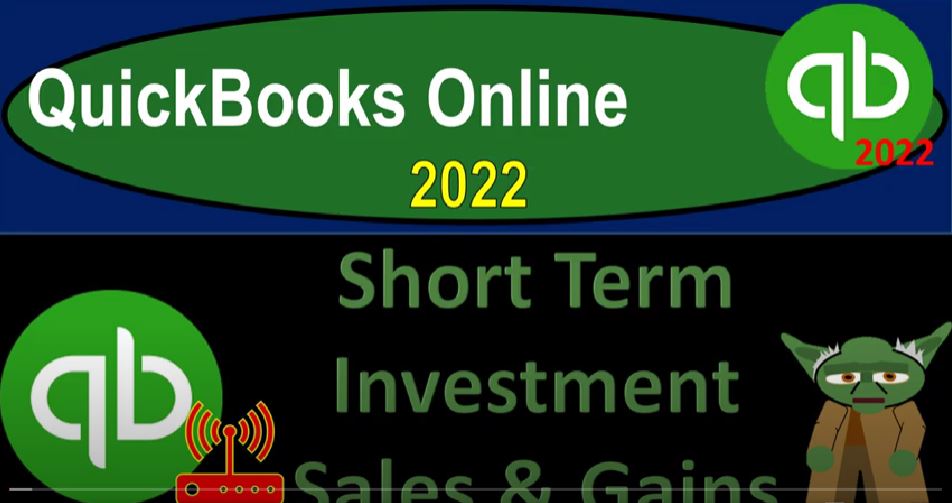QuickBooks Online 2022 short term investment sales and gains Get ready because it’s go time with QuickBooks Online 2022. Here we are in our get great guitars practice file,
00:14
we set up with a 30 day free trial holding down control scrolling up just a bit ticket to that one to 5% currently in the homepage, otherwise known as the get things done page. In the business view, as compared to the accounting view, if you wanted to change to the accounting view,
00:34
it is something that you can do by going through the cog up top and the switching to the accounting view down below. We will be toggling back and forth between the two views as we go either here or by jumping over to the sample company file, which is in the accounting view.
00:51
Going back on over, we’re going to open up a few tabs by going to the tab up top right clicking on it, duplicating it back to the tab to the left, right clicking on it, duplicating it back to the tab to the left one more time right clicking on it and duplicating it.
01:07
Again, as that is thinking we’re going to jump over to the sample company file just to locate where the reports are at in the accounting view, which is on the left hand side, simply called reports.
01:19
Going back to the business view to see where the reports are located. We’re currently in the second tab or in the business overview, we’re going to be opening up the good old balance sheet.
01:30
Let’s we’re in the reports area, I’m going to close up the ham burger. And let it think a little bit more standard tab, and then the balance sheet. Opening up the balance sheet. Let’s do the range change up top from a one a one to 22222, hold on a second, oh 101 to two to 1231 to two and run at 2000 Double deuce, back to the tab.
02:06
Next tab to the right, we’re going to go to the business overview reports area close up the hamburger, let’s open up that p to the L the profit and the loss and do the range change up top from Oh 101 to two to 1231 to two and run it.
02:29
And then on the tab to the right, I’m going to switch things up a little bit by going to the business overview I want to open up the income statement again. And this time, let’s test out just looking at the current month. So we’ll have two income statements open one, that’s going to be the year to date, the second which will just be the current month we’re working on closing up the hamburger.
02:49
So let’s just do this one from Oh 201 to two to 1231 to two. So that is going to be at the starting point. So we can see that significant difference in the activity of the business statement on the year to date versus the current month income statement.
03:06
Okay, back to the balance sheet. Holding control scrolling up just a bit, we want to talk a little bit about this investment information. So we put some money into the short term investment. So a couple things to note on it, we have some difficulties with the investment.
03:22
So one, the issue with the investment is that first of all, if you’re going to put money into the investment and you have like a business, such as get great guitars where you’re doing business as a guitar shop, guitar lessons and so on, you’re not typically then going to put the investments into the company file unless you’re holding on to those short term investments generally, for the business use.
03:45
But instead, you would think that the business if they had excess cash, they don’t plan on putting back into the business would give that cash to the owner. If it was a corporation that would be in the form of dividends, if it was a sole proprietorship or partnership in the form of draws,
04:00
so that the business can do what the business does, in this case, guitar sales, and the owner can take that money, the proceeds that have been earned and invest them in some other place, such as stocks and bonds.
04:12
However, you could use QuickBooks for personal use as well, in which case you would want to be tracking your investments within the QuickBooks system, not day to day tracking. That’s not what QuickBooks is typically used for.
04:25
It’s not there to look at the trend analysis on a day to day basis, or even possibly too much detail in terms of the types of investments you’re putting money into, in other words, individual stocks or even too much detail on the types of stocks. However, you so you will want in QuickBooks to break out for example, the the where you stand as of a point in time,
04:50
so you might put the monthly information into QuickBooks, you might break out your information on a personal basis by the stocks that you’re putting in place that are Long Term versus short term, or you might break out the stocks that you’re putting in place by financial institution so that you can easily tie that out periodically to the financial statements,
05:11
you might then break them out between the stocks and the bonds and investments that are under the umbrella of a 401k plan or some type of retirement plans such as an IRA, because you don’t have access to them as readily.
05:24
And therefore, they be long term investments versus short term investments, which you do have access to, those are a couple things you can do, you can do on the personal side, whether you’re on the personal side, or the business side, you also have the problem then of saying, Well, what do I do with those temporary gains, those unrealized gains, in other words, oftentimes,
05:45
I’m going to want to adjust my stock investment in my balance sheet to match basically, or mirror, what’s currently in a market condition which you can do with stocks, because the stocks are trading on a stock exchange.
06:00
So unlike with something like a building, or property, plant, and equipment, which I cannot tie to anything really on the market, because they’re unique in nature, I can try to make an estimate and so on.
06:13
But it’s not as easy for me to see what I could readily sell a building for two days as I could, if I’m talking about publicly traded stocks and investments. For that reason, it’s more likely well, well, then the question is, Well, should I be recording my investments at market value or at cost? Because if I haven’t realized the gain, if I haven’t sold the stock, usually I keep the books on at cost.
06:37
And, and so should I. But with the stocks, we’re going to want to basically record the current market value, generally. So that means that we’re going to decide, okay, I want to record the current market value on the stocks, if I had not realized the gain, then how am I going to do that I’m going to increase the stocks if there was a gain periodically or decrease them if there was a loss periodically, where does the other side go?
07:00
Either there’s two options, the more difficult or more complex or confusing option would be that you put it into the equity account, making an equity account, that’s called unrealized gains, that doesn’t hit the income statement, because you haven’t actually realized them.
07:17
And therefore, it’s not going to be part of basically actual income. Or you can hit the income statement with the unrealized gains. If that was the case, then on the income statement, you might want to put them at the bottom of the income statement. In other current income or other income,
07:33
I should say, as opposed to up top in the income line item, so that you can see your your income without the unrealized gains, and then tack on the unrealized gains on an individual portfolio basis, that’s probably the easiest thing to do.
07:48
So you can see your income before unrealized gains, and then look at your unrealized gains kind of at the bottom of the statement. So keep that in mind. And you also might also think about, well, maybe you want your investment account here, to have the investment that is going to be the cost, the amount that you put in to the investment,
08:07
and possibly another line item that will represent the gains and losses so that you can add them two together, possibly the gains and losses being a sub account of the investment accounts, so that you can kind of net them out and see what your gains and losses.
08:22
Those are a couple, you know, suggestions just with investments in general here, we’re going to imagine that we’re going to sell the investment. And we’re going to sell the investment realizing the gain actually getting the cash as opposed to unrealized gains.
08:36
And we’re going to say that we sold it for 12,250. Therefore we have a 250 gain. And that instance, what form are we going to use, there’s no form that’s directly related to day to day transactions. In other words, if I hit the plus button here, there’s no form that’s here, that’s for related to selling stocks,
08:55
because it’s not something you typically do on a day to day type of basis, unless you’re in the industry of selling stocks. So but cash is impacted, therefore, we can use the cash form, which would in essence, be that deposit form. So let’s go to the first tab. And think about what that will look like. It’s a little bit more confusing here.
09:14
This isn’t a normal transaction, that happens all the time. And there’s three accounts that will be impacted. So you can also think about what what if I had bank feeds, and I was doing this with bank feeds, then you would see the deposit hit in your bank at the 12,002 50.
09:29
And you’d have to think about it a little bit more to bring that into your books, because there’s going to be three accounts affected, you’re gonna have to decrease the investment account and you’re gonna have to record the gain or the loss. So we can also do it with a register but because there’s three accounts affected, I think it would be easier to use the deposit form.
09:48
So we’ll go into the deposit form which typically I use, you know, when something’s in that clearing account after we’ve used a sales receipt or receive payment form, okay, so deposit form checking account or cash account It’s going to be as Elif, we’re going to say,
10:01
Oh, 202020222, so 2222. That’s a lot of twos and zeros, twos and zeros. Okay, so then we’re going to go down. And I’m going to say that we got cash for the full 12 250. And we’re going to put the short term investments have to come off the books.
10:24
And before I get too deep into this note, this is another area where I’m going to have to add an account. And this is where I think there’s a, the business view isn’t as strong at adding the accounts here, or I don’t like the way they add the accounts is as much.
10:38
So I would, if I’m adding accounts go into the accounting view. So I’m going to do that I’m actually going to close this out, I’m not going to save it, I’m going to right click on the tab up top and duplicate it and try to go into the accounting view or I will go in, I’ll accomplish the try and of going into the accounting view here.
10:56
And then we’ll see the data input because we’re gonna have to add an account as we go. So I’m going to go to the cog up top to switch to make the change. So we’re going to go into the cog up top and switch to the accounting view.
11:11
And then we’re going to do this again, let’s hit the plus button, and then go into the deposit bank deposit form. And everything looks pretty much the same, except that when you add the accounts, the this one is, in my opinion, oh 222. In my opinion better.
11:31
Okay, so now we’re going to be in the account here. So short term, short term investment, there we have it, so we can record for the sale of investment.
11:43
And then the payment method, I’m going to say, let’s hold Ctrl and scroll down just a bit, I’m going to say the amount, I’m just going to put the amount of 12,000, it’s going to go down by I’m not going to put the full amount there, because then I’d end up with a negative investment that needs to go down to zero. And so then we got a gain.
12:01
Now I don’t think we have any gain gain, do they have a gain on I don’t think we have one yet. So I’m gonna have to add it says I’m going to add it this way gain. And notice, if you’re in the business view, this is going to it’s going to be more difficult gains on sale, or it’ll be different of in this more difficult in my opinion. So I’m going to type that in and then add it.
12:27
And it’s going to do that. And I’m going to say I’m not going to put it into an income account, because that’s not my normal income, I want to put it into other income, which is going to be on the bottom of the income statement. So I’m going to save it there. And that’s the key.
12:42
That’s the key dividend income, this doesn’t really matter too much in terms of what it’s going to do with the actual location. So I’ll keep it on dividend income or other investment would probably be more appropriate gains on sale of investment, that’s the important thing.
12:56
So I’m gonna say save it, there it is. So then the amount, I could put the same description, which shouldn’t say Dale of investment that should be sale, it’s a sale of the investment. And then this one is the gain, let’s put that here. And then this is going to be four to five zero.
13:18
Okay, so we’ve got the totals going to go into our checking account 12 to 50, we’re gonna see the short term investment goes down by 12,000 to zero, and then the gain on the bottom of the income statement, even though it’s income, because it’s other income of the 250.
13:33
And it has been realized. So let’s go ahead and save it and close it. And then we’ll check it out. Let’s go to the tab to the right, and refresh it, run it again, holding ctrl scrolling in, and there’s the there’s the cache, let’s go into the cache.
13:51
And then we’ll hold Ctrl and scroll back out. And then we’re going we’re going down to the deposit There it is 12 to five, zero on the D pause it and then go back to our balance sheet.
14:07
And we can see then our investment account went down to zero, it’s down to zero because we cashed it in because we’re going to use that money to make money by selling guitars. So there it is, went down with a deposit form transaction type.
14:26
Going back to the report again, let’s see what happened to the income statement. The p&l This is the year to date income statement. Let’s run it on the income statement. It didn’t put it up top in the income line item but rather, it went down here into the other other income down at the bottom. So notice anything that’s not part of your normal operations.
14:49
That can be a useful thing to do. Because then you get your income from operations and you’re saying yeah, the sale of stock. That’s not what I do. For business. I sell guitars And I happen to make some money on the stock market and have a game down here. So I want to put it at the bottom.
15:06
Because when you’re projecting forward and trying to predict what you’re going to do next year, you’re not really taking the 250 into consideration so much as you’re thinking about your net income up top from your normal operations.
15:18
Given the fact that your normal operations what this entity is for what you set it up to do, is to sell guitars, if I go to the tab to the right, and then refresh this one, refresh. Now I can see that all the activity I have are these two items for the current month of February. So that’s going to be it.
15:40
Let’s go ahead and take a look at the trusty trial balance so we can see where we’re standing right now. Going to look down at our feet, our debit and credit fee. So I’m going to go down into the business overview.
15:52
Type in the trusty Trial Balance the T to the B Trial Balance, close up the ham book are ranging in the changing Oh 101 to two to 1231 to two, run it, hold CTRL scroll up just a bit. This is where we stand.
16:11
The debits are left foot, the credits are right foot and the numbers are our toes. So if you if you tie out to this great if not try range change. Sometimes it’s a date issue. And we’ll be doing a transaction detail list at the end of the section which is good for determining and diagnosing any differences.