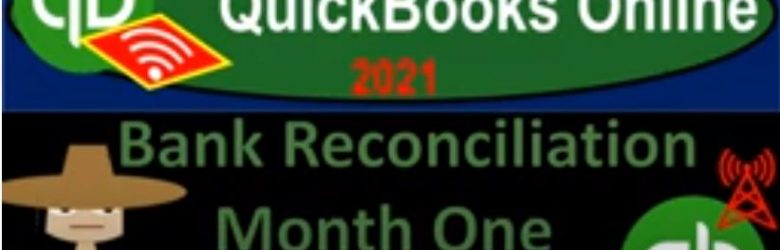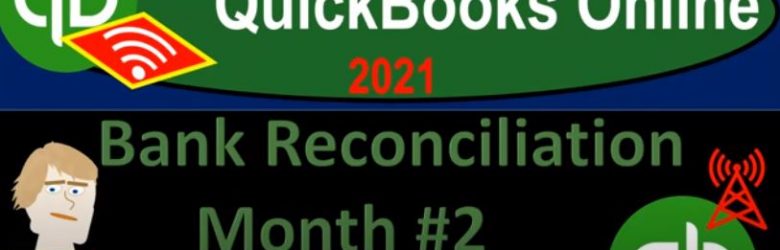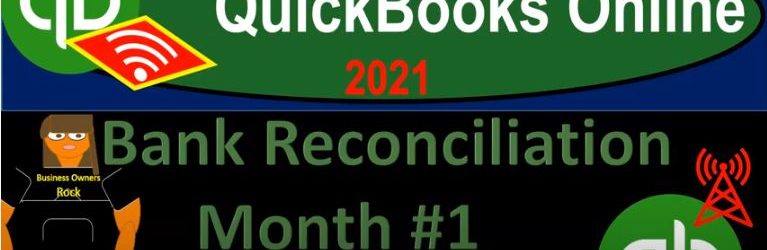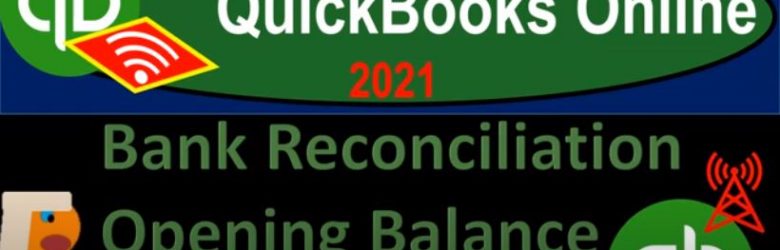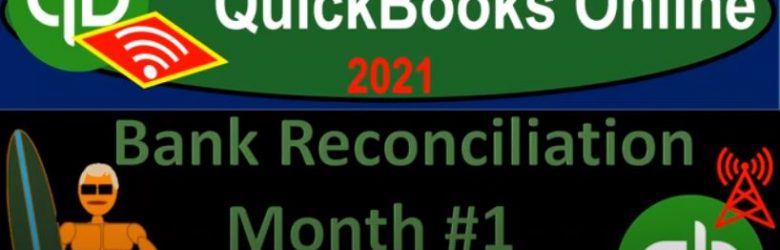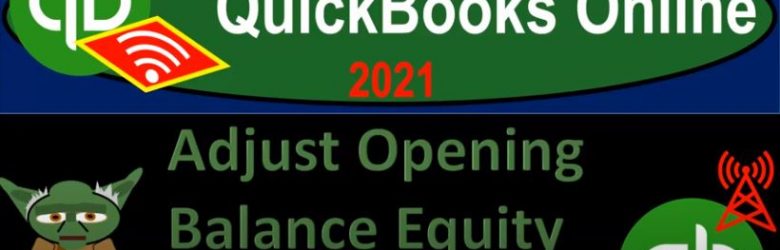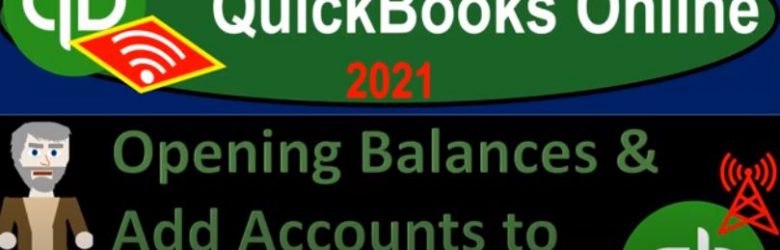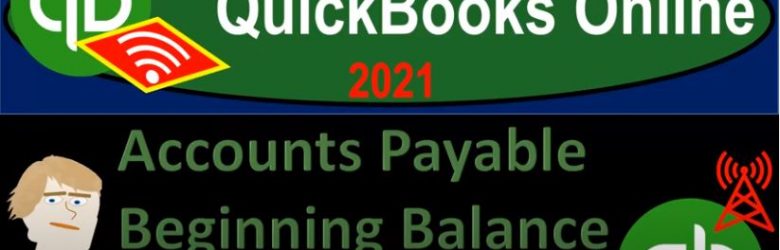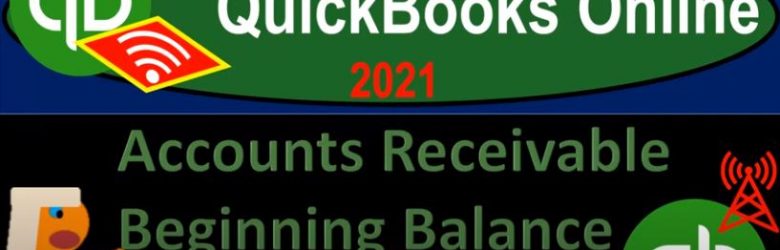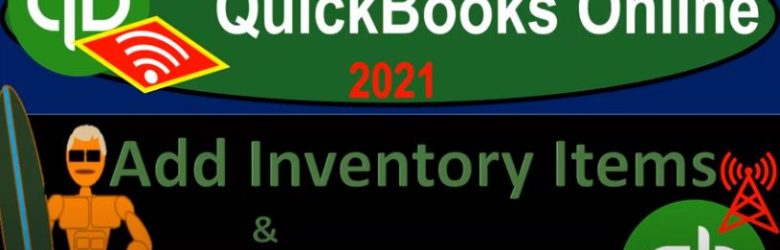QuickBooks Online 2021 bank reconciliation month one overview. Let’s get into it with Intuit QuickBooks Online 2021. Here we are in our great guitars practice file, we’re going to be discussing the first bank reconciliation or recognizing the fact that the first bank reconciliation after having entered data into the quickbooks online software can be more difficult often is more difficult and has challenges that are unique to it being the first bank reconciliation.
Posts with the balance tag
Bank Reconciliation Month #2 Deposits 9.15
QuickBooks Online 2021 bank reconciliation month two or in other words for the second month of operations, which should reflect the normal process going forward for the bank reconciliations, which will be a little bit easier than the first bank reconciliation that are often being problems unique to the first bank reconciliation process, we’re gonna be focusing in on the deposit side of the bank reconciliation process here. Let’s get into it with Intuit QuickBooks Online 2021.
Bank Reconciliation Month #1 Reports 9.14
QuickBooks Online 2021 bank reconciliation month one, in other words, the first bank reconciliation for our data input as we entered into the QuickBooks on line system, we’re going to be focusing in on the report, the bank reconciliation report. Well, let’s get into it with Intuit QuickBooks Online 2021. Here we are in our get great guitars a practice problem, we’re now going to take a look at the bank reconciliation report after the first month of the bank reconciliation process to do so let’s first open up our report, go to the tab up top right click on it, duplicate that tab, we’re going to be opening up then our balance sheet report going down to the reports.
Bank Reconciliation Opening Balance Problem 9.13
QuickBooks Online 2021 bank reconciliation opening balance problem, let’s get into it with Intuit QuickBooks Online 2021. Here we are in our get great guitars practice problem, we’re going to continue with our bank reconciliation problem to do so let’s open up our balance sheet by first right clicking on the tab up top, duplicating that tab, then we’re going to go down to the reports on the left hand side, opening up, then the balance sheet report our favorite report the good old balance sheet report, we’re going to range change it up top Indian,
Bank Reconciliation Month #1 Deposits 9.10
QuickBooks Online 2021 bank reconciliation month one or the first month of the bank reconciliation we’re going to be focusing in on the deposit side of the process. Let’s get into it with Intuit QuickBooks Online 2021. Here we are in our get great guitars a practice file continuing on with our bank reconciliations. So we’re first going to be opening up our balance sheet report and duplicating the tab up top to do so. So I’m going to go up top right click on the tab, duplicate it, then we’re going to go down to the reports on the left hand side selecting our favorite report that being the balance sheet report.
Adjust Opening Balance Equity Accounts 6.85
QuickBooks Online 2021 adjust opening balance equity accounts. Let’s get into it with Intuit QuickBooks Online 2021. Here we are in our get great guitars a practice problem, we’re going to continue on entering our beginning balances into our QuickBooks system. In prior presentations, we’ve been taking this trial balance, we’ve been entering all the beginning balances in these accounts, our objective and goal being to enter the beginning balance account by account, and then having the other side be placed by QuickBooks in the equity section in one way or another, either by putting it into the default account of opening balance equity, or into an income statement account as of the prior year to the one that we’re going to start our business in.
724 Economic Ordering Quantity (EOQ) Prob 2 6.80
QuickBooks Online 2021. Now, opening balances and add accounts to chart of accounts. Let’s get into it with Intuit QuickBooks Online 2021. Here we are in our get great guitars practice file, we’re going to be continuing to enter our beginning balances and add any necessary accounts to do. So if we go back on over to our trial balance, we’ve been entering those balances that have kind of like special needs as we enter the beginning balances.
Accounts Payable Beginning Balance & New Vendors 6.75
QuickBooks Online 2021, accounts payable, beginning balances and new vendors. Let’s get into it with Intuit QuickBooks Online 2021. Here we are in our get great guitars practice file, we’re going to be continuing on entering our beginning balances as well as entering vendors so that we can use them for our data input into the future. So two things that we are looking into here, one, we want to enter our beginning balances, we’re imagining these beginning balances coming from our prior accounting system, we want to start at this point, so that we can then do the data input from that point into the future.
Accounts Receivable Beginning Balance & New Customers 6.70
QuickBooks Online 2021 accounts receivable, beginning balance and new customers. Let’s get into it with Intuit QuickBooks Online 2021. Here we are in our get great guitars practice file, we’re going to be focusing in on the beginning balance of accounts receivable and adding new customers. So there’s basically two goals that we have here, one getting that beginning balance in place, and to adding those new customers onto which we can then create invoices and whatnot as we move forward in the company file.
Add Inventory Items & Opening Balance 6.60
QuickBooks Online 2021 add inventory items and the related opening balances for inventory. Let’s get into it within two its QuickBooks Online 2021. Here we are in our great guitars practice file, we’re now taking a look at inventory items to do. So let’s go to the sales tab on the left hand side, we’re going to go to the product and services up top. In prior presentations, we entered the service items here.