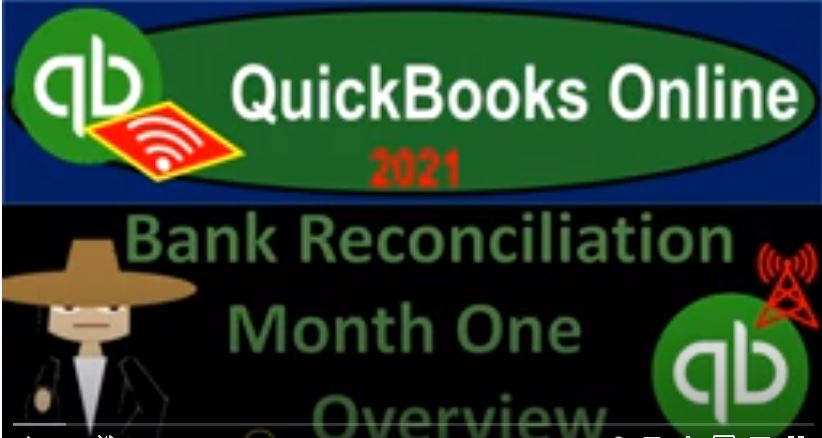QuickBooks Online 2021 bank reconciliation month one overview. Let’s get into it with Intuit QuickBooks Online 2021. Here we are in our great guitars practice file, we’re going to be discussing the first bank reconciliation or recognizing the fact that the first bank reconciliation after having entered data into the quickbooks online software can be more difficult often is more difficult and has challenges that are unique to it being the first bank reconciliation.
00:29
So we’ll discuss some of those challenges. If you’re having problems with the first bank reconciliation, do not give up on reconciling, because after that first one, it should become much easier in the future. So discuss this, let’s go ahead and open up our balance sheet, we’re going to duplicate the tab up top first, go into the tab up top right clicking on that tab, duplicating that tab up top, then we’re going to go down to the reports on the left hand side, we’re going to be opening up our trial, our balance sheet report balance sheet, report the favorite report balance sheet, then we’re going to go back up top arrange change it we’re going to be Indian then in the first month that we have entered, which in our case is going to be January 31 2021.
01:10
It’s possible as we have done here to enter data past that time period, and then go back and do your reconciliations month by month. So we’ve actually entered two months worth of data. And now we’re going to be reconciling on a monthly basis starting with January 2021. So we’re going to be ending in Oh 131 to one, we’re going to run that report, I’m going to hold down Ctrl scroll up just a bit to get to that one to 5%. Close up the hamburger.
01:38
And then here we have the checking account. So if I open up, then the checking account, this is the data that we’ve been putting into place, I’m going to hold down Control, scroll down just a little bit so we can see all the data. So there’s our beginning balance, that’s the point that we put in when we just start our checking account. And then we had all the data for the month of January, that that we put into the system, our goal is to compare this information to what is on the bank statement.
02:03
And as we do so if we can reconcile exactly, then we have a double check from a third party that’s going to give us that reconciliation, which is a huge internal control something that we really want to do. If you’re putting your information into QuickBooks, that’s one internal control because it forces you to do a double entry accounting system. But if you then reconcile on top of that, that’s going to add a huge layer of internal control verification that you’re entering things correctly.
02:27
So you can see then at the ending balance, here, we’ve got the ending balance app, the 102 to 350, that does not match if I jump over to my bank statement, here’s our mock bank statement, which has the beginning balance, additions, subtractions, ending balance at that at 9335. Those two things do not match even though this is as of the same date as of the same point in time.
02:51
Now, that’s going to be typically the case, even if there’s no error involved, because there will be those outstanding checks and deposits if we’re using a full service bookkeeping system. Realize, however, as we discussed in the prior presentation, and just to recap, really quickly, if I go back to the desktop version here, you don’t need the desktop version to follow along. I’m just going over here for the flowchart, that a full service bookkeeping system, whether on a cash basis or accrual basis means that we’re going to be using these forms, invoices received payment, create sales, receipts, and deposit in independent from anything from the bank.
03:25
And then we could verify the information from the bank would using bank feeds if we so choose to double check that what we have entered matches what’s in the bank. So we have that independent third party verification, it is possible to actually create your financial statements from the bank statements, which gives you less verification, because now you’re not doing a double check, you’re just doing a single check. Because you’re taking it actually from the bank after it has cleared, you’re not going to know what the outstanding items are, you don’t know what the outstanding checks or deposits are.
03:58
Because you’re not recording those in the system, you’re waiting until they clear the bank, and then just recording what clears the bank. In that case, you still want to do a bank reconciliation, but there will be no difference between the bank and the books, because you created the books from the bank directly as opposed to using it as basically a double check.
04:15
But you still want to reconcile to make sure that you’re entering everything correctly, meaning you haven’t double input anything from the bank or you haven’t missed anything that should have been input from the bank. So that’s going to be our objective, we got the full service system and we’re double checking to the bank at this point. So this is what we have in in the bank statement.
04:35
The bank statement typically will be coming at the end of the month. So we got the bank statement at the end of the month here. That’s why we compare it to our books at that same point in time. You do need to compare as of a point in time, although you have online banking, and we can go on anytime we want. Just look at what’s in the bank. We can’t do a bank reconciliation as easily we can’t do it if we don’t select a point in time to to verify as of that point time because as of this point in time, what I’m going to do, what we are going to do in this process is see exactly what the difference is between the banks, books and our books.
05:08
Not so that we can correct it necessarily, because there may be nothing to correct, we’re both correct in the information that we have, the information for the bank is just incomplete. They don’t know about the outstanding checks or deposits, we just want to verify what that is, because that gives us a double check that everything else is correct. So that’s going to be our objective. So if I go back then to the QuickBooks over here, and I scroll back up top, that’s going to be our objective to reconcile these things. The tool, then to do this to match this out, if I go back to the first tab is going to be our bank reconciliation process.
05:43
So we can find that by going to the accounting tab down below. And then you’re usually in the chart of accounts. But then we jump over to the reconcile item. So we get the reconcile item. And then we’re going to go into usually the checking account, which we already set up here with so we’d have the checking account. And I’m going to resume because we kind of started the setup last time, but I’ll just review what we added in the setup. So I’m going to say resume, I’m going to close the hamburger. Now what usually happens in the setup, if I go to the Edit information, you got the same information as the normal set up process, the beginning balance will be there by default.
06:17
Notice I can’t change the beginning balance because the beginning balances in the system from the prior bank reconciliation that happened. This is the first bank reconciliation, we don’t have any prior bank reconciliation, therefore, that’s the first problem unique to the first bank reconciliation, often, this beginning balance will not match what’s on your bank statement here. Because the bank statement has this beginning balance because I started putting money into this to this bank statement, you know, before I started entering the data into the QuickBooks, so I could try to go back in time and basically enter information into my books that would accumulate up to this 30,000 and go back in history and figure that out.
06:58
But I don’t want to do that, I just want to start my books as of January 2021. And as of that point in time, I have 30,000, I need to use that 30,000 and put that into into my books. And in our case, whatever we needed to put in our books, we put it we put in our books, so I’m not going to try to go back and recreate this item, because in our case, we’re imagining it came from a prior bookkeeping system. And I’m not going to go recreate the whole prior bookkeeping system to get him a beginning balance here. So what are what are going to be our options, then?
07:31
Well, if I go back on over, we’re going to say that that we’re going to basically enter this into the system as it as a deposit, we’ll see that as we go. But that’s going to be the first kind of problems. So then I’m going to have the ending balance, which is the 89 335. That’s coming from the bank statement. So I’m just going to pull that right from the bank statement. So at the ending point, I’m going to end at the 89 335, then next bank statement next month, I will not have this problem.
07:56
If I could fix this problem, this time, I will not have that beginning balance problem next time, because on the next bank statement in February, it will have the same layout, but it’ll begin with the ending balance that is here. And once I have that correct in the system, then it’ll be correct. And I won’t have a problem with it. So we just got to fix that this time this 89 335, then is going here, then we have these options to make entries.
08:19
These are basically entries that we could put like you could think of them going into the check register, common things that are actually on the bank statement that usually are not in our books, meaning if we have something on the bank statement that is not on our books, it’s usually something that we have to include on our books. So the general rule that we have, in other words, is that if it’s on our books, and it’s not on the bank statement, that might mean that it’s an outstanding check or deposit. Because if it’s on our books, we know that we clear, we wrote a check, for example, and it hasn’t cleared the bank.
08:53
So if I wrote a check at the end of the month, then I know I wrote the check, and it hasn’t cleared the bank yet just they just haven’t cleared it yet. So I would expect that to happen. However, if it’s on the bank statement, and it’s not on our books, due to the way the timing difference will go, then either the bank made an error, or there’s something that I need to record on my books. And it’s usually the fact that we need to record it on our books. So once again, if it’s on our books, and it’s not on the bank statement, it may be outstanding check and deposit. Those are normal timing differences.
09:25
That’s what we expect to happen. If it’s on the banks books on the bank statement and not on our books, then then either there’s something wrong that we need to include in our books, or the bank made an error, which does happen from time to time, but it’s quite rare to be happening. So so that means that in the two things that are often on the bank statement are things like the bank charges, they just charged us money. I didn’t know about it until I saw the bank statement and they said hey, we had a bank fee that we charge you like Alright, so now I’m gonna have to record that on our books. I’m not gonna argue with them unless it’s wrong. And then the other thing might be interest, income.
10:00
They might give us some interest income, which once again, I didn’t know about until I have the bank statement, and then I can fix that on our side. So we could do that right here. But I don’t really like doing that, I’d rather just do it in the register myself, and then tick and tie it off in the normal process of the bank reconciliation process. So I don’t usually use these fields, then I’m going to say save it. And so this is going to be our normal kind of bank reconciliation process. And remember, our goal is to compare what’s on the banks to our books.
10:25
So this big number right here, 89 335, that represents then our 89 335 here, that’s our ending balance, that’s where we want to get. And what we currently have cleared is nothing, anything I check off down here will be cleared. So these are going to be the actual transactions, if I check it off, one of them that 65,000, that’s been cleared. And we’re verifying by checking it off that it’s on the bank statement. Now the difference is 20 435, because we were subtracting these two out.
10:58
So we want to get this difference down to zero, if I get that down to zero, that means we’re basically have done the process of reconciling, and then can create a report, which is the bank reconciliation report. Now the beginning balance is zero over here. And that’s going to be one of our problems, we’ll talk about that in a second, then we have the payment. So these are going to anything that decreases the checking account. So like if I check off these guys, there’s a payment item. And then the deposits are going to be anything that I check off, it’s an increase. So there’s the deposit items. So you can kind of see how those will be working out our key number of course, there’s going to be over here that we’re looking into.
11:35
Also note that if you want to leave at any point in time, you can you could save it for later up top, you could say I want to save for later and then leave and then come back to the bank reconciliation as we will do. In future presentations. We’ve got then the filtering options over here. If I hit down the filtering options, you can search for something, if you have a long bank reconciliation, it can’t find a particular thing. You can use these search fields, you can search by by category, which isn’t used quite as often. But you can, you know, you can filter by these items.
12:04
And then the search by the payee, which again, if something’s on the bank statement, and it’s not and you can’t find it, for whatever reason on the bank rec, then it might be useful to do that. This is a nice field over here that it’s going to end at meaning we’re going to stop looking at this, I’m not going to look at data in my reconciliation past the bank statement date, which is January 31 2021. Because if I entered it in in my books in January, then it’s going to clear either in January or sometime after January.
12:37
But there’s not a case where something cleared the bank in January, but we entered it in our books at some point after January, that can’t happen, because of the way that the things are working right when I entered into my system, it might hit the bank statement later than than when we entered it in our system. But it can’t be the case that we entered it after January, and it cleared On the January bank statement, the bank cannot know about something that we recorded before we know about it. Therefore, this ending date should be effective.
13:08
Now if we miss keyed something, we and we entered it in the wrong date, then that’s when you might want to look for future transactions and see if you had a data input date error for the data input. So that’s going to be that’s going to be that item, then we can search by all down here, meaning we have both the payments and the deposits. Or we can go to payments only. So now we just have the payments or just the deposits that’s very useful.
13:32
We can see all of them in this way. You can also change the sorting by date over here, or we could sort by type, we could sort by the reference number, this is very helpful if you have check numbers. If you have all electronic transfers not so helpful. You could sort by account not all that helpful. Usually the payee or the memo or the amount over here, which can be useful if you store it for the amount. But normally, you’re going to be sorting by date, because many bank statements will be sorted by date.
14:02
So that’s going to be often the useful way to go or the reference number because again, if you have check numbers in there, then that’ll make it a lot easier for you to kind of find those check numbers, you may also sort by the amount because that could obviously be useful as well. But I think the default would be date, and then search for the reference number. And if you can’t find something, then you would search by the amount that would be the general process that I would be looking for.
14:28
Now the idea of the bank reconciliation, it’s very straightforward, we’re going to say, hey, look, if we’re at the same starting point, I’m at the bank statement if I have the same starting point, and then I check off everything that is on the bank statement. That’s going to get us to the Indian Point. And I can find that same information on our books, then we have to be in balance meaning in other words, we have the starting point, then the additions then the subtractions to get us to the ending point, the starting point is what it is.
14:54
And then we have the increases here that I can tick off line by line and the decreases here. We can tick off line by line, if we have the same starting point of the cleared transactions, and then we tick off all the additions and all the subtractions, then we have to end at the same ending point it has to work. So verify that in your mind, it’s got to work, there’s no way it cannot work. If you check everything off, if I have the same starting point, and I add the same numbers on one side to the other, and you know in the state bank statement and our our books, it has to end at the same area, right.
15:27
So that’s going to be the idea, and then the items that are not checked off, then we would assume they would be the items later in the month. So some of these items down here I would expect them not to have cleared they will not have checked off. And therefore the uncleared if they are uncleared, and they were written, they happened on our books in January, those are going to be the items in the bank reconciliation report. That will be the reconciling items, outstanding items, in other words, outstanding checks, outstanding deposits.
15:56
So that’s going to be the objective or basically what we are looking at now. Now we have a problem, though, because I don’t have the same starting point, how am I possibly going to reconcile if the starting date, the 30,000 isn’t where we’re starting over here. That’s not where I’m starting on here? Well, you can kind of figure it out, what we’ll do on the first banks wreck is I’m going to say I’m just going to recognize that I know I don’t have the beginning balance. But if I just check off the beginning balance as something that has cleared meaning.
16:24
When I opened up the the report, I put this 25,000 in as the beginning balance. Why? Because that’s what was on my prior bank statement. And I had to put the 25,000 in there, because that’s what was on the balance sheet. So we entered 25,000 in when we started in order to be in balance in order to put what was on there last time. So So if my beginning balance tied out, then I could just check that off here. And although it’s not in the clear balance, I would still just check it off as an item as the same item.
16:53
In other words, if I looked at this, and I said, we’re at the same starting point, and then I have the increases and decreases, we’ll end up with the same ending point. But if I start at zero, and you start at 30,000, and then I just add another deposit down here, which was 30,000, that I’ll check off, then we’d still end up at the same Indian Point. So that’s what we would do there. Now we still have a problem here, though, because this was 30,000. In my beginning balance was only 25,000. So we have an issue there even there, I had to put 25,000. Why isn’t it 30,000.
17:25
That’s because on our books last month, what was on our books was different than was on the bank statement last month, the month we pulled over our information into the current system. And the reason is because there was outstanding checks and deposits, meaning there are going to be some checks here. In this case, we can see them there right here that these two checks add up to about $5,000 difference, those two, those two checks are going to clear this month, and I’m not going to find them on our side, they’re not going to be in here, because we didn’t write them in January, we actually wrote them in our prior accounting system, they were outstanding.
18:01
And so that’s really what the difference is going to be made up. So I’m going to check this one off. And then and then I’m going to, I’m going to, when I check everything else off, I’m gonna say, um, 5000 off, still, there’s going to be a problem, it’s right there, I’m going to find that I can’t, I can’t check those two off in our accounting system. And that’s what the difference is. So check this 25 of this off, as having cleared as our beginning balance, there’ll be a deposit on our side, which will not be the deposit down here. It’ll be like the beginning balance, which will reconcile us, then we’ll be off by the 5000, which I’m going to verify and show that those represent these two checks that I didn’t enter in January.
18:38
And therefore I must have entered last month in February, they were out. I mean, we must have entered last month last December. And they were outstanding. And that’s the difference. And then we’ll figure out kind of what to do about it once we get to that point in time. So that’s going to be some of the major problems with the first bank reconciliation. Also note that when we enter this into the system, on the deposit side of things, the dates should be fairly close, right, because it doesn’t take long to clear if I go to the bank and deposit something, then it should clear the bank within a few days, that should be pretty quick. If I have on the draw side of things, things that are decreasing. If they’re checks, then that’s going to be the longest kind of thing.
19:17
That’s where I expect a timing difference to be the longest, especially depending on who I give the check to because they have to then get the check, deposit the check in their bank, their bank has to talk to our bank before our bank will report it as having cleared. So the check date will always be later. So that’s where the biggest discrepancy will typically be. And if we have electronic transfers, then again, that should be pretty quick, right? We should be if we paid someone electronically and we recorded on our side, it should clear through the bank fairly quickly and that should be fairly quick.
19:50
So the checks are going to be given us that biggest problem of the timing difference. The checks also give us another check for verification because we have the check number but the Date doesn’t help us too much, because it’s not going to be too close to our date, possibly, because it might take a long time to clear. Whereas on the deposit side, we’re not, we don’t have a cheque number or anything else, we kind of got to go by just the amount that was deposited. And then the date does help us because it should be pretty close. So the date helps us on this case, that deposit amount helps.
20:21
Now if we put things into our books, however, deposit then team them, grouping them in a different format, as will be seen on the bank statement. In other words, if this 50,000 consists of like 20 sales that we made, that that we put in our system independently, and I’d have to go through our books and add them up on our side.
20:42
In other words, if I went over here, looked at the deposits, and instead of grouping them together, like this 25,000 represented 10 different deposits from 10 different customers that I just took directly to the bank statement, instead of going through undeposited funds and thinking about how to group them together in the same way as they appear on the bank statement, then, then I’m going to have an issue I’m going to have to I’m gonna have to do a lot more work in the bank reconciliation process.
21:06
So on the deposit side of things, that’s why whenever you hit the bank with something deposit or cheque, you want to think about how is it going to show up on the bank statement, and try to line up your groupings that you’re depositing into the bank using undeposited funds. For example, as we discussed in prior presentations, to to the way it’s going to show on the bank statement. So deposits should be fairly easy, but they can be difficult if you have credit card deposits, that the credit card company can kind of mess up how the grouping of the deposit will look and look different on the bank statement.
21:36
So you got to work with the credit card company. And if you get deposits of cash from a cash register, or something like that, and you’re not using undeposited funds to group up your deposits, then you want to think about that system and how you can kind of sure that system up as well, on the electronic transfers. Over here, you might have more detail, we don’t have the check number there. But they might give us more detail that could give us an indication of who the vendor is, and things like that.
22:02
So if it’s an electronic transfer, you might think there’s less information because there’s no check number, but the date should be more relevant. In that case, the amount should be relevant, of course, and we might have actually more information for the electronic transfers because we’ll have things like the vendor data, maybe there’ll be more kind of a digital data that comes through in the electronic transfers.
22:21
So that’s that’s going to be the general process. So we’ll we’re gonna actually start ticking things off finally next time. So I’m gonna hit I’m gonna say save for later this time. I’m gonna save it for later. And then we’ll continue on it next time. So the you know, stay tuned. It’s gonna be great.