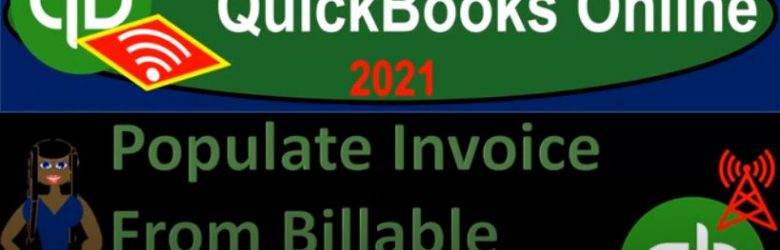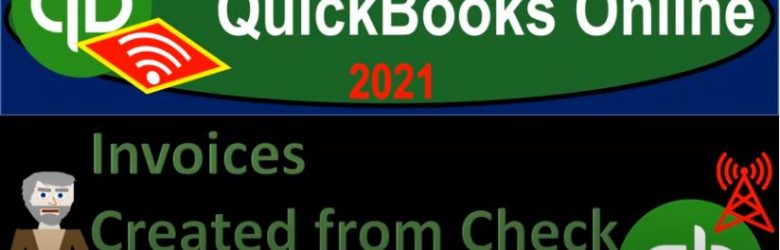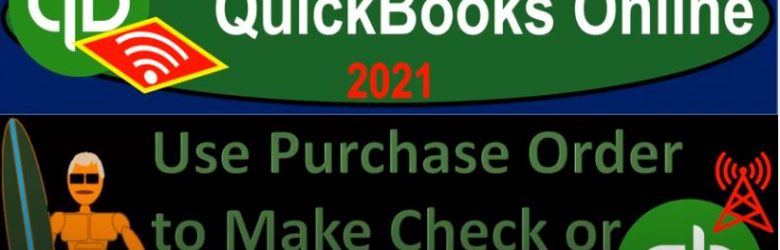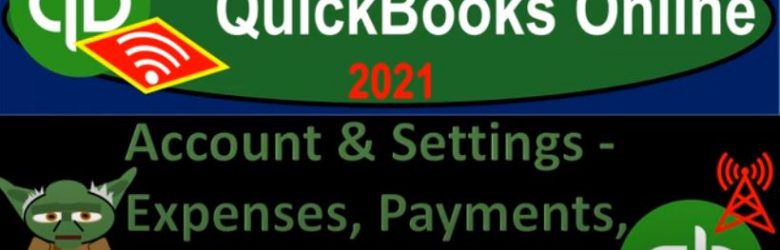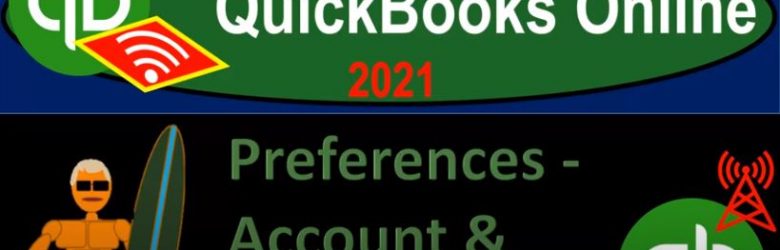QuickBooks Online 2021 populate invoice from billable item on a bill form. Let’s get into it with Intuit QuickBooks Online 2021. Here we are in our get great guitars practice file, we’re going to be setting up an invoice which we will populate from a bill that we set up in a prior presentation making an item on it billable to look at the scenario, let’s go over to the desktop version just to take a look at the flowchart. You don’t need the desktop version here. But we’re just going to take a look at the flowchart to run down the scenario here.
Posts with the billable tag
Invoices Created from Check Created from P.O. 7.45
QuickBooks Online 2021. Now, invoices created from a check, which was created from a purchase order the purchase order for the request of inventory. Let’s get into it with Intuit QuickBooks Online 2021. Here we are in our get great guitars practice file, we’re going to make an invoice but it’s a little bit different than what we’ve seen before. In essence, we’re going to be linking the invoice all the way back to the purchase order. So we’re imagining a situation where we have a customer that customer came in that being Eric music, they requested 50 guitars 50 Epiphone, Les Paul type of guitars, we said we don’t have those on hand, but we will order them for you.
Use Purchase Order to Make Check or Expense Form 7.18
QuickBooks Online 2021 use purchase order to make a check or expense form. Let’s get into it with Intuit QuickBooks Online 2021. Here we are in our get great guitars practice file, we’re now going to be recording the receipt of the inventory and actually writing a check or expense form for it. To do this, or before we do this, let’s open up some reports, we’re going to open up the balance sheet income statement and trial balance by right clicking on the tab up top and duplicating it, we’ll do it two more times, right click on the tab top duplicated again, and then right click on the tab up top.
Account & Settings – Expenses, Payments, & Advanced Tabs 6.25
QuickBooks Online 2021 account and settings, expenses, payments and advanced tabs. Let’s get into it with Intuit QuickBooks Online 2020. Here we are in our get great guitars practice file, we’re going to be continuing on with what would be similar to the preferences in the desktop version by going up to the cog up top in the upper right, going into the your company column. And taking a look at the account and settings group. We last time looked at the company tab, the billing and subscription tab, the usage tab, the sales tab.
Preferences – Account & Settings 30
QuickBooks Online 2021 preferences, account and account settings. Let’s get into it with Intuit QuickBooks Online 2021. Here we are in our Google search page searching for QuickBooks Online test drive. And then we’re going to be picking QuickBooks Online test drive for Intuit, the owner of QuickBooks, we’re gonna verify that we are not a computer, or a robot, kind of the same thing, I guess, I mean, a computer can be a robot, but a robot doesn’t necessarily have to be. But in any case, we’re here on the Craig’s design and landscaping services, we want to touch in on the preferences or account settings, because when you set up a new company file, this is often one area that you’re going to zoom in on towards the beginning of the setup process.
Receive Inventory Requested With P.O. Enter Bill 8.20
In this presentation, we’re going to record the receipt of inventory with a bill. In other words, in prior presentations, we entered a purchase order requesting inventory. Now we’re going to receive that inventory along with the bill and enter that into the system. Let’s get into it with Intuit QuickBooks Online. Here we are in our get great guitars practice problem. Let’s first take a look at our flow chart. So we’re going to go down to QuickBooks desktop.