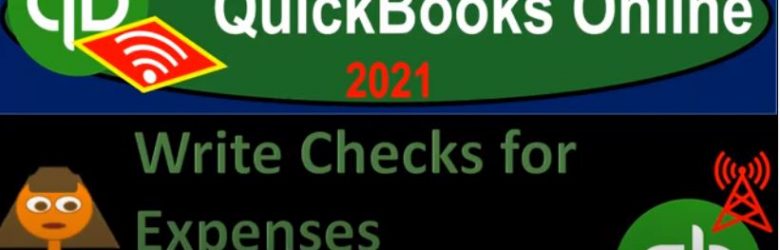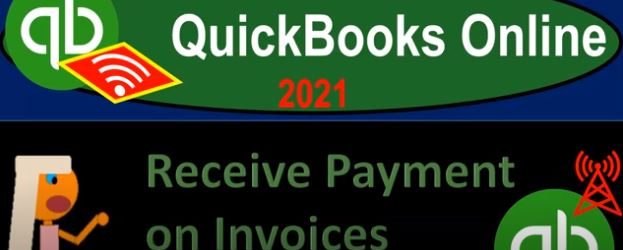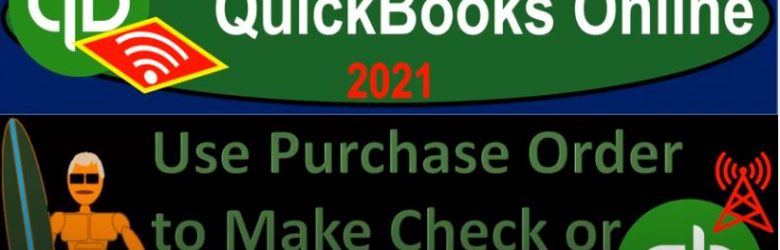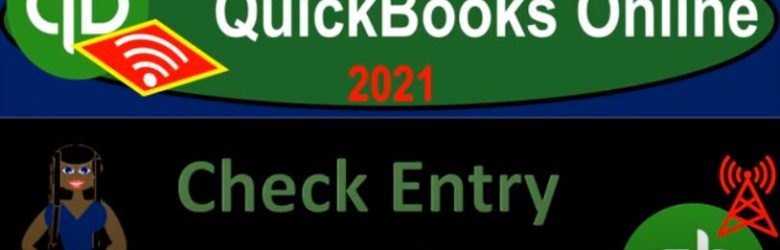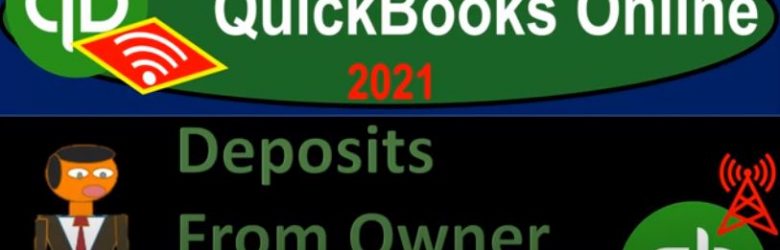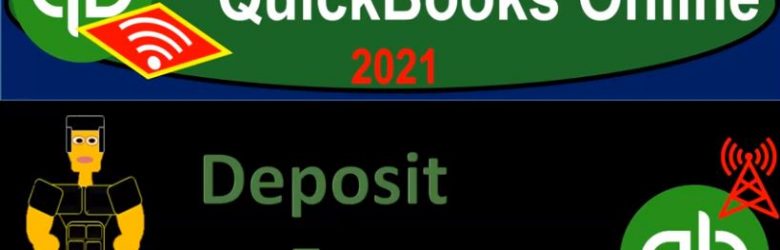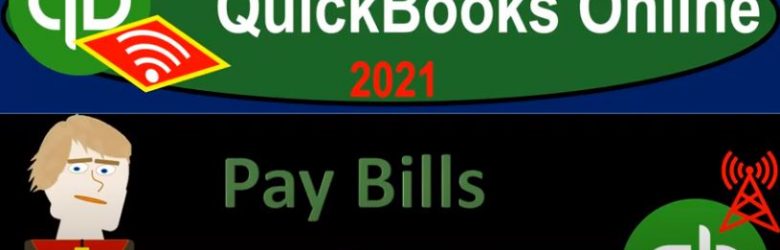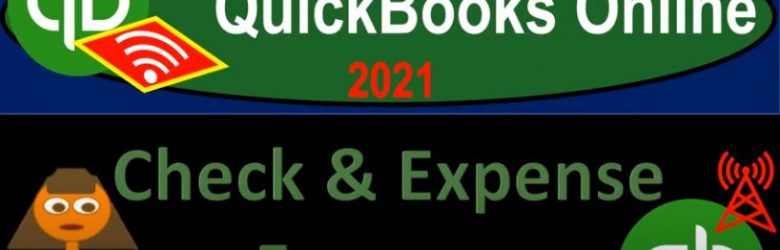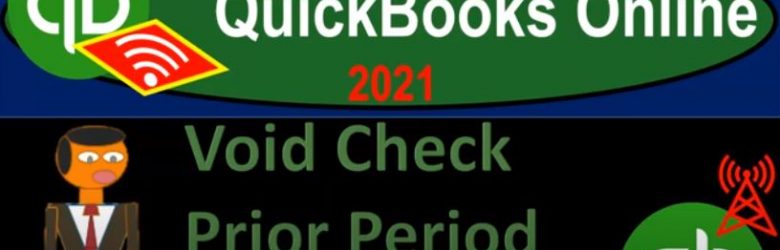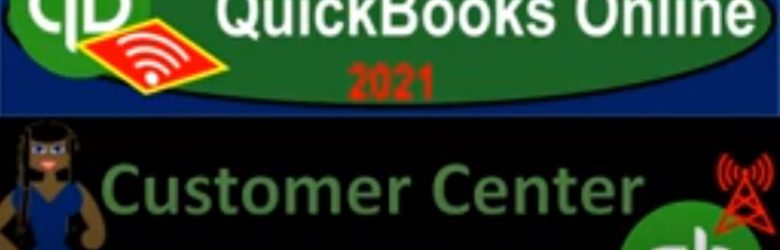QuickBooks Online 2021. write checks for expenses and prepaid assets. Let’s get into it with Intuit QuickBooks Online 2021. Here we are in our get great guitars practice file, we’re now going to take a look at some common expenses and prepaid assets expenditures. So to do this, let’s open up our forms first. And to do that, we’re going to be duplicating our tabs up top, right click in the tab, duplicate this tab, we’re going to make three tabs this time, going back up top right clicking again, duplicate again, right click, and again, duplicate again.
Posts with the checking account tag
Receive Payment on Invoices 7.25
QuickBooks Online 2021 receive payments on invoices. Let’s get into it with Intuit QuickBooks Online 2021. Here we are in our get great guitar practice problem in prior presentations, we entered a few invoices. Now we’re going to go over the process of receiving the payment on the invoices. Let’s first open up our reports the reports balance sheet income statement and the trial balance. Going up top, we’re going to duplicate some tabs right clicking on the tab duplicate, we’re going to do it again right click and duplicate, right click Duplicate.
Use Purchase Order to Make Check or Expense Form 7.18
QuickBooks Online 2021 use purchase order to make a check or expense form. Let’s get into it with Intuit QuickBooks Online 2021. Here we are in our get great guitars practice file, we’re now going to be recording the receipt of the inventory and actually writing a check or expense form for it. To do this, or before we do this, let’s open up some reports, we’re going to open up the balance sheet income statement and trial balance by right clicking on the tab up top and duplicating it, we’ll do it two more times, right click on the tab top duplicated again, and then right click on the tab up top.
Check Entry Correction 7.13
QuickBooks Online 2021 check entry correction. Now, let’s get into it with Intuit QuickBooks Online 2021. Here we are in our get great guitars practice problem, we’re going to start out by opening up a trial balance. To do that, we’re going to duplicate a tab up top right clicking the tab up top, and we’re going to go ahead and duplicate that tab, we’re then going down to the reports on the left hand side in the reports, and then we’re going to be typing in to locate the good old trial balance, which is going with a TB the trial balance this time.
Deposits From Owner & Loan 7.05
QuickBooks Online 2021. Now, deposits from owner and from alone. Now, let’s get into it with Intuit QuickBooks Online 2021. Here we are in our get great guitars practice file, we’re now going to move on to some data inputs starting with a deposit from the owner and a deposit from a loan. Let’s first take a look at our financial statements, we’re going to be opening up the balance sheet, the income statement and the trial balance, I’m going to make three new tabs up top by right clicking on the tab, duplicating it, we’re going to duplicate it again, right click and duplicate and then one more time duplicating again.
Deposit Form 1.38
QuickBooks Online 2021 deposit form. Let’s get into it with Intuit QuickBooks Online 2021. Here we are on our Google search page, we’re searching for QuickBooks Online test drive, then we’re going to be selecting QuickBooks on line test drive from Intuit. We are then asked whether or not we are a robot. And according to my internal data processes, the answer to that query has been calculated with the help of fuzzy logic to be within a 90% range of accuracy.
Pay Bills Form 1.22
QuickBooks Online 2021 pay bills form. Let’s get into it with Intuit QuickBooks Online 2021. Here we are in our Google search page, we’re going to be searching for QuickBooks Online test drive. And then we’re going to be selecting QuickBooks Online test drive from Intuit. It’s then going to be verifying that we are not a robot, which I don’t think is very fair. It’s like they’re saying my good buddy see, threepio is not allowed in the QuickBooks establishment.
Check & Expense Forms 1.28
QuickBooks Online 2021. Check and expense forms. Let’s get into it with Intuit QuickBooks Online 2021. Here we are in our Google search page, we’re going to be searching for QuickBooks Online test drive, then we’re going to be selecting and QuickBooks Online test drive. And then QuickBooks is going to try to call us a robot. Again, we’re gonna say we’re not a robot, you’re the robot, you’re you’re the robot, QuickBooks. And then we’re gonna log in there, we’re still looking at our vendor section. So if we hit the drop down over here, we’ve got the new drop down, we’re in the vendor section, we talked about, basically the accrual process, which is the entering of the bill and then the pain of the bill.
Void Check Prior Period Adjustment 1.29
QuickBooks Online 2021 void check prior period adjustment. Let’s get into it with Intuit QuickBooks Online 2021. Get into it. Here we are in our Google search page, we’re searching for QuickBooks Online at test drive. And then we’re going to be selected QuickBooks Online test drive for Intuit, the owner of QuickBooks, we’re going to verify that we are not a robot, and then we’ll continue.
Customer Center Or Sales Tab 1.32
QuickBooks Online 2021 customer center or sales tab. Let’s get into it with Intuit QuickBooks Online 2021. Here we are in our Google search page, we’re going to be searching for QuickBooks Online at test drive, then we’re going to be selecting QuickBooks Online test drive from Intuit, we’re gonna be verifying that we’re not a robot, even though I’m not totally sure at this point, I mean, how would you even know really, if you were a robot or not? I mean, if you think about it, it’s kind of it’s kind of a deep question.