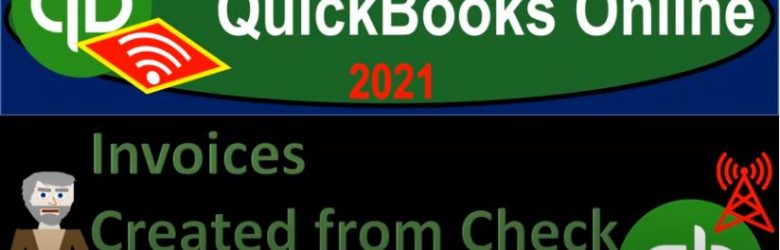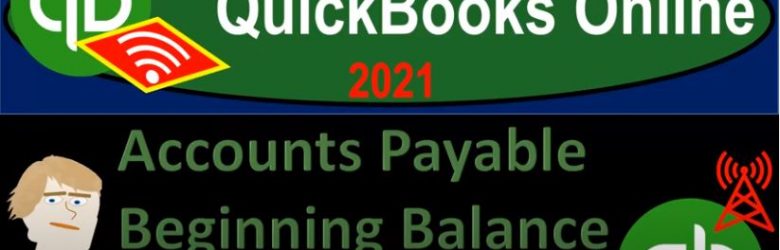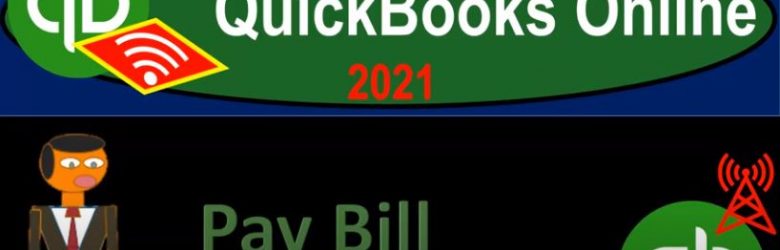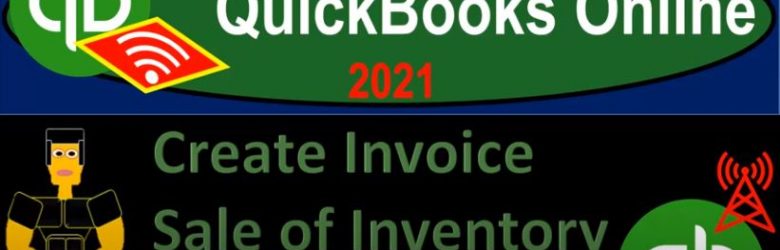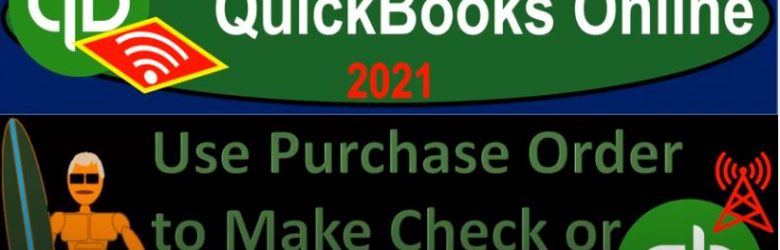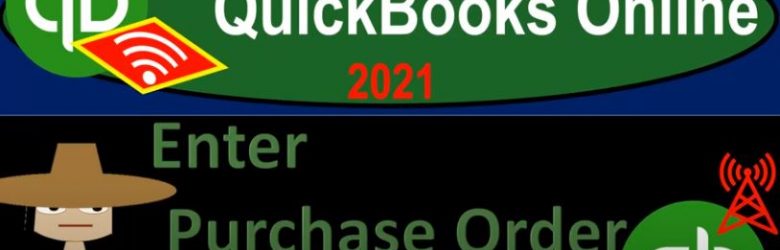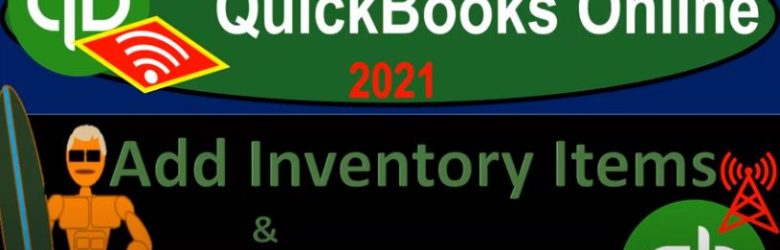QuickBooks Online 2021. Now, invoices created from a check, which was created from a purchase order the purchase order for the request of inventory. Let’s get into it with Intuit QuickBooks Online 2021. Here we are in our get great guitars practice file, we’re going to make an invoice but it’s a little bit different than what we’ve seen before. In essence, we’re going to be linking the invoice all the way back to the purchase order. So we’re imagining a situation where we have a customer that customer came in that being Eric music, they requested 50 guitars 50 Epiphone, Les Paul type of guitars, we said we don’t have those on hand, but we will order them for you.
Posts with the epiphone tag
Accounts Payable Beginning Balance & New Vendors 6.75
QuickBooks Online 2021, accounts payable, beginning balances and new vendors. Let’s get into it with Intuit QuickBooks Online 2021. Here we are in our get great guitars practice file, we’re going to be continuing on entering our beginning balances as well as entering vendors so that we can use them for our data input into the future. So two things that we are looking into here, one, we want to enter our beginning balances, we’re imagining these beginning balances coming from our prior accounting system, we want to start at this point, so that we can then do the data input from that point into the future.
Pay Bill Form 7.60
QuickBooks Online 2021. We’re going to enter a pay bill form. Let’s get into it with Intuit QuickBooks Online 2021. Here we are in our get great guitars practice file. Last time we entered some expenses and some check type forms. This time we’re going to enter a pay bill type form, the pay build type form is similar to a expense or cheque form in that it will be another form that’s going to be a decrease to the checking account. But it will be linked intimately to the bill item up top the bill form up top. Let’s first take a look at this in our flowchart in the desktop version.
Create Invoice Sale of Inventory Item 7.20
QuickBooks Online 2021 create invoice for the sale of an inventory item. Let’s get into it with Intuit QuickBooks Online 2021. Here we are in our get great guitars practice file, we’re going to be entering an invoice. But before we do, let’s open up our reports balance sheet income statement, trial balance, and consider what will happen first, then record the invoice and then check out if what we thought was going to happen actually does happen. So we’re going to go up top, duplicate the tab, right clicking on it duplicating the tab, we’re going to do it two more times, right click Duplicate, right click Duplicate.
Use Purchase Order to Make Check or Expense Form 7.18
QuickBooks Online 2021 use purchase order to make a check or expense form. Let’s get into it with Intuit QuickBooks Online 2021. Here we are in our get great guitars practice file, we’re now going to be recording the receipt of the inventory and actually writing a check or expense form for it. To do this, or before we do this, let’s open up some reports, we’re going to open up the balance sheet income statement and trial balance by right clicking on the tab up top and duplicating it, we’ll do it two more times, right click on the tab top duplicated again, and then right click on the tab up top.
Enter Purchase Order P.O. 7.17
QuickBooks Online 2021, enter purchase order, or P OE. Let’s get into it with Intuit QuickBooks Online 2021. Here we are in our get great guitars practice file, we’ll be entering a purchase order, we’re not going to be opening up the financial statements because if I opened this plus button or the New button, unlike any of the other forms here in the customers, vendors or employee cycles, the purchase order does not have an impact on the financial statements. In order to see that, let’s review it with our flowchart which is on the desktop version.
Add Inventory Items & Opening Balance 6.60
QuickBooks Online 2021 add inventory items and the related opening balances for inventory. Let’s get into it within two its QuickBooks Online 2021. Here we are in our great guitars practice file, we’re now taking a look at inventory items to do. So let’s go to the sales tab on the left hand side, we’re going to go to the product and services up top. In prior presentations, we entered the service items here.