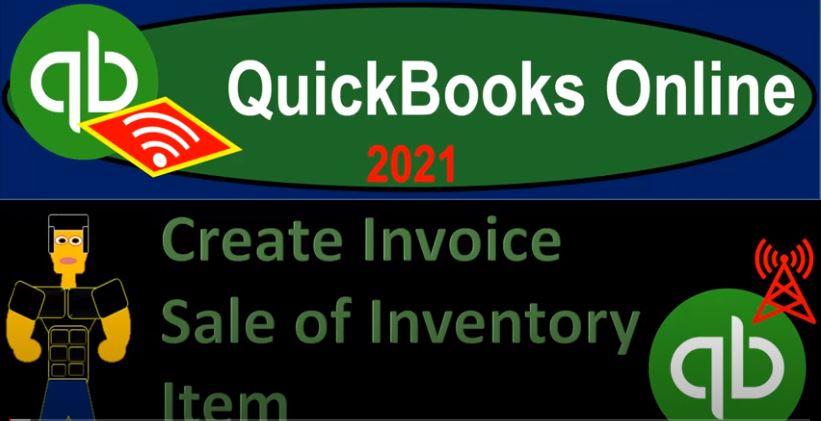QuickBooks Online 2021 create invoice for the sale of an inventory item. Let’s get into it with Intuit QuickBooks Online 2021. Here we are in our get great guitars practice file, we’re going to be entering an invoice. But before we do, let’s open up our reports balance sheet income statement, trial balance, and consider what will happen first, then record the invoice and then check out if what we thought was going to happen actually does happen. So we’re going to go up top, duplicate the tab, right clicking on it duplicating the tab, we’re going to do it two more times, right click Duplicate, right click Duplicate.
00:37
So we’re gonna have trial balance on the outside, then the income statement or profit loss, then the balance sheet, let’s go down to the reports to open the good old t b trial balance, we’re going to go down to the reports on the left hand side, we will type into the find area for the trial balance, trial balance. And then let’s do a range change up top range changed in date oh one Oh, no, I’m on 1231 to one on the range change. And then we’ll run that report, close up the old hamburger. And let’s scroll up just a bit. We’ll go up to that one to five. Then I’m going to go to the next tab.
01:15
Let’s open up the P and L and this one. This is the profit and loss tab, the income statement three names for the same thing. Going down to the P and L report down below. Sir, there’s a spider that almost crawled, the spider has been taken care of we’re back here. So We’re then gonna go to the end date here for the end of the report, which is going to be 1231 to one and run that report. So there’s nothing in the PnL yet, but there will be after this time.
01:41
And then we’ll close up the hamburger and then on the first tab, we’re going to go to the balance sheet down in the reports down below then open up the good old balance sheet report. Balance Sheet range change in that one up top. If it ever opens up balance sheet range change ending on 1231 to one and run that report. We’ll run it to. So there we have that let’s close up the hamburger now we’re going to be making a invoice selling inventory. So let’s just consider what will happen first, and then we’ll enter the data input.
02:13
Okay, let’s do it and check this out. We’re going to go to the first tab we’re going to go to the plus button. We’re going to be adding an invoice invoicing the customer the customer is going to be Anderson guitars going to type that in up top and see if we have this customer up and running yet. And are sawn Anderson guitars we do so it’s not a new customer.
02:13
This is really good practice anytime you enter any kind of form. So we’re going to enter an invoice what’s that going to do? Well, it’s going to be increasing not cash, but it’s going to be increasing the accounts receivable accounts. So accounts receivable right there is going to go up, that’s the account for the IOU. So people owing us the company money, the other side is going to go to the income statement. So the income statement is going to be increased here in income.
02:37
So we’ll actually have something here, however, the income will be increased by only the sales amount, whereas the accounts receivable will include also the sales tax if there is sales tax, and there will be because we’re selling an inventory item to an end user which will be subject to sales tax in our example problem, the difference then is going to be increasing sales tax, which is going to be here and the liability account sales tax never hitting the income statement.
03:04
Because in theory, it’s a tax on the customer, not a tax on us, we’re just a collection agency. So that’ll be somewhere down here in liabilities. Also, since we have a perpetual inventory system tracking inventory in QuickBooks, we’re gonna see a decrease to the inventory item that will be driven by the invoice even though that amount will not be seen on the invoice. And the other side of that will also go to the profit and loss in the form of the expense that results in US consuming inventory to generate revenue known as Cost of Goods Sold net effect on the income statement, revenue minus cost of goods sold.
03:41
I want to emphasize that here what that process is because this is the time when we have nothing currently in the profit and loss. So it’ll be really apparent what the impact will be on the profit and loss both in terms of the revenue and the cost of goods sold side of things. Also, if I go back to the first tab, we see that the accounts receivable will be affected therefore the sub ledger that’s gonna break down by account will go up as well meaning who owes us the money, the customer that owes us the money and the inventory report because we have a perpetual inventory system will see a decrease in the number of inventory units for that particular item we’re going to sell which happens to be an Epiphone semi hollow body guitar.
04:46
That’s good. I’ll make it easier. We have an email address for Andersen so we can email it to them if we need to. We got their billing address and we’ve entered the full information for Anderson here. We’re going to say the invoice date is going to be on the 15th so January 15 And 21, because we have net 30 as our terms, that means the due date is going to be 214 21 invoice number, then populating automatically location of the sale, I’ll just keep that as the location that looks good.
05:14
And then going down to the product and service, we’re gonna sell an Epiphone semi hollow body. So if I hit the drop down, we can find it this way, and it’s abbreviated as EPS H. Epiphone semi hollow body, that’s the one we want, there’s the description populates for us, there is the amount how many of these are we going to sell just one I believe, well, so one, at $400. So we’re gonna have a total of then the $400, I’m going to hold down Ctrl and scroll down just a little bit here, the sales tax should be on I don’t know why that should have populated on itself.
05:51
But I’m going to click it off to populate. Now, also, for the purposes of our practice problem, I’d like to make the sales tax just a flat 5%. So instead of using the California rate with a multiple different areas, I’m going to try to override that because it’s going to change from location to location. So I’d rather make kind of a generic number that we can easily see at just simply the 5%. So I’m going to overwrite the sales tax by going to see the math here down below.
06:15
And then I’m going to say we have the tax agency. So I’m going to say I’ll hit the drop down down here. And then I would like to override this amount. So I’m going to override the amount, and I’m going to make the rate 5%. So I’m just going to make it 5%. So it’s $20. Even for our practice problem, I’m going to confirm it right there the reason for it, and I’m gonna say other for the reason and say confirm, and so close it. So there we have just the $20, just so we can see a nice easy math for the practice problem. Again, the sales tax will change from location to the location.
06:51
So what’s this going to do when we record this out? Well, it’s an invoice. Therefore, once again, the accounts receivable is going to increase, it’s going to increase by the full amount, including the sales tax, which will be the $420. The other side is going to go to income that’s driven by the item here, because when we set up the item, we had it go into the inventory or the income account, but it’s only going to go up by the amount that we charged for, which is going to be the $400.
07:15
The difference between the two, the $20 never hits the income statement, even though we’re going to collect on it, but rather goes to the balance sheet as a payable. So that’s going to be a payable on the balance sheet that will have to pay in the future. And then we also know that the the inventory is going to go down, not by the $400, but by the cost which is not on the invoice because we don’t want to give it to the client. But which the system knows because we had inputted into the system, when we entered this inventory item, we also know that the other side is going to go to cost of goods sold. So let’s record this and then check it out.
07:49
So we’re going to say save it and close it. Let’s save it and close it. And so there it is. And now let’s go back to the balance sheet. And let’s freshen up the reports. So we’re working with fresh stuff down here, I’m going to hold down Ctrl scroll up just a bit. So we’re at the one to five once again. So we know that the accounts receivable should have gone up, let’s go into it. There it is, I’m going to hold down Control, scroll down just a little, there’s the 420. If I go into it, that’s going to be the full amount down here. So if I go into that item, it should be for everything, including the sales tax. So we got the 420 bottom line number.
08:24
That’s of course the item The is the invoice is going to be the transaction type that we have, I’m going to go back up top, back to our balance sheet, then I’ll go to the profit and loss or income statement, we’re going to refresh that report we actually have something happening here. So now we got the sales item. There’s the 400. Note, it’s 400 and not 420. It is only including the amount that we actually charged not including the sales tax. If I click on that one, only the amount up top not included the added $20 for the sales tax, the difference of the sales tax, where does that go because we have to be in balance here.
09:01
That’s going to be back on the balance sheet. So I’m going to go back to the profit and loss then back to the balance sheet. scroll on down. And we want to see that this is going to be in the sales tax which they have here going to the actual agency, which is a little confusing or a little kind of ugly on the financial statement. But it’s actually very descriptive, especially if you have multiple people that you are paying, because it’s telling you exactly which entity that you are paying basically the vendor on it, and it broke it out between these three items.
09:29
But it’s basically we’re going to be that $20 because we have to basically pay three different kind of locations based on where we are at in California the way California sales taxes working in the county and whatnot. So I won’t get into that but we’ll go back and then we know that the inventory is going to go down. So if I go to the inventory item up top here, it should be decreasing because we’re using a perpetual inventory system here it is going down by that 320 that 320 is not going to be anywhere on the actual invoice. However if I go to the invoice, I don’t see the 320 Where did the 320 come from, it’s being driven by the fact that this is an inventory item. So let’s go back to the first page.
10:07
And let’s go down and just check that out, go to our sales tab. And then if I go to the products and services and I go down to that inventory item, we sold the app of I’m going to make this column a little wider, so I can see it here, if they let me drag it kind of like an Excel, kind of drag that out. So we’re looking for the Epiphone semi hollow body, and this is the one and so it has a cost about 320. That’s how you know. So then I’m going to go back on over so that that did what we expect, right? So I’m going to close this out, and went down by 320.
10:39
So going back up, going back to the report, other side of that is going to be on the profit and loss report. And there’s the 320 on the profit and loss report, net effect on the profit and loss, well, there was an increase in sales of 400. And then we decreased it by the Well, there’s an increase in the expense or the cost of goods sold, which is an expense of the 320. So net effect is going to be $80.
11:02
Now note, when we get paid, we’re going to get paid the 420, including the sales tax, we only included 400 in income, and we’re not going to be paying any cost of goods sold. Because we already bought that the goods, we’re not going to pay it in relation to the sales amount, we might still owe it when we bought it, we didn’t pay off the payable. But but in theory, we already bought the inventory before. But now we’re using that inventory in order to help us to generate the revenue by giving it away by selling it at this point in time.
11:30
Now, if you see this in terms of a trial balance, you’ll see it over here. If you update the trial balance, you can then go back and forth between those accounts a whole lot faster, given the fact that these income statement accounts are down here on the same report. That’s why it’s a great report to go back and forth from we also know that the in the inventory account is going to be affected. So there’s a sub ledger for that. So let’s duplicate this tab up top again.
11:54
And let’s open another report. This is going to be the inventory report. Let’s do an inventory summary report by going to the reports on the left hand side, we’re then going to type in up top inventory, inventory inventory, and we want the evaluation summary, I’m going to take a look at the valuation summary. Let’s make it as of 1231 to one and then run that report. So we sold then I think this one for the 320. So there’s the 20 856 that we have now we have one of those left at this point in time that 28 556 should tie into the balance sheet, which I think is this report. So there’s the 28 556, we also know that we sold something on account.
12:38
So this in this accounts receivable account should have gone up in the sub ledger, which is going to be by customer. So let’s duplicate another tab and check out that report. I’m going to duplicate the tab again, go to reports down below. And then we’re going to be going to the accounts receivable types report. So let’s go down to who owes you money who owes you. And let’s go to the customer balance detail customer balance detailed report, opening that one up.
13:06
And we see here that who did we sold to Anderson, so there’s that 420 that they owe us including the sales tax, the total amount is at the 20,009 20. Back to the balance sheet, we’ve got the 20,009 20. Let’s do it again. This time when we analyze it, we’re just going to look at the trial balance here, instead of going back and forth between the balance sheet income statement, what’s going to happen, accounts receivable is going to go up for the full amount including the sales tax, the other side is going to be going down to sales down here. But it’s only going to include the sales amount not included in the sales tax, then sales tax is going to increase by the date the difference which we’re going to make 5% of the sales price.
13:44
Also inventory is going to go down up top and cost of goods sold the expense related to us consuming the inventory will go up decreasing the net income. Let’s try it out. We’ll go back to the first tab. Try it again. We’ll hit the New button, another invoice another invoice. And we’re going to write this one to Jones so Jones guitars so we already have them in here him in here them or whatever, we got the email net 30 on the date, we’re going to put this in as of 115. So the due date as of net 30 will be 214 invoice number populated automatically, we’re gonna take the same location, that’s good.
14:21
And then we’re gonna say that this is a Gibson USA we’re selling. So we’re gonna say this is a GI USA. That’s the one and that looks good. And I think we’re just going to sell one of those as well. And once again, the tax should be populating automatically. I’m going to check it off here though. And I’m going to roll out of this. I’m also going to change this to the 5% once again, just for our practice purposes just overriding down here. 5% they’re gonna say why? because just because just because it’s a practice problem. So we’re just doing 5% So there we have that. So there we have it. And that looks good.
15:04
So what’s going to happen when we record this, it’s going to have an increase to the invoice, that means accounts receivable is going to go up by the full amount, the 399 on the other side is going to go to income, but it’s only going to go up by the 389, including the sales tax, the sales tax payable on the balance sheet is going to go up by $19, then we’re also going to have the inventory go down by the cost which is not on the invoice but is driven by the inventory item. Other side going to cost of goods sold the expense related to us consuming the inventory to generate the revenue.
15:35
Let’s go ahead and save it and close it, then check it out just on the trial balance, this time, we’re going to the TB trial balance going to hold down Ctrl scroll up just a bit to get up to that one to 5%. That’s where we like to be let’s freshen up the report. So we’re not working with old stuff. And then we’re going to go down and say that the accounts receivable should have gone up. So and I’m going to hold the Ctrl and scroll down a little. There’s the 420. So I’m sorry, there’s the 399. That’s the full amount, including the sales tax, scrolling back up, the the other side is on sales, which is down here, this is in the income statement.
16:13
Now, if I go into that 780, there’s the 380. Now that is not including the sales tax, if I go into that amount, just to check it out this time, we have the 380 here, and that’s up here not included in the sales tax calculation. And then if I go back up top again, I’m going to go back to our report, the difference is going to be going then to the liability account for the California Department of so on, which is the tax collector.
16:45
So these amounts on invoice 102, which is this, this and this are going to add up to the difference, which I believe was $19 of the sales tax that we have to collect from the customer to pay to the government inventory is also going to be going down. So if I go into the inventory account down here, we see that it should be decreasing by the 304. That amount was not on the invoice, but the system knew that it should be there because we’re using a perpetual inventory system. And this inventory item is driving the system to know about that, closing that back out.
17:21
Scrolling back up to the top again, the other side of that is going on the cost of goods sold down here, cost of goods sold the expense of us consuming the inventory. There’s the 304 on this side as well. Alright, scrolling back up, then we have here we also know that the inventory should have changed to that 28 to 52. So let’s go to our inventory report. Let’s refresh that running, running it close up the hamburger. And we’re at the 28 to 52 for this item on the Gibson USA.
17:53
We now have 161 or six. So we have two of them left. So we’re at the 28 252. So there’s the 28 to 52. And the accounts receivable is now at the 21 3019. Let’s check that out. In the sub report running it to refresh it out. And there’s the 21 319 and we just sold something to Anderson our no we sold it to Jones here. That one that 399 there. That’s right, right. Yeah. 21 319 should tie out to the 21 319 there. So here’s where we stand right now as far as the trial balance. I’m going to print this out so you have a copy of it after each section that I remember to do so on