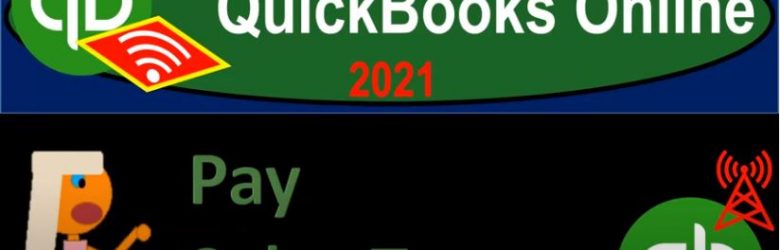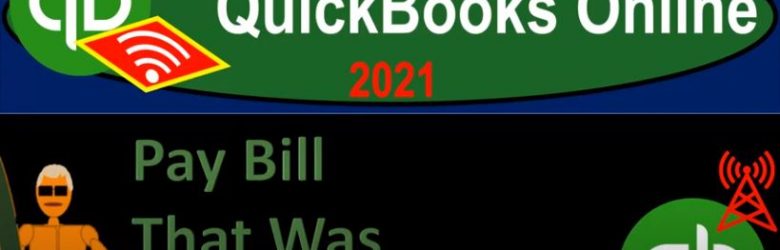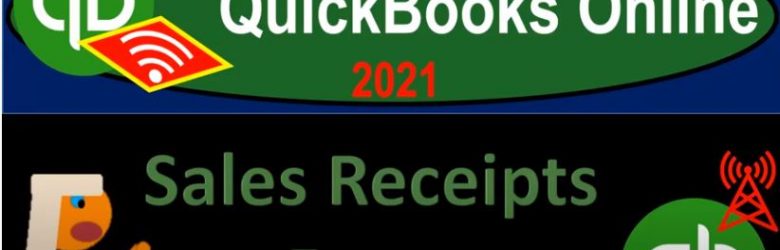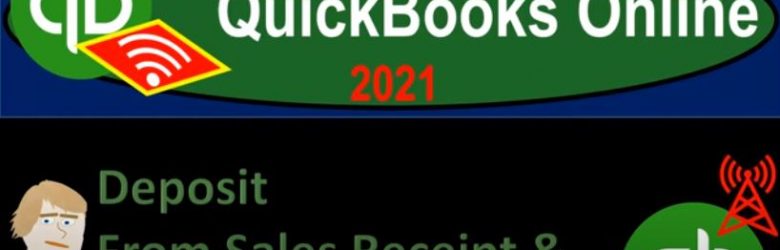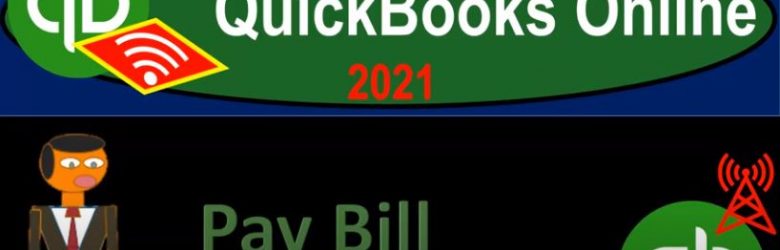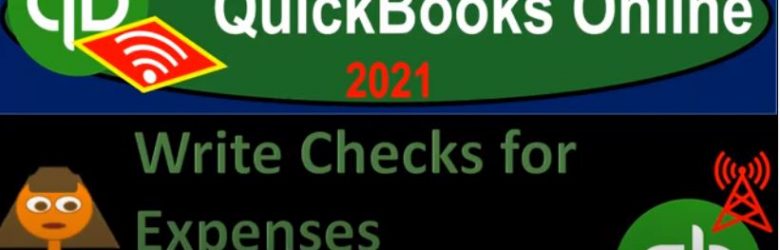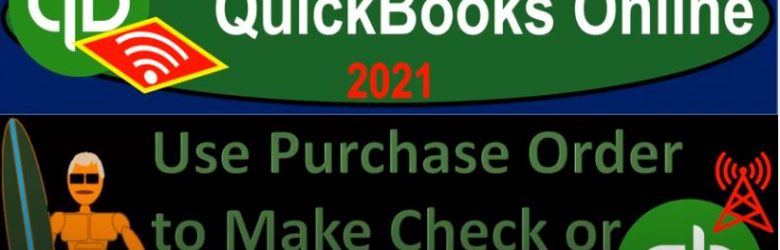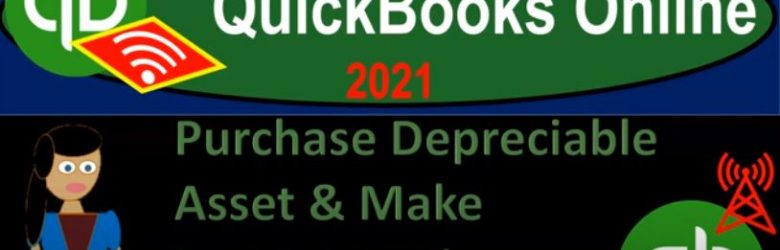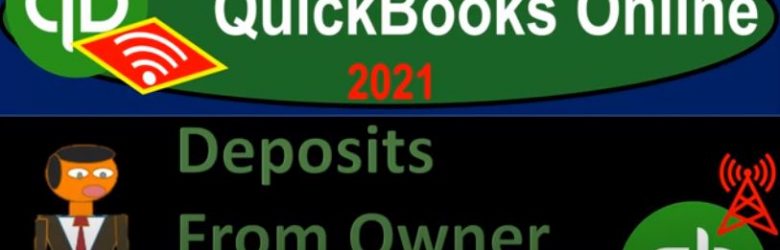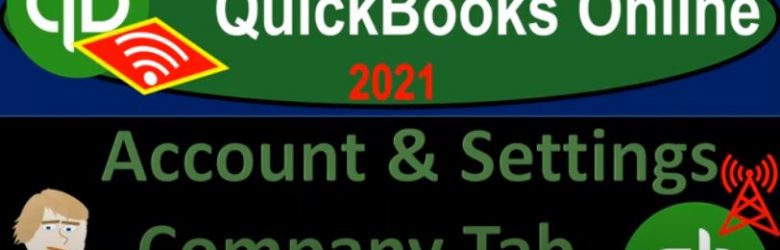QuickBooks Online 2021. pay sales tax. Let’s get into it with Intuit QuickBooks Online 2021. Here we are in our get great guitars practice file, we’re going to be opening up a new tab to open up the trial balance, I’m going to go up top, right click on the tab up top, duplicate that tab to open up, then the trial balance, which is going to be found then on the left hand side in the reports, going to type up top to find the trusty TB trial balance typing into the find score, trial balance, trial balance.
Posts with the form tag
Pay Bill That Was Created From P.O. 8.50
QuickBooks Online 2021 pay bill that was created from a purchase order or P OE. Let’s get into it with Intuit QuickBooks Online 2021. Here we are in our get great guitars to practice file, we’re going to open up a new tab to the right and make the trial balance on it.
Sales Receipts Form 1.40
QuickBooks Online 2021 sales receipt form. Let’s get into it with Intuit QuickBooks Online 2021. Here we are on the Google search page, we’re going to be searching for the QuickBooks Online test drive, then we’re going to be selecting QuickBooks Online at test drive from Intuit. We are then asked if we are a robot answer, yes, but I’m an old out of date Commodore 64. So you don’t need to worry about me causing any problems. So I’m going to go ahead and check that off anyways, and say continue.
Deposit From Sales Receipt & Receive Payment Forms 7.35
QuickBooks Online 2021 deposits, recording deposits that are going through the sales receipt form and the receive payments form and going through undeposited funds. Let’s get into it with Intuit QuickBooks Online 2021. Here we are in our get great guitars a practice file, we’re going to be recording deposits. Before we do so let’s open up some of our reports being the balance sheet income statement trial balance, going up top to the tab, right clicking on the tab and duplicating the tab, we’re going to do it two more times. Right clicking on the tab again, duplicating the tab one more time right clicking on the tab and duplicate the tab, we’re then going to be opening up the trial balance in the tab to the far right by going to the reports on the left hand side.
Pay Bill Form 7.60
QuickBooks Online 2021. We’re going to enter a pay bill form. Let’s get into it with Intuit QuickBooks Online 2021. Here we are in our get great guitars practice file. Last time we entered some expenses and some check type forms. This time we’re going to enter a pay bill type form, the pay build type form is similar to a expense or cheque form in that it will be another form that’s going to be a decrease to the checking account. But it will be linked intimately to the bill item up top the bill form up top. Let’s first take a look at this in our flowchart in the desktop version.
Write Checks for Expenses & Prepaid Assets 7.55
QuickBooks Online 2021. write checks for expenses and prepaid assets. Let’s get into it with Intuit QuickBooks Online 2021. Here we are in our get great guitars practice file, we’re now going to take a look at some common expenses and prepaid assets expenditures. So to do this, let’s open up our forms first. And to do that, we’re going to be duplicating our tabs up top, right click in the tab, duplicate this tab, we’re going to make three tabs this time, going back up top right clicking again, duplicate again, right click, and again, duplicate again.
Use Purchase Order to Make Check or Expense Form 7.18
QuickBooks Online 2021 use purchase order to make a check or expense form. Let’s get into it with Intuit QuickBooks Online 2021. Here we are in our get great guitars practice file, we’re now going to be recording the receipt of the inventory and actually writing a check or expense form for it. To do this, or before we do this, let’s open up some reports, we’re going to open up the balance sheet income statement and trial balance by right clicking on the tab up top and duplicating it, we’ll do it two more times, right click on the tab top duplicated again, and then right click on the tab up top.
Purchase Depreciable Asset & Make Investment in Securities 7.10
QuickBooks Online 2021. Purchase depreciable asset and make investment in securities. Let’s get into it with Intuit QuickBooks Online 2021. Here we are in our get great guitars practice file, we’re going to be opening up our balance sheet income statement and trial balance we’re going to do so by adding three new tabs up top, I’m going to right click on the tab up top duplicate, going to do it again, right click on the tab up top duplicate, and then right click on the tab up top one more time and duplicate again, the one on the far right, this is where I’m going to open up the trial balance.
Deposits From Owner & Loan 7.05
QuickBooks Online 2021. Now, deposits from owner and from alone. Now, let’s get into it with Intuit QuickBooks Online 2021. Here we are in our get great guitars practice file, we’re now going to move on to some data inputs starting with a deposit from the owner and a deposit from a loan. Let’s first take a look at our financial statements, we’re going to be opening up the balance sheet, the income statement and the trial balance, I’m going to make three new tabs up top by right clicking on the tab, duplicating it, we’re going to duplicate it again, right click and duplicate and then one more time duplicating again.
Account & Settings Company Tab 6.15
QuickBooks Online 2021 account and settings company tab. Let’s get into it with Intuit QuickBooks Online 2021. Here we are in our get great guitars practice file, this is a new company file with no data in it so that we can practice the data input from scratch from the point where there’s nothing in it at the starting point. So in other words, this is not the free QuickBooks Online test drive company file, but rather a new company file that we can save the data as we go through the comprehensive practice problem.