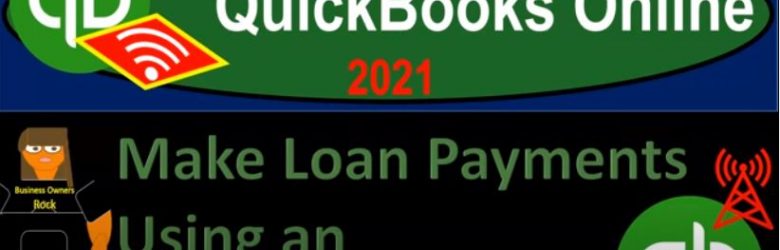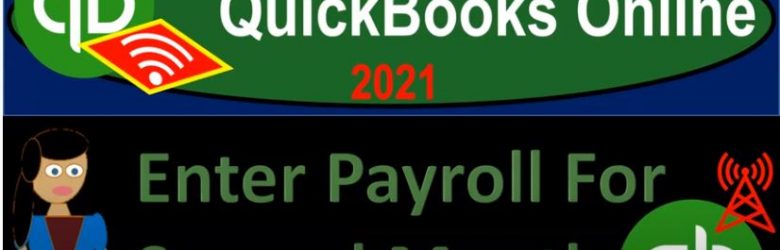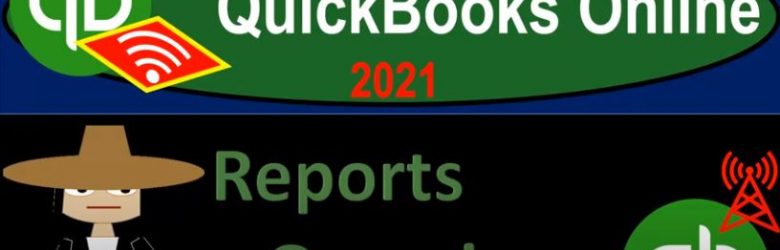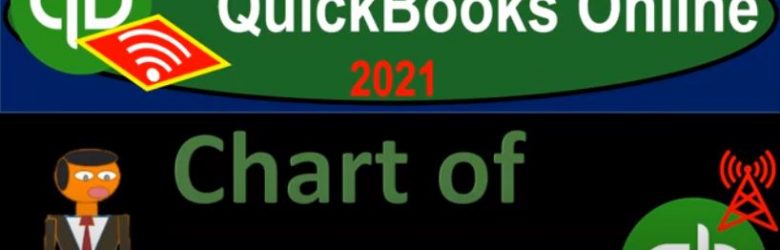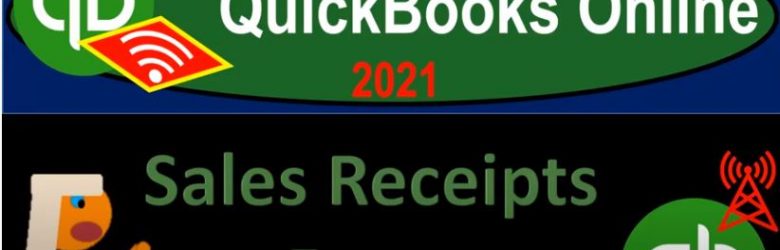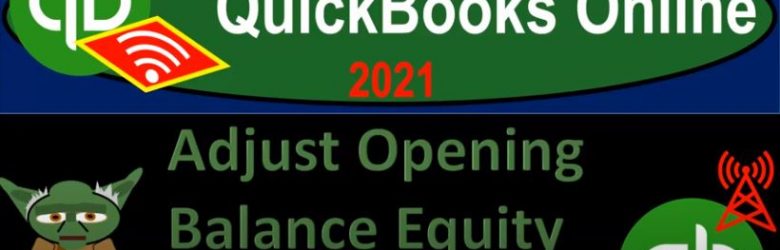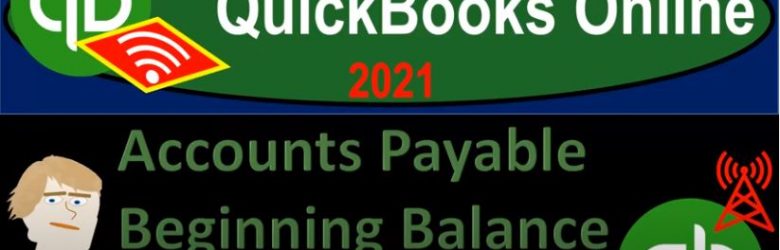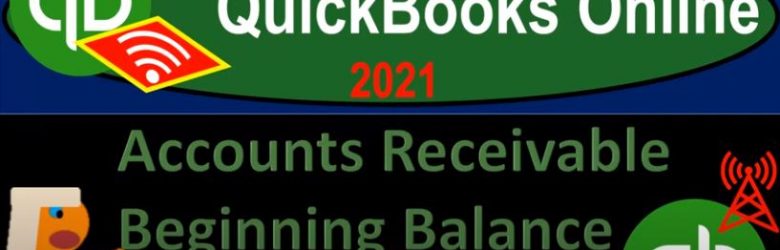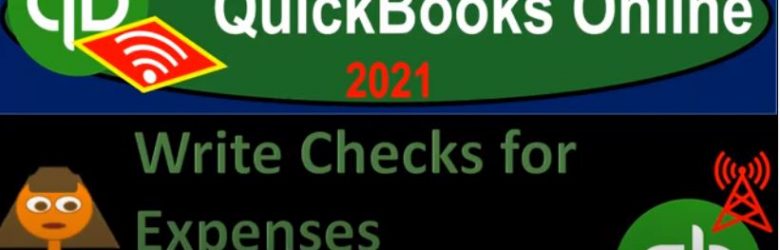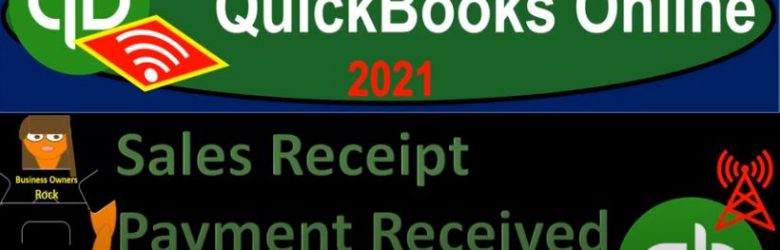QuickBooks Online 2021. Make loan payments using an amortization table. Let’s get into it with Intuit QuickBooks Online 2021. Here we are in our great guitars a practice file, we’re now going to make loan payments with the help and use of our amortization table, which we set up in a prior presentation. To do so let’s open up some of our reports, we’re going to duplicate the tabs up top, right click on the tab up top, duplicate it, we’re going to right click on the tab up top again, duplicate again opening up then our balance sheet and P and L Profit and Loss report going on down then to the reports on the left hand side, opening up the balance sheet report.
Posts with the Income Statement tag
Enter Payroll For Second Month 8.80
QuickBooks Online 2021 enter payroll for the second month. Let’s get into it with Intuit QuickBooks Online 2021. Here we are in our get great guitars practice problem, we’re going to be opening up our reports by going up top, we’re going to right click on the tab up top duplicate, we’re going to do it again, right click on the tab up top, duplicate, do it again, right click on the tab up top and duplicate we’re going to be having our trial balance here, our income statement or p&l here, our balance sheet there, this is our our starting routine at this point.
Reports Overview 1.92
QuickBooks Online 2021. That reports overview, let’s get into it with Intuit QuickBooks Online 2021. Here we are in our free QuickBooks Online test drive file, which you can find by searching in your favorite browser. For QuickBooks Online test drive, we are in Craig’s design and landscaping services practice file, looking at the reports, which will be on the left hand side. So we’re gonna go down to the reports on the left hand side, up top, you have the standard, we have the custom reports, we have the Manage reports. Then down below, you’ve got your favorite reports up top, the favorite reports can be brought up top by selecting the star next to any of the reports, you can see this balance sheet was brought up top with the little star there.
Chart of Accounts 1.80
QuickBooks Online 2021 chart of accounts. Let’s get into it with Intuit QuickBooks Online 2021. Here we are in our free test drive file, you can get to the test drive file by searching in your favorite browser browser for QuickBooks Online test drive the Craig’s design and landscaping services test drive file is what we are working with, we’re going to go into the chart of accounts. A couple ways we can go to get in there we saw last time Chart of Accounts is one of our major lists.
Sales Receipts Form 1.40
QuickBooks Online 2021 sales receipt form. Let’s get into it with Intuit QuickBooks Online 2021. Here we are on the Google search page, we’re going to be searching for the QuickBooks Online test drive, then we’re going to be selecting QuickBooks Online at test drive from Intuit. We are then asked if we are a robot answer, yes, but I’m an old out of date Commodore 64. So you don’t need to worry about me causing any problems. So I’m going to go ahead and check that off anyways, and say continue.
Adjust Opening Balance Equity Accounts 6.85
QuickBooks Online 2021 adjust opening balance equity accounts. Let’s get into it with Intuit QuickBooks Online 2021. Here we are in our get great guitars a practice problem, we’re going to continue on entering our beginning balances into our QuickBooks system. In prior presentations, we’ve been taking this trial balance, we’ve been entering all the beginning balances in these accounts, our objective and goal being to enter the beginning balance account by account, and then having the other side be placed by QuickBooks in the equity section in one way or another, either by putting it into the default account of opening balance equity, or into an income statement account as of the prior year to the one that we’re going to start our business in.
Accounts Payable Beginning Balance & New Vendors 6.75
QuickBooks Online 2021, accounts payable, beginning balances and new vendors. Let’s get into it with Intuit QuickBooks Online 2021. Here we are in our get great guitars practice file, we’re going to be continuing on entering our beginning balances as well as entering vendors so that we can use them for our data input into the future. So two things that we are looking into here, one, we want to enter our beginning balances, we’re imagining these beginning balances coming from our prior accounting system, we want to start at this point, so that we can then do the data input from that point into the future.
Accounts Receivable Beginning Balance & New Customers 6.70
QuickBooks Online 2021 accounts receivable, beginning balance and new customers. Let’s get into it with Intuit QuickBooks Online 2021. Here we are in our get great guitars practice file, we’re going to be focusing in on the beginning balance of accounts receivable and adding new customers. So there’s basically two goals that we have here, one getting that beginning balance in place, and to adding those new customers onto which we can then create invoices and whatnot as we move forward in the company file.
Write Checks for Expenses & Prepaid Assets 7.55
QuickBooks Online 2021. write checks for expenses and prepaid assets. Let’s get into it with Intuit QuickBooks Online 2021. Here we are in our get great guitars practice file, we’re now going to take a look at some common expenses and prepaid assets expenditures. So to do this, let’s open up our forms first. And to do that, we’re going to be duplicating our tabs up top, right click in the tab, duplicate this tab, we’re going to make three tabs this time, going back up top right clicking again, duplicate again, right click, and again, duplicate again.
Sales Receipt Payment Received at Point of Sale 7.30
QuickBooks Online 2021 sales receipt payment received at point of sale. Let’s get into it with Intuit QuickBooks Online 2021. Here we are in our get great guitars practice file where we’re going to be entering some sales receipts before we do so let’s open up our financials balance sheet income statement and trial balance. So we’re gonna duplicate some tabs up top right clicking on the tab, duplicate it, going to do it again, right click on the tab duplicate one more time, right click on the tab and duplicate.