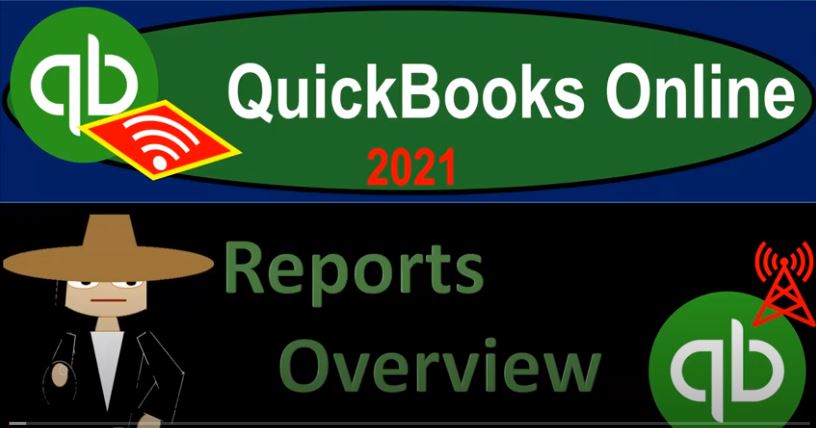QuickBooks Online 2021. That reports overview, let’s get into it with Intuit QuickBooks Online 2021. Here we are in our free QuickBooks Online test drive file, which you can find by searching in your favorite browser. For QuickBooks Online test drive, we are in Craig’s design and landscaping services practice file, looking at the reports, which will be on the left hand side. So we’re gonna go down to the reports on the left hand side, up top, you have the standard, we have the custom reports, we have the Manage reports. Then down below, you’ve got your favorite reports up top, the favorite reports can be brought up top by selecting the star next to any of the reports, you can see this balance sheet was brought up top with the little star there.
00:43
So if I wanted to bring say this report up top, I clicked the star to make it green. And that should pull it on up top here. So now we have it up top as well. Now I’m going to take only the balance sheet and profit and loss as the favorite report for now just to prove the point or just to show the fact that these two are the major financial statement reports. So you may customize them, you may want to see them a little bit differently, but some format of the balance sheet and the income statement, otherwise known as the profit and loss should be your favorite reports. And it’s not a matter of opinion. Those are the financial statement reports if those aren’t, or some format of them your favorite reports, you’re not seeing things correctly.
01:23
And so what we want to do is say those are going to be definitely reports we’re going to work at all the time, because those are the financial statements. Also note that the statement of cash flows is a major financial statement report as well. But that’s basically going to be an alteration or adjustment of the balance sheet and income statement numbers. In other words, to get to the statement of cash flows, you typically take the balance sheet and income statement, make those first and then construct the statement of cash flows from it. So the balance sheet and income statement are basically all the accounts that are in use that we’re using from our chart of accounts are going to be on the balance sheet and the income statement.
02:00
So the way you want to think about it is balance sheet income statement. Those are our major financial statement reports. And then all other reports in some way, shape or form, in general will be supporting some line item or multiple line items on our major financial statement reports. That being the balance sheet and income statement. So when you start to think about the reports, what First you want to do, what you want to do is get really familiar with the balance sheet and the income statement. And then start looking at all the other reports and see how they’re variants, how they’re expanding on providing more information to some line item or multiple line items on the balance sheet and the income statement.
02:37
So let’s go ahead and open those two reports up first, and then we’ll come back here. So I’m going to duplicate this tab to do that. And this is what I would typically do even when I’m just normally working in the system. And if I’m just doing data input, I want to have the balance sheet and income statement open. Or alternatively, a trial balance if you’re used to seeing a trial balance, and we’ll talk more about a trial balance later. And then every transaction that I enter into the system, I want to kind of visualize that might as well think about it, what’s happening to the balance sheet and income statement whenever I do that.
03:06
And that’ll help me get a better and better understanding just by doing the data entry work just by being a little bit more engaged when I’m doing the data entry, to have the balance sheet and income statement open and think about the impact on them as I do the data entry. So I’m going to go up top, I’m going to right click on this, I’m going to say duplicate that tab, I’m going to do it again, I’m going to go over here, right click on it again and duplicate the tab again. And then we’re going to be opening up our balance sheet and the income statement. So I’m going to go down to the reports. Down below, we’re going to be opening up the balance sheet.
03:38
So my favorite reports, the balance sheet, these are everybody’s favorite reports, not a matter of opinion. And so we’re going to say the profit and loss balance sheet income statement, I’ll change the date ranges, then we’re going to make it for 2020. Because that’s where most of the data is I’m gonna go oh 10120 to 1231 to zero, and then run that report. I’ll remove the hamburger here, see if I can scroll in without it. messing up the other ones as well. And then I’m going to go to the profit and loss. And I’m going to close the hamburger here and make this a 10120 to 1231 to zero and run that report.
04:18
And there’s the profit loss the profit loss is the activity report how we did overtime balance sheet is going to be where we stand as of a point in time. We’ll talk more about that possibly when we when we break down those reports in general. But now we’re just going to give an overview here. So I’m going to scroll back down to 100%. I’m going to close the hamburger. And then if we just think about some of these other reports how they relate. I’ll just go over them quickly here. So we got the business overview. So we got the balance sheet comparison report, we can construct some of these reports also from the balance sheet.
04:51
So this is going to be doing some kind of comparison from period to period on the balance sheet. Balance Sheet detail could give us you know more information on the balance sheet. Balance Sheet summary report, that’s going to take the balance sheet numbers and break it down and condense it. So when you’re presenting the balance sheet, oftentimes you want to be taking the summary balance sheet report. And then if you’re not overwhelming the person you’re giving to the report to wait for them to ask more questions, and then follow up with it with a standard balance sheet or detailed balance sheet report, in order to answer the more questions rather than, you know, hitting someone over the head with a detailed balance sheet report, if they’re not, you know, someone that likes to look at reports and overwhelming them.
05:34
So that’s why the summary balance sheet will break down the categories a lot more condensed format. So then we have the business snapshot, we’ve got the which is kind of like a balance sheet, a snapshot of the business, the profit and loss as a percentage of total income, profit and loss as a percentage of total income. So now we’re going to have percentage type reports. When you look at something from a percentage basis, there’s certain advantages to that then looking at it from $1 basis, it helps you to compare, for example to other companies oftentimes, when they have adopt different dollar amounts, but the percentages and comparisons could be very useful.
06:10
So if you’ve ever done any kind of comparison on anything, sports, or jobs, sports or just people’s jobs, right, that’s their job, we’re trying to measure how well they’re doing. So that means you got to use stats in order to do that. And that’s percentages. So Profit and Loss comparison. So now we’re on the profit and loss reports, because we’re in the business overview. So Profit and Loss comparison that’s going to compare period to period we’re looking at at reports that are performance type of reports. Now this, of course, just being a variant of the standard profit and loss. Here’s the profit and loss detail, profit loss year to date, comparison, profit and loss by customer.
06:49
So we can see our profit and loss by you know, who we got the money from, by customer, which can be useful profit, profit and loss by month. So we can break out how we did from month to month in profit and loss, profit loss by tag group, we may talk about tags more in the future. It’s an interesting, interesting feature that QuickBooks has not the main feature that’s not fundamental to the reporting, but could be a good tool to to break down more information.
07:16
Here’s your standard Profit and Loss report. That’s where you’re going to go to most of the time, quarterly profit and loss summary. And then we have the statement of cash flows, the statement of cash flows being our other main report, besides balance sheet income statement, in other words, it’s a financial statement report. But again, it’s kind of a variant of the balance sheet and income statement, you’d make the balance sheet income statement first, then you do the profit in the statement of cash flows, which takes it basically from an accrual basis and puts it more in a cash flow, obviously, type basis, then you’re down here, and in the who owes you money.
07:50
So now we’re when you’re thinking about who owes you money, what what line item on what report, are we mainly talking about? Well, one line item for sure. Is the accounts receivable on the balance sheet. who owes you money? accounts receivable, that’s the report that we’re typically looking at? And what are we thinking about with reports about who owes us money? We’re trying to say, hey, that’s what people owe us. I want to get the money. I want the money, not the IOU here, I want to collect on it. So we’re trying to we’re trying to think of how can we, you know, how can we collect on this? Yeah, who’s paid us how overdue is it? Can we get paid by that.
08:24
So we have the accounts receivable aging detail, which will help us to determine how old something is supporting that accounts receivable number, all these should kind of tie into the receivable number, accounts receivable aging summary, which will will not have the detail, but these two reports are very common. And if you work in an accounting department, that for a larger company, you may just work in the receivables department and you’ll be working with these reports, you know, all the time. Then we have the collections reports.
08:52
So we’re looking to collect the receivable customer balance Detail Report, we’re breaking down that accounts receivable number by who owes us money, customer balance detail or summary report. So instead of having all the detail about all the invoices that were involved in each category, we’ll simply just have a summary, the invoice list, the invoices are the forms that create the accounts receivable, that’s the form that we use to build customers with. So that invoice invoice and received payments.
09:22
So we’re breaking down that number again, because we’re looking at invoices, the thing we use to make the receivable and then the payments that we got for them open invoices, those are the invoices that we made, which we have not yet received a payment for. Therefore, that’s kind of what makes up the accounts receivable, statement lists, terms lists. And so these are kind of more, there’s a you know, a kind of a more minor report. These are the terms that we might use like for the receivable unbilled charges. So these are charges that were we set up to be billable ended but we haven’t we haven’t built them yet yet.
09:55
So we set them up that we paid for an expense and then we haven’t yet charged into invoice, unbilled time, same type of concept there. Then we have the sales and customers. So when you’re talking about sales and customers, you still have the customers. And when you’re thinking customers, you’re still thinking kind of accounts receivable here on the balance sheet. But when you’re thinking sales, that’s a term for like income or revenue. And so you would think that that would be lining up in supporting items on the income statement, a performance statement related to revenue, how well did we do over the time period?
10:28
How much did we generate revenue type of records. So we have the customer contact list, that’s going to be a list of our customers who we get revenue from, we got the deposit detailed. So most of the deposits we’re hoping we’re thinking are going to be from customers. So the deposits the increase in our cash account, ultimately comes you would think from customers, mainly, we hope estimates and progress invoicing. So the estimates processing, if you’re in a situation where you have estimates and progress, invoicing, kind of a specialty area, we might touch on that later, or maybe you have a separate course just that kind of go into that in more detail estimates by customer.
11:06
So once again, we’re dealing with the estimates here, income by customer summary. So now we can break down the income, the line item on the income statement by who we got the income from the customers, so inventory valuation details, so we can now value the inventory. When we’re thinking about these inventory reports. Now we’re thinking about items that are on the balance sheet. And we’re supporting this account here on the balance sheet breaking this out. And on the income statement. The related report is when we sell the inventories cost of goods sold.
11:39
So these reports kind of have to do with those those two accounts, the inventory valuation, inventory summary, payment method lists, so methods of payment lists physical inventory worksheet, so we can actually kind of count the inventory and say what the physical inventory, product and service lists, these are the things that we sell to the customers the things we sell, or the services we have to make money sales by customer detail. So now we’re taking the sales that we make the income number on the income statement, and we’re breaking it up by who we sell it to by customer sales by customer summary versus the detail.
12:15
So the detail will give us more obviously detail which would be like what how we sold it, you know, like the invoice or sales receipt summary just the total sales by customer type and detail. So sales by product service, we can also break down that sales item not by who we sold it to, but by what we sold. So we’re taking once again that line item on the income statement thinking about what we sold, and breaking it down in that format. And now notice these reports are are good to know. Because on the income statement here, you’ll have a tendency like new people that work on the incomes to have a tendency to want to say, I want to see everything on the income statement.
12:53
And you might start making accounts if you were to think that way, like income from a particular customer. Or you might make an account, say saying it’s going to be income from a particular thing that I sell. But you might want to do that a little bit on the income statement, but not too much. Because what you want on the income statement is the summary. And notice these reports will help you to break down that detail. If I want to know my sales by customer, I can go to this report, if I might want to know my sales by thing that I sold or service that we did, we can run this report, I don’t need to make another account on the income statement for everything that we sold.
13:28
And every customer we sold it to that would be way too much. So time activities by customer detail transaction transaction list by customers, these are actual transaction transaction list by tag group. There’s those tag groups. Again, we might talk about that in a future presentation. So what you owe when we’re talking about what we owe, what account is that going to be lining up to the balance sheet account of accounts payable primarily, accounts payable represents us consuming something on account we have not yet paid for it. So then I need to break that down by who we owe it to.
14:03
And then we if you work in the accounts payable department in a larger company, then you could spend all your time just saying who do we owe money to? How How can I you know who do I have to pay or which amounts can I not pay without being penalized for not paying. So we have the 1099 contractor detail. So if you have to 1099 people, meaning contractors, then we have that those reports that we will need for the year end.
14:28
We have the accounts payable aging, similar to the accounts receivable aging breaking down the payables that we owe by how outstanding they are accounts payable aging summary, we have the bill payment lists. Remember that the bill is the thing that creates the account payable because when I put in a bill that means I’m putting in a bill for something I have not yet paid but I have consumed something typically at that point. So bills and apply payments. So bills and the payments that are applied to it means the bill has now been paid accounts payable goes down at that point. unpaid bills So the unpaid bills are, of course, what makes the accounts payable accounts payable is basically the bills that have been put in place that have not yet been paid.
15:09
And remember, when we think of bills, we’re not thinking about the bills that we give to customers we’re thinking about for for QuickBooks bills is a one sided term, that’s, that’s something that we received, the bill might say, invoice on it. But the invoice was an invoice from QuickBooks perspective, by the person who sent it, it’s an invoice to them. It’s a bill to us if we’re the one that has to pay it. And then we have the vendor balance detail. So the vendors are who we pay. So the balances of the vendors that we owe, which again, is the accounts payable, in essence, and then the vendor balance summary, then we have the expenses and vendors.
15:42
So when we’re thinking about expenses, what are we supporting here, the income statement. So now we’re looking at the income statement expense side of things down here. And the income statement is performance report really has mainly two categories, either income, and then expenses, right. And so now we have the 1099 transaction Detail Report. Once again, if we have to then report the 1099, the check detail, the checks are usually the things are one form that we might have that would be generating the expenses.
16:12
And then we have the expenses by vendor summary. So now we can look at our expenses by who we paid, kind of like we did on the income statement, we want to think about the expenses by you know, not by category, possibly, but now by who we paid. Then we have the open purchase order lists. So we have the purchase orders, you’ll recall, do not have a financial transaction, this is the exception to the rule. Those are requests for inventory for which we have not yet paid. And we have not yet received therefore, there’s no financial transaction.
16:42
But we of course want to track the requests that we have. So we have these purchase order lists, and then the purchase order detail. And then we have the purchases by product service detail. So we can we can break out our purchases by product and service, we have the purchase by vendor detail. So we can look at our purchases by who we paid the vendor. And then we have the transaction list by vendor. So we can look at our actual transactions, we’re talking financial transactions, look at it by vendor who were paying to. And then we have the vendor contact list. So now we’re looking at our vendors, but we’re looking at them in terms of their contact list information, then we have the sales tax information.
17:20
So the sales tax information are obviously the tax is imposed. Remember, the tax for sales tax is the government imposing a tax on the customer, but they’re forcing us the business to be their collection person, right, we don’t have any choice, they twist our arm. So we have to collect their taxes and pay it to the government.
17:39
So you can think about those reports basically, as the balance sheet report supporting the balance sheet report or balance sheet account, and the liabilities down here, these payables represent taxes or this payable these two I think, but this one is the only one with the number in it represents taxes that we have collected on behalf of the government that we owe to the government, right and in these these reports can help us with that sales tax liability report, taxable sales detail and tax sales summary, then we have our employee ease reports.
18:14
Now, obviously payroll has a lot of impact on the on the financial statements here. So we’ll get into more of that on later. But we have the employee contact list, that’s obviously our employees, recent edit time, and then the time activities by employee detail. So we could get into more employee reports and requirements and whatnot. Just remember the the main thing, if it wasn’t for payroll taxes and all the complications with payroll, then if you looked at the income statement, you would just have basically a payroll expense down here.
18:47
And then on the balance sheet, you would just have cash. But because you have all the withholdings and whatnot, you also are going to have balance sheet reports that will be payable reports for for payroll taxes that you’re going to have to deal with your payroll taxes, you could have you know, 401k plans and whatnot that you’re going to have to deal with. So we’ll talk more about payroll at a later point. And then the reporting specific to it.
19:12
Also note that you could kind of really have have different setups on your payroll, because if you work with a third party payroll, like an ADP or paychecks, they can help you out with some of those more detailed reports that you need for like w two reporting and whatnot. Whereas what’s in your QuickBooks system might be more simplified. Whereas if you run payroll through QuickBooks, then QuickBooks is the one that’s going to have to generate all the detailed reports, which is going to do more than what is necessary to simply report on the financial statements.
19:43
So so that you know you have different needs for the report. Anyway, we have a whole course on payroll we might talk about. We will talk about payroll a bit here and then and then it’s a whole topic in and of itself. So for my accountant, now, these are things that are kind of grouped in the accounting item down here. And that’s usually because they have debits and Credits involved in them. But some of these reports are really useful, whether you’re an accountant or not, whether you want to look at debits and credits or not. So we have the account list.
20:09
So that’s the list of the accounts that could be useful. And then we have the balance sheet comparison. So balance sheet comparison, we have the balance sheet, which, of course, is the standard balance sheet, we’ve already seen that we’ve got the general ledger. Now the general ledger is basically could be a huge report, because it’s breaking out the detail of the transactions for a period. But the transaction details reports that we look at what we look at is similar to a general ledger.
20:35
So if I was to just like, click on the checking account, this transaction Detail Report is kind of like the GL transaction Detail Report, the general ledger, kind of like the general ledger for that particular account in that time period. So if you just print out the entire general ledger, then you’re looking at all the account detailed reports kind of in one time. So then we have the the journal, these are going to be like journal entries, things that we entered basically, as you know, seeing things in terms of a journal entry, debits and credits.
21:05
And then we got the profit and loss comparison, we’ve seen that before we got the profit and loss, we got the recent automatic transactions, we have recent transactions, which might be useful to see the recent transaction, the reconciliation reports. So those could be useful as well, especially a bank reconciliation, and you probably want to print the bank reconciliations as we go, we’ll talk about them later. Recurring templates, statement of cash flows we’ve seen before transaction detail by account transaction detail by date, this is what I was looking for. This one right here can be really useful for your billing process if you set up your billing in that way.
21:41
So if you’re a bookkeeper, and you say I don’t want to charge hourly, but I’d rather charge basically using some other method, you might charge by, you know, you charge so much for how if you fall into a range of transactions, and you can, you can then count the transactions that have happened per month or per week, or whatever, with this transaction Detail Report. And you can have a concrete thing that you could show somebody you could say, hey, look, I it’s not just the hours this thing, like how many hours I spent, and you can’t really verify it, you could say, hey, look, here’s the transaction Detail Report.
22:12
This is how many transactions we we agreed on, you pay me this much per if you fall into this range of transactions. Here’s the trend, you know, it’s more concrete of a thing. There’s still problems with it, because anyway, but it’s worth looking at transaction lists with splits. And we’ll take a look at that later too. And then we have the trial balance. This is a really good report to look at as well, we’ll work with it later. Because it basically puts the balance sheet and income statement on top of each other and removes all the subtotals. So if you’re good at looking at the trial balance, then you can it’s a lot faster, it’s a lot faster to look at for a lot of things.
22:49
And then we have the payroll information, which is basically summary information we saw before. Notice up top in the customer reports we can make custom reports we’ll talk about that later. The manage reports is a tool for us to kind of display the reports and we may do a special section just on that it looks like it’s a neat tool that you can put together for presentational purposes and put together a kind of like a formal grouping of the reports that you would want to then present possibly to a client or to management or something like that.