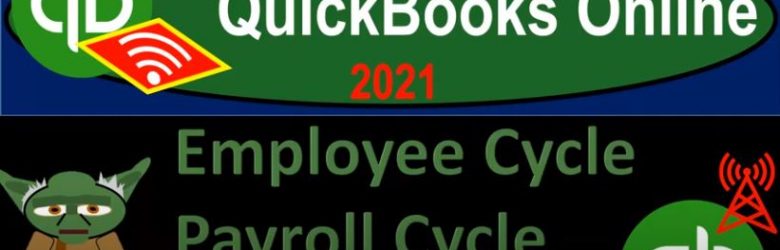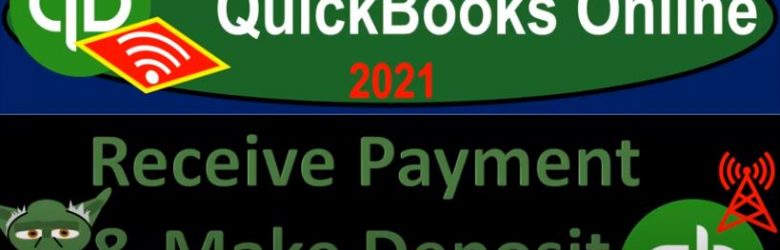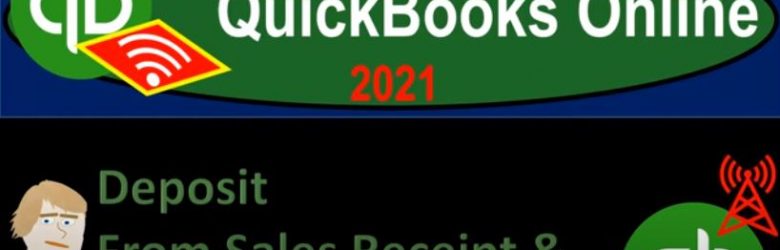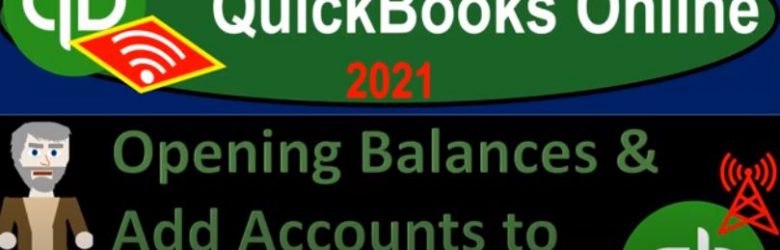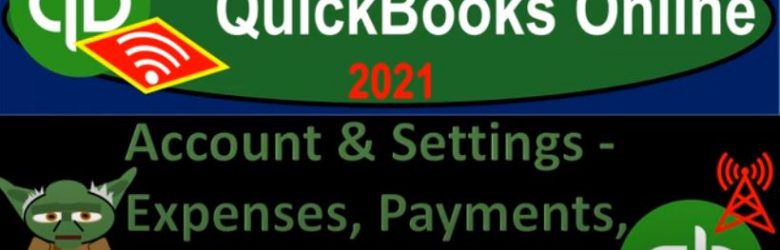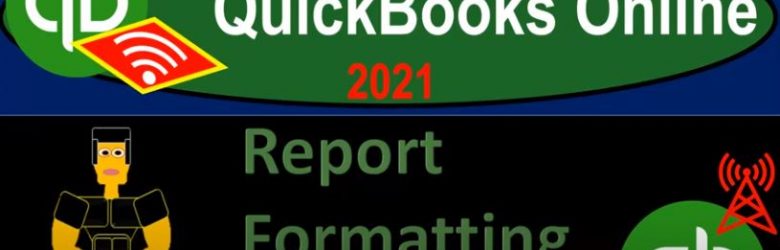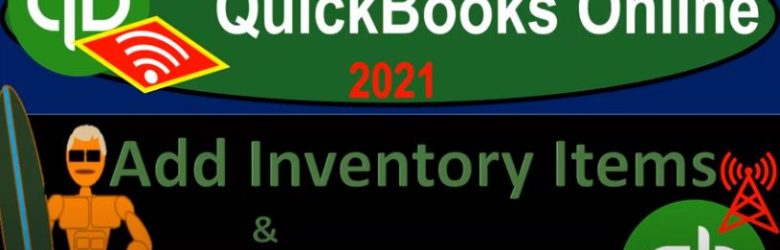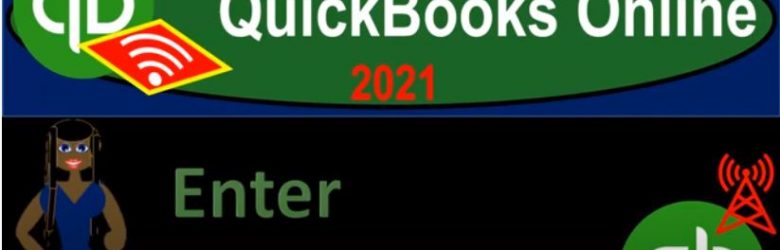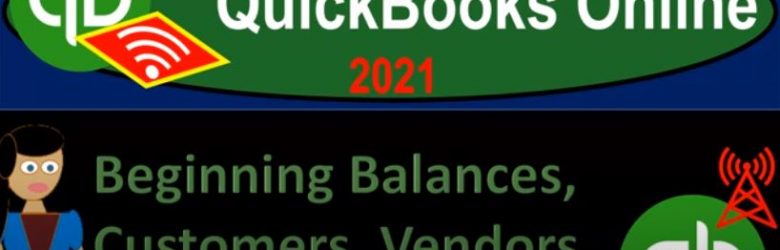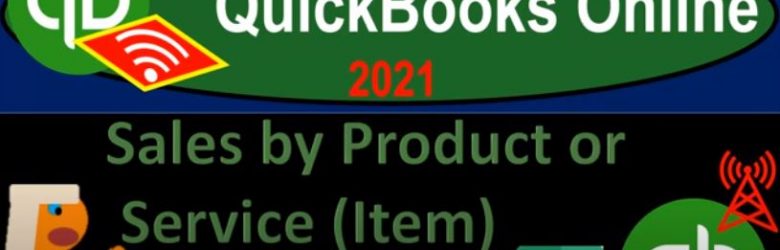QuickBooks Online 2021 employee cycle payroll cycle, let’s get into it with Intuit QuickBooks Online 2020. Here we are in our Google search page searching for QuickBooks Online at test drive, then selecting QuickBooks Online at test drive into it. I am not a robot. At this time, I only turn into a robot at midnight during a full moon when the sky is crisp, and pixelated. I’ll be sure to be logged out of QuickBooks before that time, so we should be good to go.
Posts with the items tag
Receive Payment & Make Deposit 7.50
QuickBooks Online 2021. Now, receive payment and make related deposits. Let’s get into it with Intuit QuickBooks Online 2021. Here we are in our get great guitars problem, we’re going to be recording the customer payment and related deposits. So in other words, if I hit the drop down here, we have the customer information, we had an invoice in the past, now we’re gonna have the payment on that invoice, we’re going to take those those payments that we have received in the money now in undeposited funds, and then deposit them into the bank.
Deposit From Sales Receipt & Receive Payment Forms 7.35
QuickBooks Online 2021 deposits, recording deposits that are going through the sales receipt form and the receive payments form and going through undeposited funds. Let’s get into it with Intuit QuickBooks Online 2021. Here we are in our get great guitars a practice file, we’re going to be recording deposits. Before we do so let’s open up some of our reports being the balance sheet income statement trial balance, going up top to the tab, right clicking on the tab and duplicating the tab, we’re going to do it two more times. Right clicking on the tab again, duplicating the tab one more time right clicking on the tab and duplicate the tab, we’re then going to be opening up the trial balance in the tab to the far right by going to the reports on the left hand side.
724 Economic Ordering Quantity (EOQ) Prob 2 6.80
QuickBooks Online 2021. Now, opening balances and add accounts to chart of accounts. Let’s get into it with Intuit QuickBooks Online 2021. Here we are in our get great guitars practice file, we’re going to be continuing to enter our beginning balances and add any necessary accounts to do. So if we go back on over to our trial balance, we’ve been entering those balances that have kind of like special needs as we enter the beginning balances.
Account & Settings – Expenses, Payments, & Advanced Tabs 6.25
QuickBooks Online 2021 account and settings, expenses, payments and advanced tabs. Let’s get into it with Intuit QuickBooks Online 2020. Here we are in our get great guitars practice file, we’re going to be continuing on with what would be similar to the preferences in the desktop version by going up to the cog up top in the upper right, going into the your company column. And taking a look at the account and settings group. We last time looked at the company tab, the billing and subscription tab, the usage tab, the sales tab.
Report Formatting Basics 2.15
QuickBooks Online 2021. Now, report formatting basics. Let’s get into it with Intuit QuickBooks Online 2021. Here we are in our free QuickBooks Online test drive file, which you can find by searching in your favorite browser. For QuickBooks Online test drive, we’re in Craig’s design and landscaping services practice file, we’re going to practice formatting of reports and customization of reports from the basic or standard reports, we will do so with the balance sheet report.
Add Inventory Items & Opening Balance 6.60
QuickBooks Online 2021 add inventory items and the related opening balances for inventory. Let’s get into it within two its QuickBooks Online 2021. Here we are in our great guitars practice file, we’re now taking a look at inventory items to do. So let’s go to the sales tab on the left hand side, we’re going to go to the product and services up top. In prior presentations, we entered the service items here.
Enter Service Items 6.50
QuickBooks Online 2021, enter service items. Let’s get into it with Intuit QuickBooks Online 2021. Here we are in our get great guitars practice file, we’re not going to be thinking about entering items into the system. Now remember, as we’re entering these items into the system are keeping in mind these beginning balances that we’re going to be entering into the system as well, the beginning balances that are going to be related to items would be the inventory items.
Beginning Balances, Customers, Vendors, & Products & Services 6.45
QuickBooks Online 2021. net beginning balances customers, vendors and products and services. Let’s get into it with Intuit QuickBooks Online 2021. Here we are in our get great guitars practice file now that we have our company file set up, the next thing we want to think about is whether or not we need to bring financial data into this QuickBooks system from another accounting system. In other words, do we have beginning balances that are coming from a prior accounting system that we want to put in place in the current accounting system.
Sales by Product or Service (Item) Graph Excel 4.93
QuickBooks Online 2021 sales by product or service or item graph with the help and use of Excel. Let’s get into it with Intuit QuickBooks Online 2021. Here we are in our QuickBooks Online test drive a practice file, which you can find by searching in your favorite browser for QuickBooks Online. At test drive, we’re in Craig’s design and landscaping services. Going down to the reports. On the left hand side, we’re looking for the sales reports.