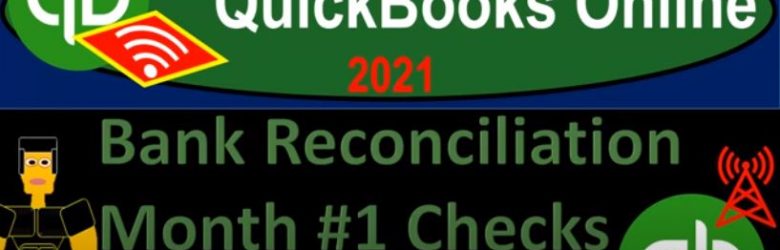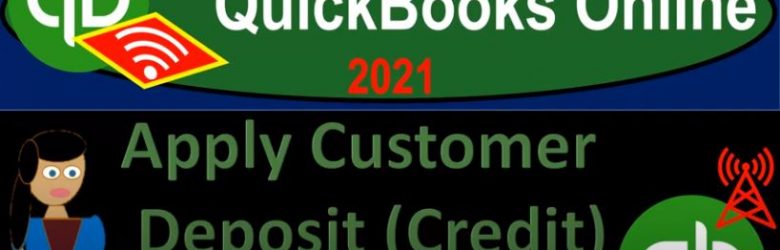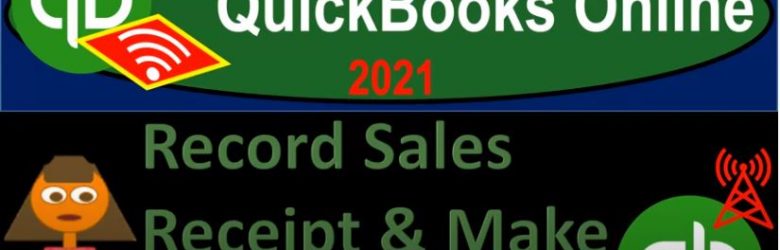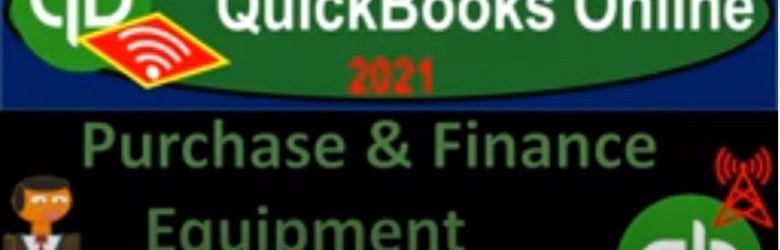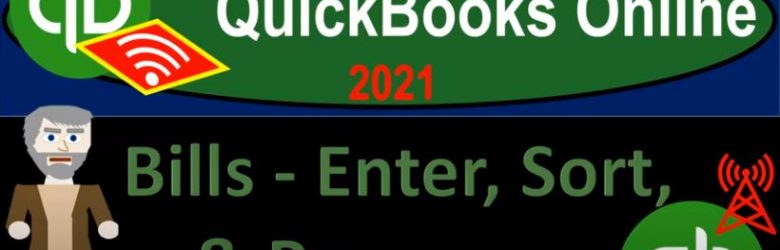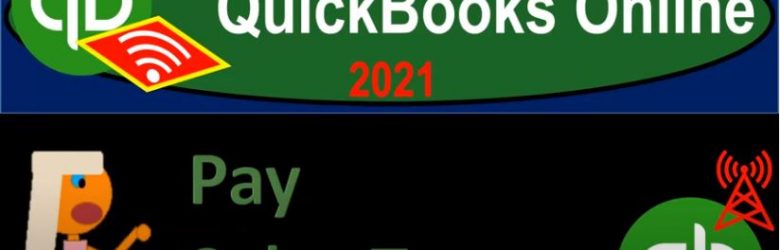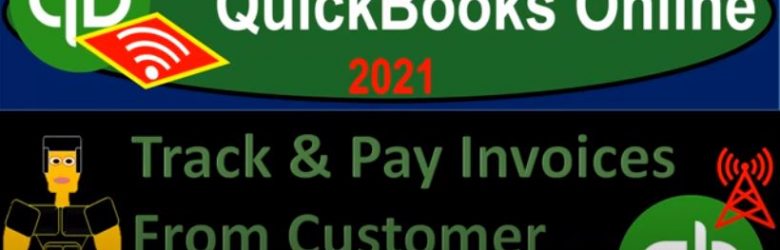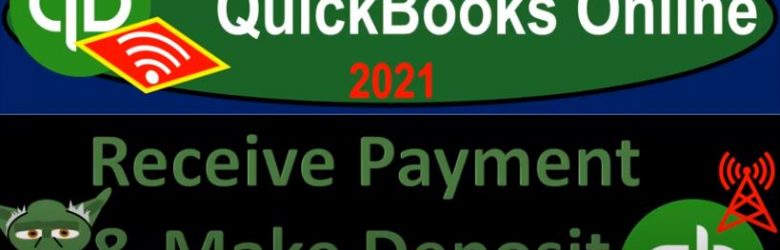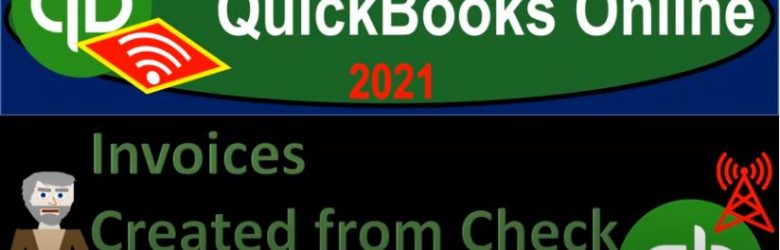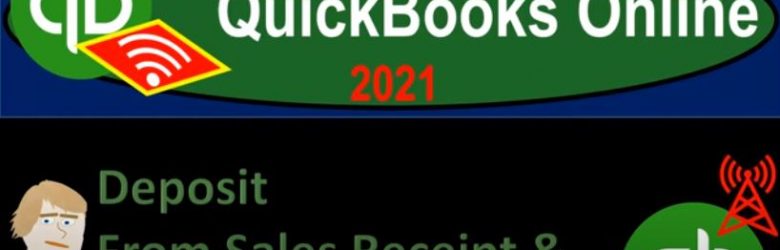QuickBooks Online 2021 bank reconciliation month one or in other words, the first bank reconciliation within our QuickBooks system now focusing in on checks and other decreases to the checking account, let’s get into it within two, it’s QuickBooks Online 2021. Here we are in our geekery guitars practice problem, we’re going to be continuing on with our bank reconciliation.
Posts with the scrolling tag
Apply Customer Deposit (Credit) to Invoice 8.35
QuickBooks Online 2021 applied customer deposit or credit to an invoice. In other words, we got a pre payment from a customer in the past which we will now apply in the format of a credit to the invoice that we will create to complete the sale complete the transaction. Let’s get into it with Intuit QuickBooks Online 2021. Here we are in our get great guitars practice file, we’re now going to be creating an invoice for a customer who made a deposit in the past. Let’s first open up our financial statements, we’re going to right click on the tab up top and duplicate it.
Record Sales Receipt & Make Deposit 8.25
QuickBooks Online 2021 record sales receipt and make deposit. Let’s get into it with Intuit QuickBooks Online 2021. Here we are in our great guitars practice problem, we’re going to be opening up our forms balance sheet and income statement by right clicking on the tab up top duplicating the tab. First, we’re going to right click on the tab again and duplicate again, then we’re going to go to the reports on the left hand side, we’re going to start off opening up the balance sheet, opening the balance sheet report range, changing it up top, we’re going to be ending this off at we’re going to say the 1231 to one, run that report, close the hamburger hold down Control, scroll up to that one to 5%. Let’s now go to the income statement.
Purchase & Finance Equipment Add Sub-Accounts 8.79
QuickBooks Online 2021 purchase and finance equipment and add sub accounts. Let’s get into it with Intuit QuickBooks Online 2021. Here we are in our get great guitars practice file, we’re going to be opening up a few reports up top balance sheet income statement trial balance,
Bills – Enter, Sort, & Pay 8.70
QuickBooks Online 2021 bills, enter sort and pay the standard a month in types of bills. So let’s get into it with Intuit QuickBooks Online 2021. Here we are in our get great guitars, practice file entering and paying bills. Before we start, let’s open up our financial statement reports balance sheet income statement, and then the trial balance.
Pay Sales Tax 8.60
QuickBooks Online 2021. pay sales tax. Let’s get into it with Intuit QuickBooks Online 2021. Here we are in our get great guitars practice file, we’re going to be opening up a new tab to open up the trial balance, I’m going to go up top, right click on the tab up top, duplicate that tab to open up, then the trial balance, which is going to be found then on the left hand side in the reports, going to type up top to find the trusty TB trial balance typing into the find score, trial balance, trial balance.
Track & Pay Invoices From Customer Center 8.55
QuickBooks Online 2021 track and pay invoices from customer center. Let’s get into it with Intuit QuickBooks Online 2021. Here we are in our get great guitars practice file, we’re going to be recording a customer payment. Before we do so let’s duplicate the tab up top right clicking on the tab up top and duplicate.
Receive Payment & Make Deposit 7.50
QuickBooks Online 2021. Now, receive payment and make related deposits. Let’s get into it with Intuit QuickBooks Online 2021. Here we are in our get great guitars problem, we’re going to be recording the customer payment and related deposits. So in other words, if I hit the drop down here, we have the customer information, we had an invoice in the past, now we’re gonna have the payment on that invoice, we’re going to take those those payments that we have received in the money now in undeposited funds, and then deposit them into the bank.
Invoices Created from Check Created from P.O. 7.45
QuickBooks Online 2021. Now, invoices created from a check, which was created from a purchase order the purchase order for the request of inventory. Let’s get into it with Intuit QuickBooks Online 2021. Here we are in our get great guitars practice file, we’re going to make an invoice but it’s a little bit different than what we’ve seen before. In essence, we’re going to be linking the invoice all the way back to the purchase order. So we’re imagining a situation where we have a customer that customer came in that being Eric music, they requested 50 guitars 50 Epiphone, Les Paul type of guitars, we said we don’t have those on hand, but we will order them for you.
Deposit From Sales Receipt & Receive Payment Forms 7.35
QuickBooks Online 2021 deposits, recording deposits that are going through the sales receipt form and the receive payments form and going through undeposited funds. Let’s get into it with Intuit QuickBooks Online 2021. Here we are in our get great guitars a practice file, we’re going to be recording deposits. Before we do so let’s open up some of our reports being the balance sheet income statement trial balance, going up top to the tab, right clicking on the tab and duplicating the tab, we’re going to do it two more times. Right clicking on the tab again, duplicating the tab one more time right clicking on the tab and duplicate the tab, we’re then going to be opening up the trial balance in the tab to the far right by going to the reports on the left hand side.