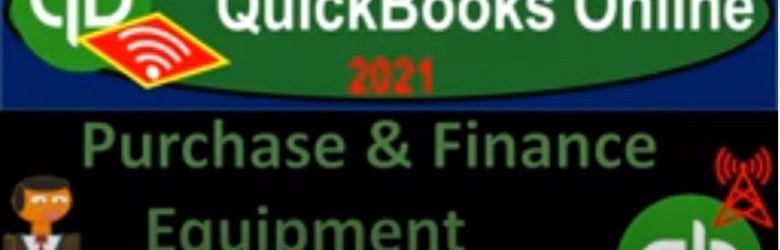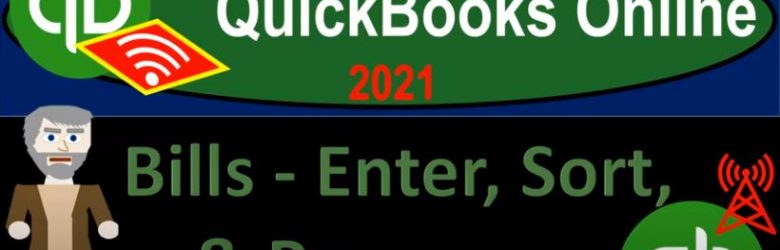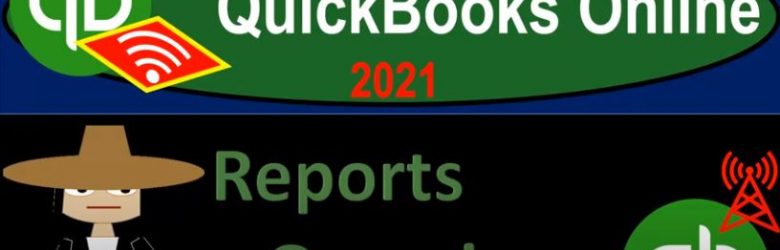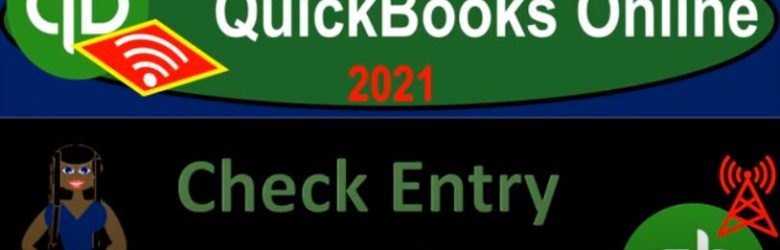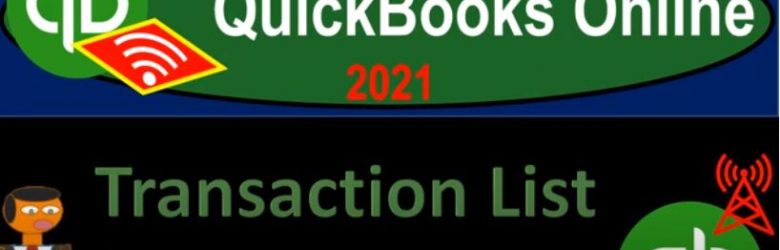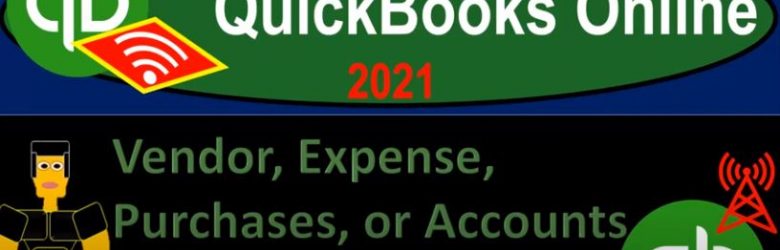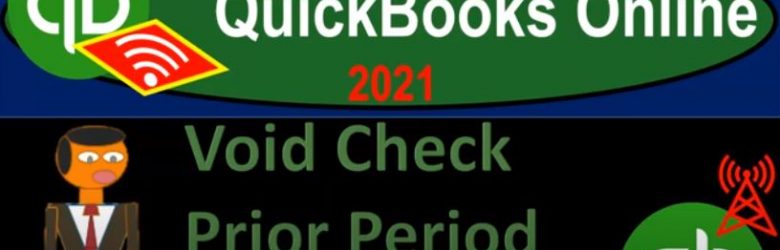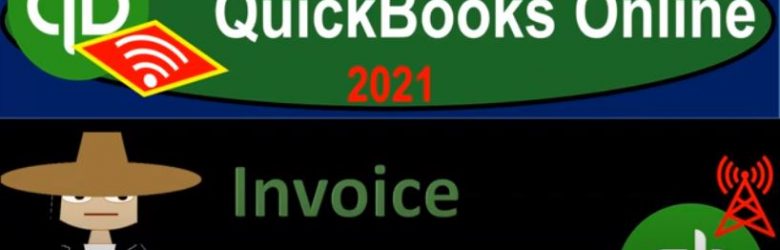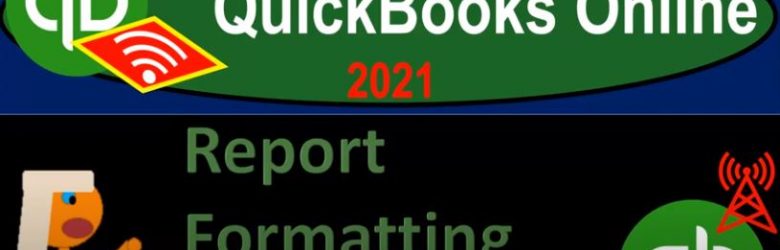QuickBooks Online 2021 purchase and finance equipment and add sub accounts. Let’s get into it with Intuit QuickBooks Online 2021. Here we are in our get great guitars practice file, we’re going to be opening up a few reports up top balance sheet income statement trial balance,
Posts with the transaction tag
Bills – Enter, Sort, & Pay 8.70
QuickBooks Online 2021 bills, enter sort and pay the standard a month in types of bills. So let’s get into it with Intuit QuickBooks Online 2021. Here we are in our get great guitars, practice file entering and paying bills. Before we start, let’s open up our financial statement reports balance sheet income statement, and then the trial balance.
Reports Overview 1.92
QuickBooks Online 2021. That reports overview, let’s get into it with Intuit QuickBooks Online 2021. Here we are in our free QuickBooks Online test drive file, which you can find by searching in your favorite browser. For QuickBooks Online test drive, we are in Craig’s design and landscaping services practice file, looking at the reports, which will be on the left hand side. So we’re gonna go down to the reports on the left hand side, up top, you have the standard, we have the custom reports, we have the Manage reports. Then down below, you’ve got your favorite reports up top, the favorite reports can be brought up top by selecting the star next to any of the reports, you can see this balance sheet was brought up top with the little star there.
Check Entry Correction 7.13
QuickBooks Online 2021 check entry correction. Now, let’s get into it with Intuit QuickBooks Online 2021. Here we are in our get great guitars practice problem, we’re going to start out by opening up a trial balance. To do that, we’re going to duplicate a tab up top right clicking the tab up top, and we’re going to go ahead and duplicate that tab, we’re then going down to the reports on the left hand side in the reports, and then we’re going to be typing in to locate the good old trial balance, which is going with a TB the trial balance this time.
Transaction List by Date Report 4.55
QuickBooks Online 2021 transaction list by date report. Well, let’s get into it with Intuit QuickBooks Online 2021. Here we are in our free QuickBooks Online test drive practice file, which you can find by typing into your favorite browser, QuickBooks Online test drive, we’re in Craig’s design and landscaping services, we’re going to go down to the reports on the left hand side, we’re going to be taking a look at a transaction that detailed report which you may be able to find by simply typing in up top, which we may do in the future.
Vendor, Expense, Purchases, or Accounts Payable AP Cycle 1.15
QuickBooks Online 2021 vendor expense purchases or accounts payable AP cycle, let’s get into it with Intuit QuickBooks Online 2021. Here we are in our Google browser, we’re going to search for QuickBooks Online test drive. And then we’re going to go into the QuickBooks Online test drive from Intuit to get to our practice file, verifying that we are not a robot that keep on trying to think I’m a robot, but I’m not. So I’m going to say no and continue here.
Void Check Prior Period Adjustment 1.29
QuickBooks Online 2021 void check prior period adjustment. Let’s get into it with Intuit QuickBooks Online 2021. Get into it. Here we are in our Google search page, we’re searching for QuickBooks Online at test drive. And then we’re going to be selected QuickBooks Online test drive for Intuit, the owner of QuickBooks, we’re going to verify that we are not a robot, and then we’ll continue.
Invoice Form 1.34
QuickBooks Online 2021 invoice form, let’s get into it with Intuit QuickBooks Online 2021. Here we are in our Google search page, we’re searching for QuickBooks Online test drive, then we’re going to be selecting QuickBooks Online test drive from Intuit, it’s then going to ask if we’re a robot, I was once but then I made a wish upon a lucky star. Now I’m a kangaroo. So we’re good. We’re gonna check that off continue.
Report Formatting Basics Part 2 2.20
QuickBooks Online 2021 report formatting basics part two, let’s get into it with Intuit QuickBooks Online 2021. Here we are in our free QuickBooks Online test drive file, which you could find by searching in your favorite browser for QuickBooks Online test drive, or in Craig’s design and landscaping services practice file, we’re going to be opening up the balance sheet to look at some more formatting of the balance sheet, most of which can be applied to other reports as well. Going down to the reports.
Donation & Purchase of Furniture 155
And I’m going to say it’s going to be unrestricted. And then we don’t need anything here, the debit amount is going to be that 11 five, I believe is what we’re working with here. 11, five, yes, 11 500. We don’t need any any other categorization here. So we look good, the other side is going to be going out of that new account, we set up in the expenses, pp and e 8100. It’s also it’s going to be the fun should be unrestricted, I’m going to say unrestricted here, unrestricted. And then that’s going to be the credit of 11 500. Now, if you’re not good with with the debits and credits, obviously, if you went the wrong way, what would happen you’d see this account be doubled. And in that would be wrong way, right. And then you just switch the debits and credits, and you’d be back on so the total debits add up to the total credits, this is going to be our transaction.